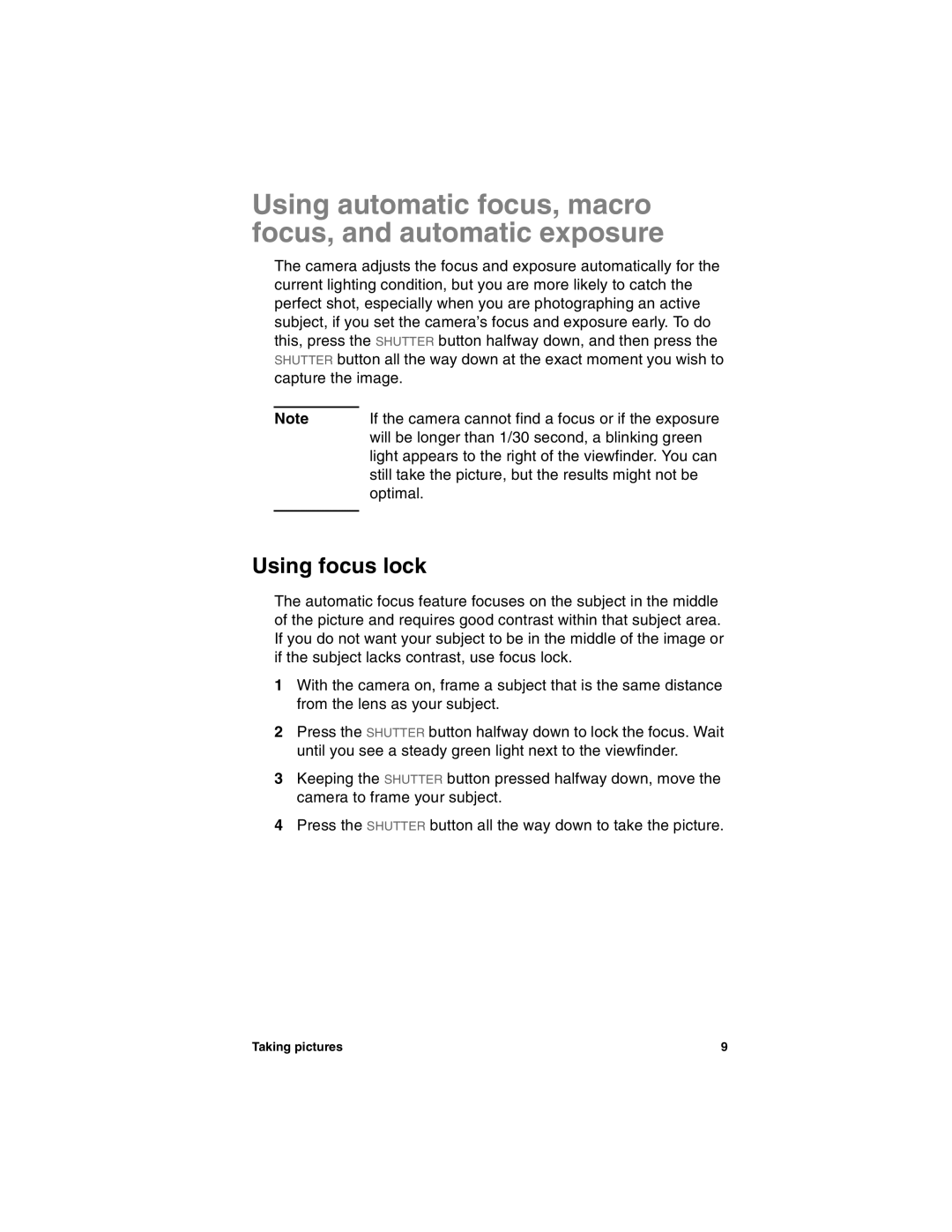Using automatic focus, macro focus, and automatic exposure
The camera adjusts the focus and exposure automatically for the current lighting condition, but you are more likely to catch the perfect shot, especially when you are photographing an active subject, if you set the camera’s focus and exposure early. To do this, press the SHUTTER button halfway down, and then press the SHUTTER button all the way down at the exact moment you wish to capture the image.
Note | If the camera cannot find a focus or if the exposure |
| will be longer than 1/30 second, a blinking green |
| light appears to the right of the viewfinder. You can |
| still take the picture, but the results might not be |
| optimal. |
|
|
Using focus lock
The automatic focus feature focuses on the subject in the middle of the picture and requires good contrast within that subject area. If you do not want your subject to be in the middle of the image or if the subject lacks contrast, use focus lock.
1With the camera on, frame a subject that is the same distance from the lens as your subject.
2Press the SHUTTER button halfway down to lock the focus. Wait until you see a steady green light next to the viewfinder.
3Keeping the SHUTTER button pressed halfway down, move the camera to frame your subject.
4Press the SHUTTER button all the way down to take the picture.
Taking pictures | 9 |