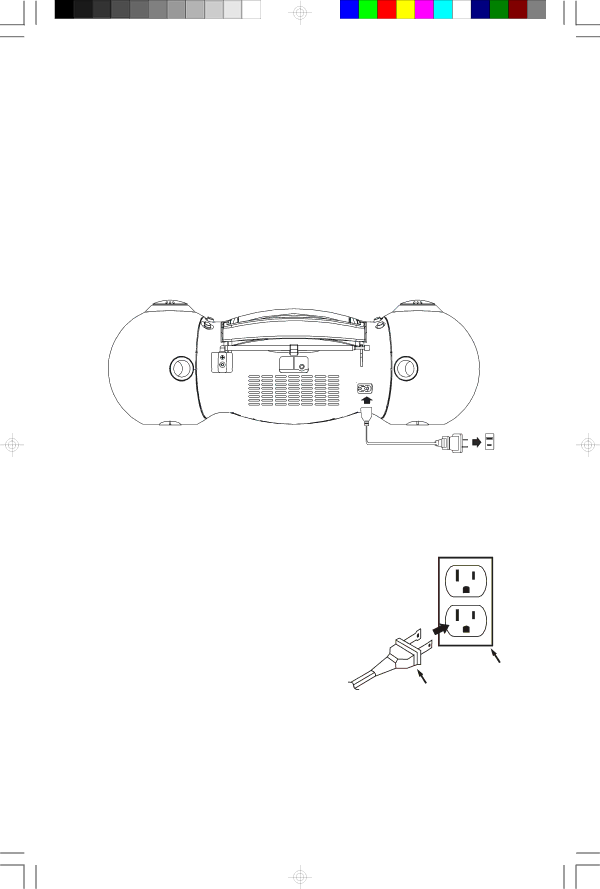
POWER SOURCES
This model is designed to operate on 120V 60Hz AC or 12V DC (8 “C” batteries, not included). Attempting to operate this model from any other power source could cause damage to the unit and such damage is not covered by your warranty.
AC Operation
Connect the small end of the AC power cord to the AC socket on the back cabinet, then plug the AC power cord into a 120V AC outlet.
PHONES |
NOTE: This unit has a polarized AC plug with one wide blade and one narrow blade. This plug will only fit into a matching polarized AC outlet. This is a safety feature to reduce the possibility of electric
shock. If this plug will not fit in your AC outlet, you probably have an outdated
changed by a qualified, licensed electrician. Do not file the wide blade on the plug, or use an adapter to make the plug fit into your outlet.
This defeats the safety feature and could expose you to electric shock.
Note: In order to operate the unit on batteries the AC power cord must be completely disconnected from the AC socket on the back cabinet.
5
SB250A_011205.p65 | 5 |
12/1/2005, 17:25