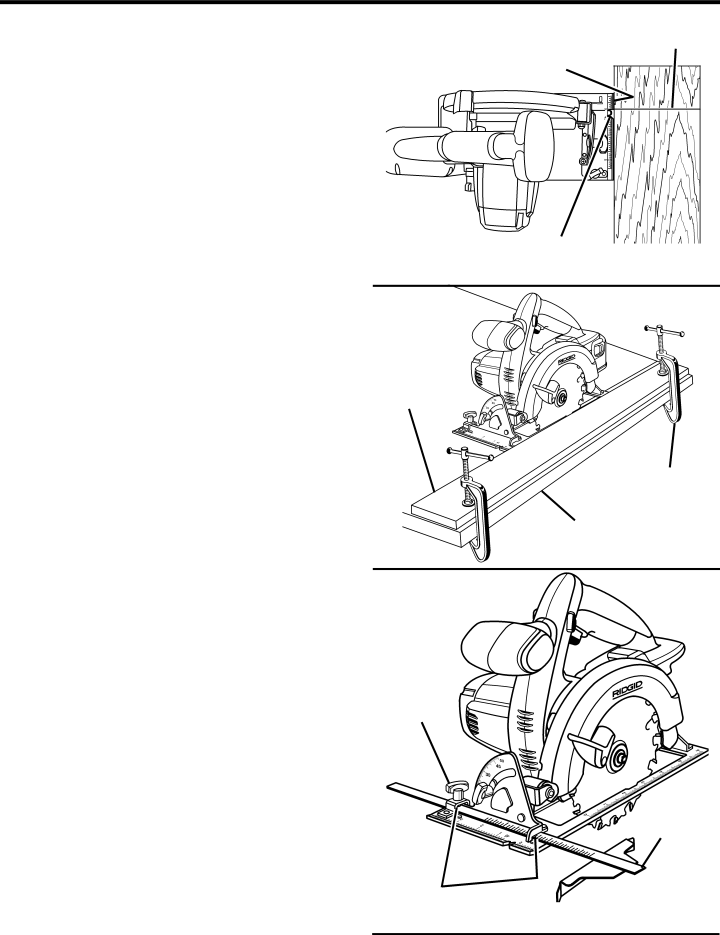
OPERATION
CROSS CUTTING/RIP CUTTING
See Figures 16 - 17.
When making a cross cut or rip cut, align your line of cut with the outer blade guide notch on the saw base.
Since blade thicknesses vary, always make a trial cut in scrap material along a guideline to determine how much, if any, the guideline must be offset to produce an accurate cut.
NOTE: The distance from the line of cut to the guideline is the amount you should offset the guide.
Secure the workpiece.
Clamp a straight edge to the workpiece using
Saw along the straight edge to achieve a straight rip cut.
NOTE: Do not bind the blade in the cut.
USING THE EDGE GUIDE
See Figure 18.
Use an edge guide when making long or wide rip cuts with the saw.
Remove the battery pack from the saw.
Place the edge guide through the holes in the saw base
Adjust the edge guide to the width needed.
Tighten the wing screw securely.
When using an edge guide, position the face of the edge guide firmly against the edge of workpiece. This makes for a true cut without pinching the blade. The guiding edge of the workpiece must be straight for your cut to be straight. Use caution to prevent the blade from binding in the cut.
TOP VIEW OF SAW | GUIDELINE |
| |
FRONT OF SAW |
|
BLADE GUIDE
NOTCH
Fig. 16
STRAIGHT
EDGE
WORKPIECE
Fig. 17
WING
SCREW
EDGE
GUIDE
PLACE EDGE GUIDE |
|
THRU HOLES | Fig. 18 |
|
18