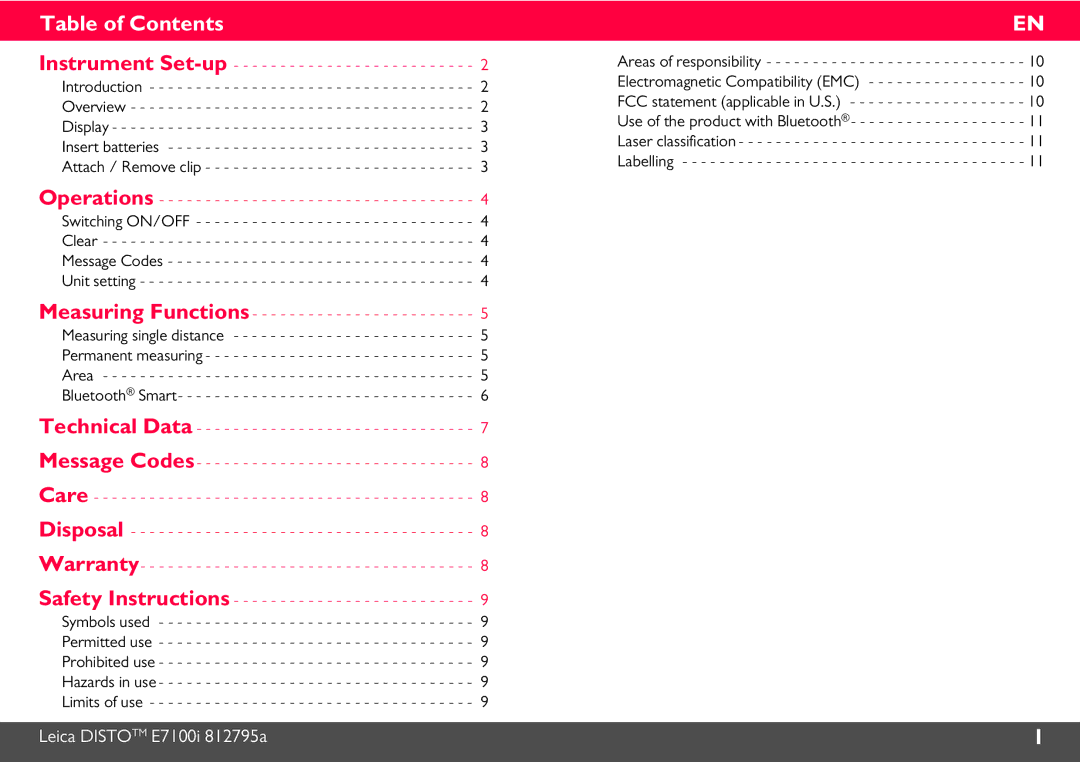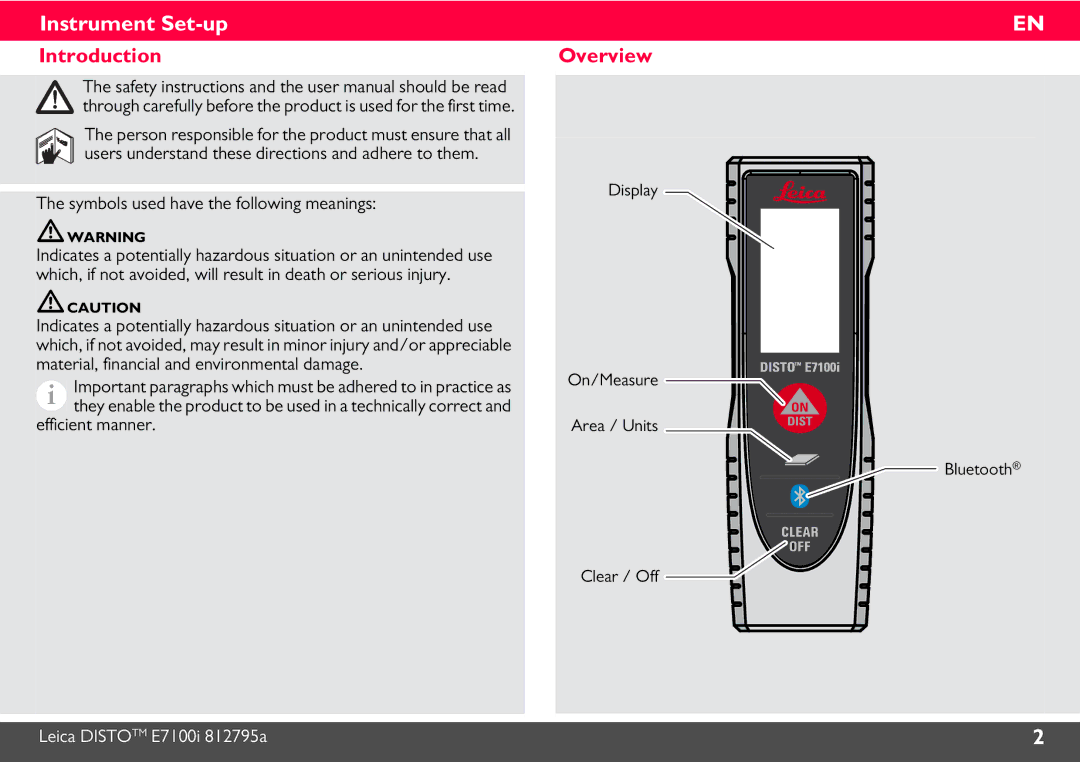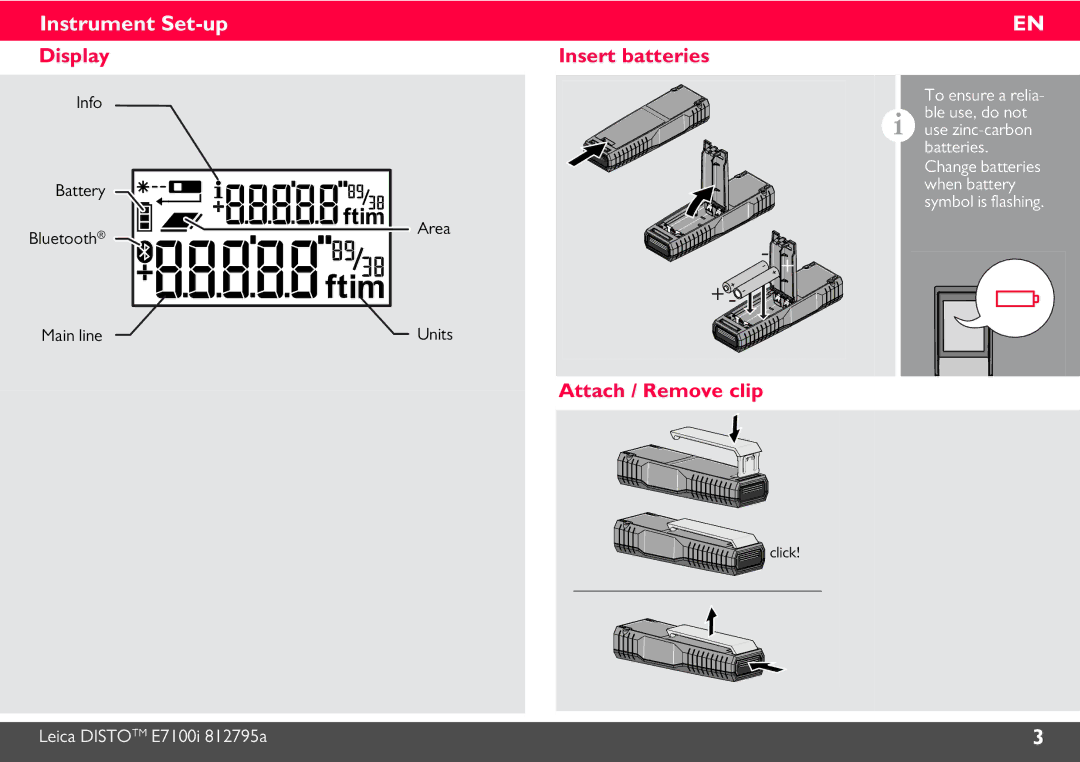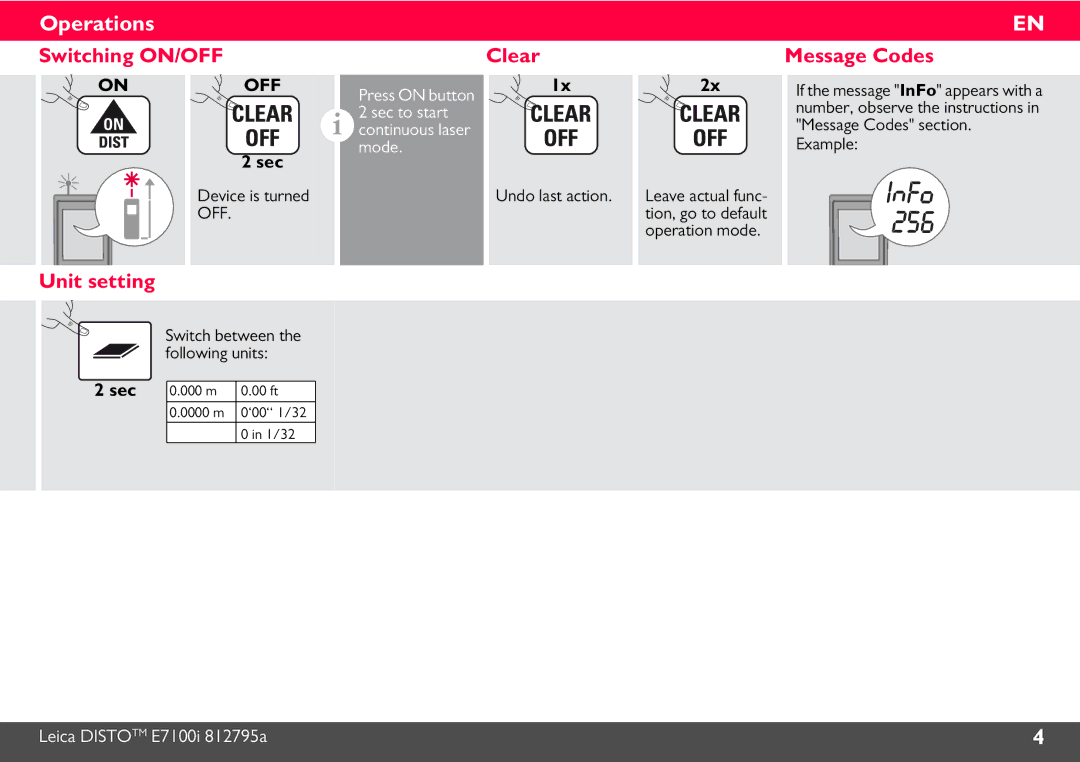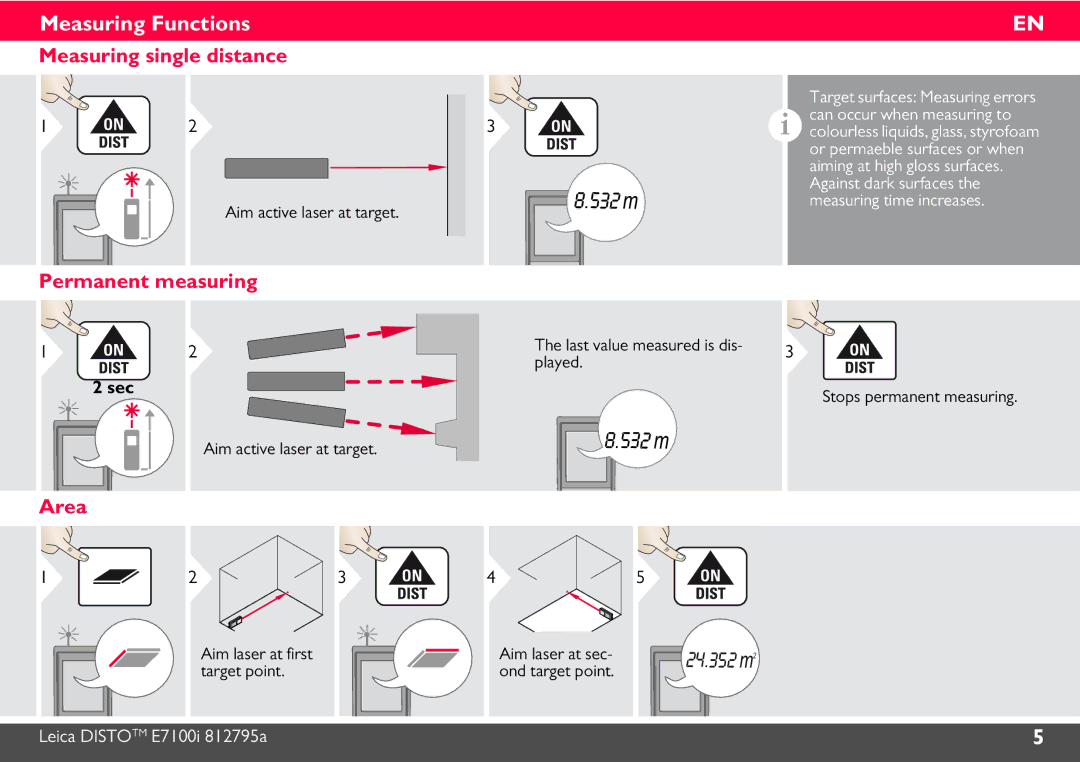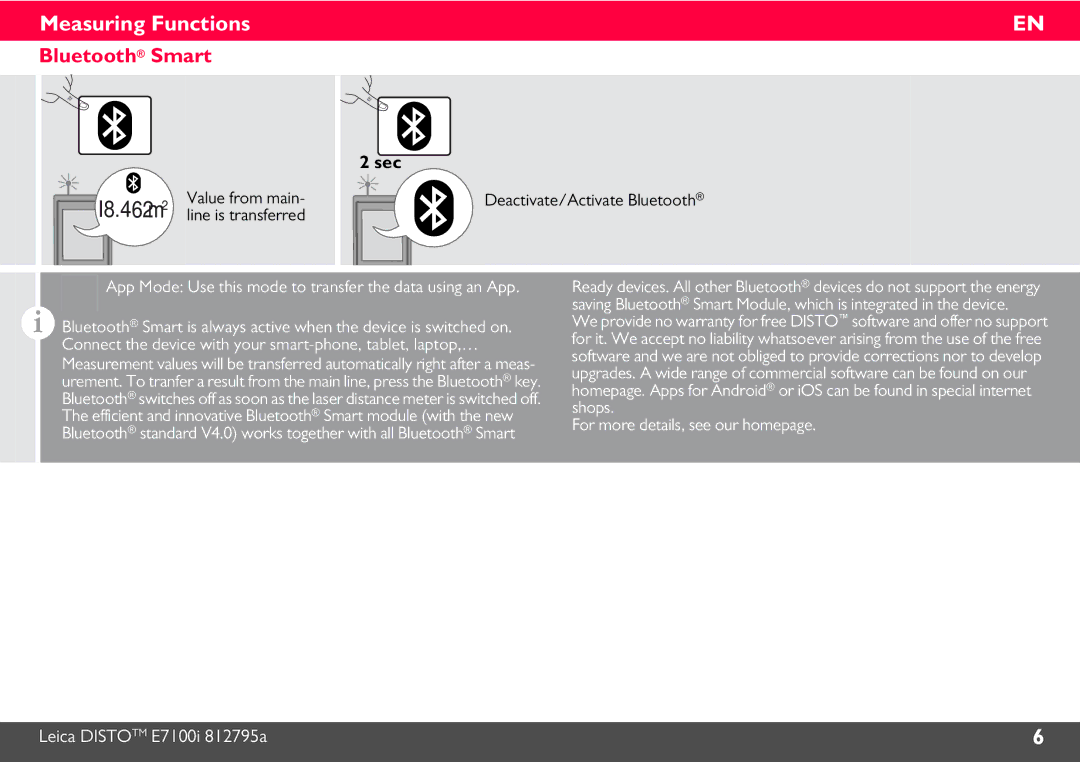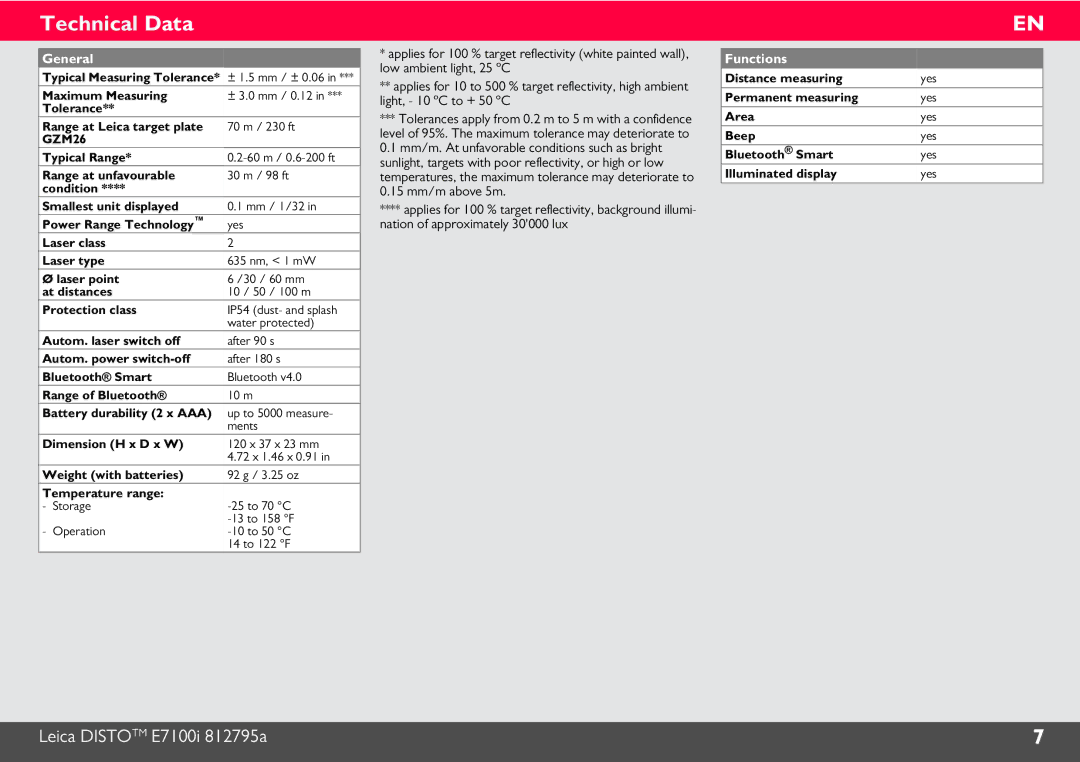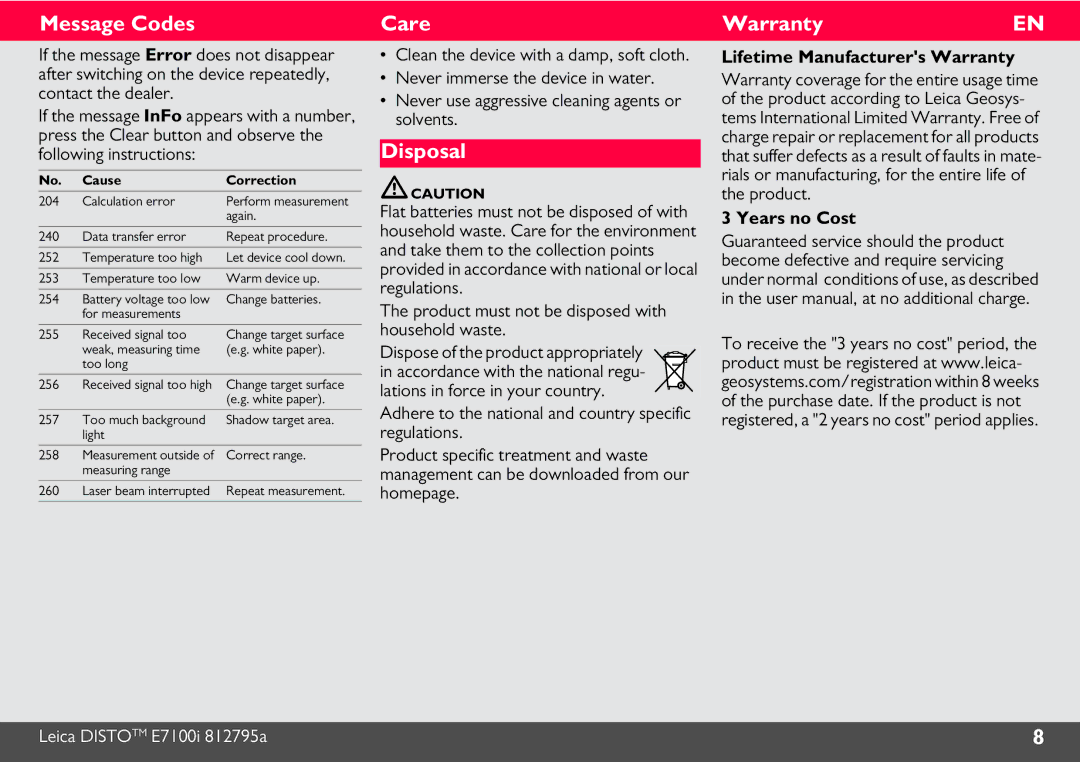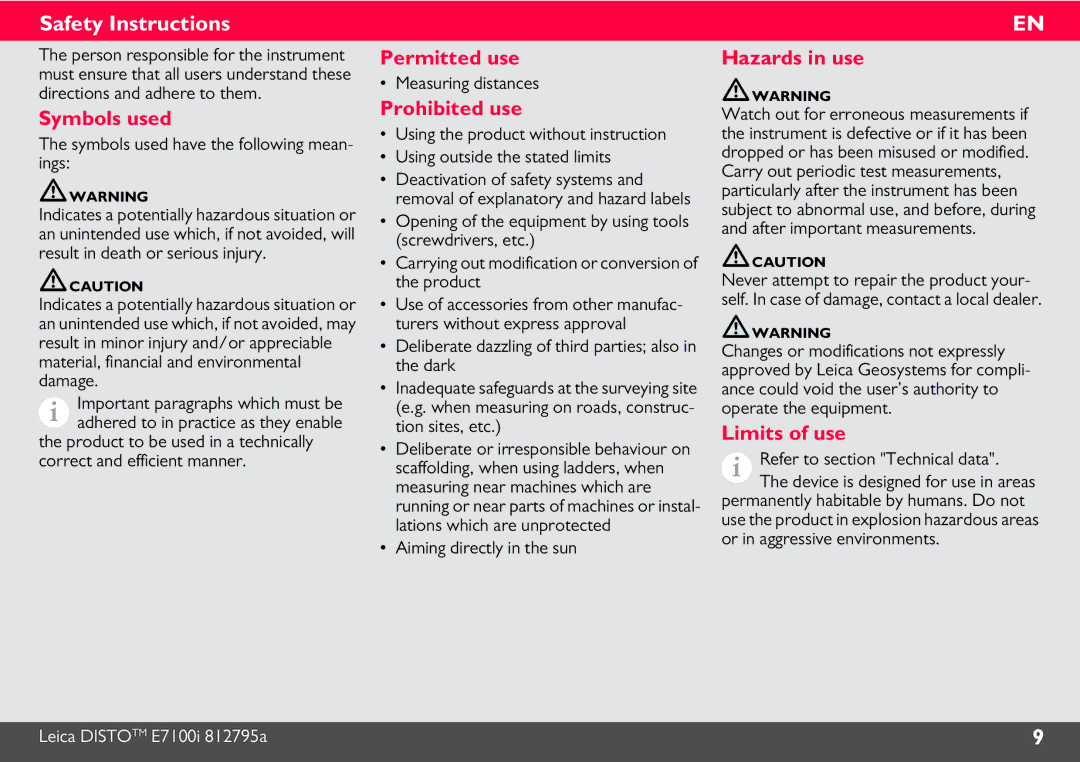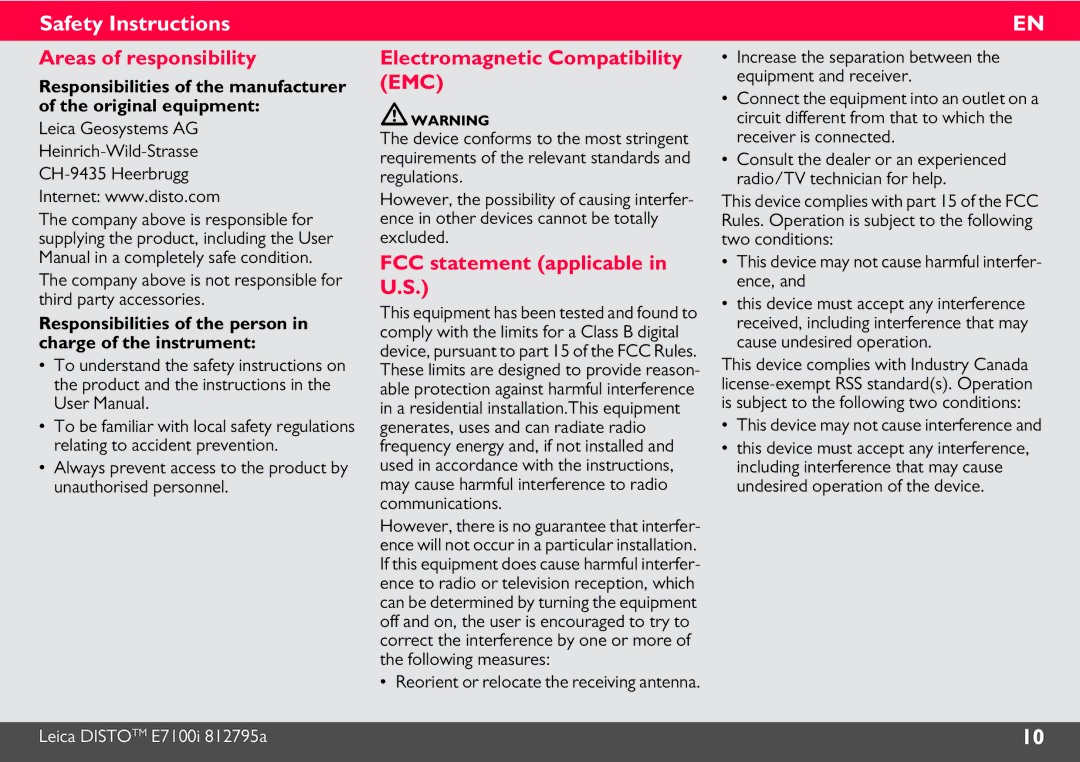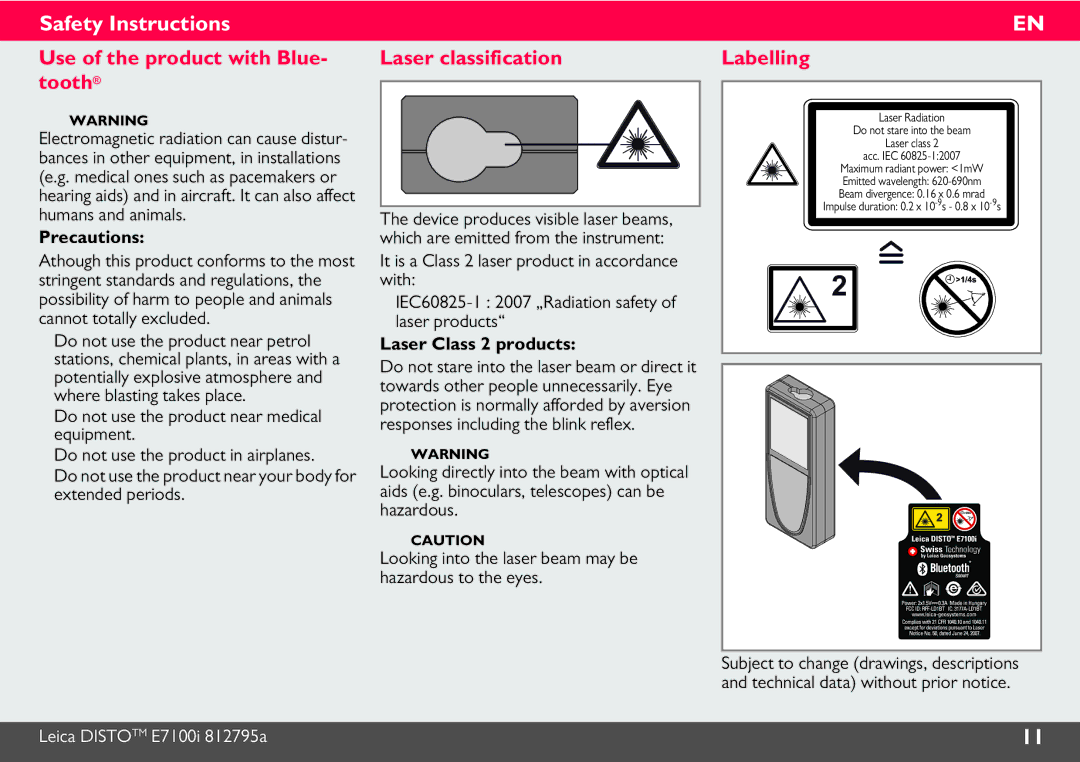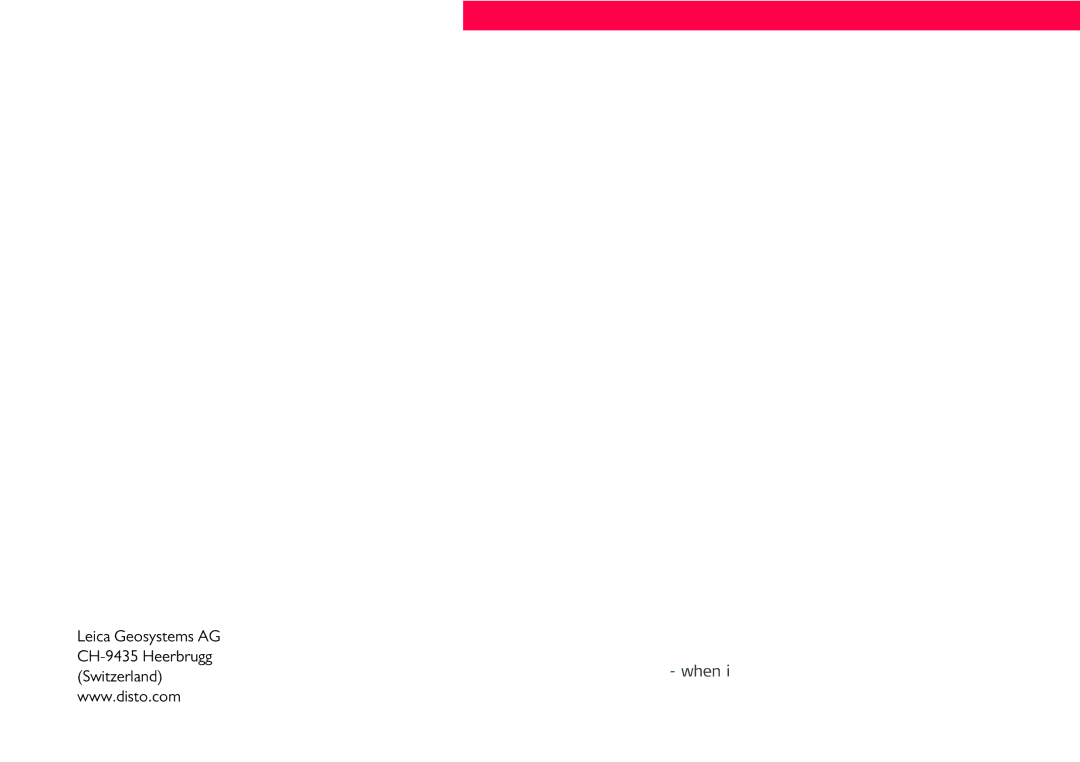Table of Contents
Instrument
Operations - - - - - - - - - - - - - - - - - - - - - - - - - - - - - - - - - - 4 Switching ON/OFF - - - - - - - - - - - - - - - - - - - - - - - - - - - - - - 4 Clear - - - - - - - - - - - - - - - - - - - - - - - - - - - - - - - - - - - - - - - - 4 Message Codes - - - - - - - - - - - - - - - - - - - - - - - - - - - - - - - - - 4 Unit setting - - - - - - - - - - - - - - - - - - - - - - - - - - - - - - - - - - - - 4
Measuring Functions - - - - - - - - - - - - - - - - - - - - - - - - 5
Measuring single distance - - - - - - - - - - - - - - - - - - - - - - - - - - 5
Permanent measuring - - - - - - - - - - - - - - - - - - - - - - - - - - - - - 5
Area - - - - - - - - - - - - - - - - - - - - - - - - - - - - - - - - - - - - - - - - 5
Bluetooth® Smart- - - - - - - - - - - - - - - - - - - - - - - - - - - - - - - - 6
Technical Data - - - - - - - - - - - - - - - - - - - - - - - - - - - - - - 7
Message Codes- - - - - - - - - - - - - - - - - - - - - - - - - - - - - - 8
Care - - - - - - - - - - - - - - - - - - - - - - - - - - - - - - - - - - - - - - - - - 8
Disposal - - - - - - - - - - - - - - - - - - - - - - - - - - - - - - - - - - - - - 8
Warranty- - - - - - - - - - - - - - - - - - - - - - - - - - - - - - - - - - - - 8
Safety Instructions - - - - - - - - - - - - - - - - - - - - - - - - - - 9 Symbols used - - - - - - - - - - - - - - - - - - - - - - - - - - - - - - - - - - 9 Permitted use - - - - - - - - - - - - - - - - - - - - - - - - - - - - - - - - - - 9 Prohibited use - - - - - - - - - - - - - - - - - - - - - - - - - - - - - - - - - - 9 Hazards in use - - - - - - - - - - - - - - - - - - - - - - - - - - - - - - - - - - 9 Limits of use - - - - - - - - - - - - - - - - - - - - - - - - - - - - - - - - - - - 9
EN
Areas of responsibility - - - - - - - - - - - - - - - - - - - - - - - - - - - - 10 Electromagnetic Compatibility (EMC) - - - - - - - - - - - - - - - - - 10 FCC statement (applicable in U.S.) - - - - - - - - - - - - - - - - - - - 10 Use of the product with Bluetooth®- - - - - - - - - - - - - - - - - - - 11 Laser classification - - - - - - - - - - - - - - - - - - - - - - - - - - - - - - - 11 Labelling - - - - - - - - - - - - - - - - - - - - - - - - - - - - - - - - - - - - - 11
Leica DISTOTM E7100i 812795a | 1 |
|
|