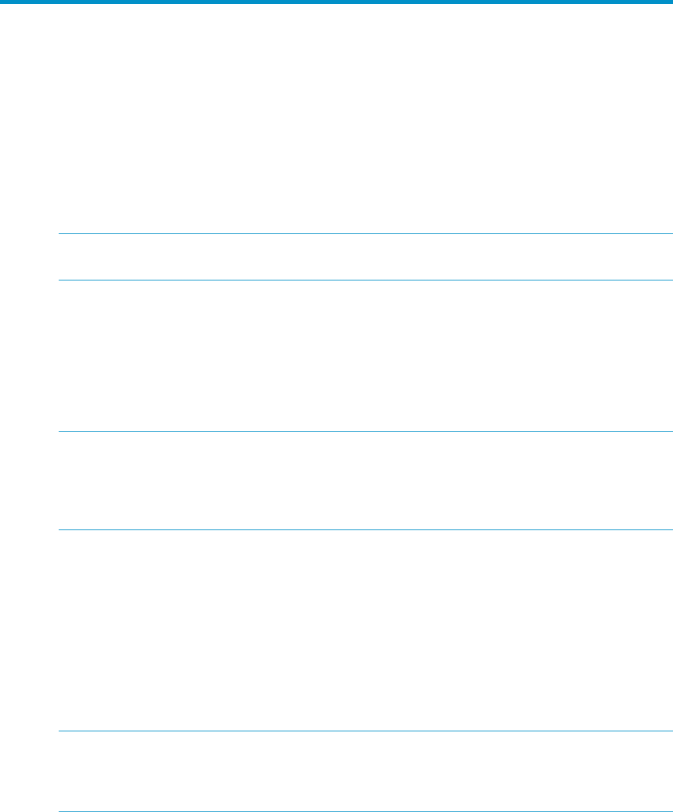
3 Using the Program Database (PDB)
The PDB is a repository of errors, warnings, diagnostic messages, and metrics generated while analyzing the application. The HP Code Advisor uses the PDB also to store the information required for the analysis. If you want to perform
NOTE: This does not work with the
The size of the PDB is proportional to the total size of the object files created while building the application. It also depends on the number of errors and the diagnostic messages found during the analysis of the application. The size of the PDB can be three to four times more than the total size of the object files. Therefore, ensure that there is enough space in the volume or the ClearCase VOB where the PDB resides. You can also locate the PDB within a ClearCase VOB. The ClearMake dependency checking and
NOTE: Due to limitations in ClearCase, cadvise cannot access a PDB located on a clearcase VOB via a NFS mounted directory from a
The internal format of the PDB has been changed in preparation for creating PDBs in other platforms. This means that this version of cadvise is not compatible with PDBs generated by older versions of cadvise. As an example, users cannot use this version of cadvise to generate reports on PDBs generated by previous versions of cadvise. Ensure you remove the older PDBs with
cannot open PDB collection "<name>" (Error: Incompatible PDB version)
cannot open PDB element "<name>" (Error: Incompatible PDB version)
found problem while traversing PDB (Error: Incompatible PDB version)
NOTE: We try to make changes to the PDB format in a way that preserves forward compatibility
(ie: a PDB generated by an older version of cadvise can be used by a new version of cadvise). However, it is not guaranteed that all the format changes will be forward compatible. In some cases we are forced to break such forward compatibility in order to support new features.
The organization and the internal format of the PDB may change from release to release. Hence, it is not advisable to directly manipulate the content of the PDB. However, the PDB can be safely copied to different directory by using a recursive copy command (cp
19