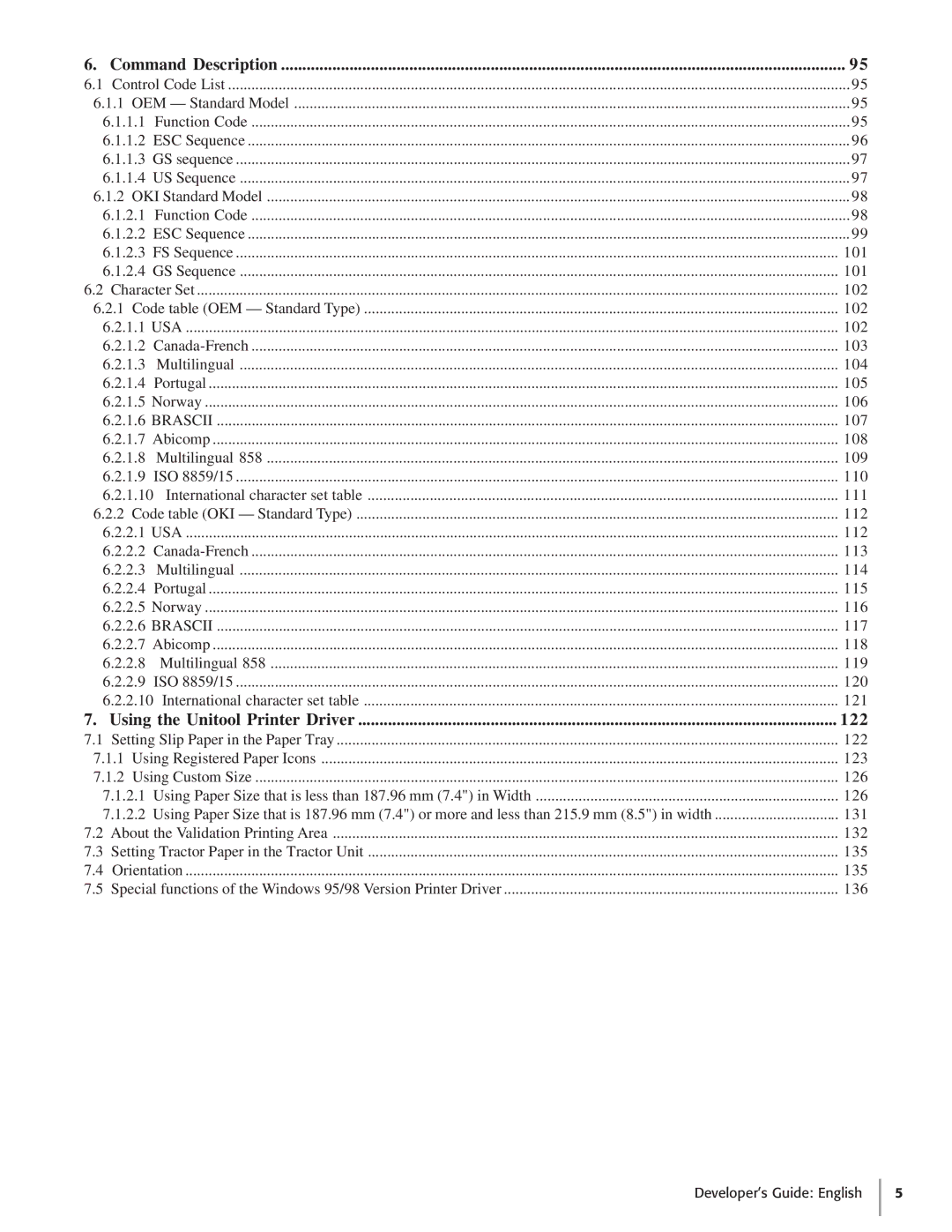6. | Command Description | 95 | ||
6.1 | Control Code List | 95 | ||
6.1.1 OEM — Standard Model | ........................................... 95 | |||
6.1.1.1 | Function Code | 95 | ||
6.1.1.2 ESC Sequence | 96 | |||
6.1.1.3 GS sequence | 97 | |||
6.1.1.4 US Sequence | 97 | |||
6.1.2 OKI Standard Model | 98 | |||
6.1.2.1 | Function Code | 98 | ||
6.1.2.2 ESC Sequence | 99 | |||
6.1.2.3 FS Sequence | 101 | |||
6.1.2.4 GS Sequence | 101 | |||
6.2 Character Set | 102 | |||
6.2.1 Code table (OEM — Standard Type) | .................................. 102 | |||
6.2.1.1 USA | 102 | |||
6.2.1.2 | 103 | |||
6.2.1.3 | Multilingual | 104 | ||
6.2.1.4 | Portugal | 105 | ||
6.2.1.5 Norway | 106 | |||
6.2.1.6 BRASCII | 107 | |||
6.2.1.7 Abicomp | 108 | |||
6.2.1.8 | Multilingual 858 | 109 | ||
6.2.1.9 ISO 8859/15 | 110 | |||
6.2.1.10 International character set table | 111 | |||
6.2.2 Code table (OKI — Standard Type) | .................................... 112 | |||
6.2.2.1 USA | 112 | |||
6.2.2.2 | 113 | |||
6.2.2.3 | Multilingual | 114 | ||
6.2.2.4 | Portugal | 115 | ||
6.2.2.5 Norway | 116 | |||
6.2.2.6 BRASCII | 117 | |||
6.2.2.7 Abicomp | 118 | |||
6.2.2.8 | Multilingual 858 | 119 | ||
6.2.2.9 ISO 8859/15 | 120 | |||
6.2.2.10 | International character set table | 121 | ||
7. | Using the Unitool Printer Driver | 122 | ||
7.1 | Setting Slip Paper in the Paper Tray | 122 | ||
7.1.1 Using Registered Paper Icons | 123 | |||
7.1.2 Using Custom Size | 126 | |||
7.1.2.1 Using Paper Size that is less than 187.96 mm (7.4") in Width | 126 | |||
7.1.2.2 Using Paper Size that is 187.96 mm (7.4") or more and less than 215.9 mm (8.5") in width | 131 | |||
7.2 About the Validation Printing Area | 132 | |||
7.3 | Setting Tractor Paper in the Tractor Unit | 135 | ||
7.4 | Orientation | 135 | ||
7.5 | Special functions of the Windows 95/98 Version Printer Driver | 136 | ||
Developer’s Guide: English 5