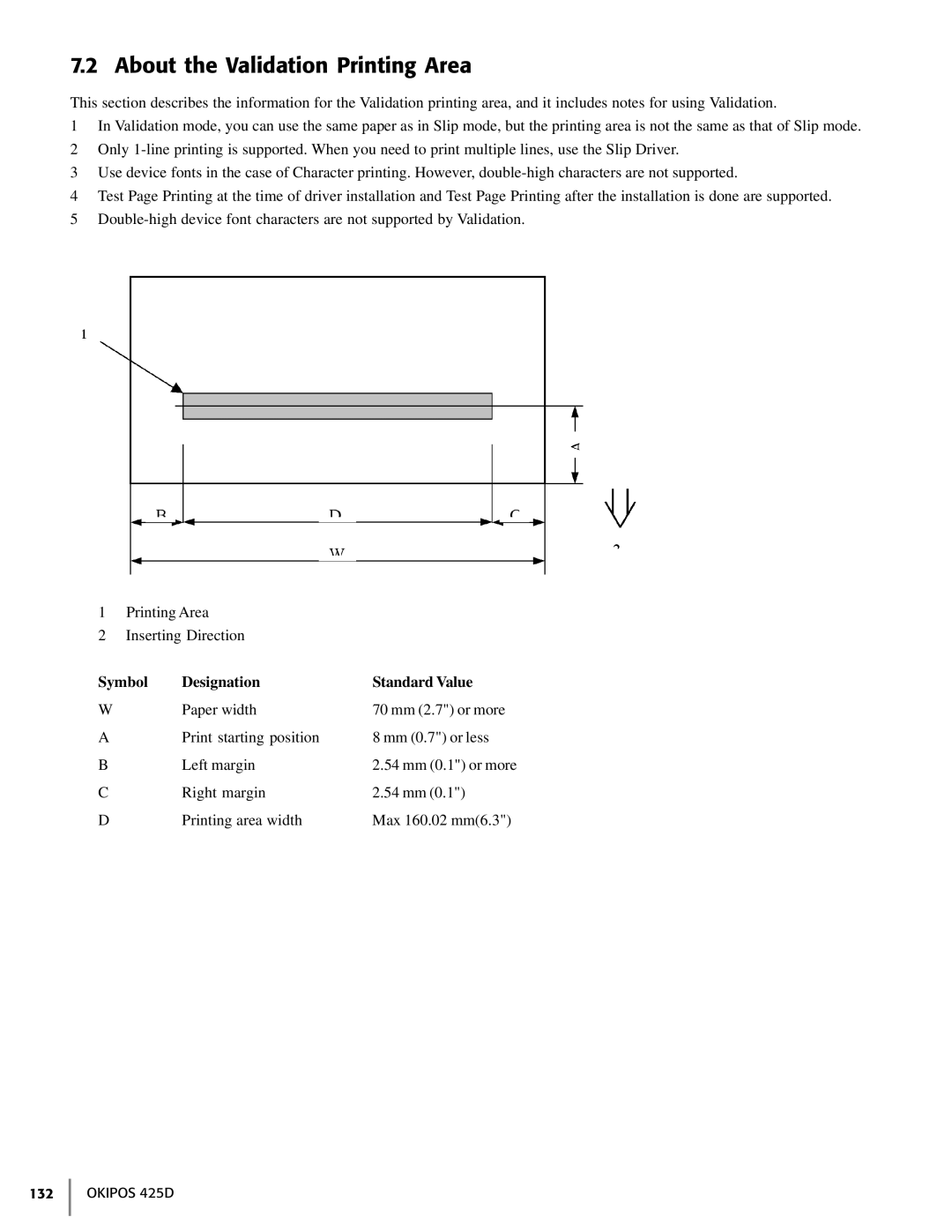7.2 About the Validation Printing Area
This section describes the information for the Validation printing area, and it includes notes for using Validation.
1In Validation mode, you can use the same paper as in Slip mode, but the printing area is not the same as that of Slip mode.
2Only
3Use device fonts in the case of Character printing. However,
4Test Page Printing at the time of driver installation and Test Page Printing after the installation is done are supported.
5
1Printing Area
2Inserting Direction
Symbol | Designation | Standard Value |
W | Paper width | 70 mm (2.7") or more |
A | Print starting position | 8 mm (0.7") or less |
B | Left margin | 2.54 mm (0.1") or more |
C | Right margin | 2.54 mm (0.1") |
D | Printing area width | Max 160.02 mm(6.3") |