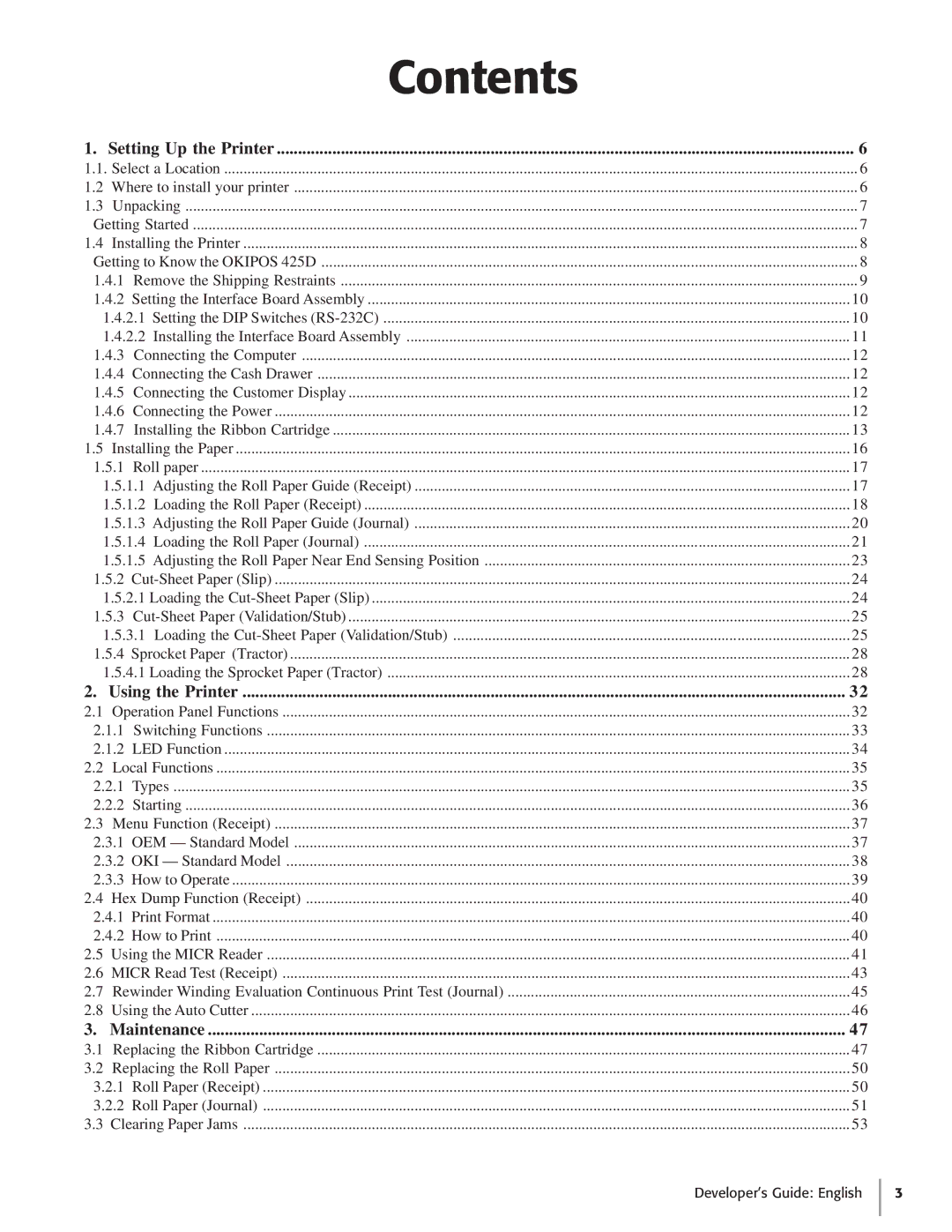|
| Contents |
|
1. | Setting Up the Printer | 6 | |
1.1. Select a Location | 6 | ||
1.2 | Where to install your printer | 6 | |
1.3 | Unpacking | 7 | |
Getting Started | 7 | ||
1.4 | Installing the Printer | 8 | |
Getting to Know the OKIPOS 425D | 8 | ||
1.4.1 | Remove the Shipping Restraints | 9 | |
1.4.2 | Setting the Interface Board Assembly | 10 | |
1.4.2.1 Setting the DIP Switches | 10 | ||
1.4.2.2 Installing the Interface Board Assembly | 11 | ||
1.4.3 | Connecting the Computer | 12 | |
1.4.4 Connecting the Cash Drawer | 12 | ||
1.4.5 | Connecting the Customer Display | 12 | |
1.4.6 | Connecting the Power | 12 | |
1.4.7 | Installing the Ribbon Cartridge | 13 | |
1.5 | Installing the Paper | 16 | |
1.5.1 | Roll paper | 17 | |
1.5.1.1 Adjusting the Roll Paper Guide (Receipt) | 17 | ||
1.5.1.2 Loading the Roll Paper (Receipt) | 18 | ||
1.5.1.3 Adjusting the Roll Paper Guide (Journal) | 20 | ||
1.5.1.4 Loading the Roll Paper (Journal) | 21 | ||
1.5.1.5 Adjusting the Roll Paper Near End Sensing Position | 23 | ||
1.5.2 | 24 | ||
1.5.2.1 Loading the | 24 | ||
1.5.3 | 25 | ||
1.5.3.1 Loading the | 25 | ||
1.5.4 Sprocket Paper (Tractor) | 28 | ||
1.5.4.1 Loading the Sprocket Paper (Tractor) | 28 | ||
2. | Using the Printer | 32 | |
2.1 | Operation Panel Functions | 32 | |
2.1.1 | Switching Functions | 33 | |
2.1.2 LED Function | 34 | ||
2.2 | Local Functions | 35 | |
2.2.1 Types | 35 | ||
2.2.2 | Starting | 36 | |
2.3 | Menu Function (Receipt) | 37 | |
2.3.1 | OEM — Standard Model | ........................................... 37 | |
2.3.2 | OKI — Standard Model | ............................................. 38 | |
2.3.3 How to Operate | 39 | ||
2.4 | Hex Dump Function (Receipt) | 40 | |
2.4.1 Print Format | 40 | ||
2.4.2 How to Print | 40 | ||
2.5 | Using the MICR Reader | 41 | |
2.6 | MICR Read Test (Receipt) | 43 | |
2.7 | Rewinder Winding Evaluation Continuous Print Test (Journal) | 45 | |
2.8 | Using the Auto Cutter | 46 | |
3. | Maintenance | 47 | |
3.1 | Replacing the Ribbon Cartridge | 47 | |
3.2 | Replacing the Roll Paper | 50 | |
3.2.1 | Roll Paper (Receipt) | 50 | |
3.2.2 | Roll Paper (Journal) | 51 | |
3.3 | Clearing Paper Jams | 53 | |
Developer’s Guide: English 3