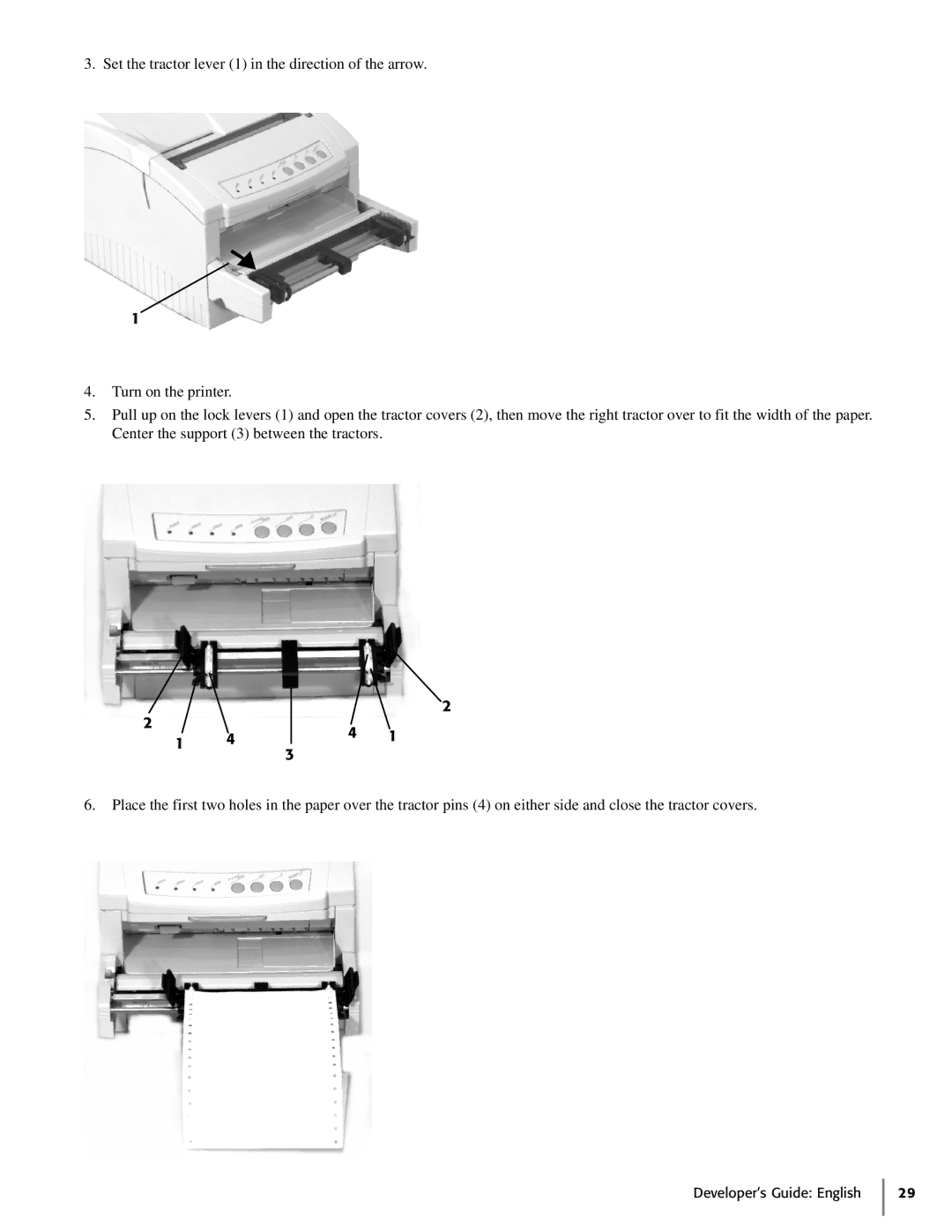3. Set the tractor lever (1) in the direction of the arrow.
1
4.Turn on the printer.
5.Pull up on the lock levers (1) and open the tractor covers (2), then move the right tractor over to fit the width of the paper. Center the support (3) between the tractors.
2
2 | 4 | 4 | 1 | |
1 | ||||
3 | ||||
|
|
|
6.Place the first two holes in the paper over the tractor pins (4) on either side and close the tractor covers.