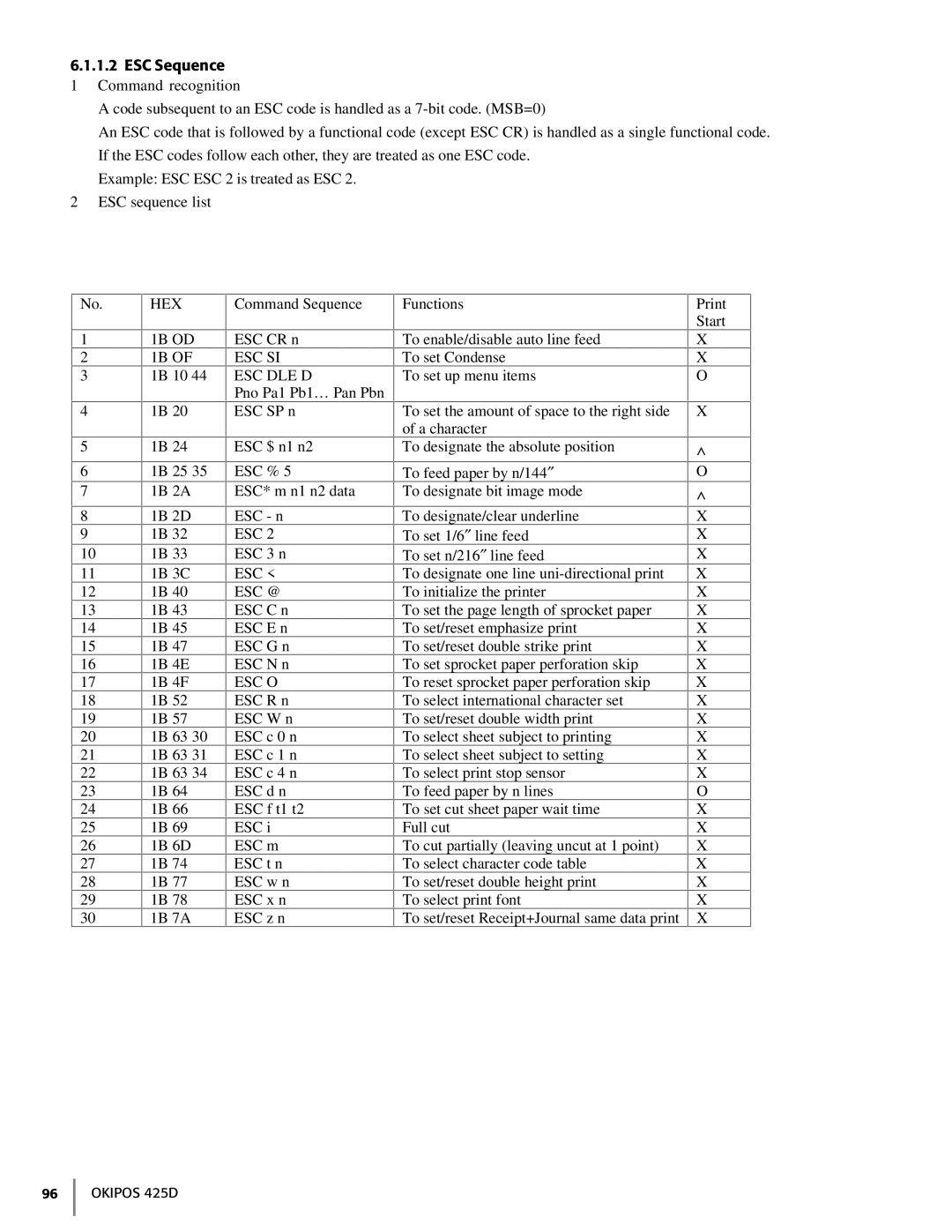6.1.1.2ESC Sequence
1 Command recognition
A code subsequent to an ESC code is handled as a
An ESC code that is followed by a functional code (except ESC CR) is handled as a single functional code. If the ESC codes follow each other, they are treated as one ESC code.
Example: ESC ESC 2 is treated as ESC 2.
2 ESC sequence list
No.
1
2
3
4
5
6
7
8
9
10
11
12
13
14
15
16
17
18
19
20
21
22
23
24
25
26
27
28
29
30
HEX
1B OD
1B OF
1B 10 44
1B 20
1B 24
1B 25 35
1B 2A
1B 2D
1B 32
1B 33
1B 3C
1B 40
1B 43
1B 45
1B 47
1B 4E
1B 4F
1B 52
1B 57
1B 63 30
1B 63 31
1B 63 34
1B 64
1B 66
1B 69
1B 6D
1B 74
1B 77
1B 78
1B 7A
Command Sequence
ESC CR n
ESC SI
ESC DLE D
Pno Pa1 Pb1… Pan Pbn
ESC SP n
ESC $ n1 n2
ESC % 5
ESC* m n1 n2 data
ESC - n
ESC 2
ESC 3 n
ESC <
ESC @
ESC C n
ESC E n
ESC G n
ESC N n
ESC O
ESC R n
ESC W n
ESC c 0 n
ESC c 1 n
ESC c 4 n
ESC d n
ESC f t1 t2
ESC i
ESC m
ESC t n
ESC w n
ESC x n
ESC z n
Functions
To enable/disable auto line feed
To set Condense
To set up menu items
To set the amount of space to the right side of a character
To designate the absolute position
To feed paper by n/144″
To designate bit image mode
To designate/clear underline
To set 1/6″ line feed
To set n/216″ line feed
To designate one line
To initialize the printer
To set the page length of sprocket paper
To set/reset emphasize print
To set/reset double strike print
To set sprocket paper perforation skip
To reset sprocket paper perforation skip
To select international character set
To set/reset double width print
To select sheet subject to printing
To select sheet subject to setting
To select print stop sensor
To feed paper by n lines
To set cut sheet paper wait time
Full cut
To cut partially (leaving uncut at 1 point)
To select character code table
To set/reset double height print
To select print font
To set/reset Receipt+Journal same data print
Print Start
X
X
O
X
A
O
A
X
X
X
X
X
X
X
X
X
X
X
X
X
X
X
O
X
X
X
X
X
X
X