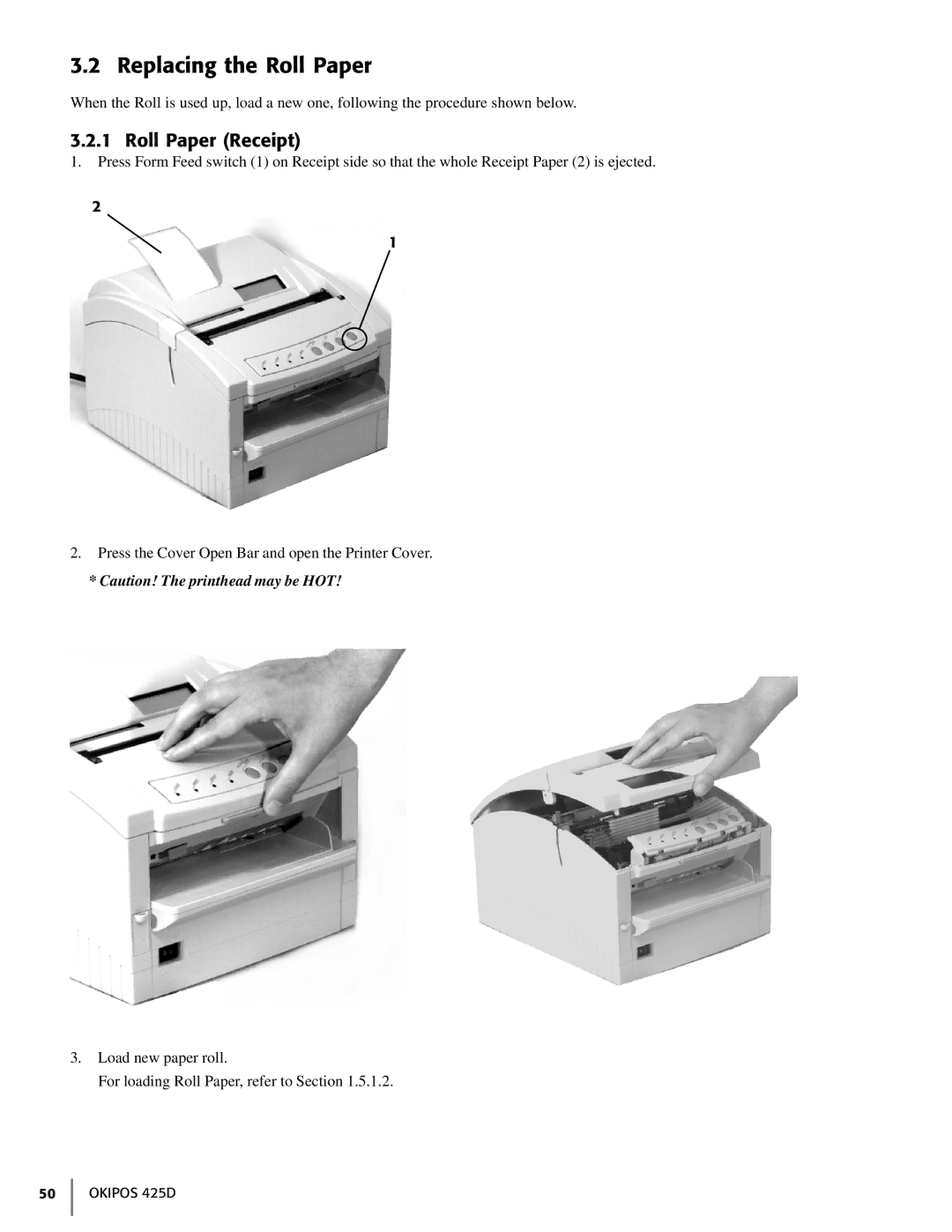3.2 Replacing the Roll Paper
When the Roll is used up, load a new one, following the procedure shown below.
3.2.1 Roll Paper (Receipt)
1.Press Form Feed switch (1) on Receipt side so that the whole Receipt Paper (2) is ejected.
2
1
2.Press the Cover Open Bar and open the Printer Cover.
*Caution! The printhead may be HOT!
3.Load new paper roll.
For loading Roll Paper, refer to Section 1.5.1.2.