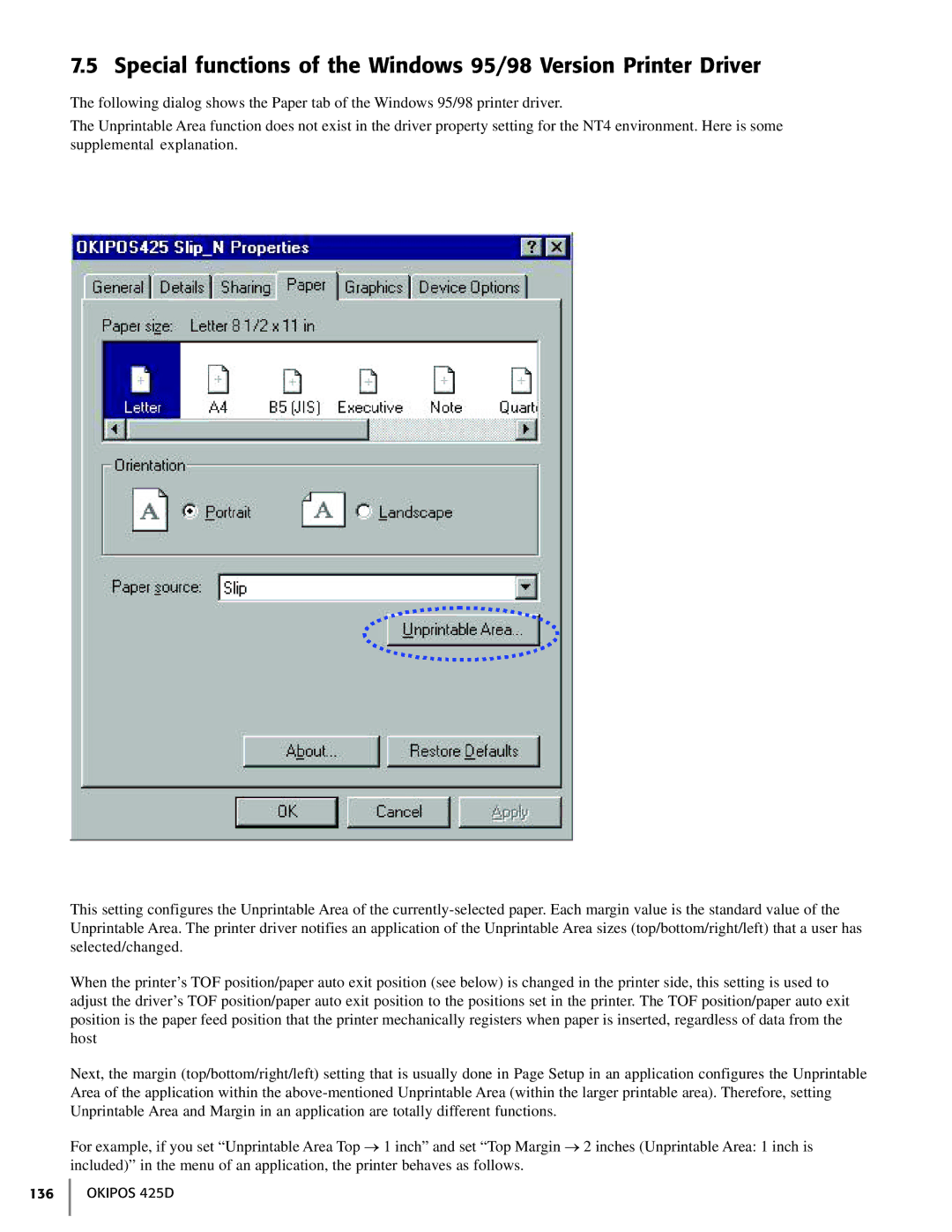7.5 Special functions of the Windows 95/98 Version Printer Driver
The following dialog shows the Paper tab of the Windows 95/98 printer driver.
The Unprintable Area function does not exist in the driver property setting for the NT4 environment. Here is some supplemental explanation.
This setting configures the Unprintable Area of the
When the printer’s TOF position/paper auto exit position (see below) is changed in the printer side, this setting is used to adjust the driver’s TOF position/paper auto exit position to the positions set in the printer. The TOF position/paper auto exit position is the paper feed position that the printer mechanically registers when paper is inserted, regardless of data from the host
Next, the margin (top/bottom/right/left) setting that is usually done in Page Setup in an application configures the Unprintable Area of the application within the
For example, if you set “Unprintable Area Top ® 1 inch” and set “Top Margin ® 2 inches (Unprintable Area: 1 inch is included)” in the menu of an application, the printer behaves as follows.