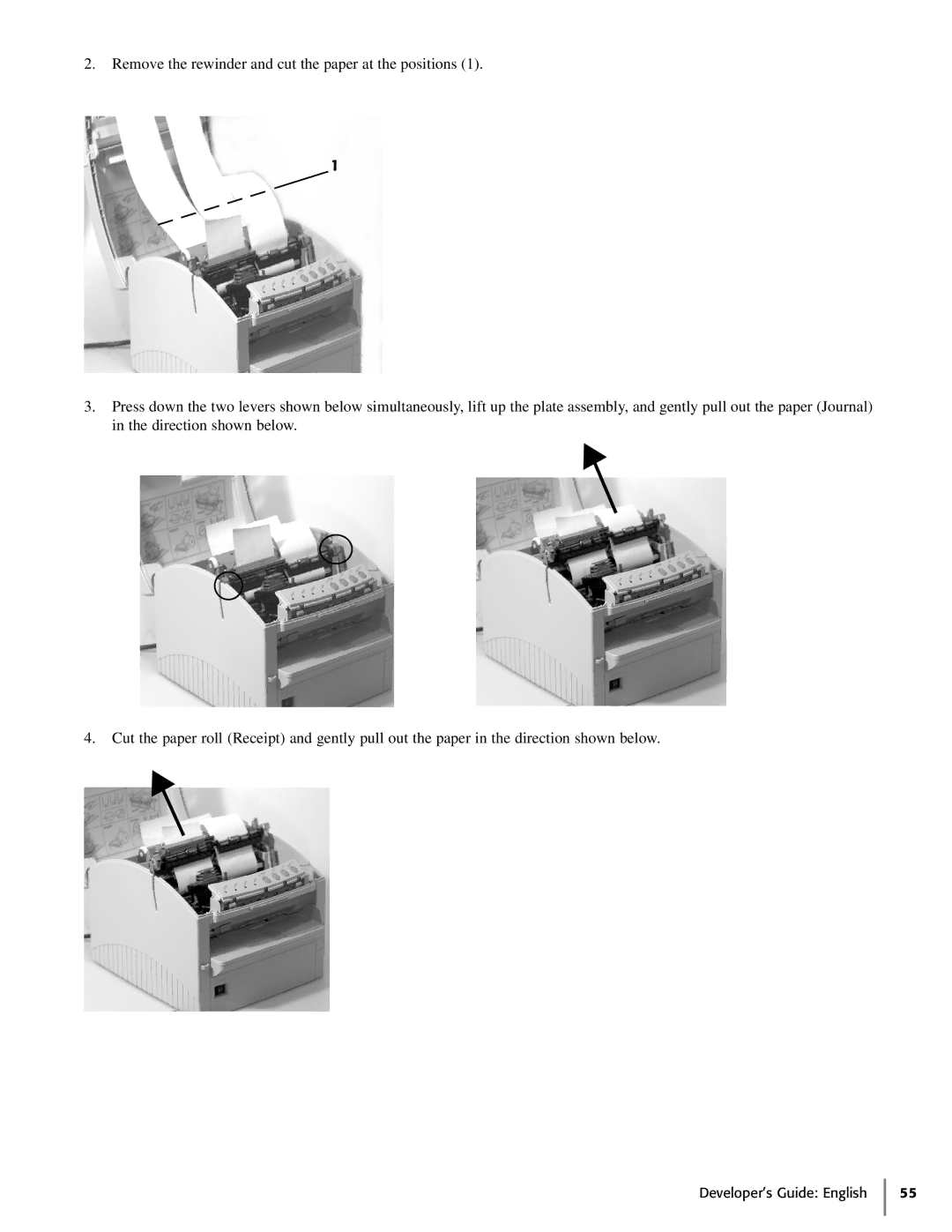2.Remove the rewinder and cut the paper at the positions (1).
1
3.Press down the two levers shown below simultaneously, lift up the plate assembly, and gently pull out the paper (Journal) in the direction shown below.
4.Cut the paper roll (Receipt) and gently pull out the paper in the direction shown below.