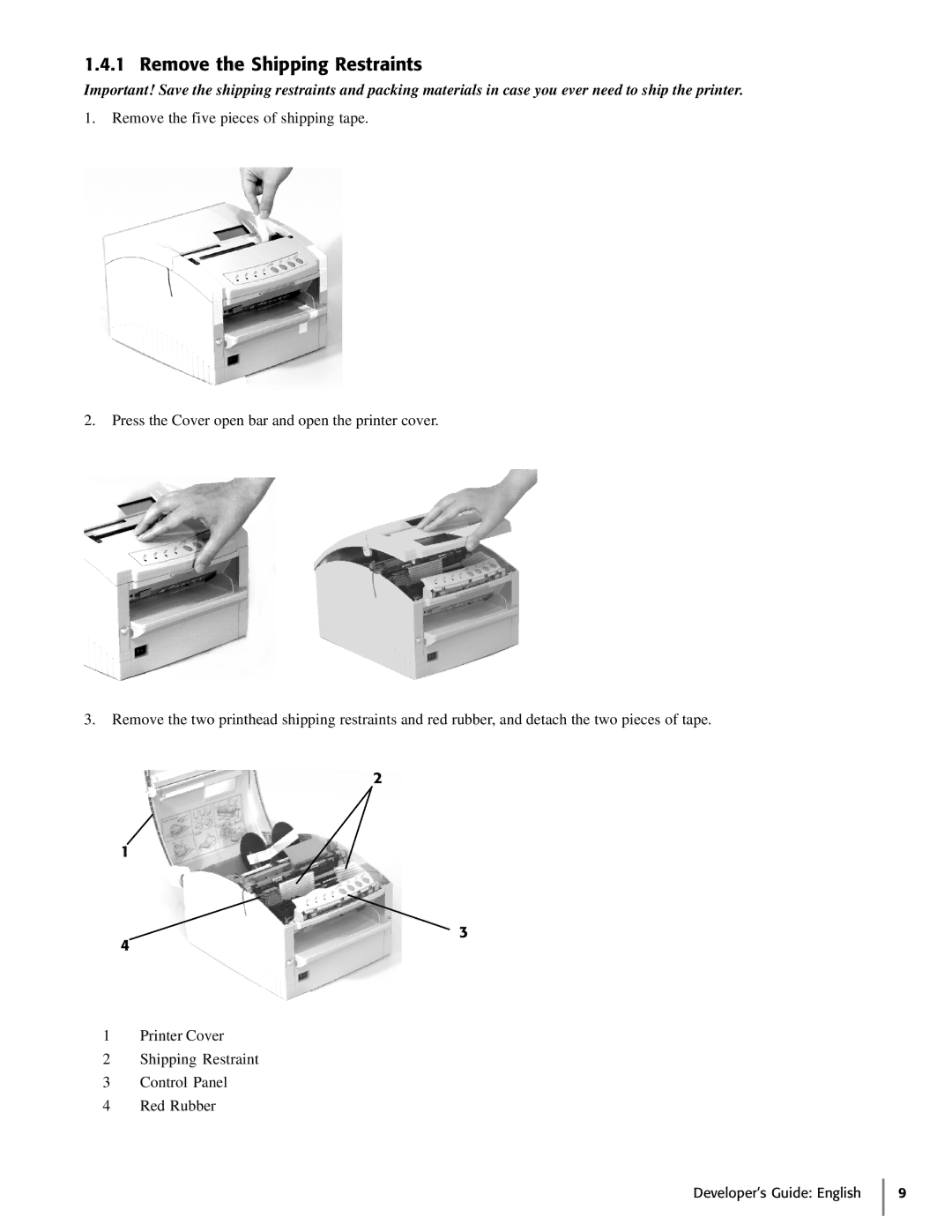1.4.1 Remove the Shipping Restraints
Important! Save the shipping restraints and packing materials in case you ever need to ship the printer.
1.Remove the five pieces of shipping tape.
2.Press the Cover open bar and open the printer cover.
3.Remove the two printhead shipping restraints and red rubber, and detach the two pieces of tape.
2
1
3
4
1Printer Cover
2Shipping Restraint
3Control Panel
4Red Rubber
Developer’s Guide: English 9