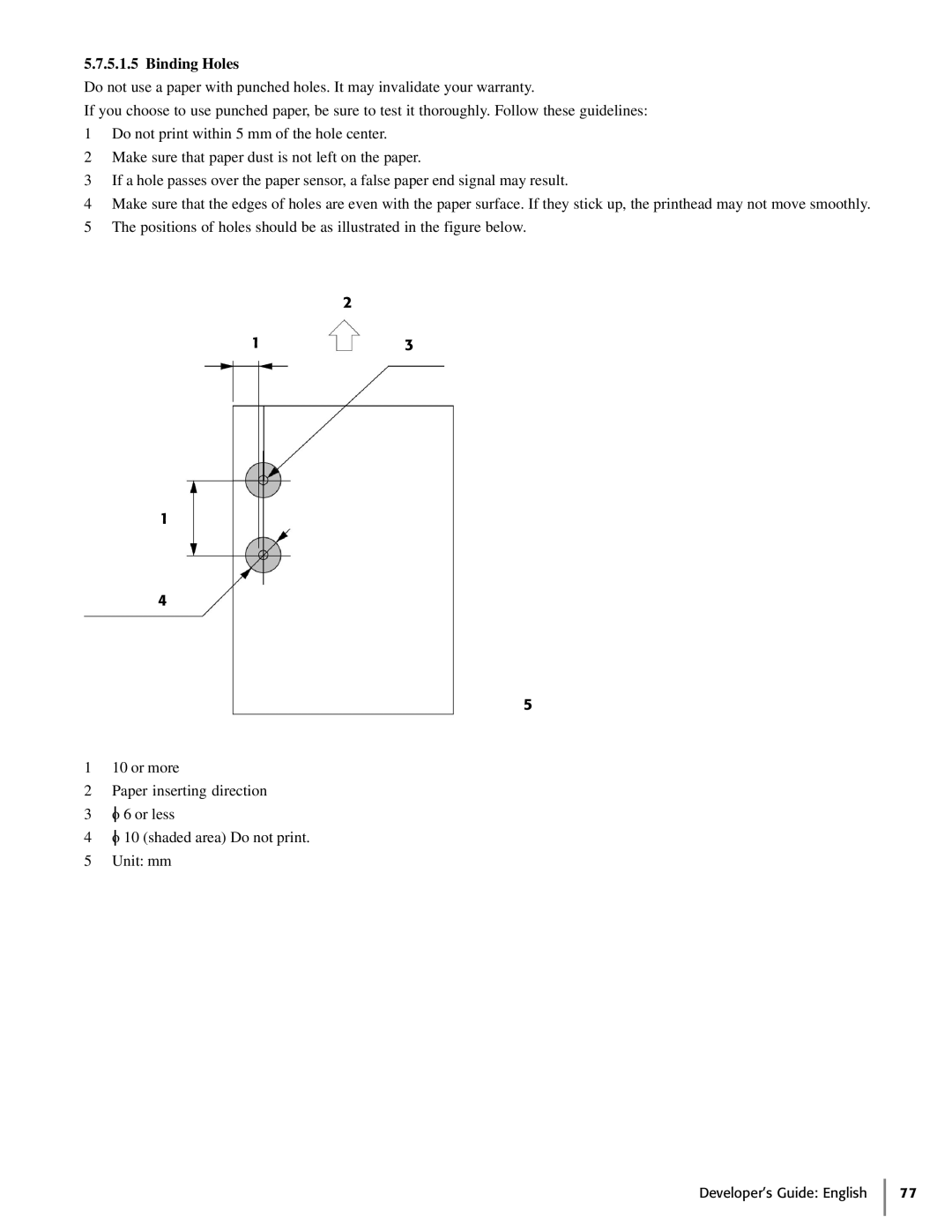5.7.5.1.5 Binding Holes
Do not use a paper with punched holes. It may invalidate your warranty.
If you choose to use punched paper, be sure to test it thoroughly. Follow these guidelines:
1Do not print within 5 mm of the hole center.
2Make sure that paper dust is not left on the paper.
3If a hole passes over the paper sensor, a false paper end signal may result.
4Make sure that the edges of holes are even with the paper surface. If they stick up, the printhead may not move smoothly.
5The positions of holes should be as illustrated in the figure below.
1
1
4
110 or more
2Paper inserting direction
3o 6 or less
4o 10 (shaded area) Do not print.
5Unit: mm
2
3
5