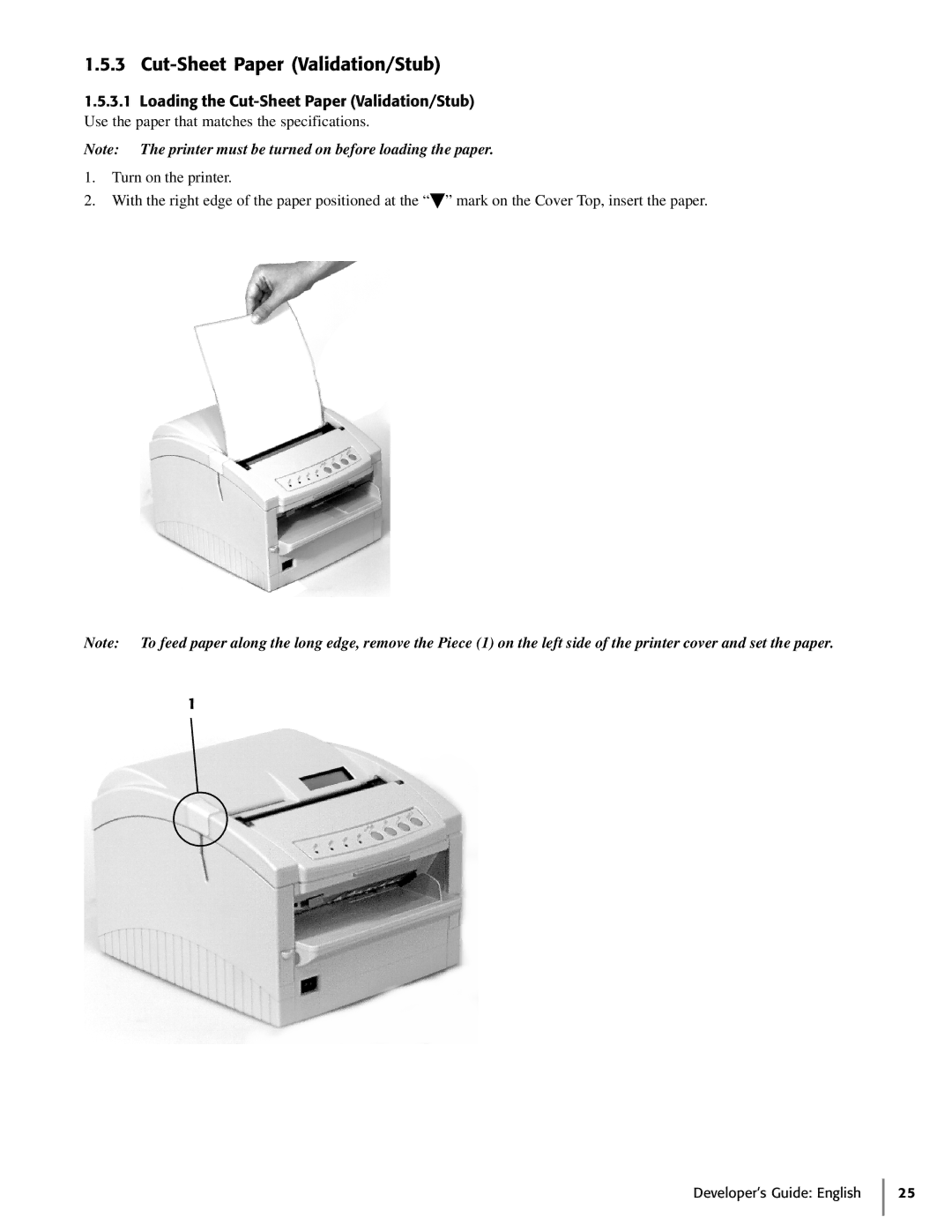1.5.3 Cut-Sheet Paper (Validation/Stub)
1.5.3.1Loading the Cut-Sheet Paper (Validation/Stub)
Use the paper that matches the specifications.
Note: The printer must be turned on before loading the paper.
1.Turn on the printer.
2.With the right edge of the paper positioned at the “ ▼” mark on the Cover Top, insert the paper.
Note: To feed paper along the long edge, remove the Piece (1) on the left side of the printer cover and set the paper.
1