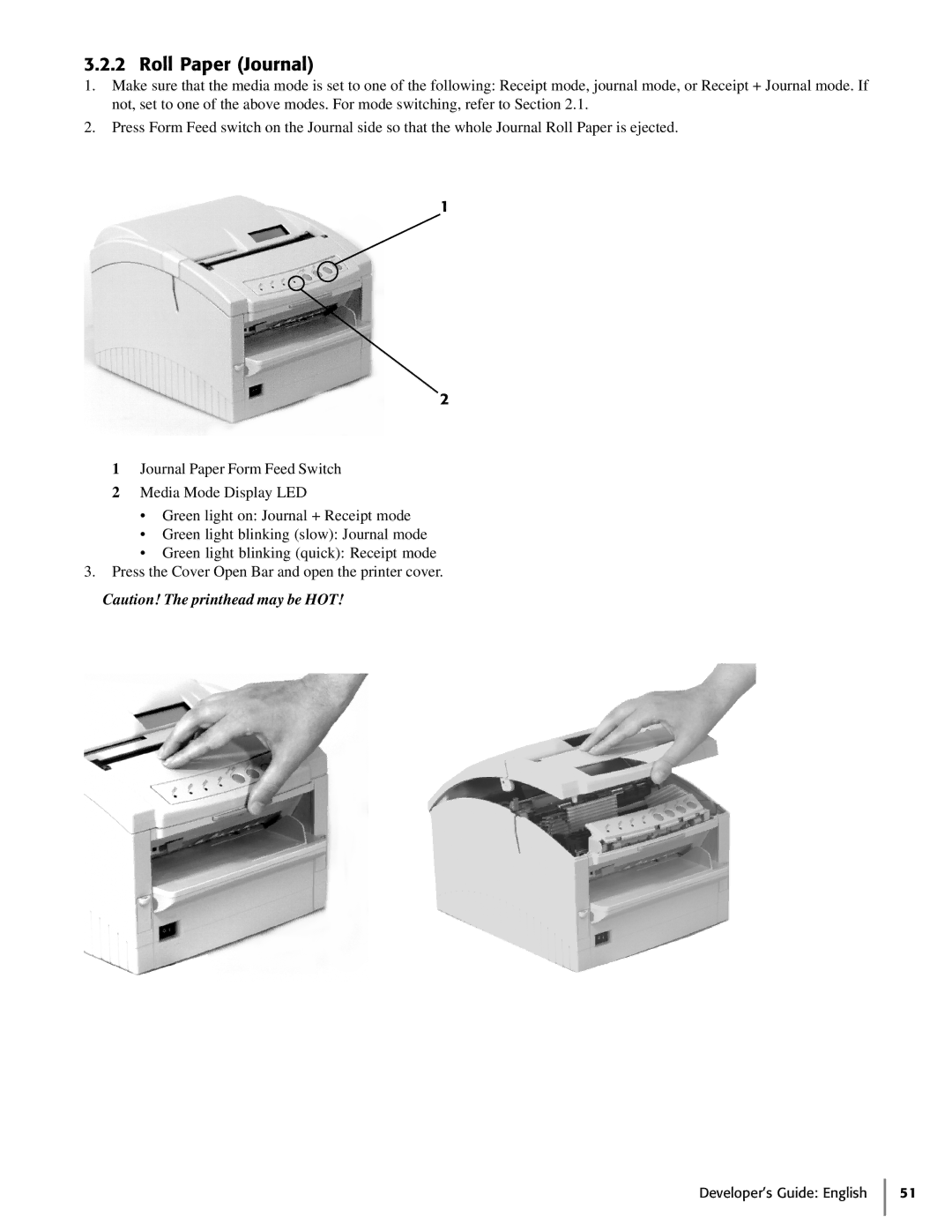3.2.2 Roll Paper (Journal)
1.Make sure that the media mode is set to one of the following: Receipt mode, journal mode, or Receipt + Journal mode. If not, set to one of the above modes. For mode switching, refer to Section 2.1.
2.Press Form Feed switch on the Journal side so that the whole Journal Roll Paper is ejected.
1
2
1Journal Paper Form Feed Switch
2Media Mode Display LED
•Green light on: Journal + Receipt mode
•Green light blinking (slow): Journal mode
•Green light blinking (quick): Receipt mode
3.Press the Cover Open Bar and open the printer cover.
Caution! The printhead may be HOT!