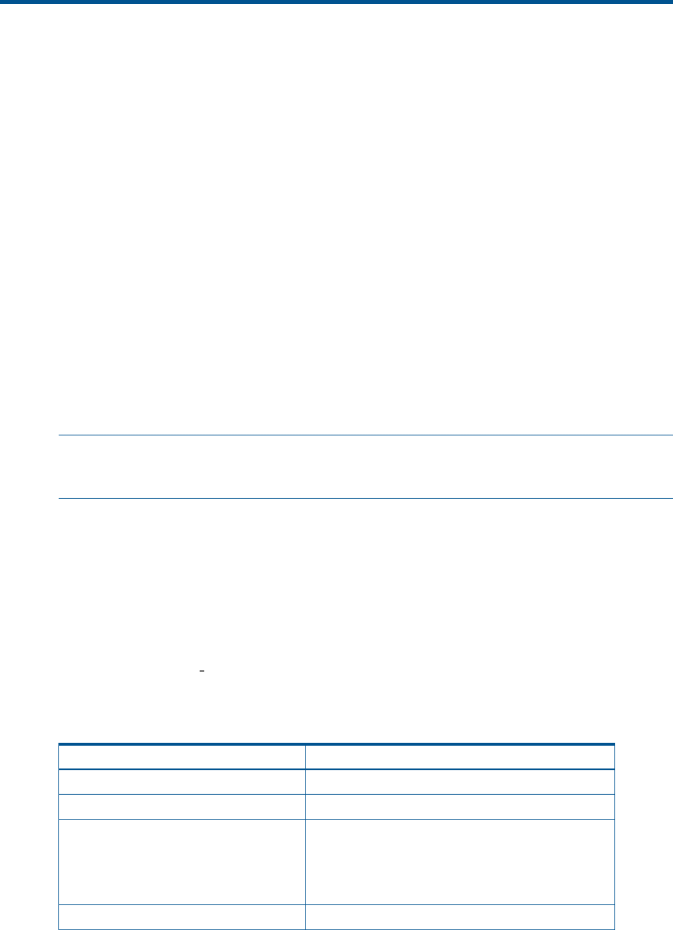
12 Support and other resources
Contacting HP
For worldwide technical support information, see the HP support website:
http://www.hp.com/support
Before contacting HP, collect the following information:
•Product model names and numbers
•Technical support registration number (if applicable)
•Product serial numbers
•Error messages
•Operating system type and revision level
•Detailed questions
Related information
The /doc directory on the Data Protector Express
•A Short Guide to Successful Tape Backup
•ESD and Webware License Management Guide
NOTE: To view or print this documentation, Adobe Acrobat Reader (version 4.0 or higher) must be installed on your Windows or X Window (Linux) computer. If not currently installed, you can install it from the Adobe Acrobat Reader website at http://www.adobe.com.
You can find these documents from the Storage Software page of the HP Business Support Center website:
http://www.hp.com/support/manuals
Websites
•Data Protector website: http://www.hp.com/go/dataprotectorexpress
•HP Technical Support website: http://www.hp.com/support
•Red Hat website: http://www.redhat.com
Typographic conventions
Table 5 Document conventions
Convention | Element |
Blue text: Table 5 (page 79) | |
Blue, underlined text: http://www.hp.com | Website addresses |
Bold text | • Keys that are pressed |
| • Text typed into a GUI element, such as a box |
| • GUI elements that are clicked or selected, such as menu |
| and list items, buttons, tabs, and check boxes |
Italic text | Text emphasis |
Contacting HP 79