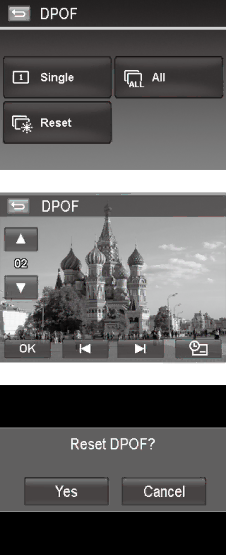
DPOF
DPOF is the abbreviation for Digital Print Order Format, which allows you to embed printing information on your memory card. You can select the images to be printed and how many prints to make with the DPOF menu in the camera and insert the memory card to the card compatible printer. When the printer starts printing, it will read the embedded information on the memory card and print the specified images.
To set DPOF:
1.Set the camera to Playback mode and tap the onscreen
MENU ![]() button to launch playback menu.
button to launch playback menu.
2.Tap to select DPOF. Available settings are as follows:
•Single. Select a single image to mark.
•All. Mark all images in the memory card.
•Reset. Reset all DPOF settings to initial settings.
To set DPOF on a single image/all images:
1.Tap to select Single or All on the DPOF submenu.
2.For single image, tap the ![]() or
or ![]() button to scroll and select an image to mark for printing.
button to scroll and select an image to mark for printing.
3.Specify the number of copies for single image or all images.
Tap ![]() or
or ![]() to increase/decrease the number.
to increase/decrease the number.
4.Tap the ![]() button to set date stamp On/Off
button to set date stamp On/Off
5.Tap the ![]() button to save DPOF settings.
button to save DPOF settings.
To reset DPOF:
1.Tap to select Reset DPOF on the DPOF submenu.
2.A confirm popup menu appears on the screen.
3.Tap Yes to reset DPOF, Cancel to abort.
63