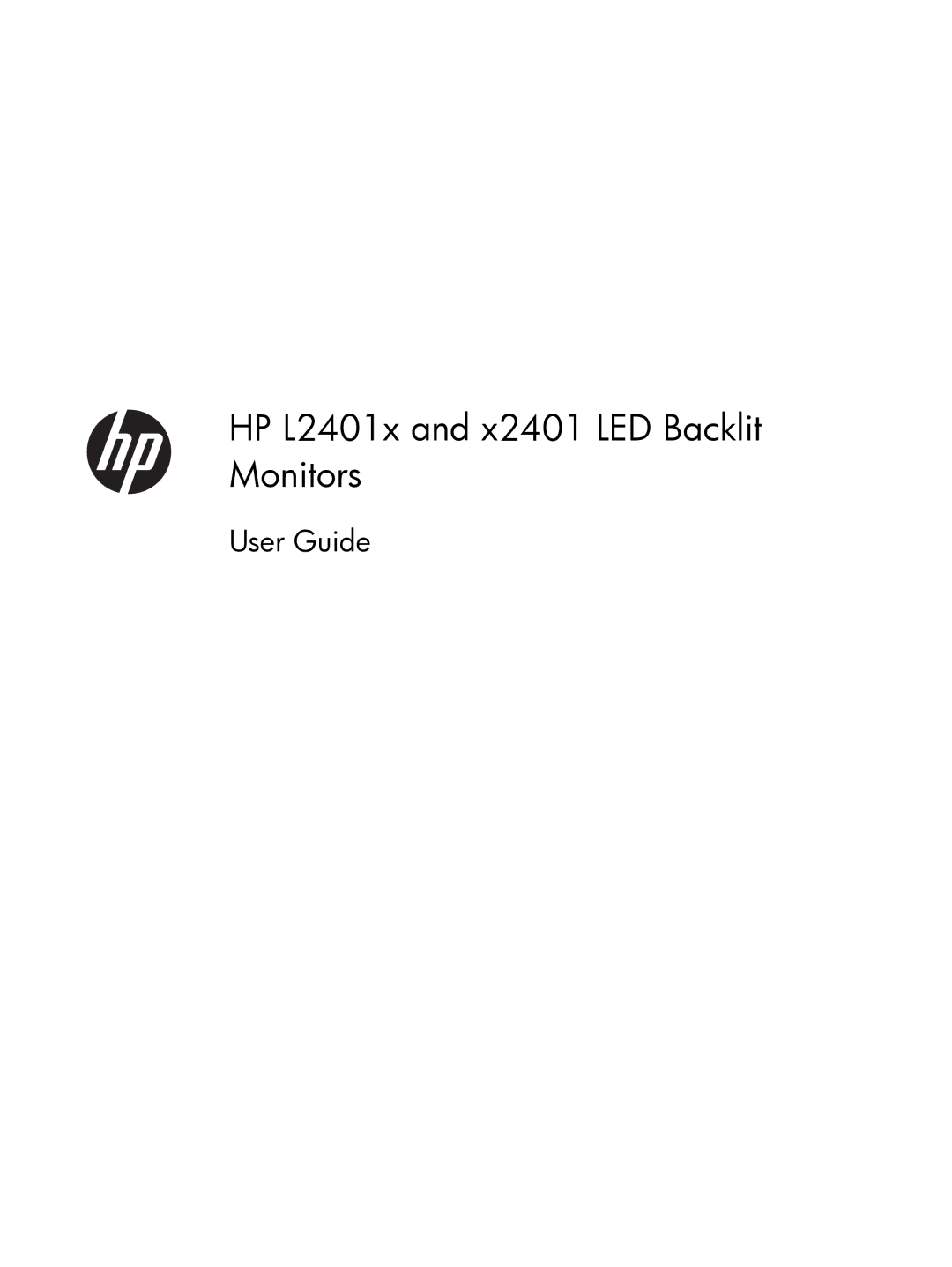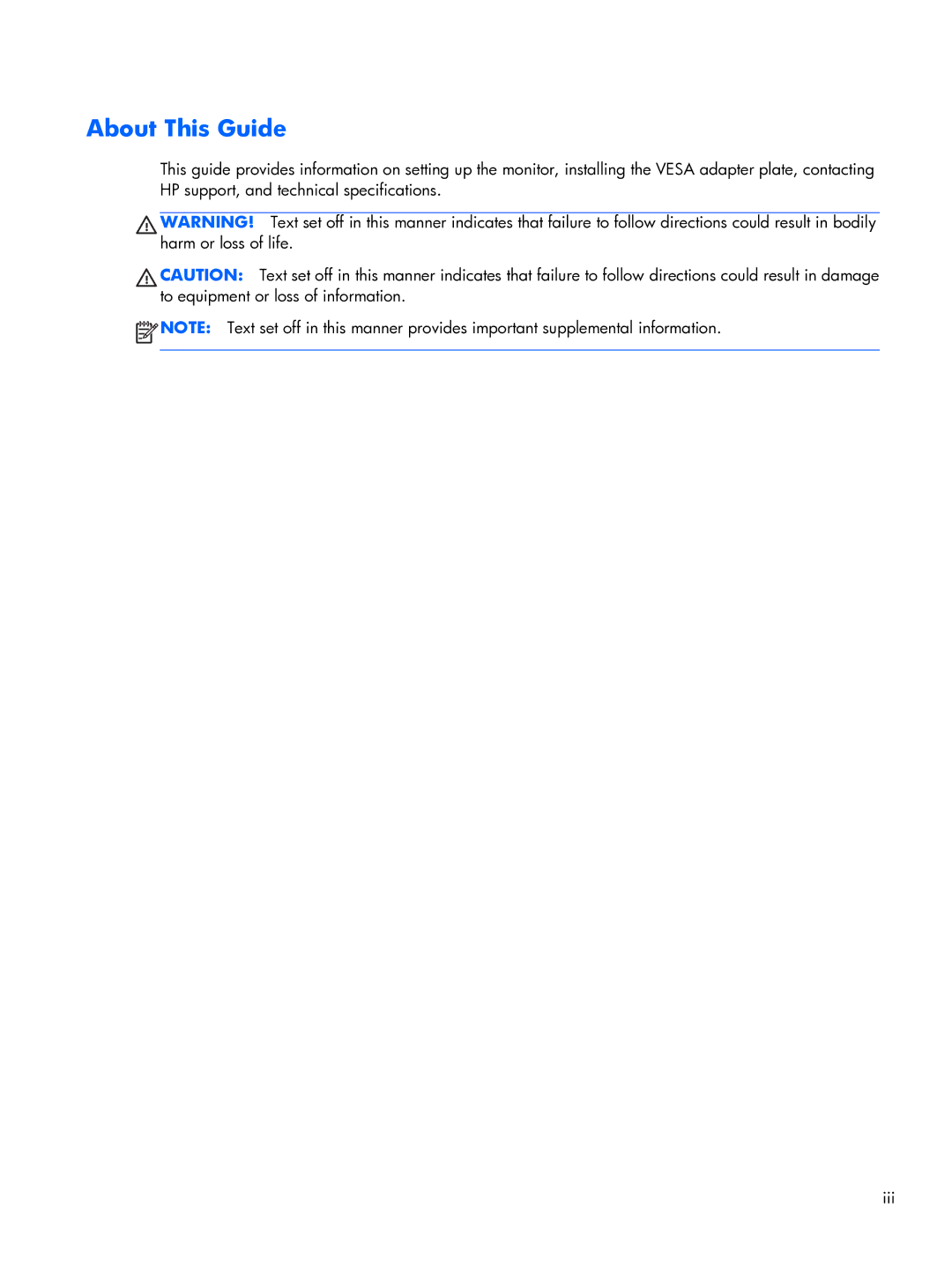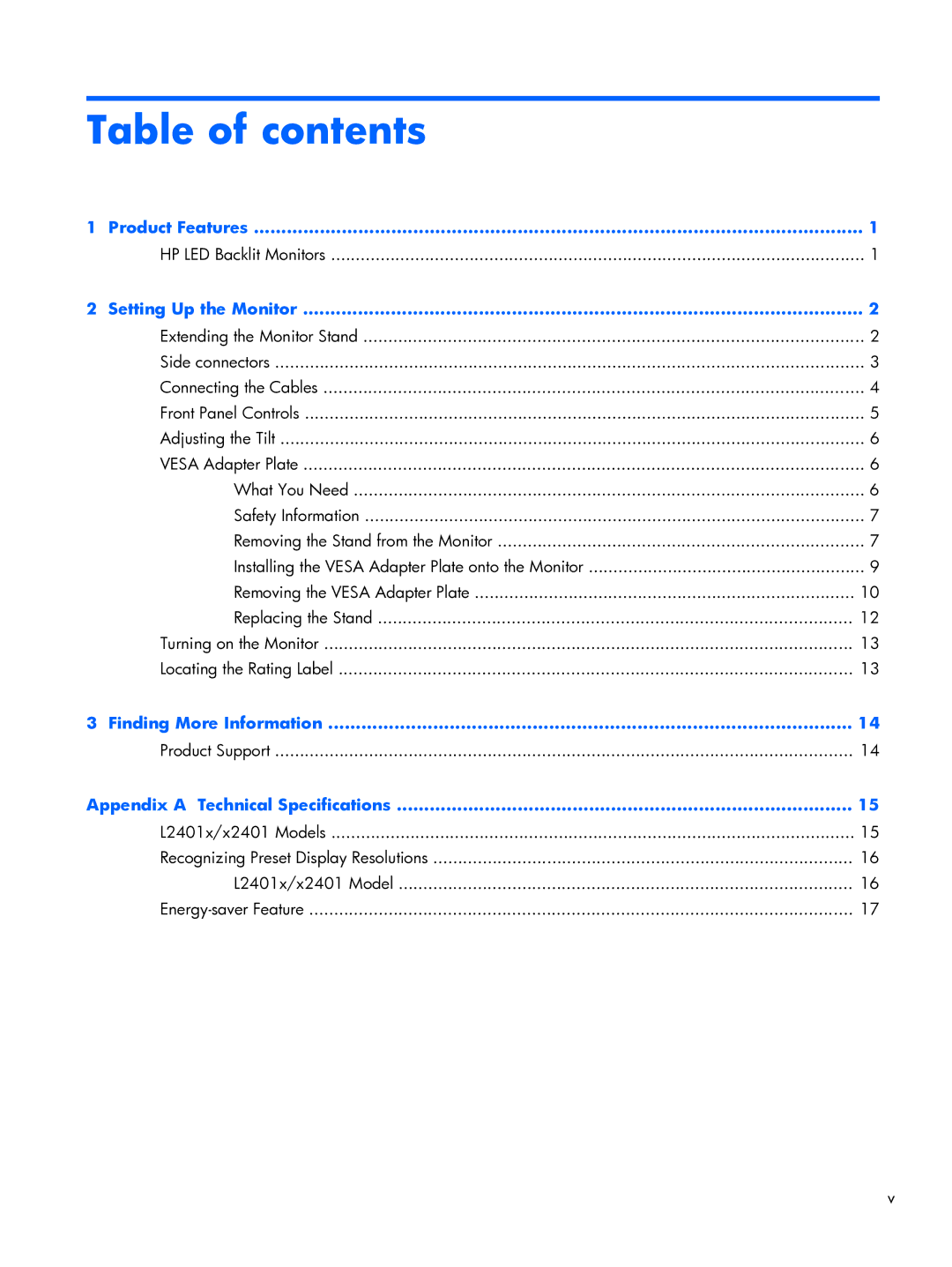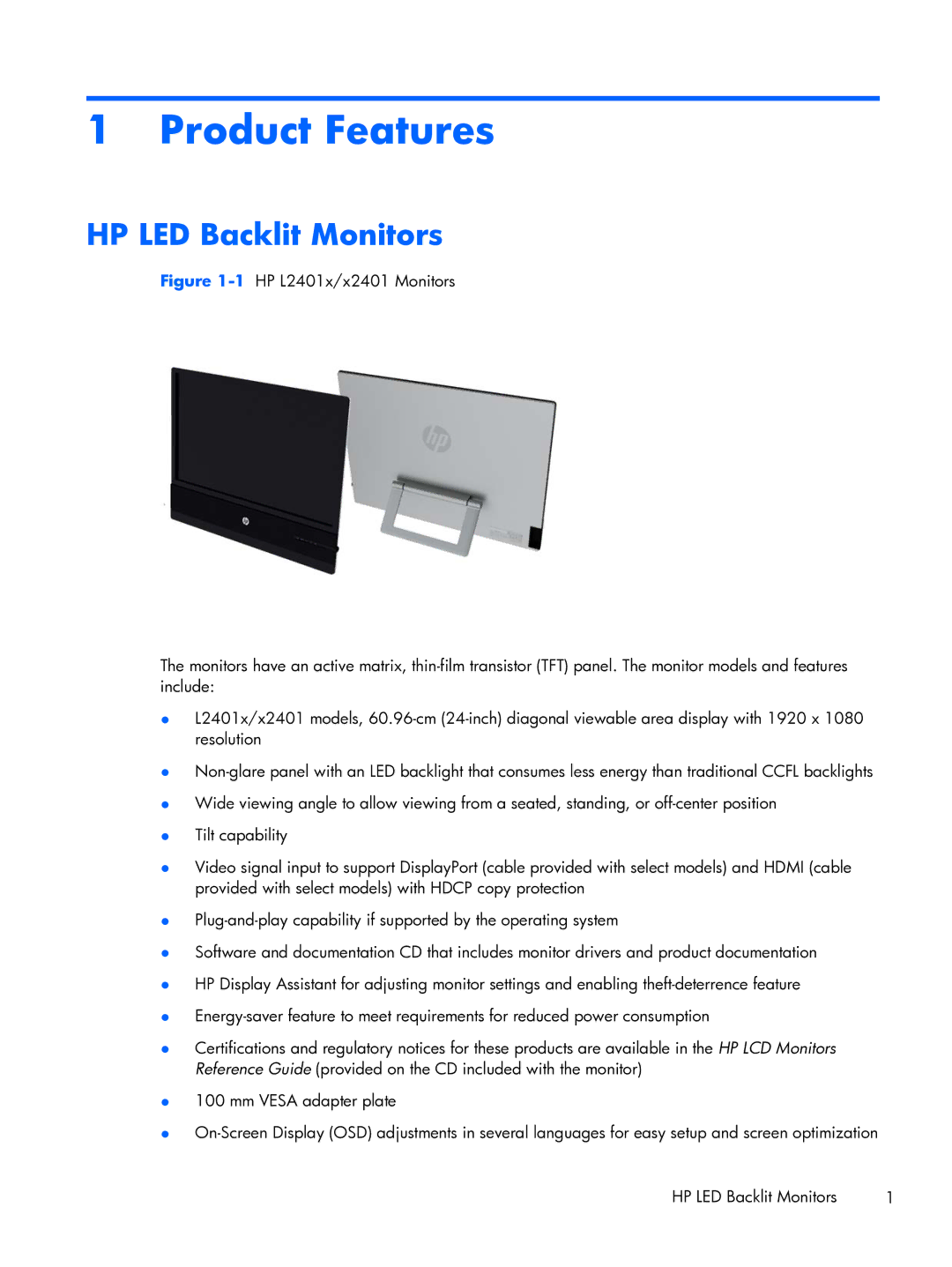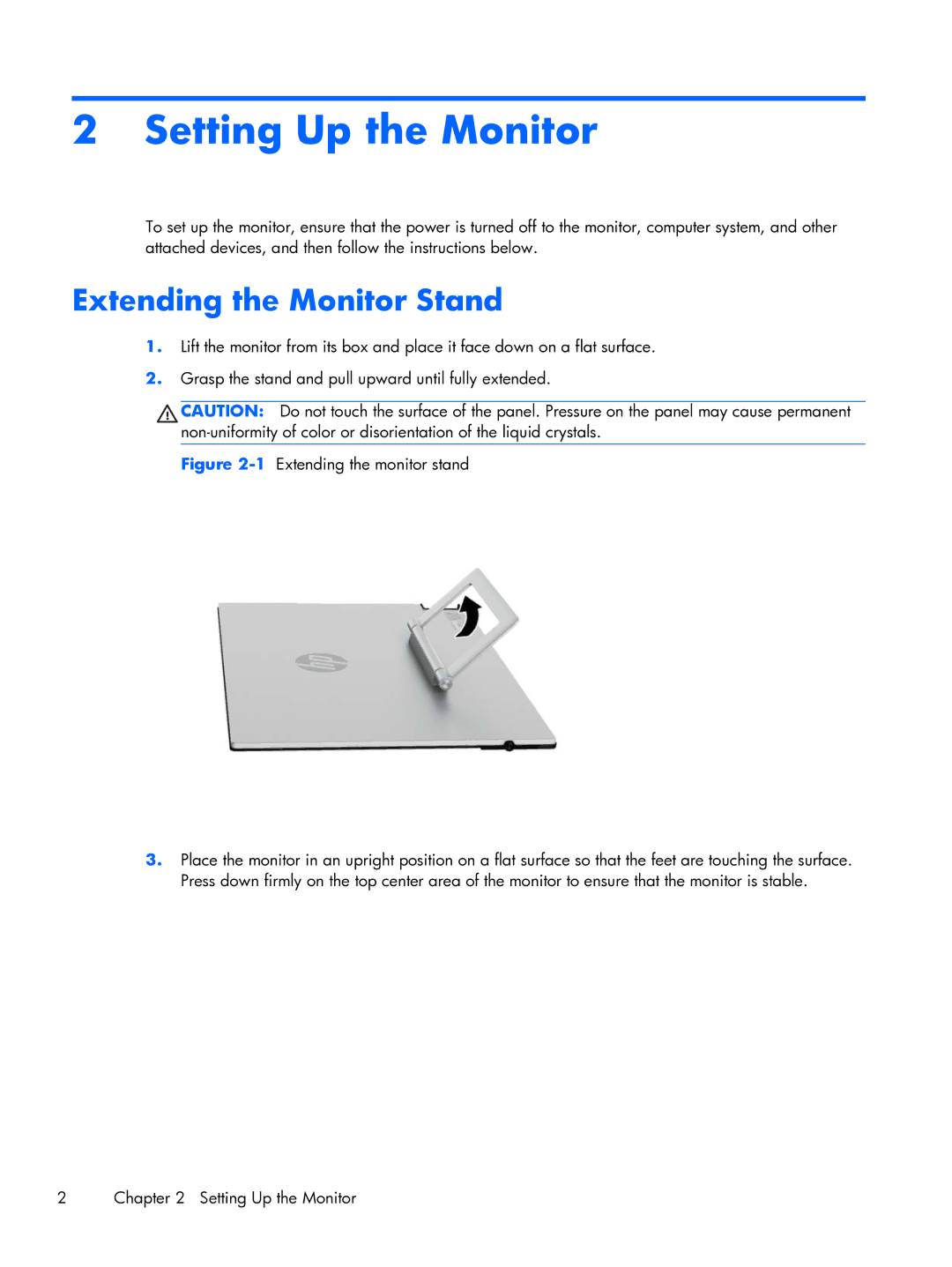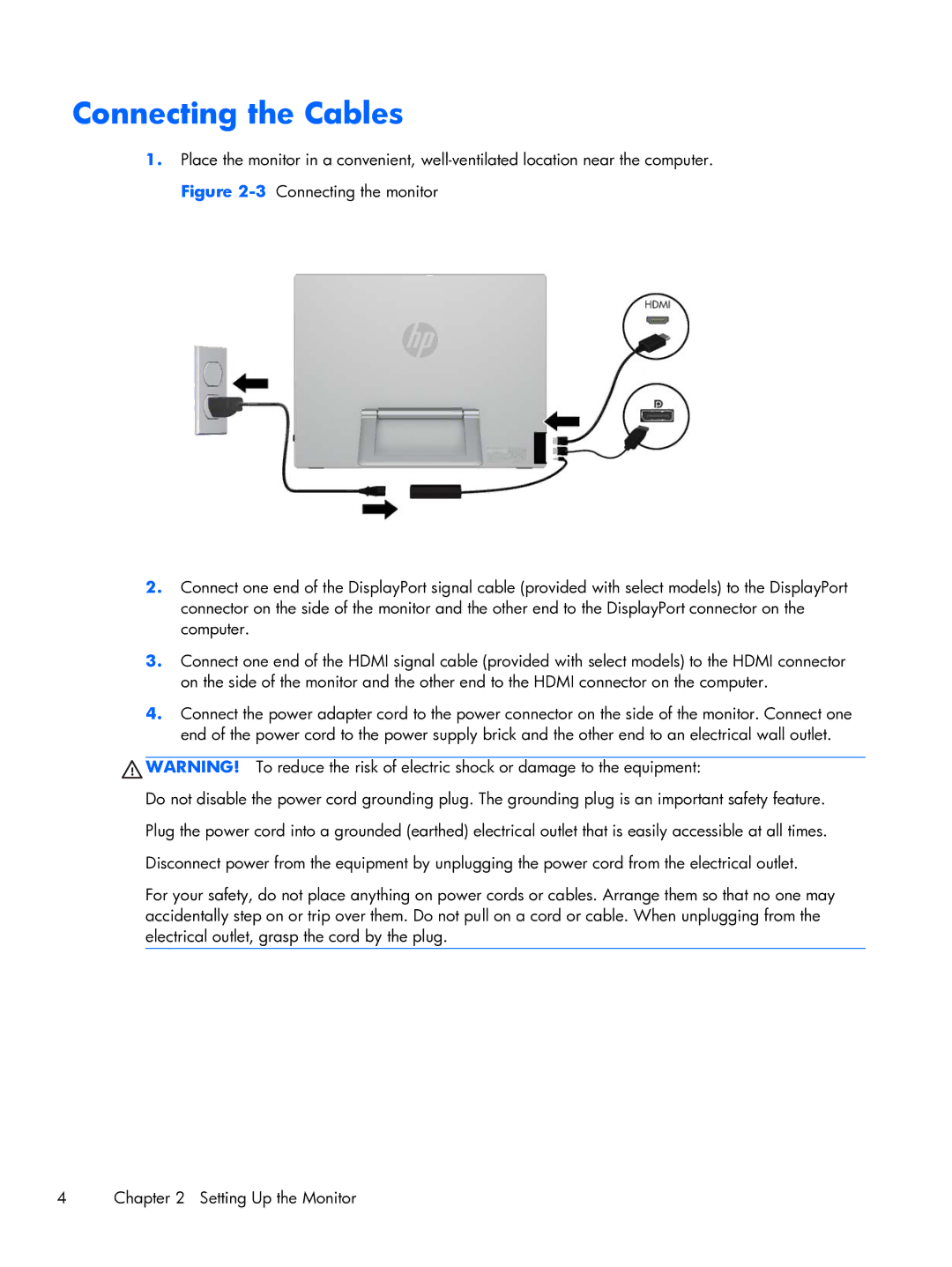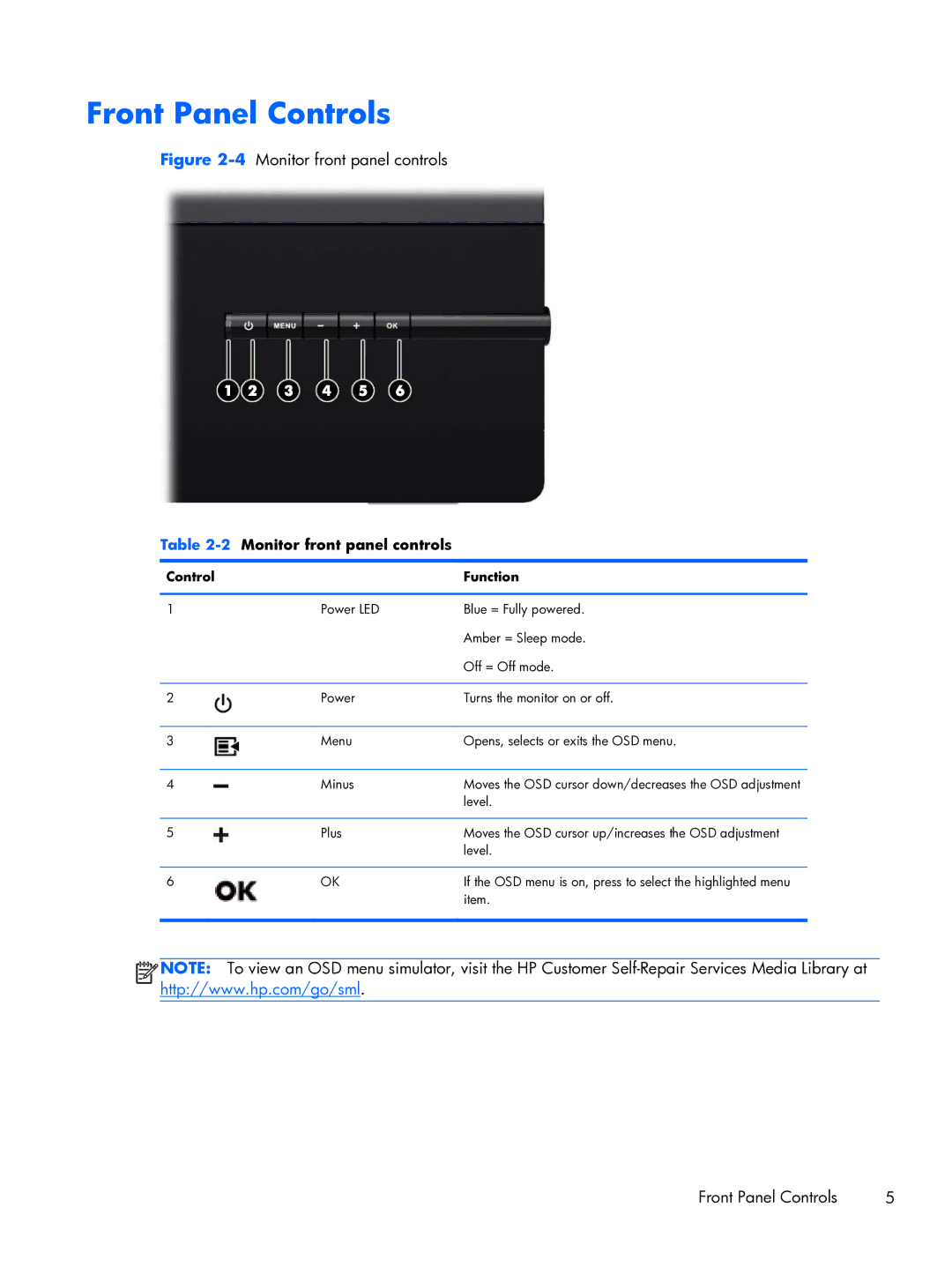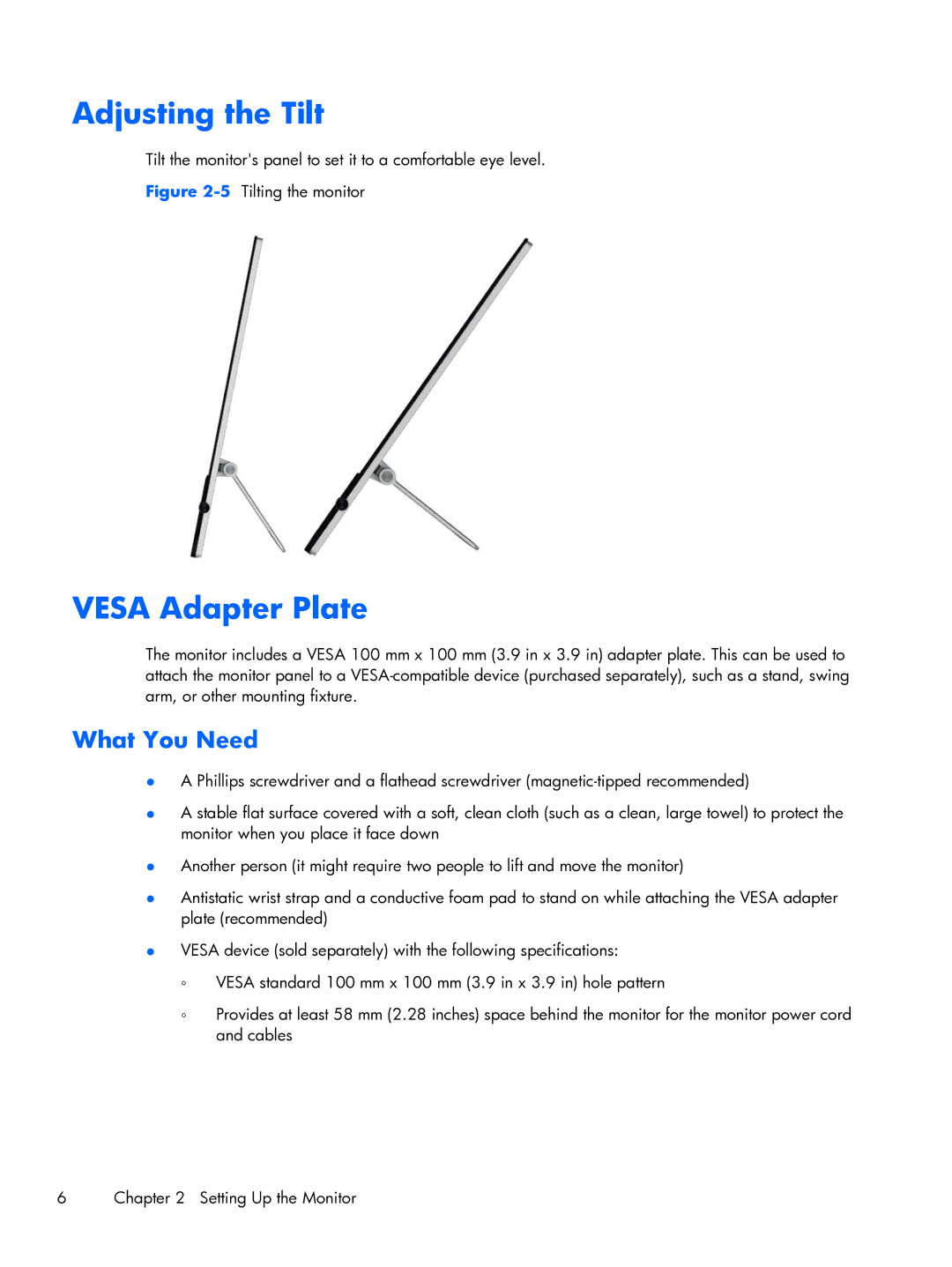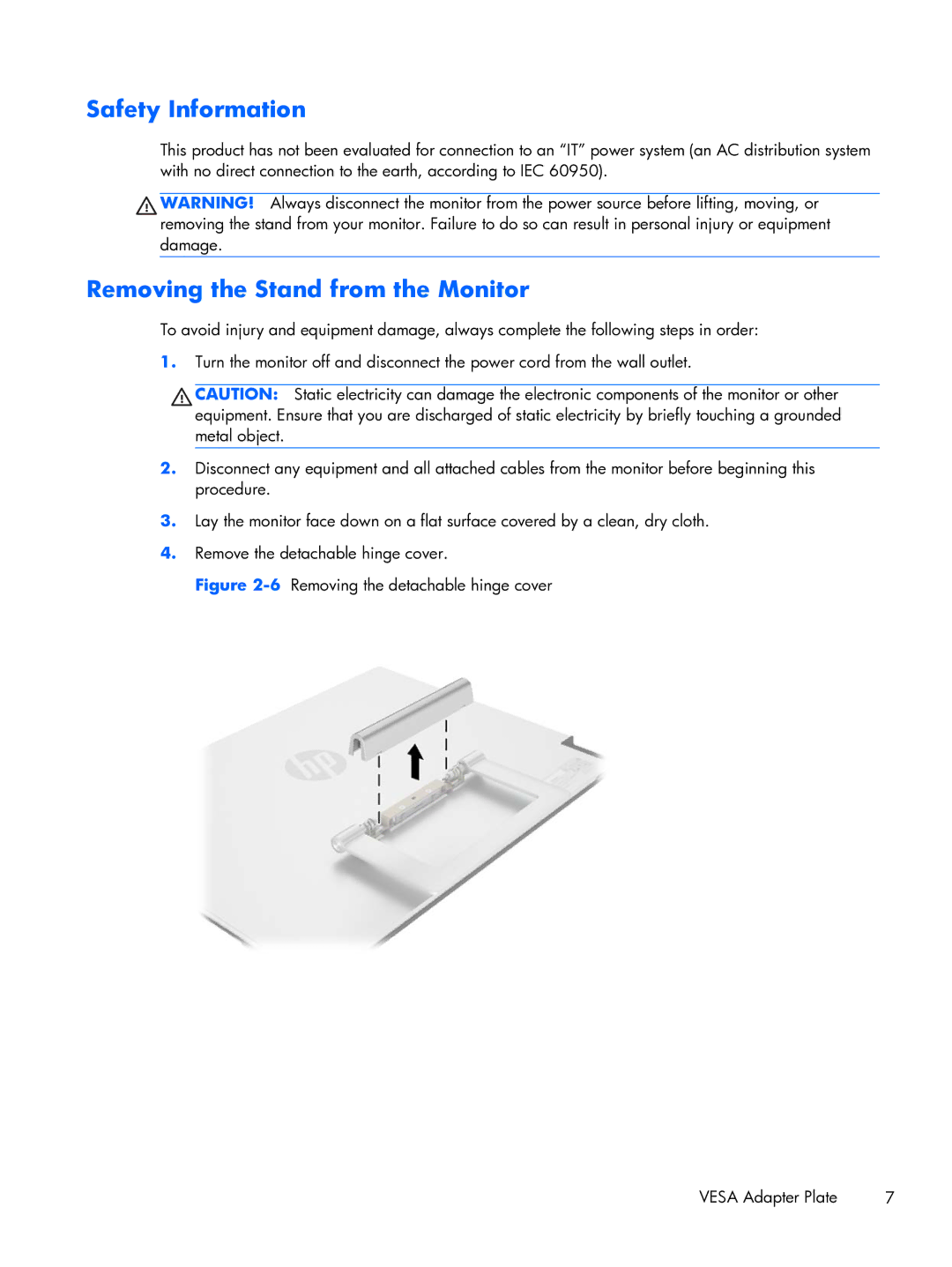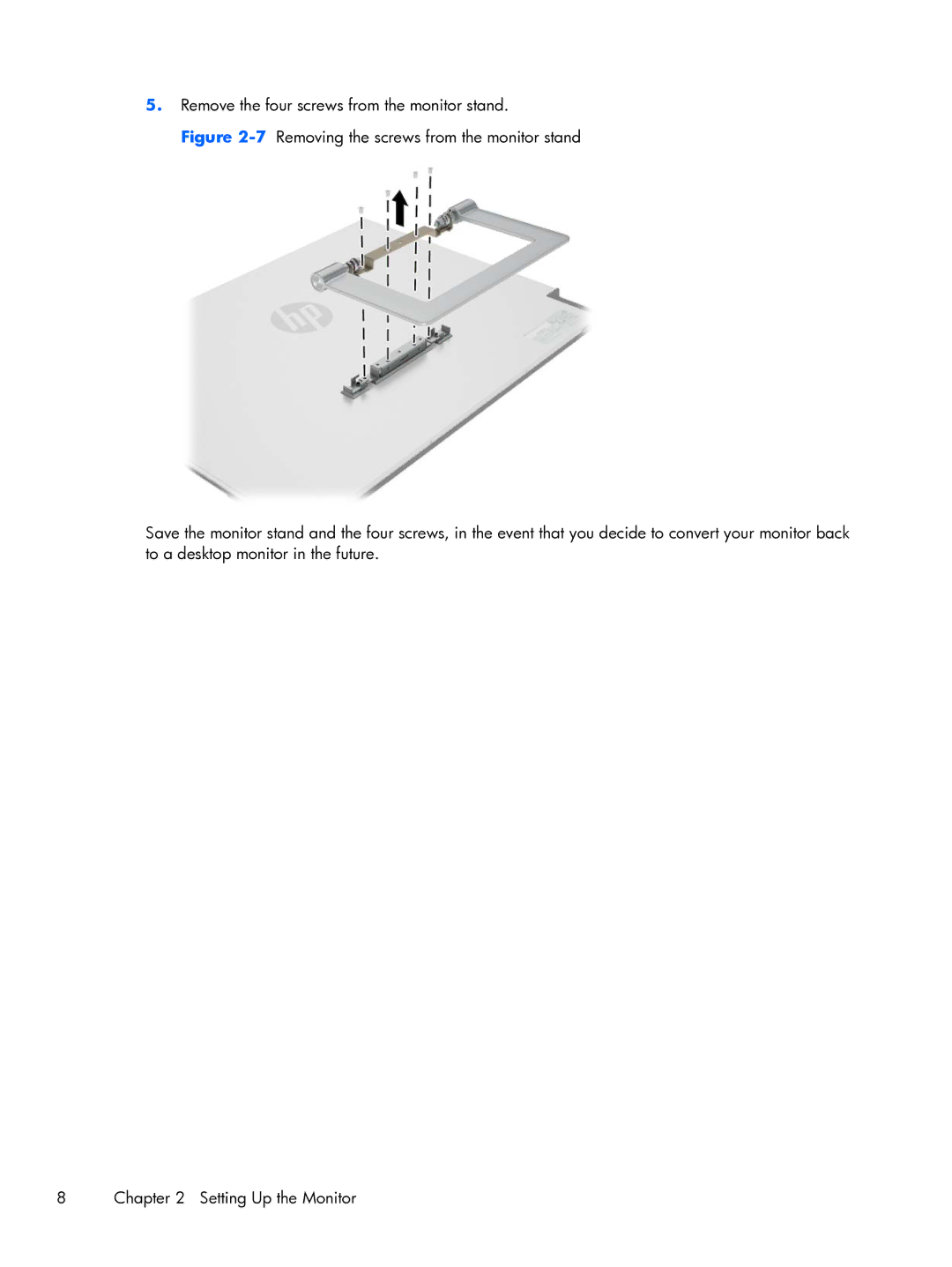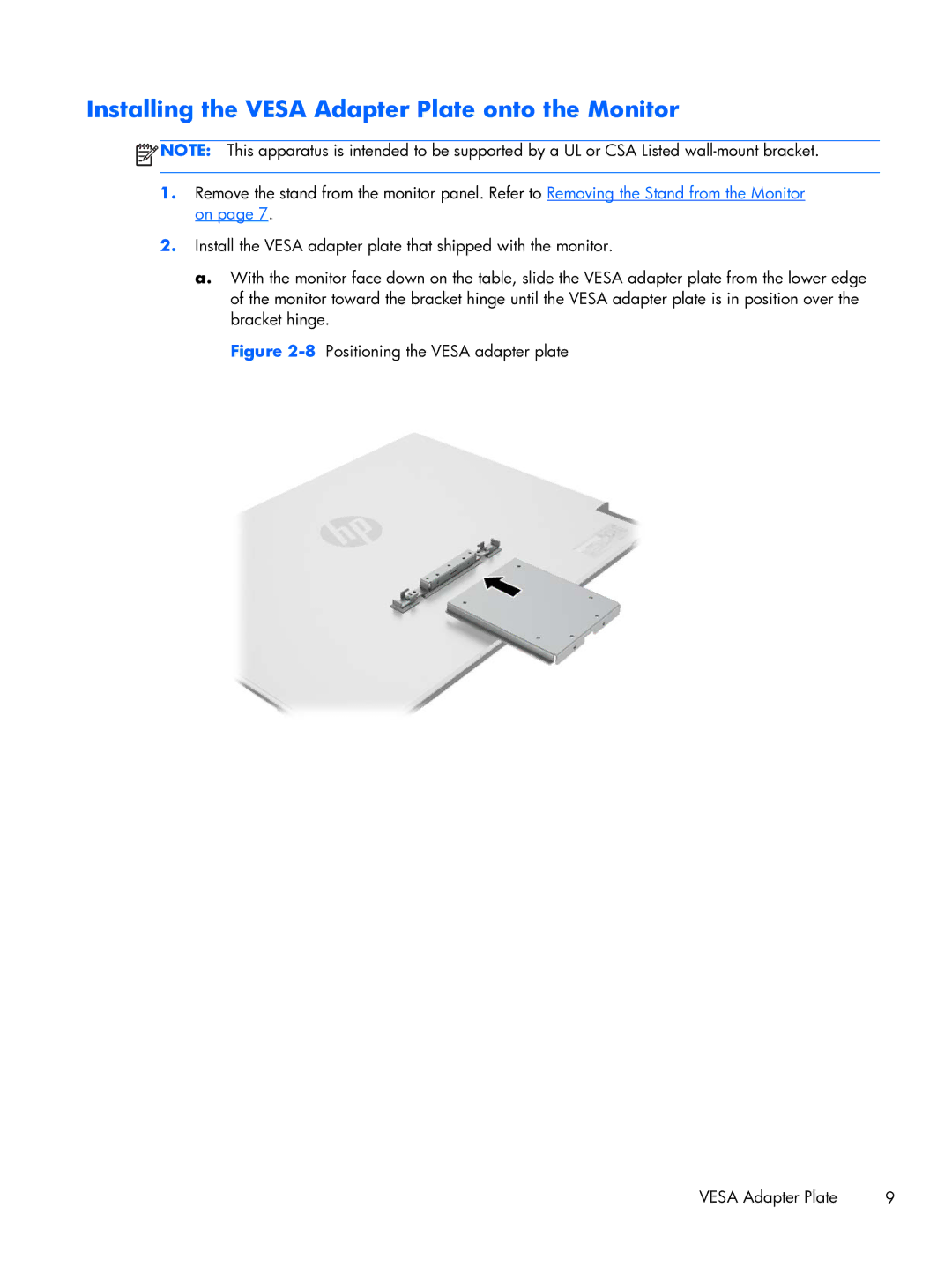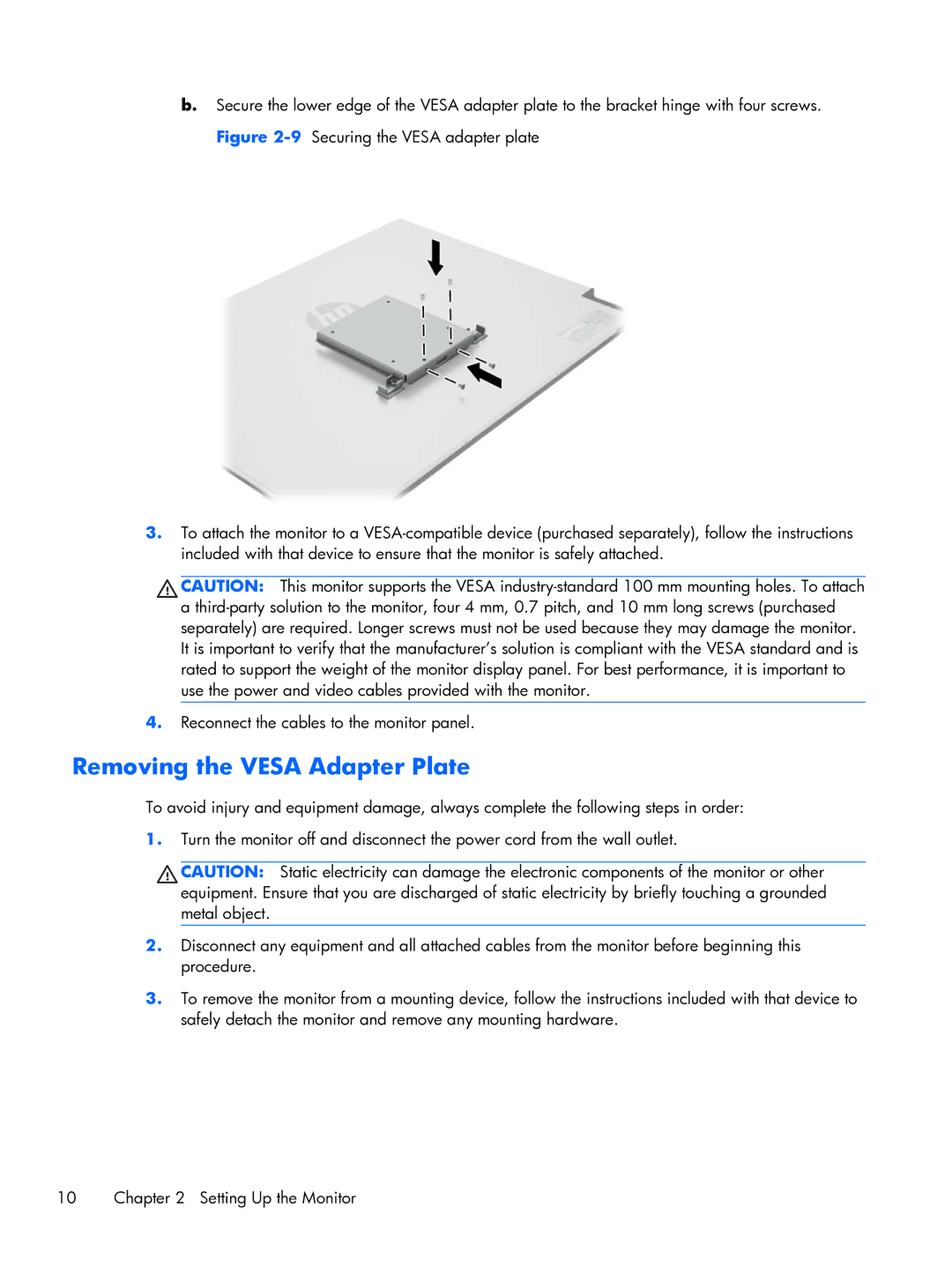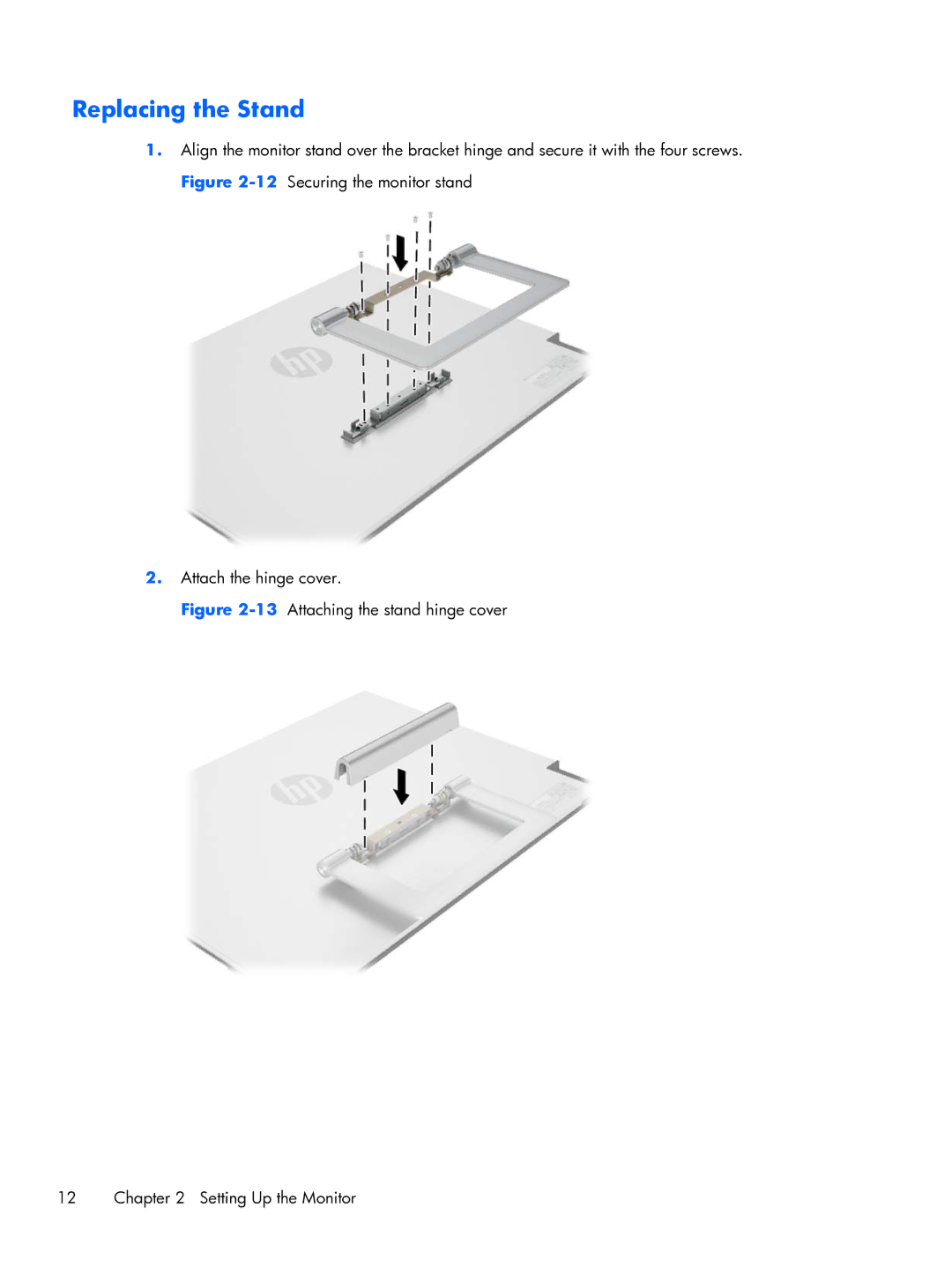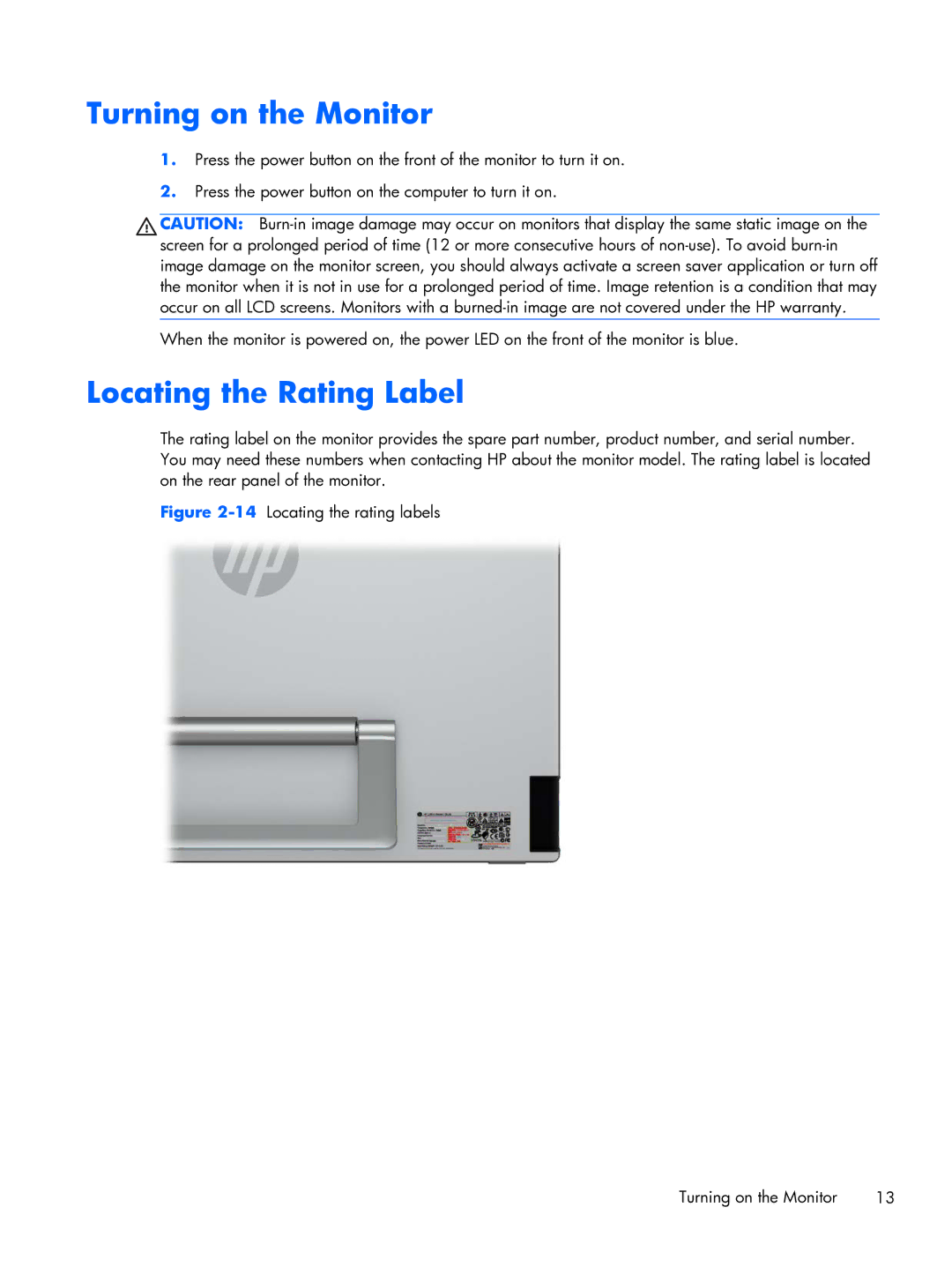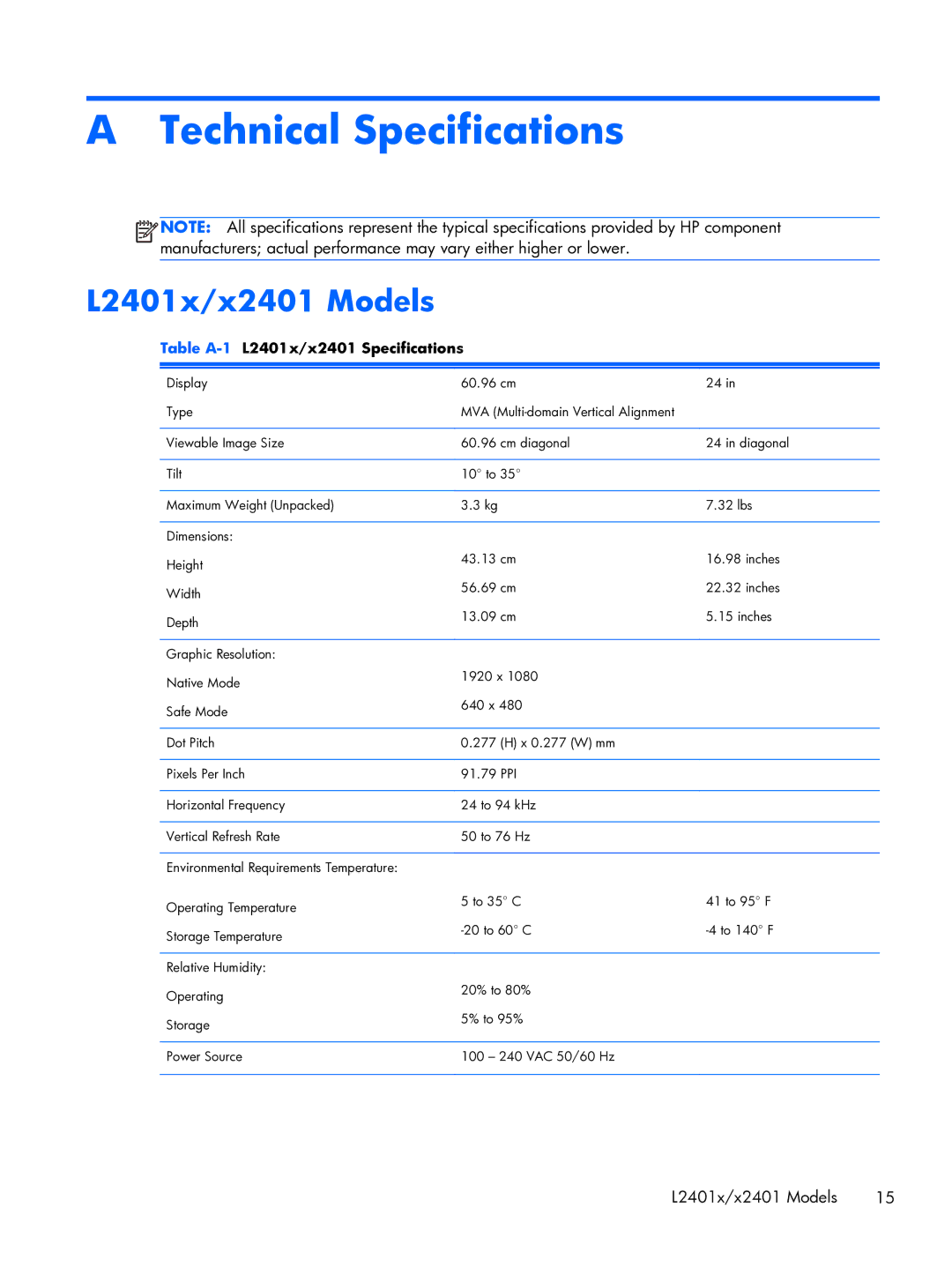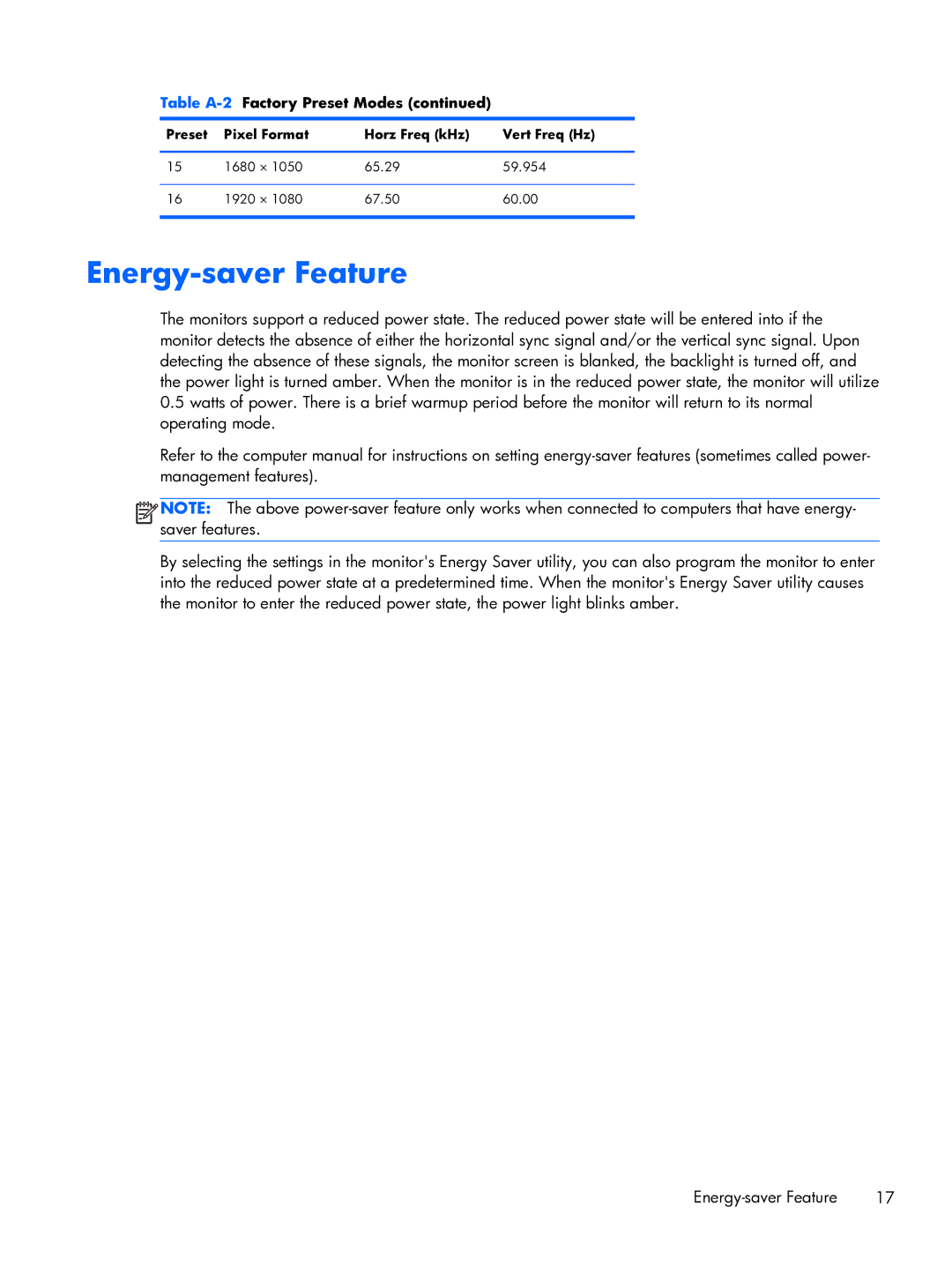Safety Information
This product has not been evaluated for connection to an “IT” power system (an AC distribution system with no direct connection to the earth, according to IEC 60950).
WARNING! Always disconnect the monitor from the power source before lifting, moving, or removing the stand from your monitor. Failure to do so can result in personal injury or equipment damage.
Removing the Stand from the Monitor
To avoid injury and equipment damage, always complete the following steps in order:
1.Turn the monitor off and disconnect the power cord from the wall outlet.
CAUTION: Static electricity can damage the electronic components of the monitor or other equipment. Ensure that you are discharged of static electricity by briefly touching a grounded metal object.
2.Disconnect any equipment and all attached cables from the monitor before beginning this procedure.
3.Lay the monitor face down on a flat surface covered by a clean, dry cloth.
4.Remove the detachable hinge cover.
Figure 2-6 Removing the detachable hinge cover
VESA Adapter Plate | 7 |