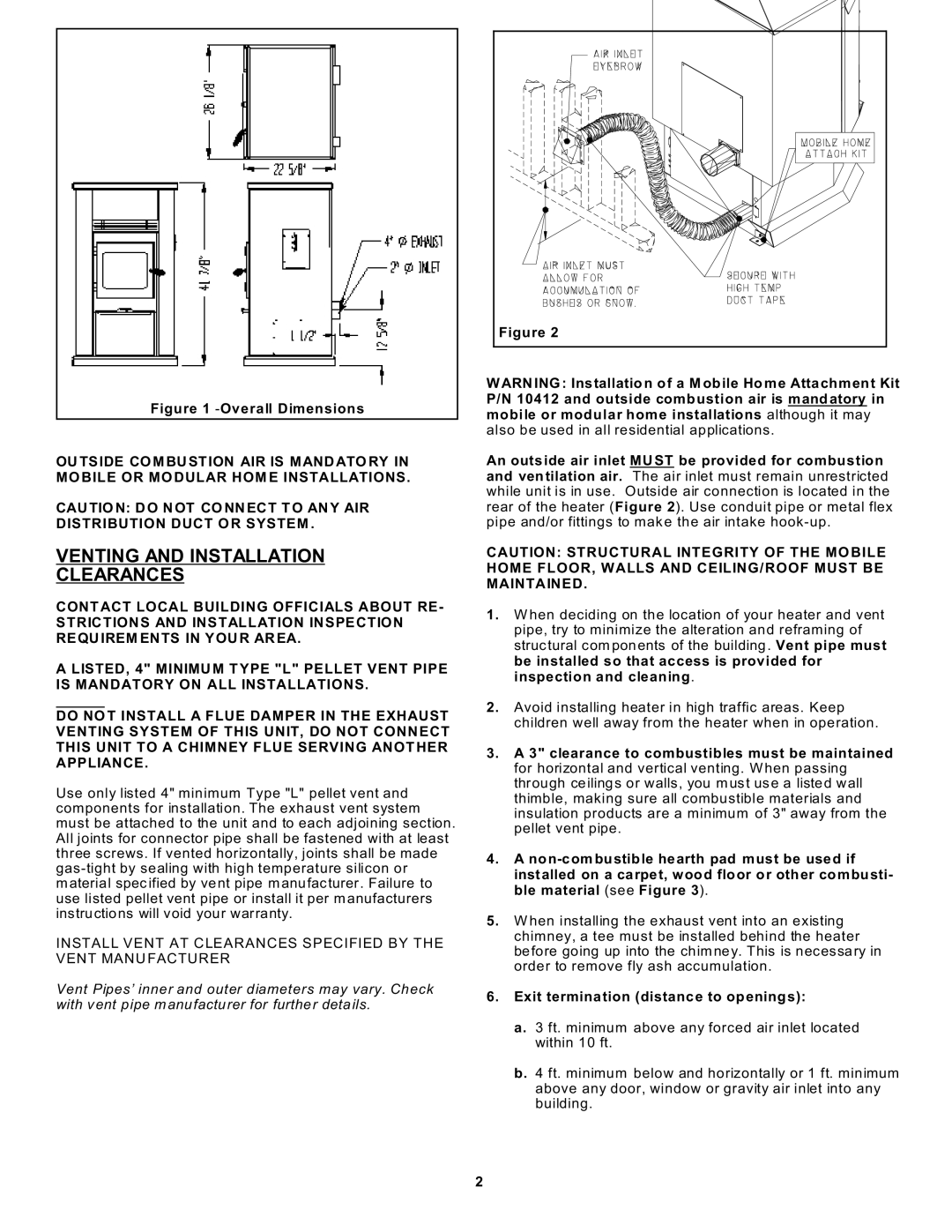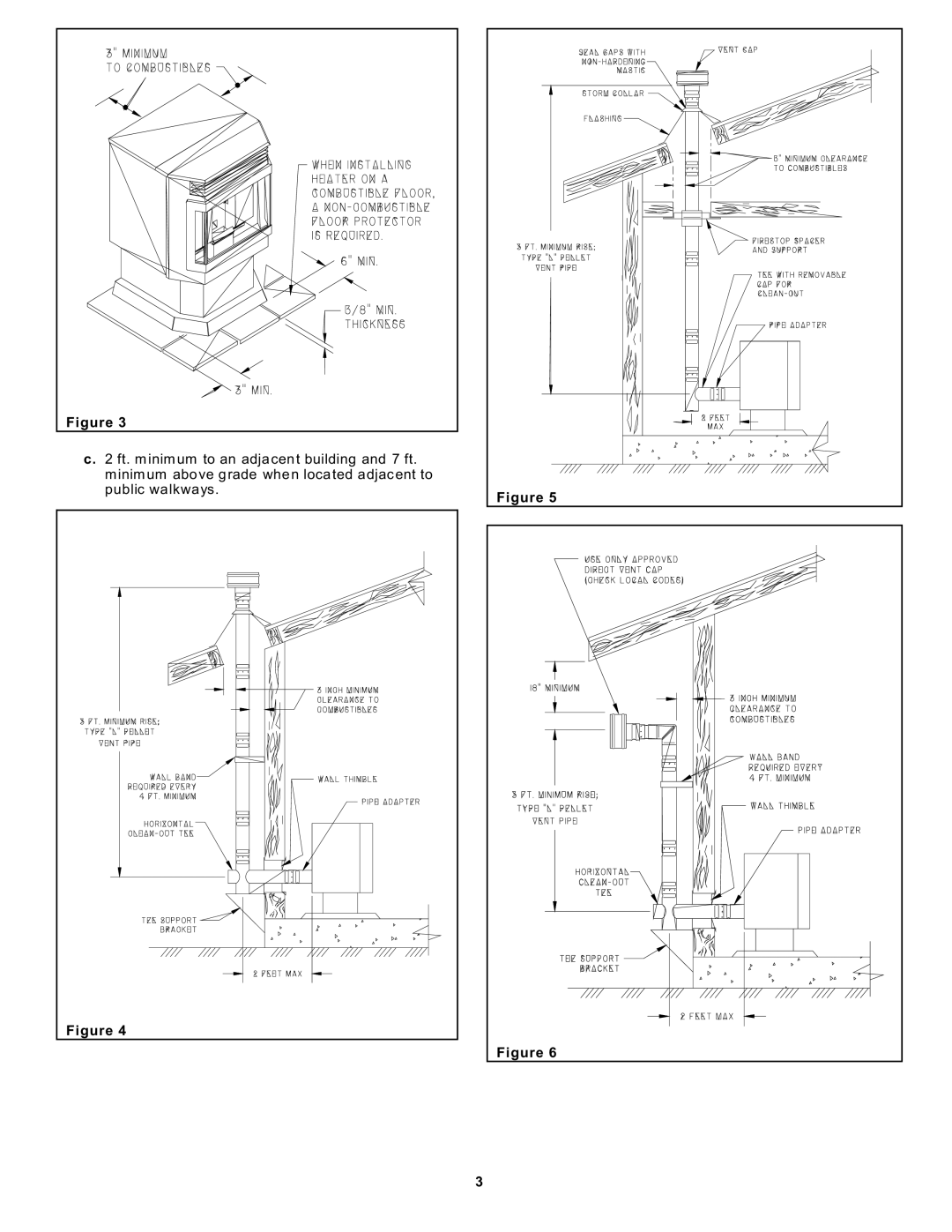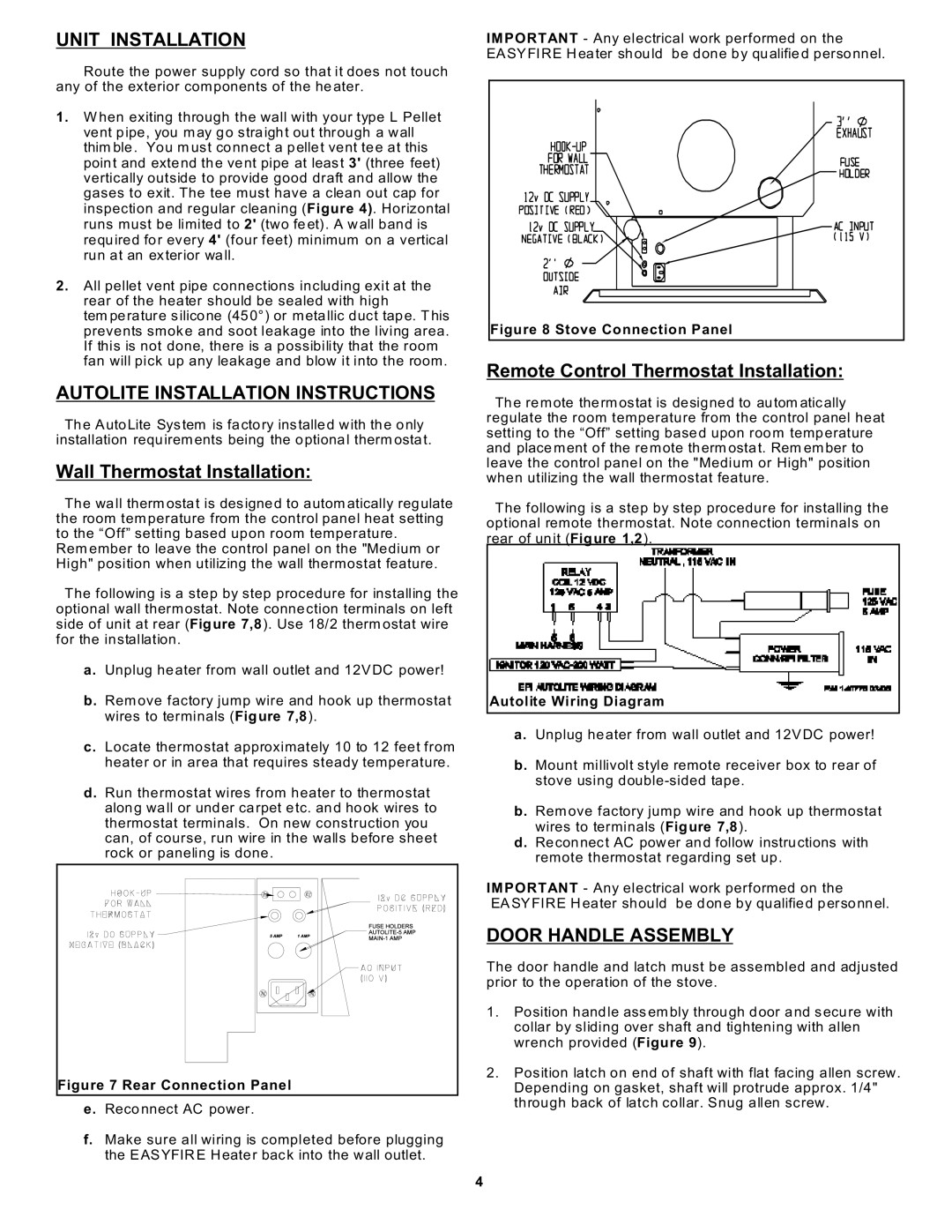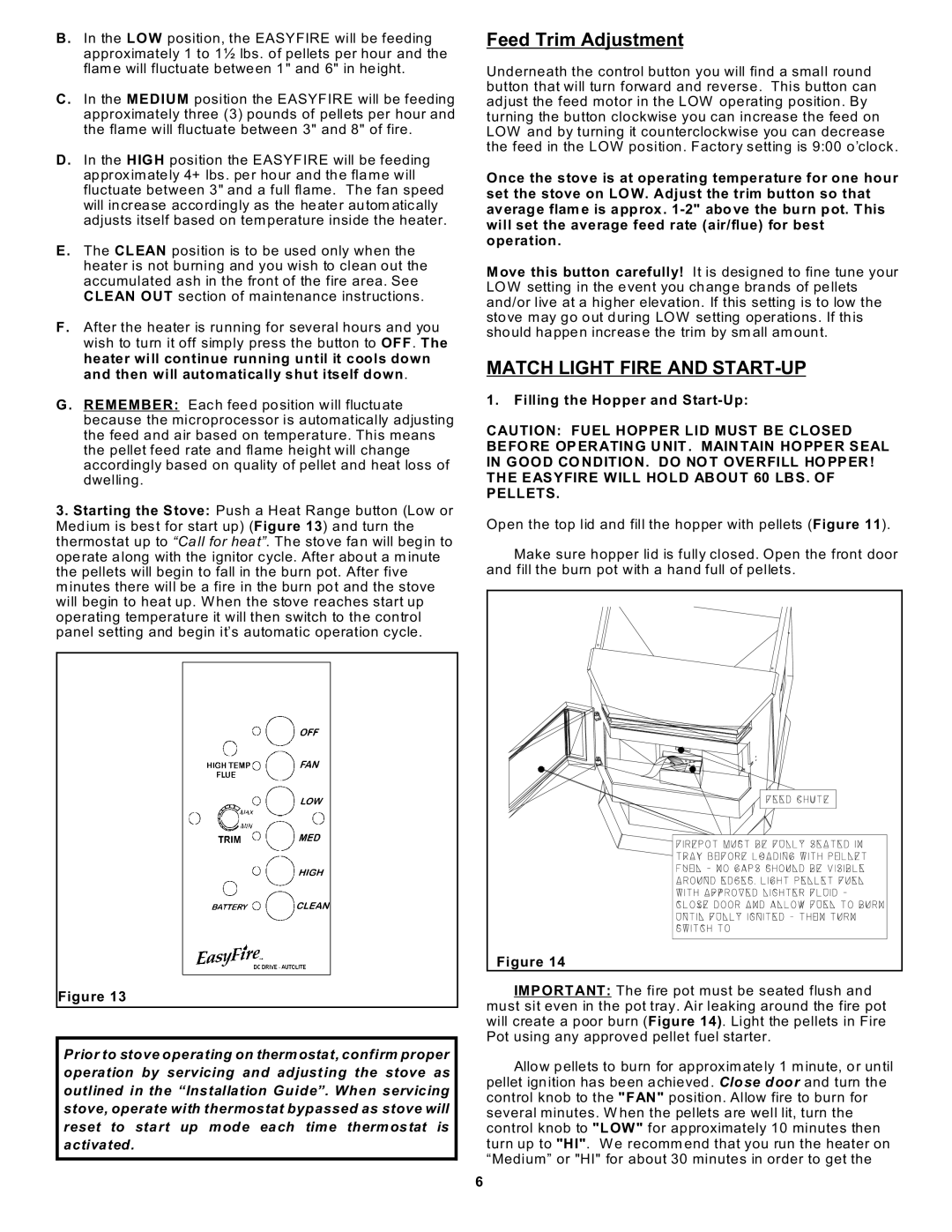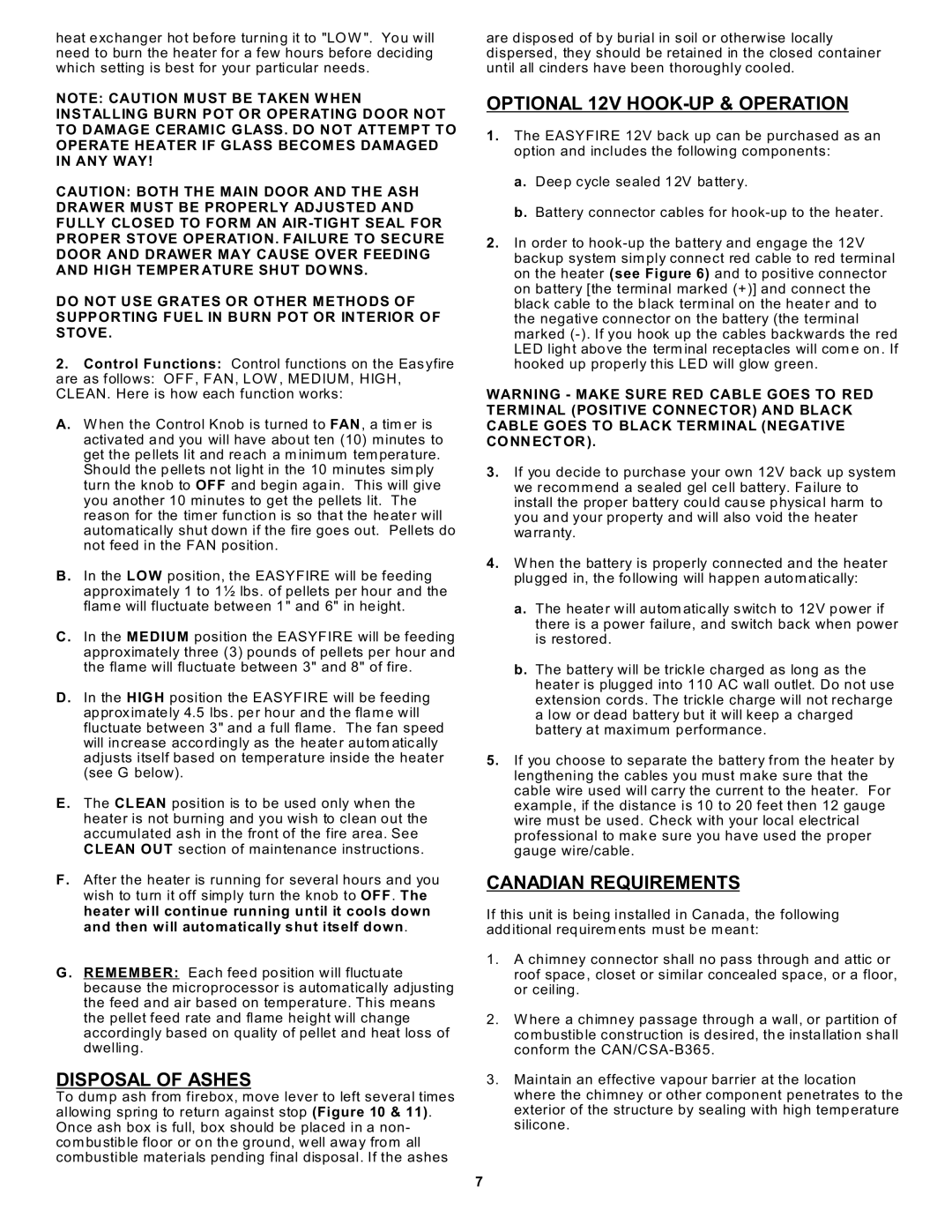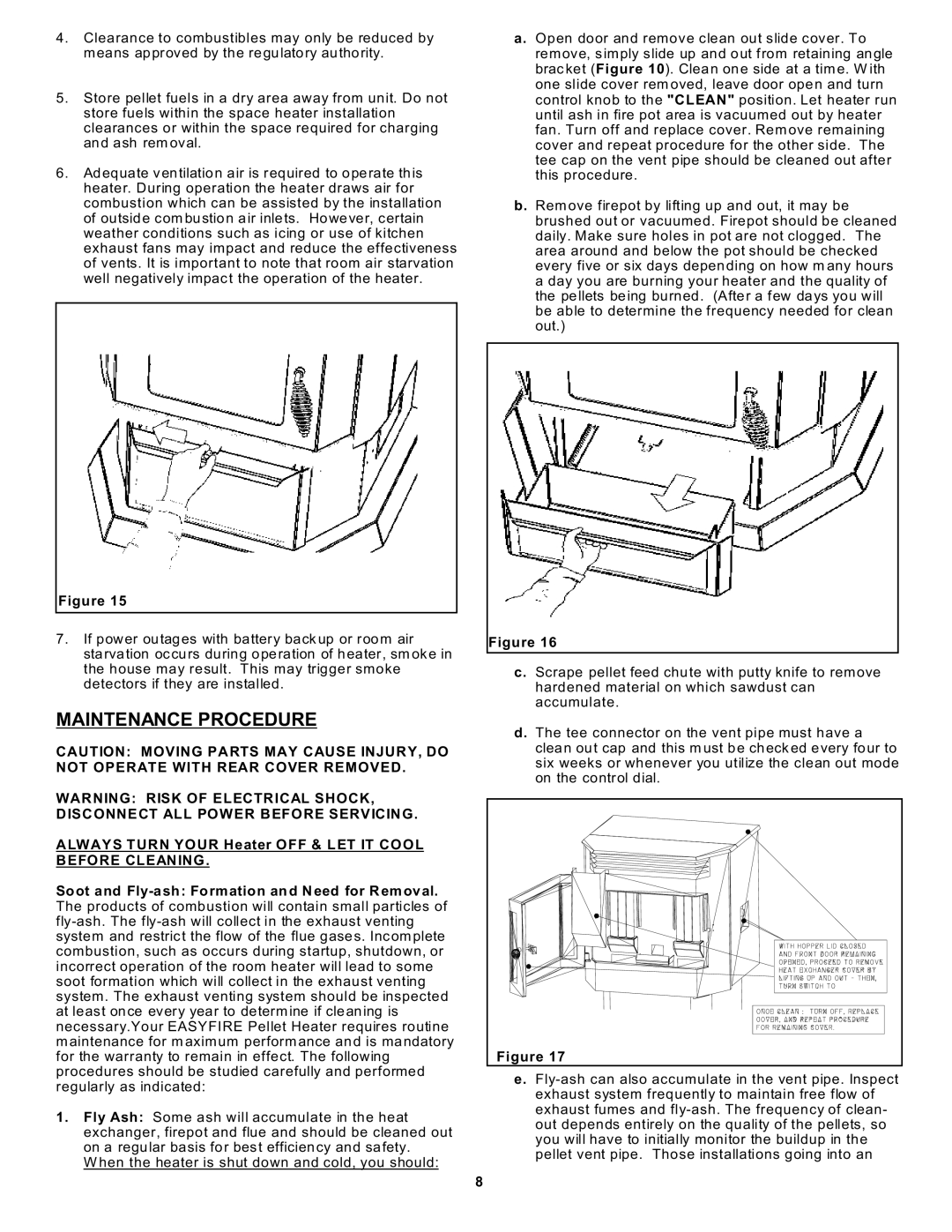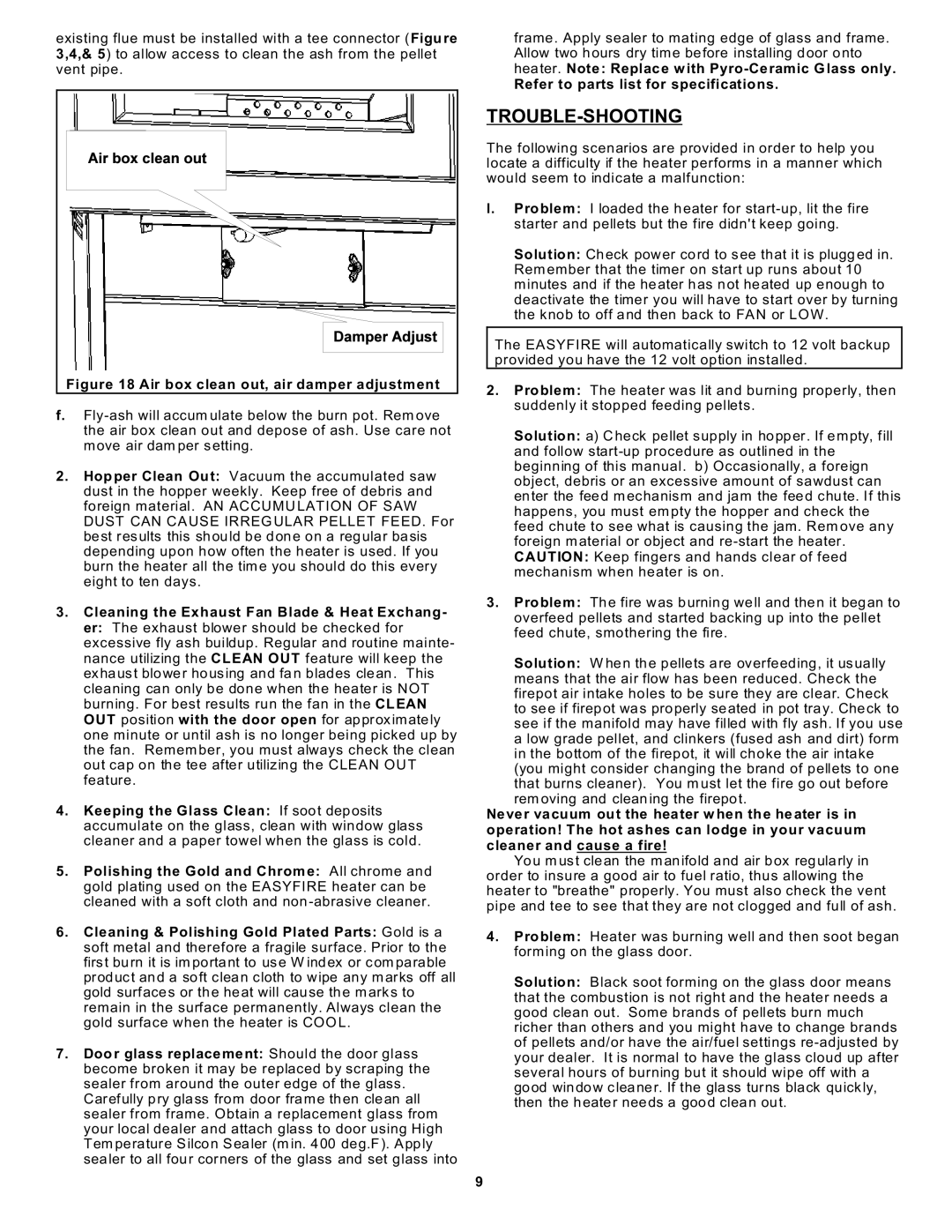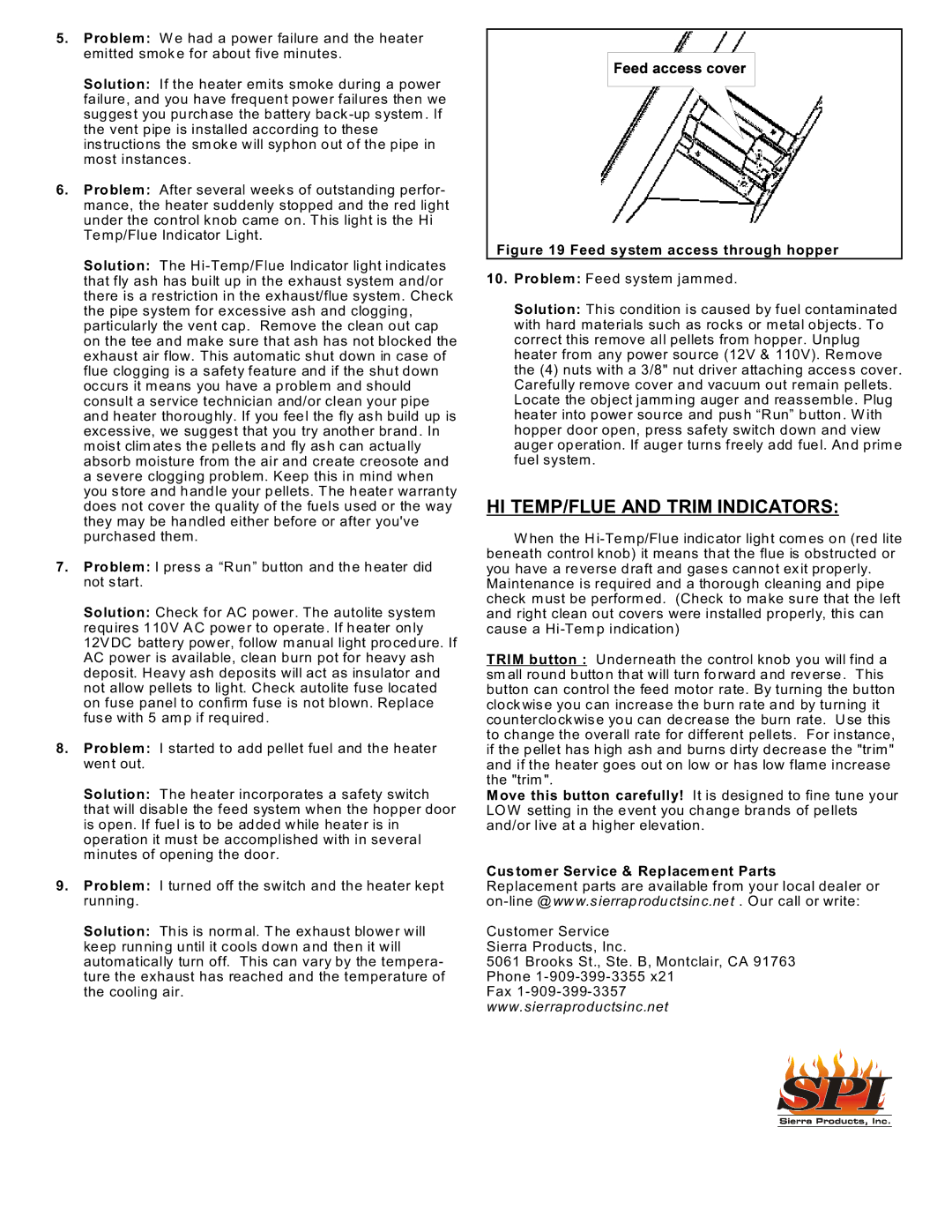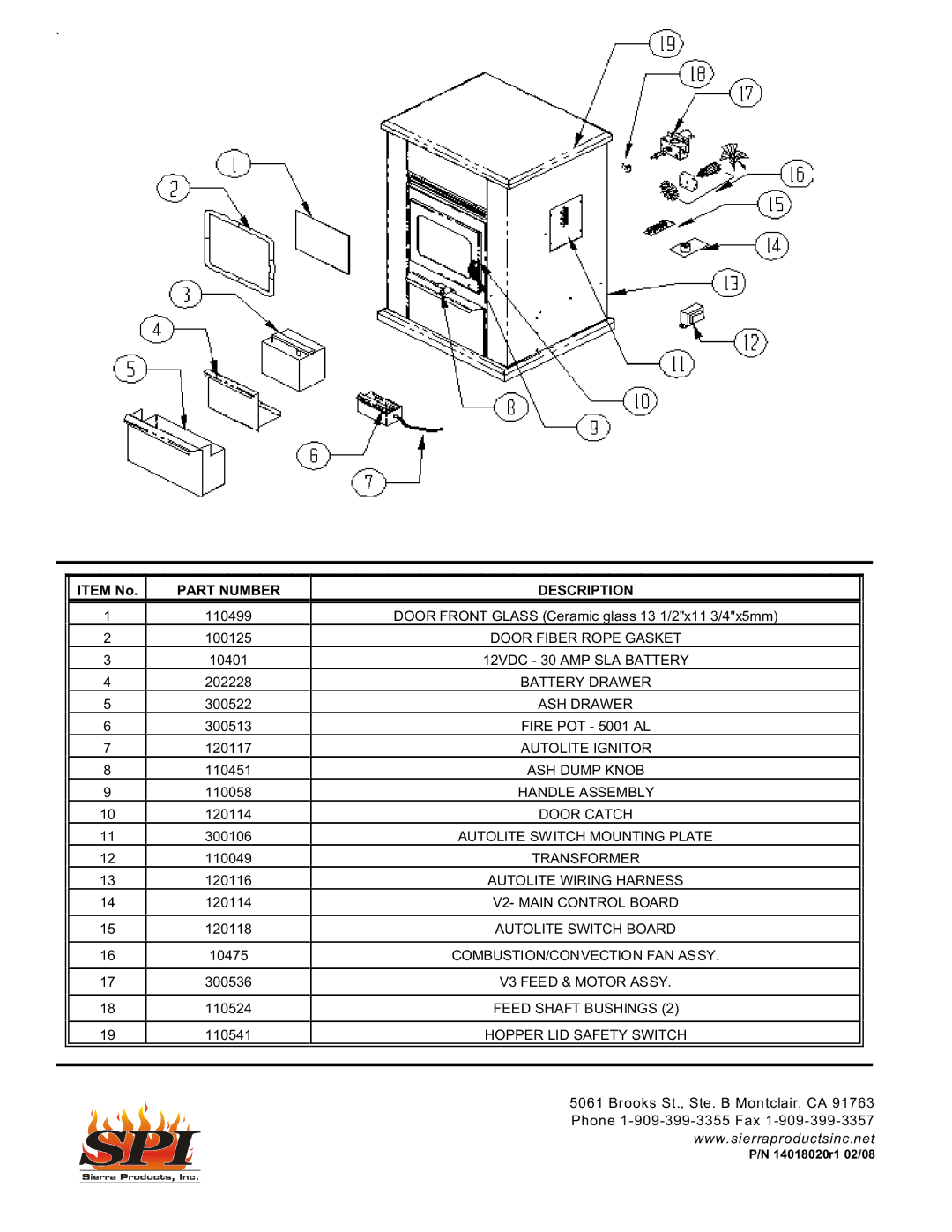EF-5001UB specifications
The Sierra Products EF-5001UB is a highly efficient, versatile, and user-friendly product that caters to a range of needs, making it an essential addition to any workspace. This multifaceted unit excels in offering an array of features and technologies designed to enhance productivity and user experience.One of the standout characteristics of the EF-5001UB is its robust design. Built to withstand rigorous use, it combines durability with a sleek aesthetic, making it suitable for both industrial and office environments. The compact size of the unit allows for easy placement, enabling users to maximize their workspace without sacrificing performance.
The EF-5001UB is equipped with advanced energy-efficient technology that not only reduces power consumption but also minimizes the environmental impact. This feature aligns with the growing trend towards sustainable practices, making it an ideal choice for organizations focused on green initiatives. Furthermore, its operational design aids in reducing noise levels, allowing for a quieter working environment.
On the technology front, the EF-5001UB boasts an intuitive interface that simplifies its operation. Users can easily navigate through settings thanks to its user-friendly controls, which include digital displays and programmable options. This ease of use is complemented by superior connectivity features, enabling seamless integration with a variety of devices and networks. Whether connecting via USB or wireless options, users enjoy a hassle-free experience.
The performance specifications of the EF-5001UB are impressive, offering high-speed processing capabilities that enhance its functionality. Its reliable performance ensures that tasks are completed efficiently, making it suitable for both heavy-duty jobs and everyday applications.
Furthermore, the Sierra Products EF-5001UB emphasizes versatility. Its multi-function capabilities allow it to perform various tasks, catering to diverse business needs—from printing and scanning to data storage and retrieval. This adaptability makes it a valuable asset for businesses looking to streamline operations and improve productivity.
In summary, the Sierra Products EF-5001UB combines innovative technologies, efficiency, and durability in a compact and versatile unit. Its user-friendly interface, sustainable design, and multifunctional abilities make it a premier choice for anyone seeking a reliable solution to enhance their workflow. As organizations continue to prioritize performance and sustainability, the EF-5001UB stands out as a forward-thinking product poised to meet the demands of modern workplaces.