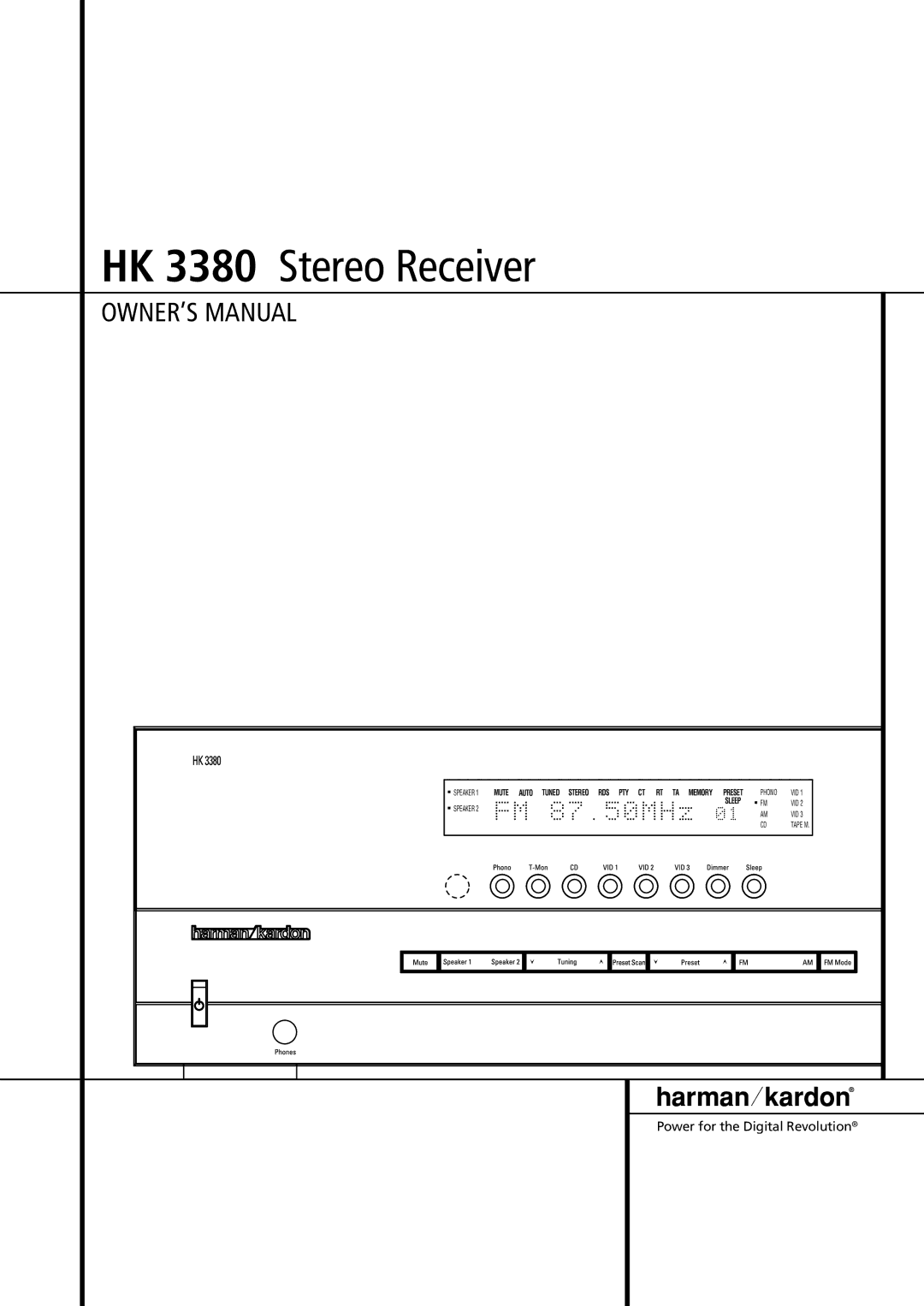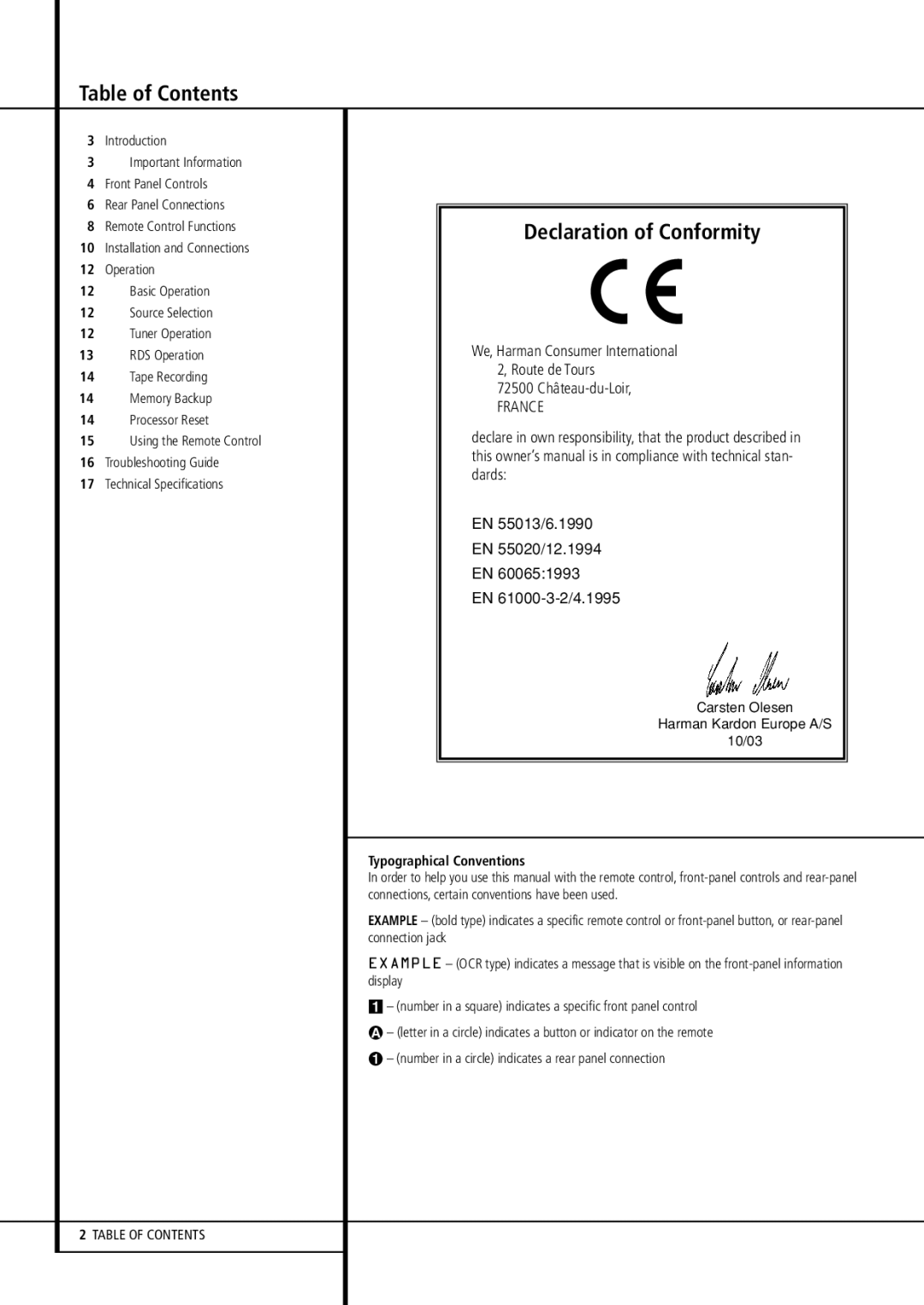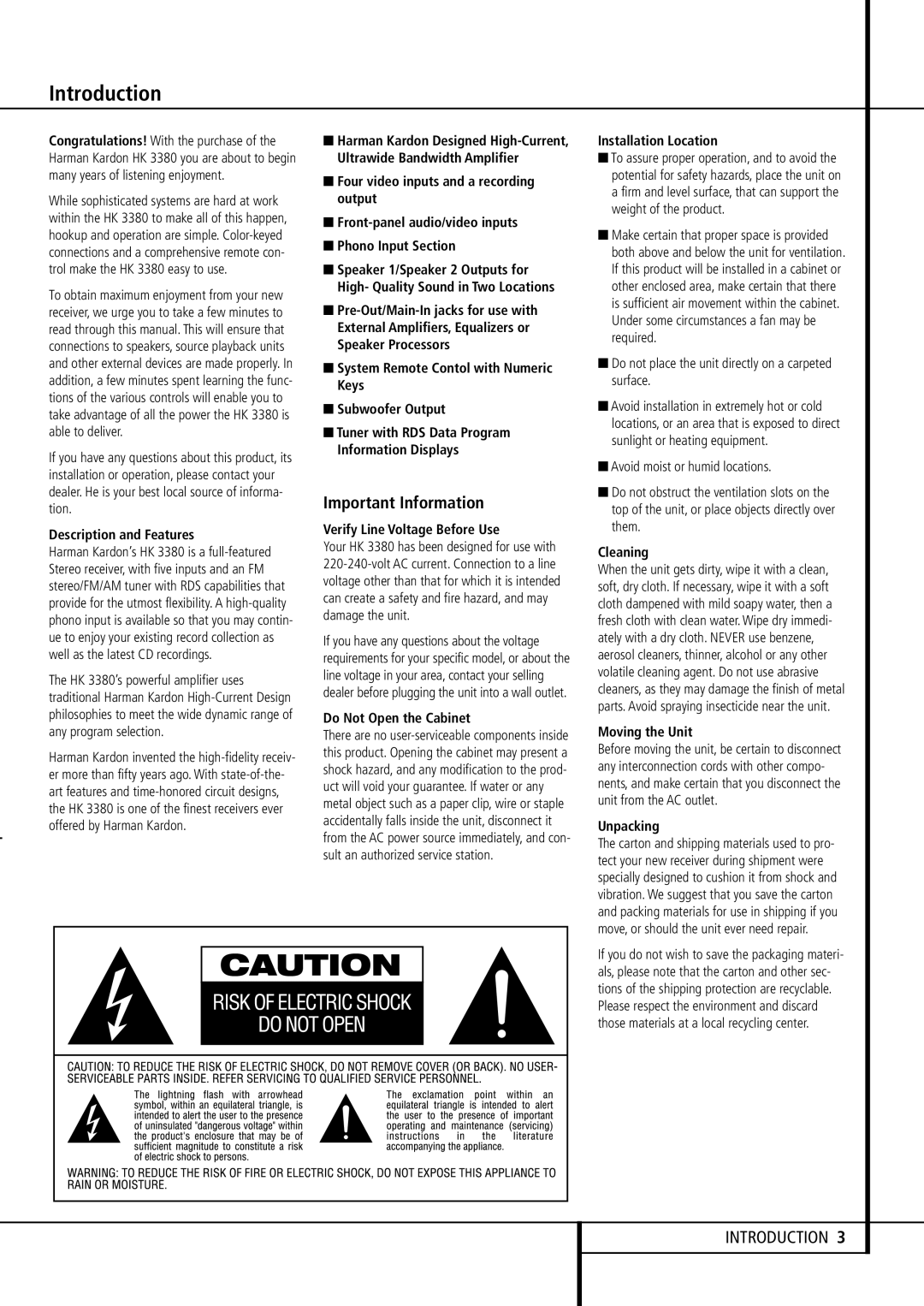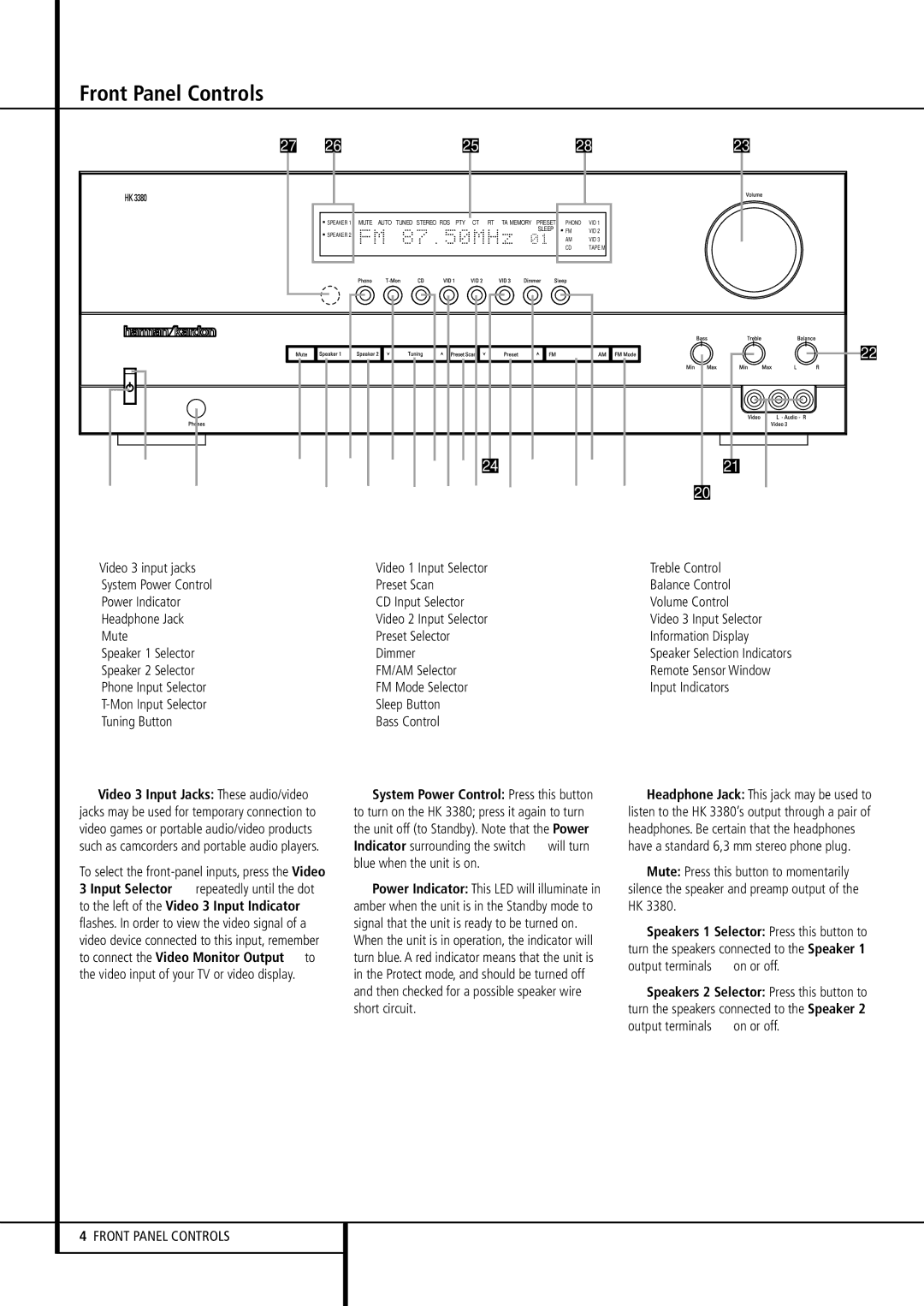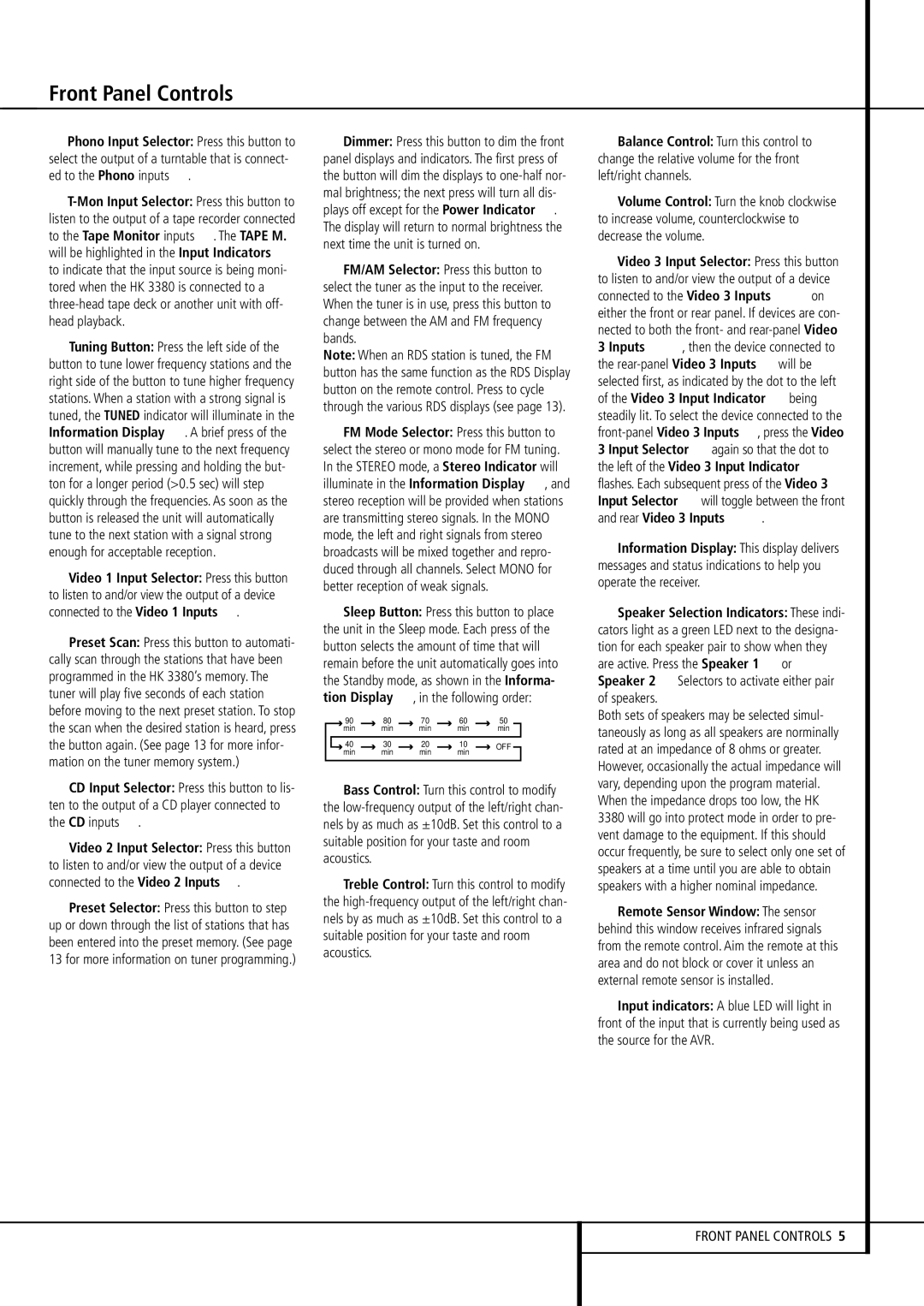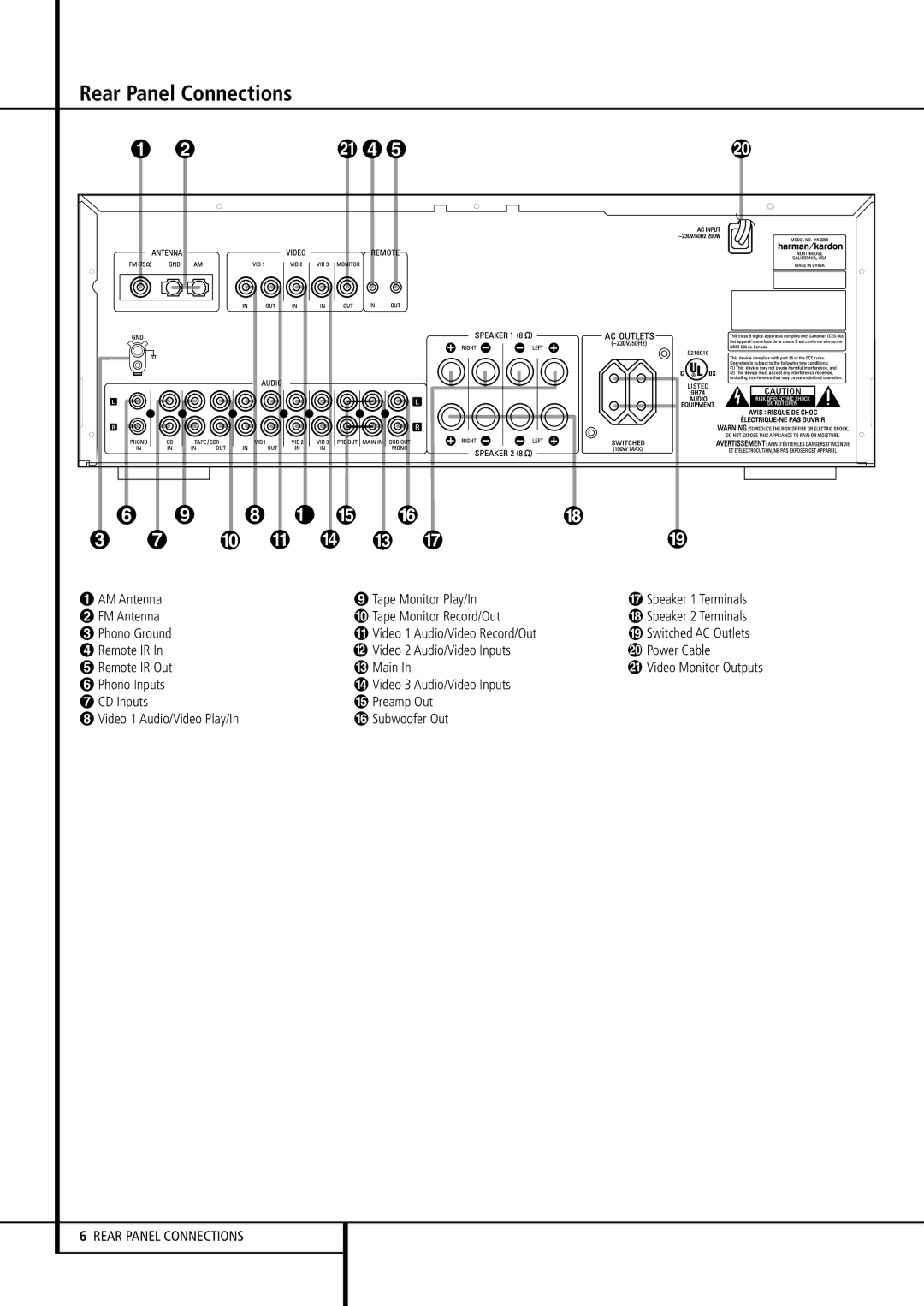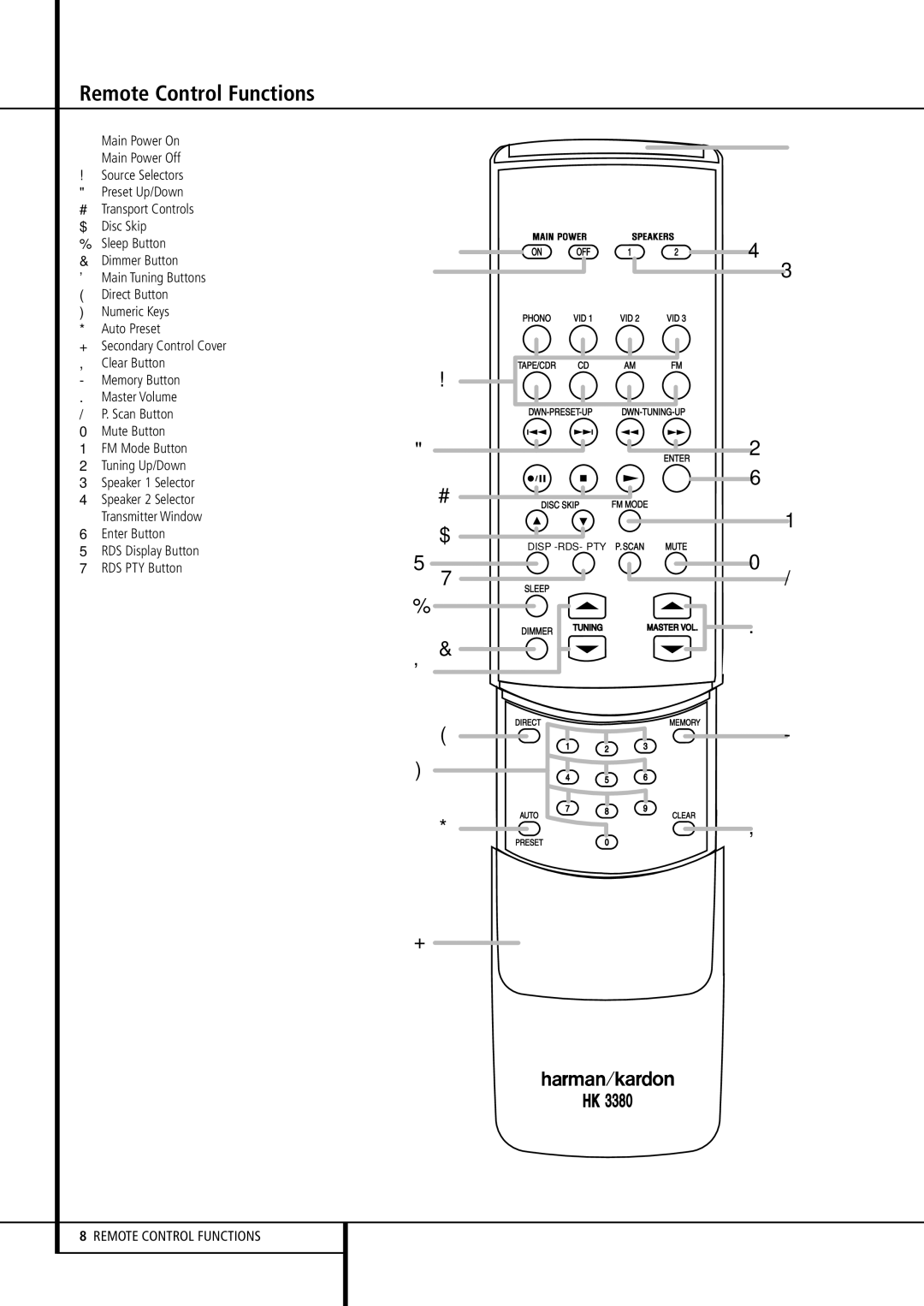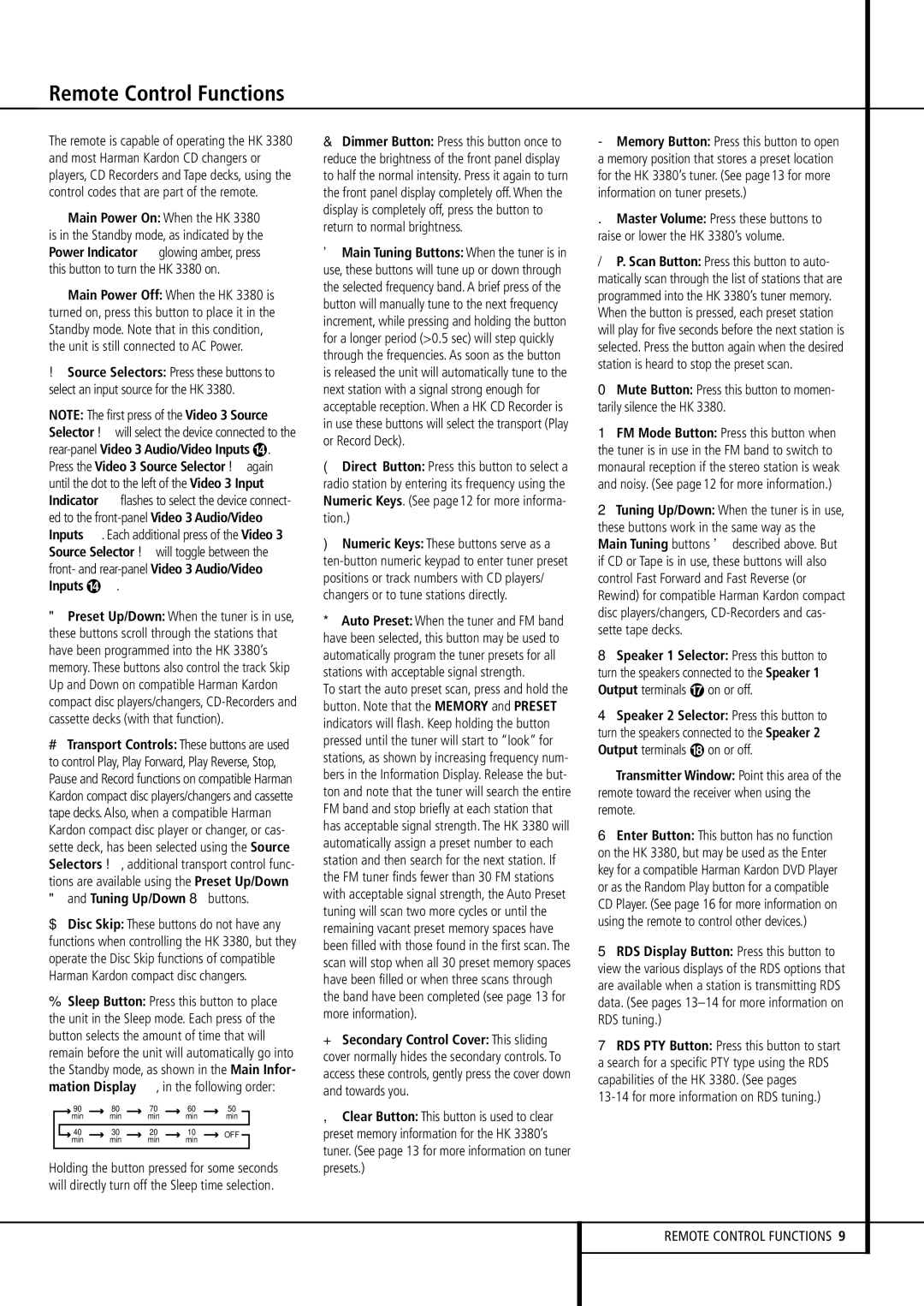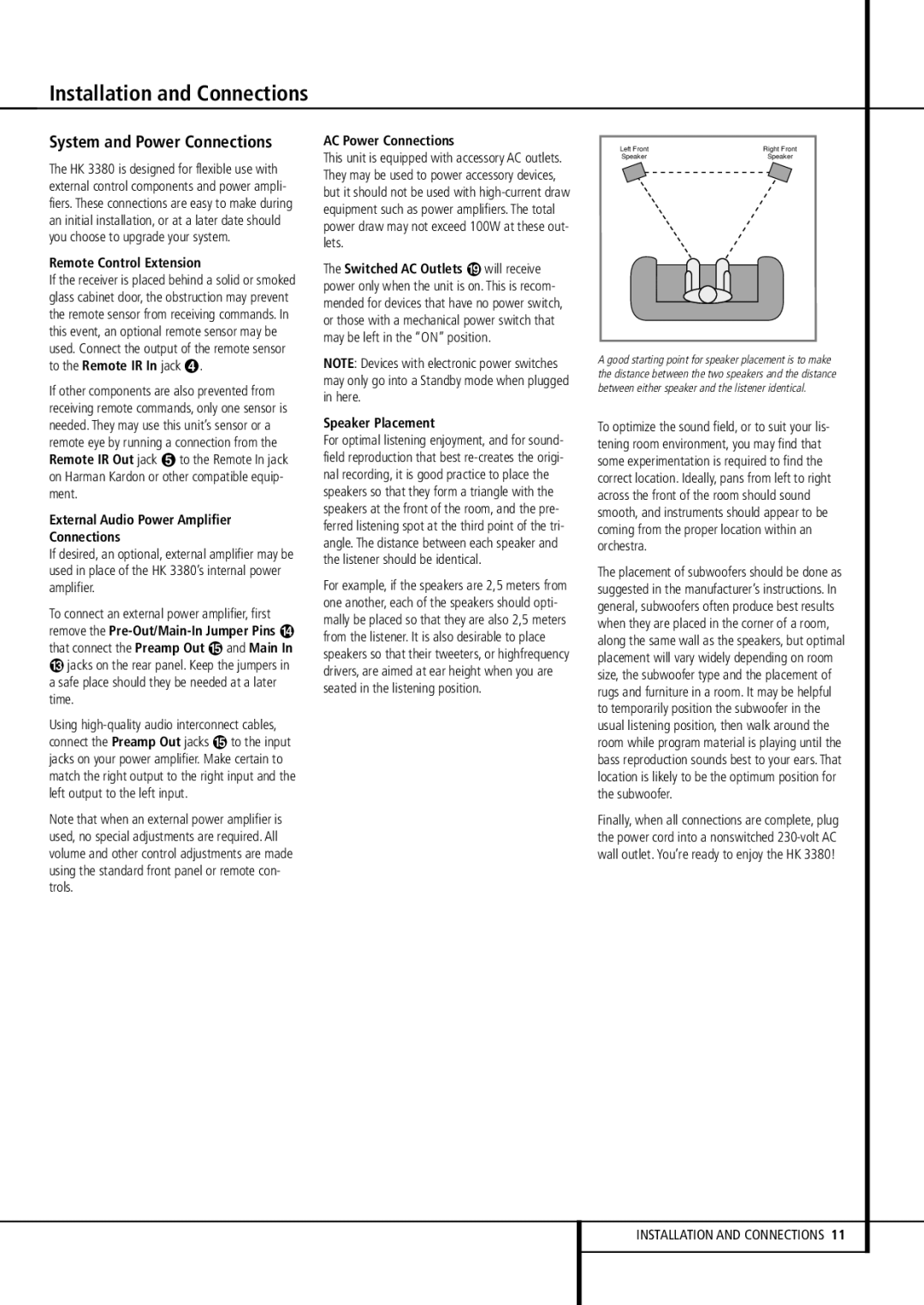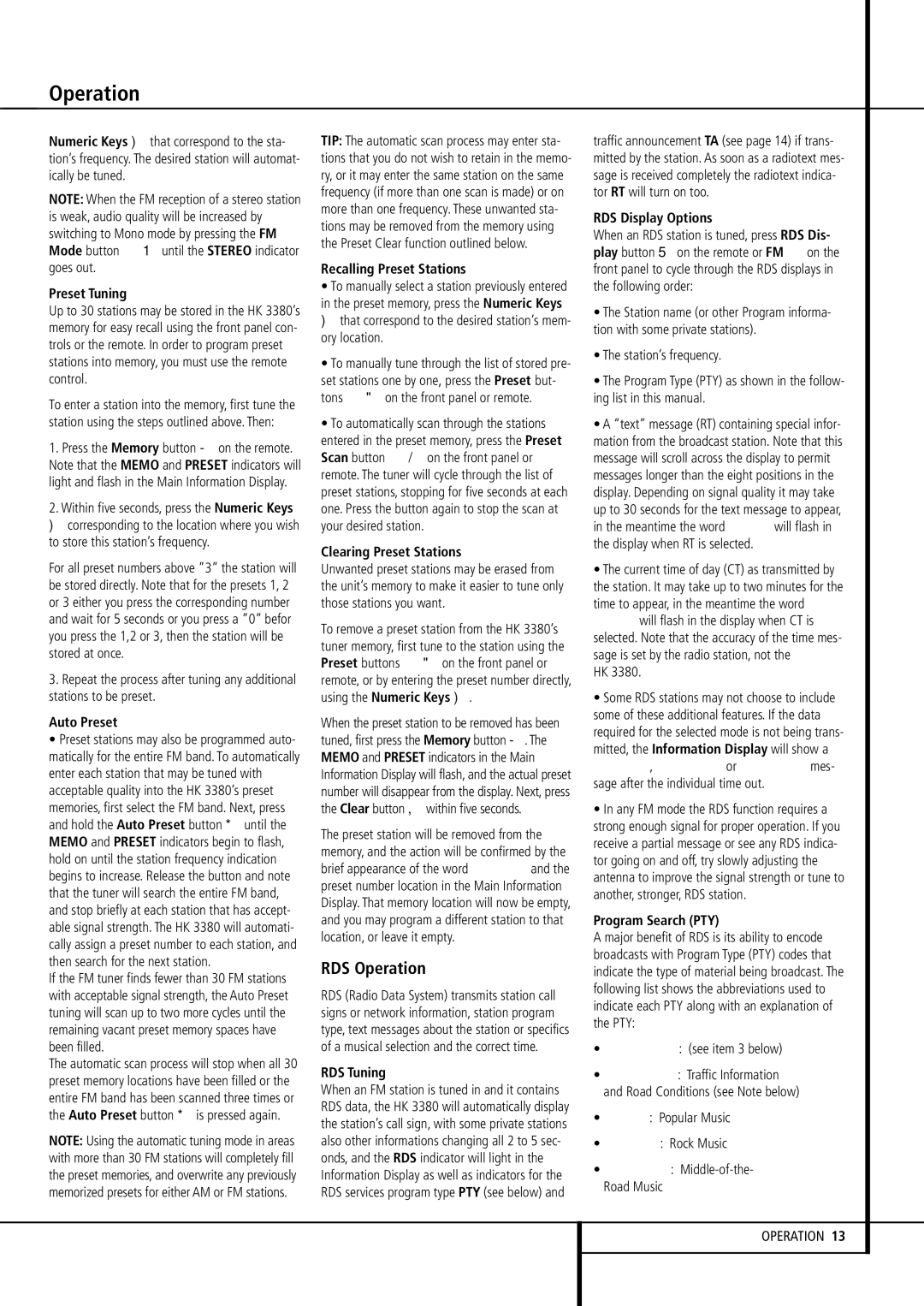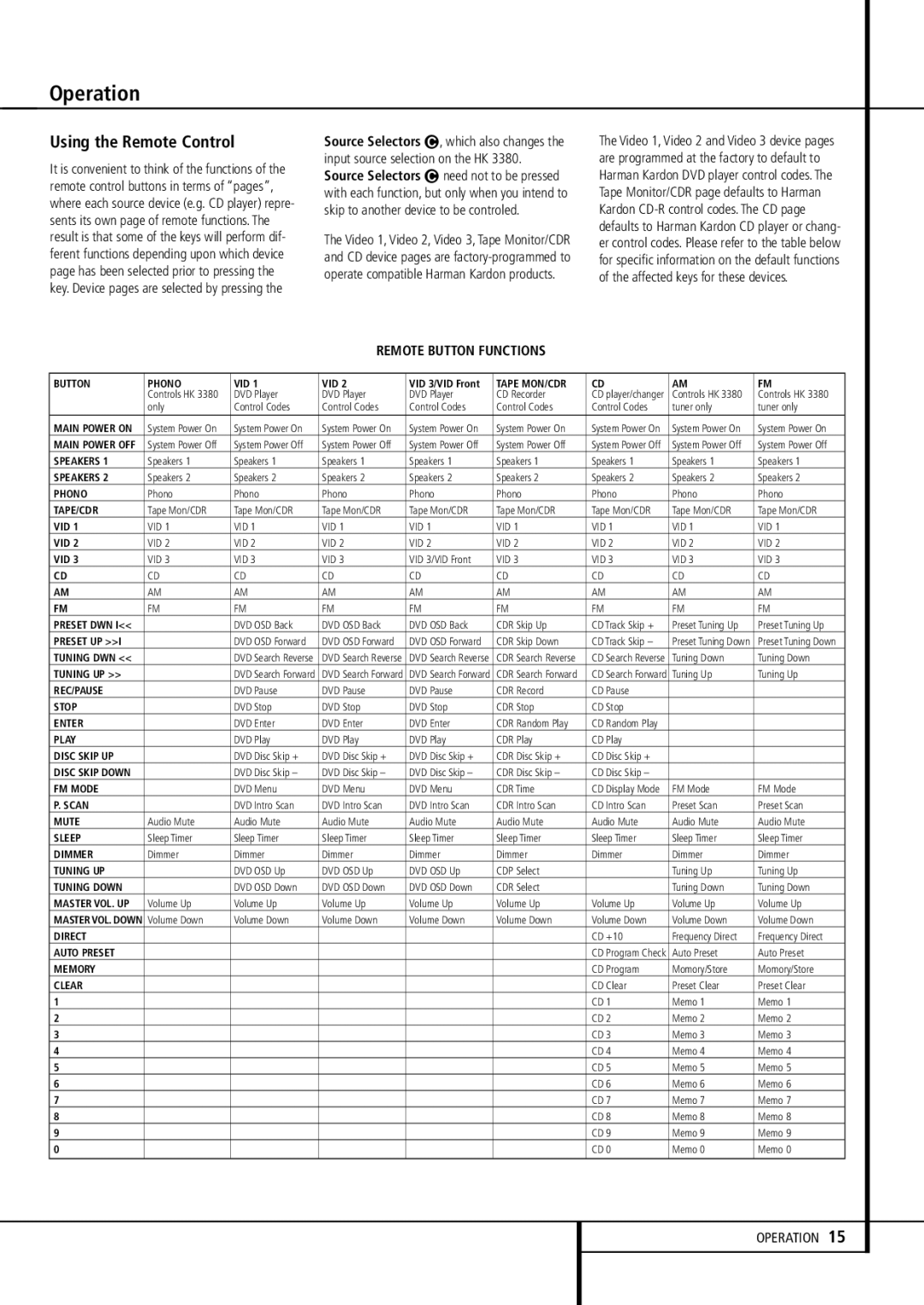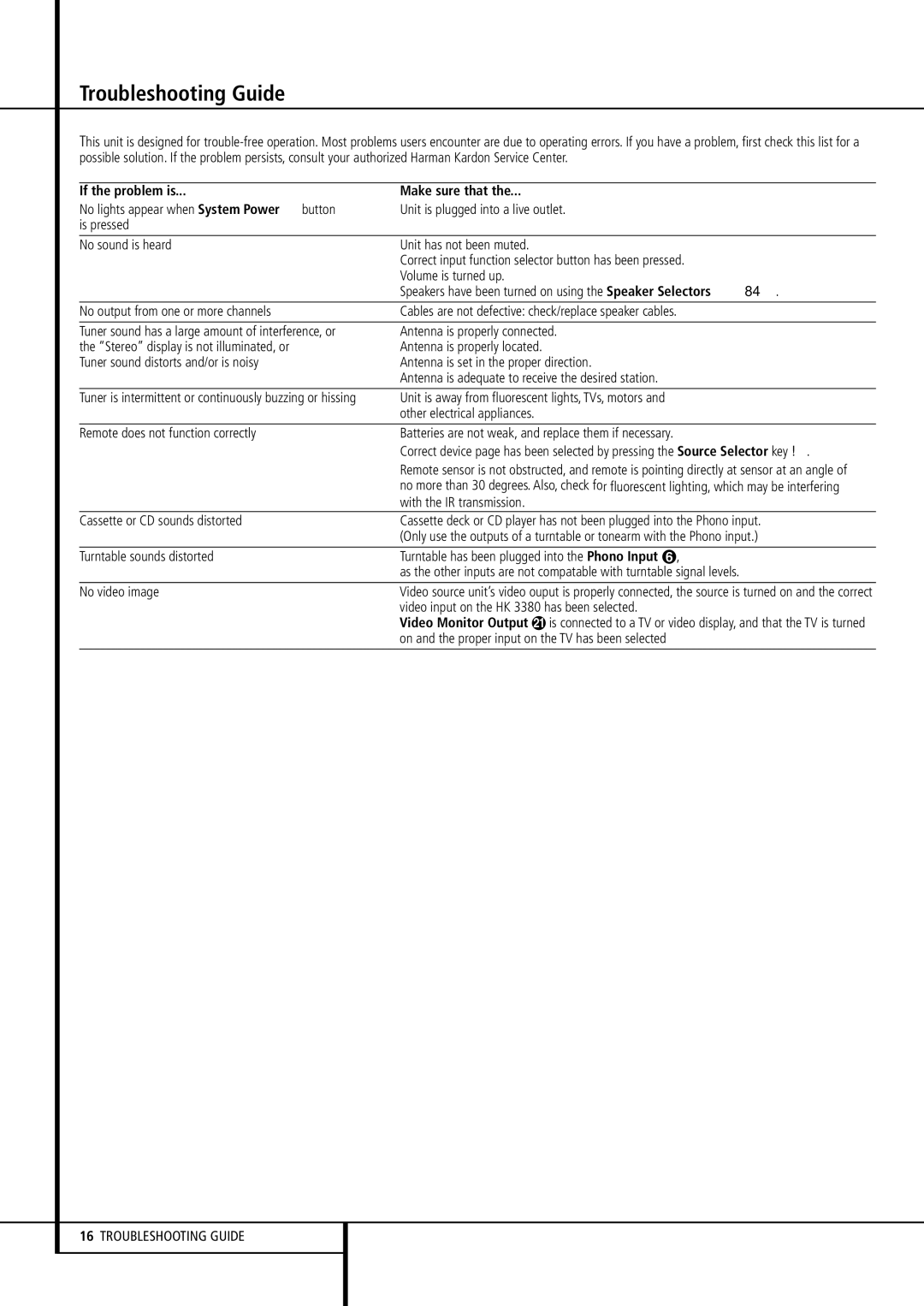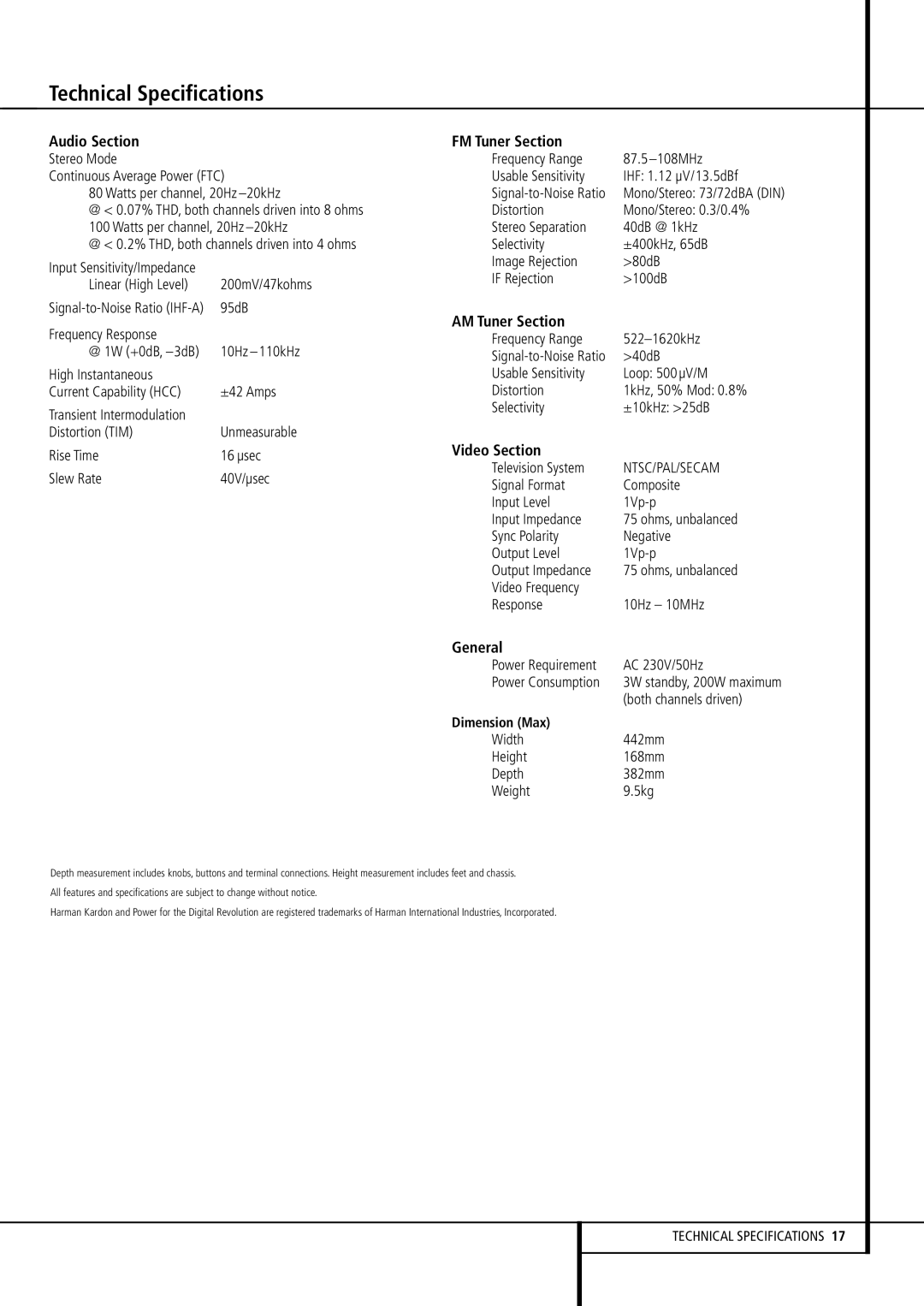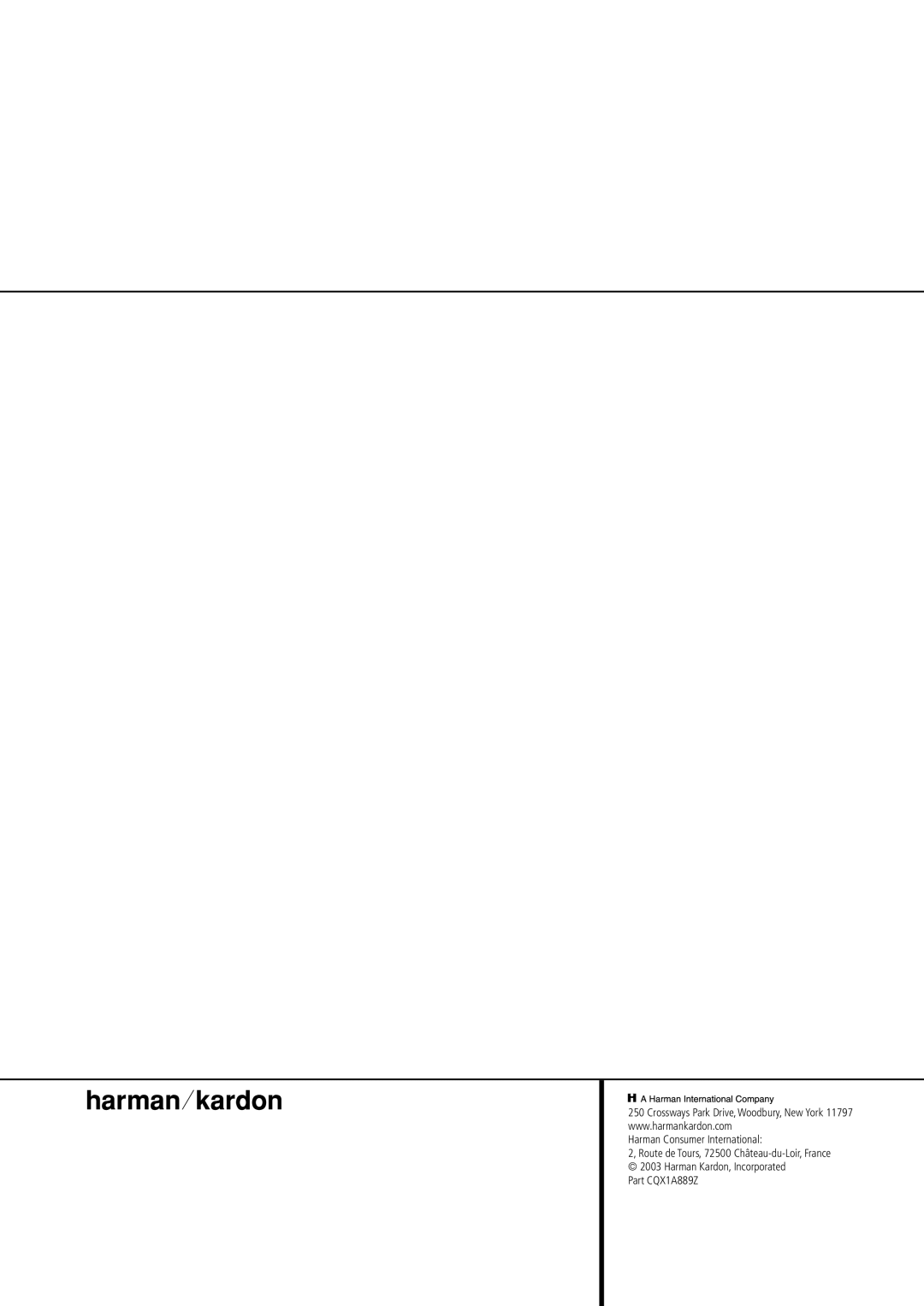Introduction
Congratulations! With the purchase of the Harman Kardon HK 3380 you are about to begin many years of listening enjoyment.
While sophisticated systems are hard at work within the HK 3380 to make all of this happen, hookup and operation are simple.
To obtain maximum enjoyment from your new receiver, we urge you to take a few minutes to read through this manual. This will ensure that connections to speakers, source playback units and other external devices are made properly. In addition, a few minutes spent learning the func- tions of the various controls will enable you to take advantage of all the power the HK 3380 is able to deliver.
If you have any questions about this product, its installation or operation, please contact your dealer. He is your best local source of informa- tion.
Description and Features
Harman Kardon’s HK 3380 is a
The HK 3380’s powerful amplifier uses traditional Harman Kardon
Harman Kardon invented the
■Harman Kardon Designed
■Four video inputs and a recording output
■
■Phono Input Section
■Speaker 1/Speaker 2 Outputs for High- Quality Sound in Two Locations
■
■System Remote Contol with Numeric Keys
■Subwoofer Output
■Tuner with RDS Data Program Information Displays
Important Information
Verify Line Voltage Before Use
Your HK 3380 has been designed for use with
If you have any questions about the voltage requirements for your specific model, or about the line voltage in your area, contact your selling dealer before plugging the unit into a wall outlet.
Do Not Open the Cabinet
There are no
Installation Location
■To assure proper operation, and to avoid the potential for safety hazards, place the unit on a firm and level surface, that can support the weight of the product.
■Make certain that proper space is provided both above and below the unit for ventilation. If this product will be installed in a cabinet or other enclosed area, make certain that there is sufficient air movement within the cabinet. Under some circumstances a fan may be required.
■Do not place the unit directly on a carpeted surface.
■Avoid installation in extremely hot or cold locations, or an area that is exposed to direct sunlight or heating equipment.
■Avoid moist or humid locations.
■Do not obstruct the ventilation slots on the top of the unit, or place objects directly over them.
Cleaning
When the unit gets dirty, wipe it with a clean, soft, dry cloth. If necessary, wipe it with a soft cloth dampened with mild soapy water, then a fresh cloth with clean water. Wipe dry immedi- ately with a dry cloth. NEVER use benzene, aerosol cleaners, thinner, alcohol or any other volatile cleaning agent. Do not use abrasive cleaners, as they may damage the finish of metal parts. Avoid spraying insecticide near the unit.
Moving the Unit
Before moving the unit, be certain to disconnect any interconnection cords with other compo- nents, and make certain that you disconnect the unit from the AC outlet.
Unpacking
The carton and shipping materials used to pro- tect your new receiver during shipment were specially designed to cushion it from shock and vibration. We suggest that you save the carton and packing materials for use in shipping if you move, or should the unit ever need repair.
If you do not wish to save the packaging materi- als, please note that the carton and other sec- tions of the shipping protection are recyclable. Please respect the environment and discard those materials at a local recycling center.
INTRODUCTION 3