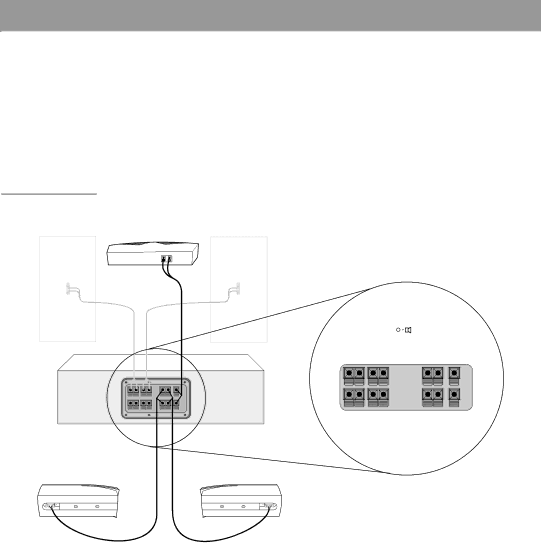
Setting Up
Check the connections
Make sure each connection is made positive to positive (+ to +) and negative to negative (– to
Figure 7
Completed con- nections
Center speaker
A
B
Receiver or
amplifier
|
| OUTPUT | To speakers |
| |
| FRONT |
| SURROUND | CENTER | |
| SPEAKERS |
| SPEAKERS | SPEAKER | |
Right | Left | Right Left |
| ||
+ | – | + | – |
|
|
|
|
| A | + | + |
|
|
| B | – | – |
+ | – | + | – |
|
|
Right | Left |
|
| ||
Right Surround speaker | Left Surround speaker |
10 | October 26, 2001 | AM257528_01_V.pdf |