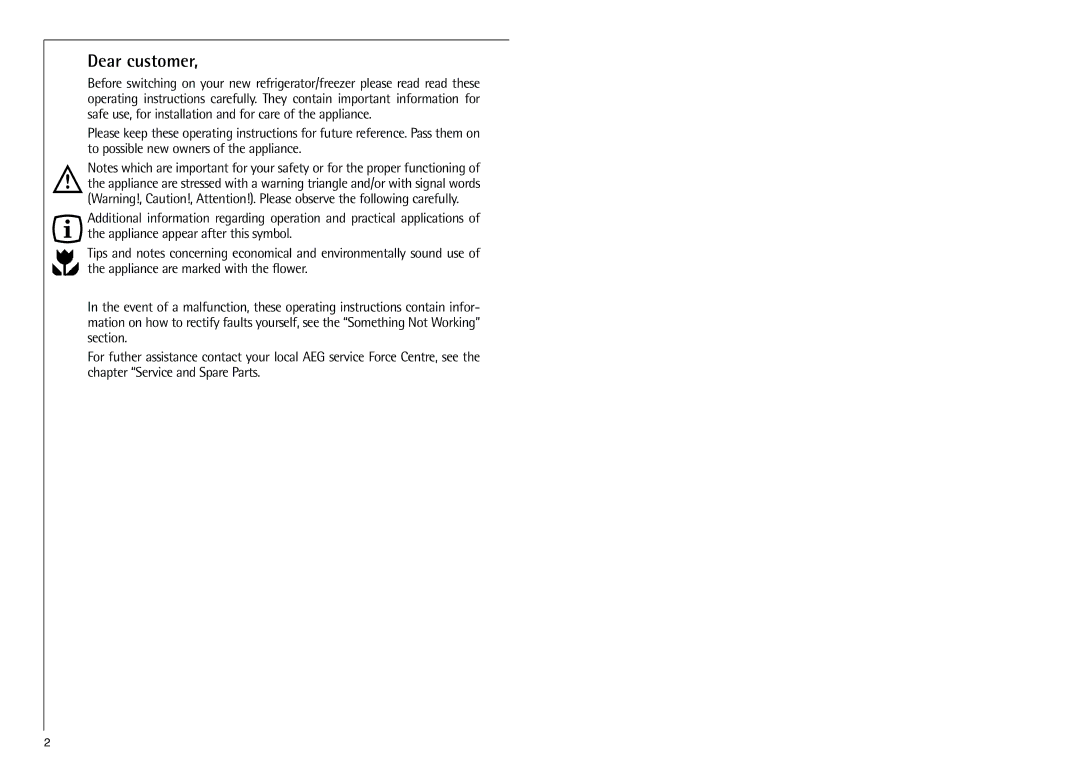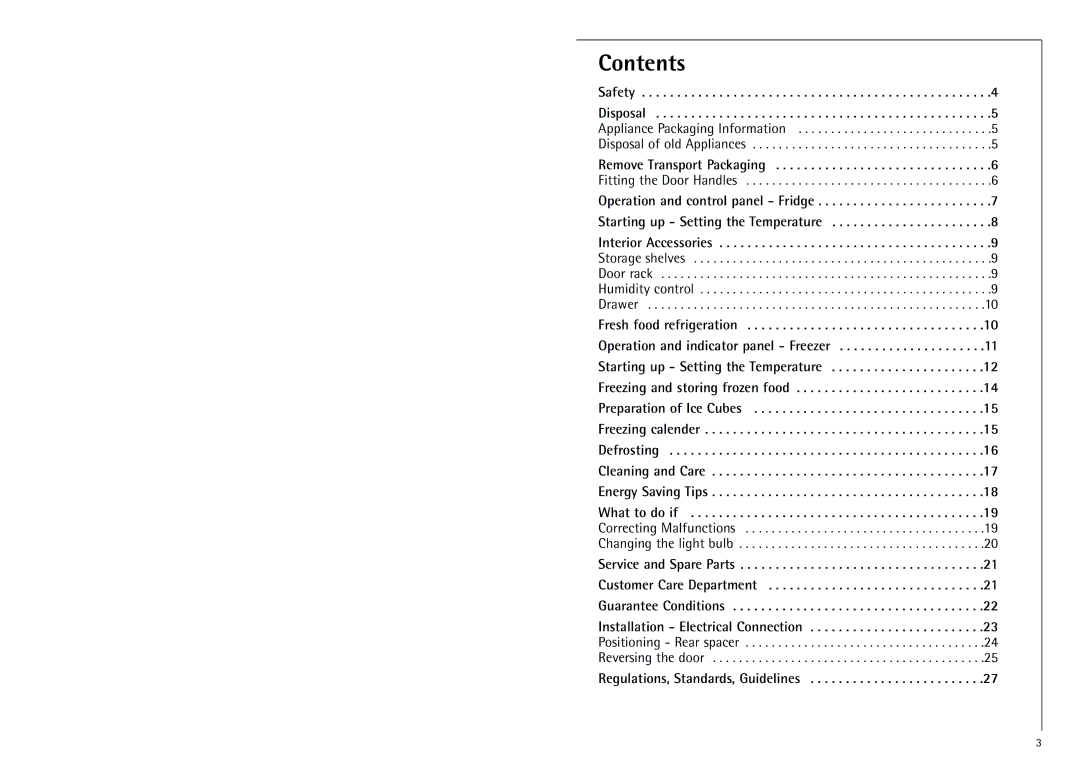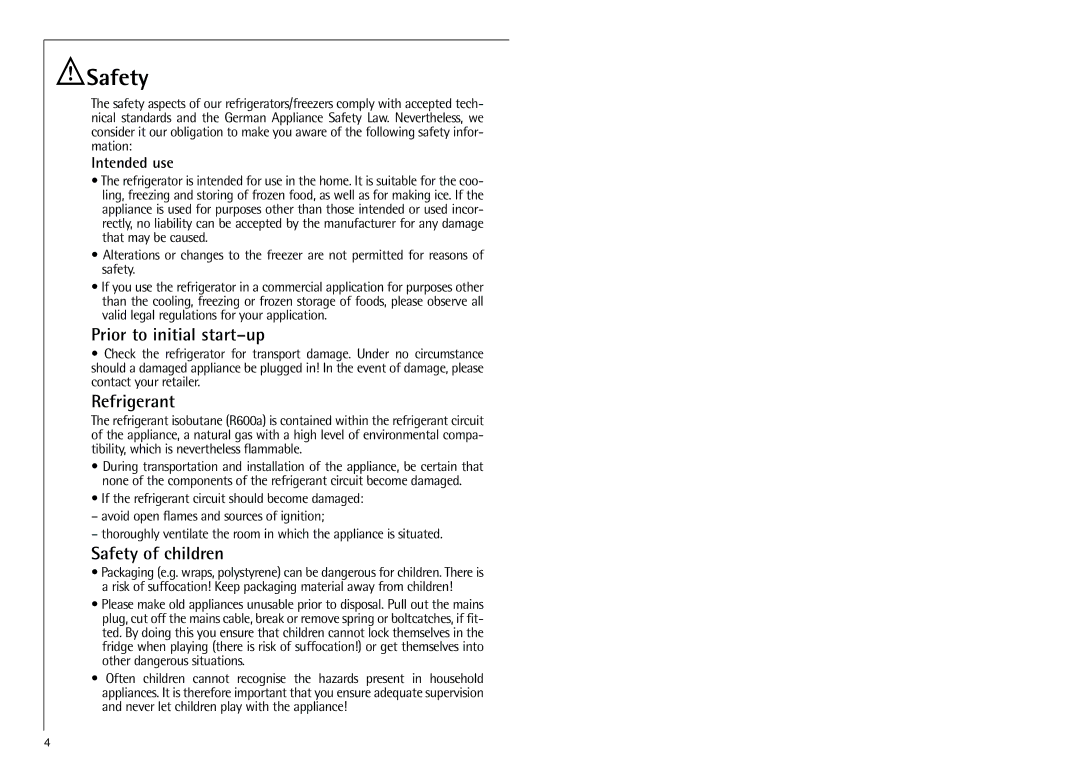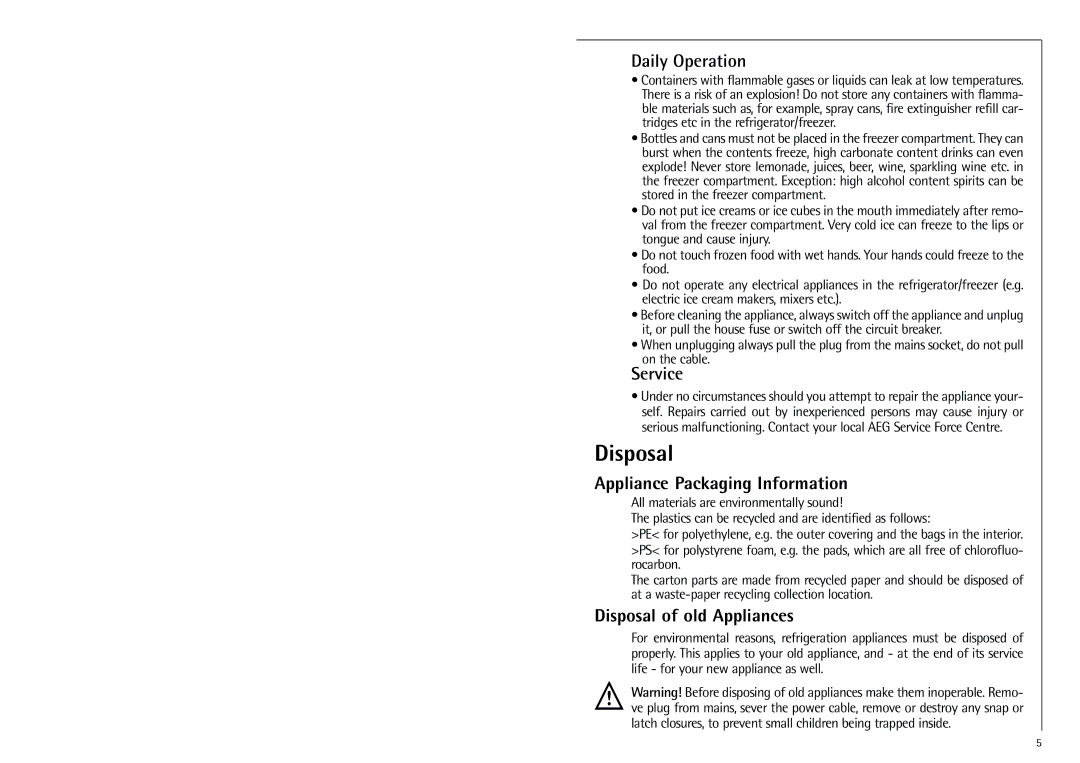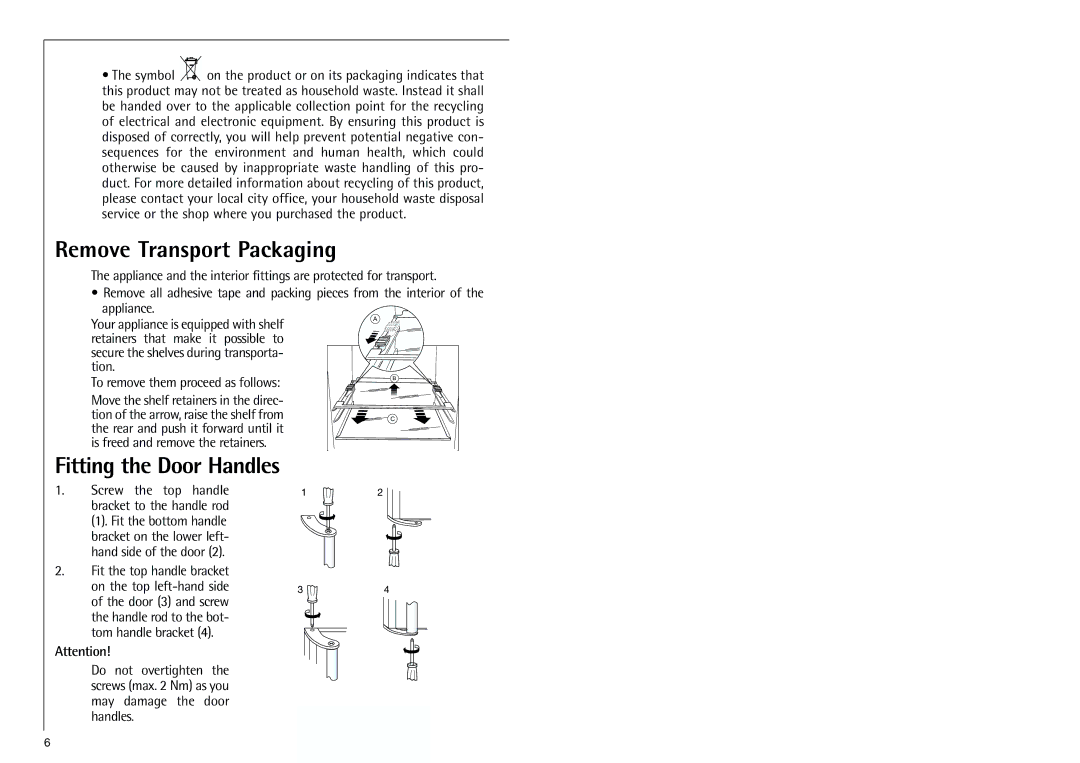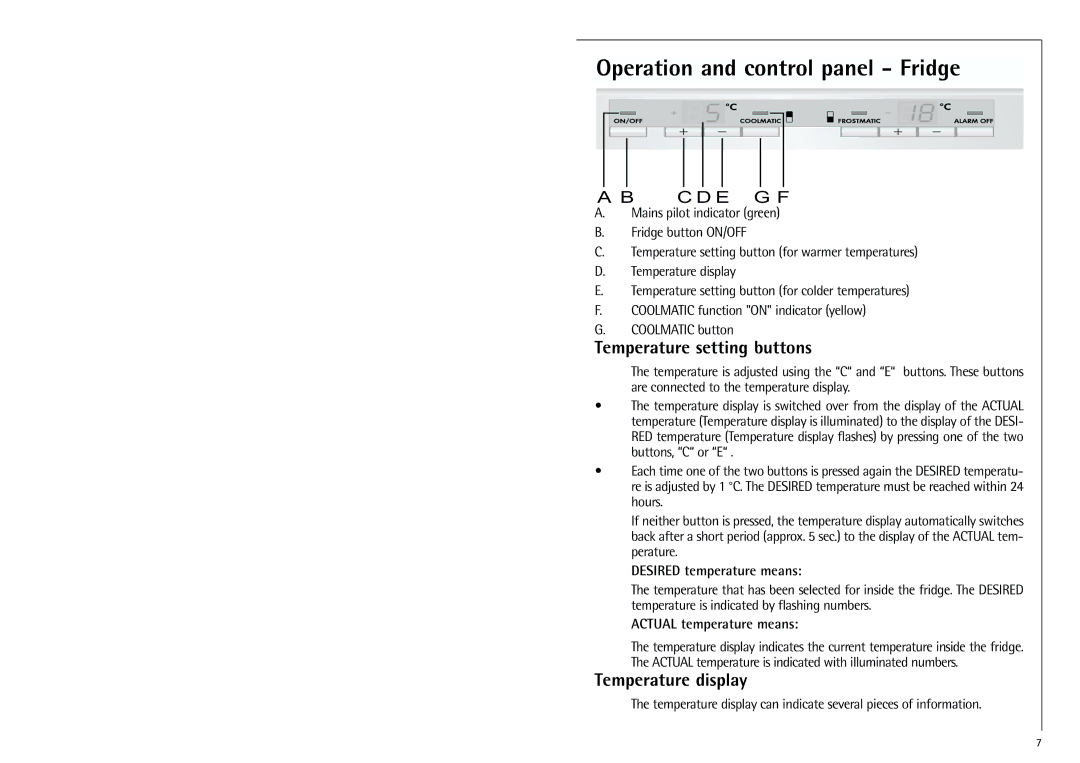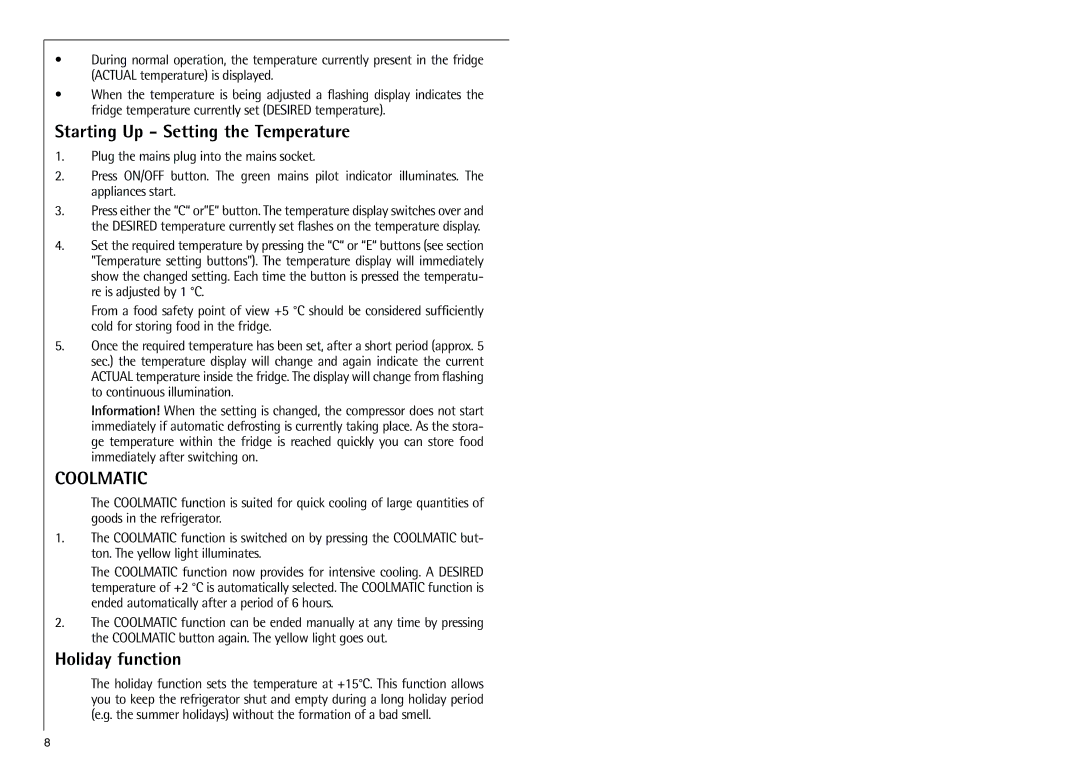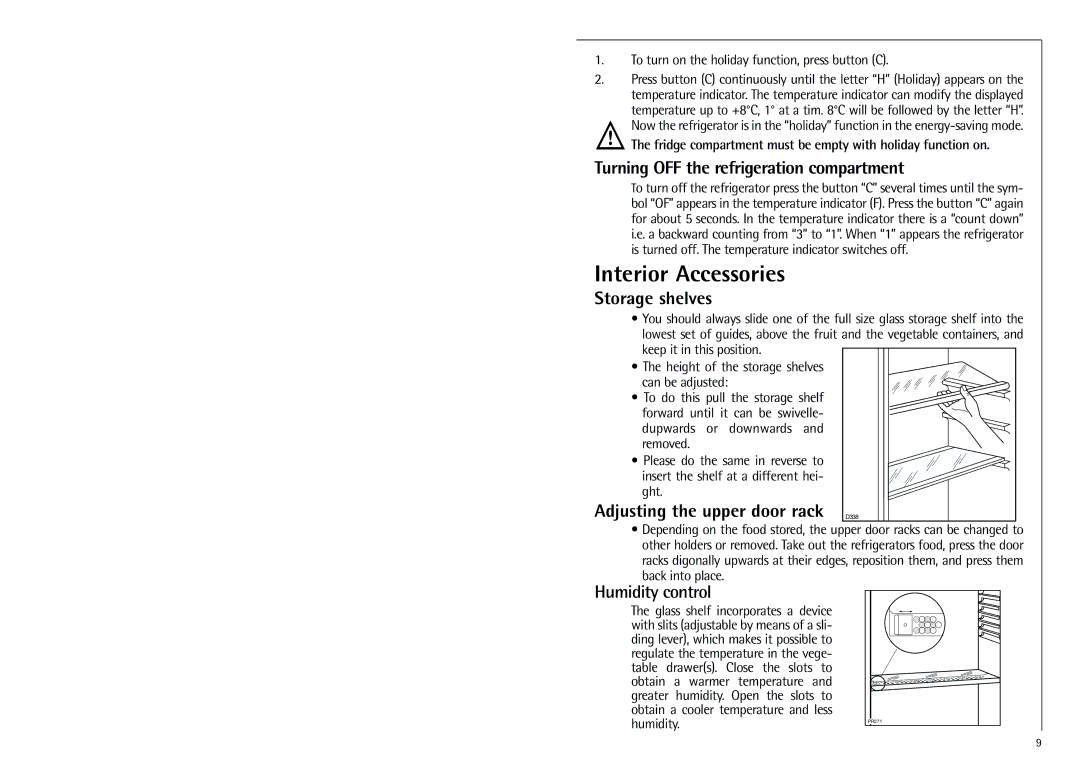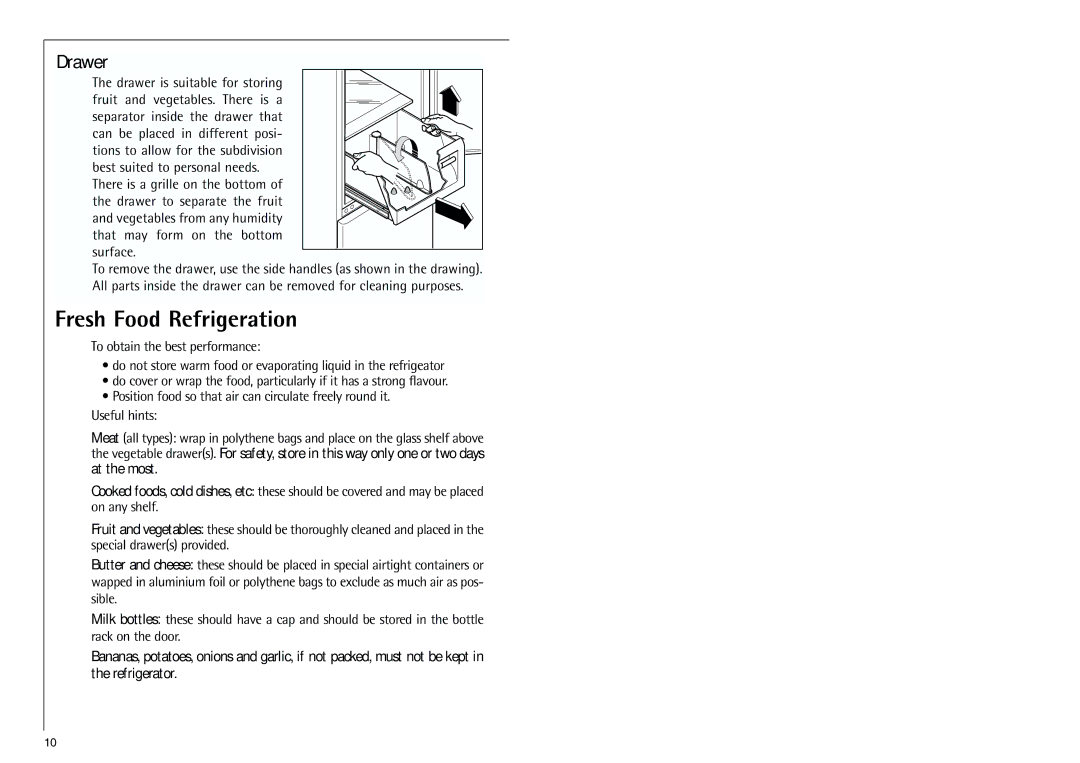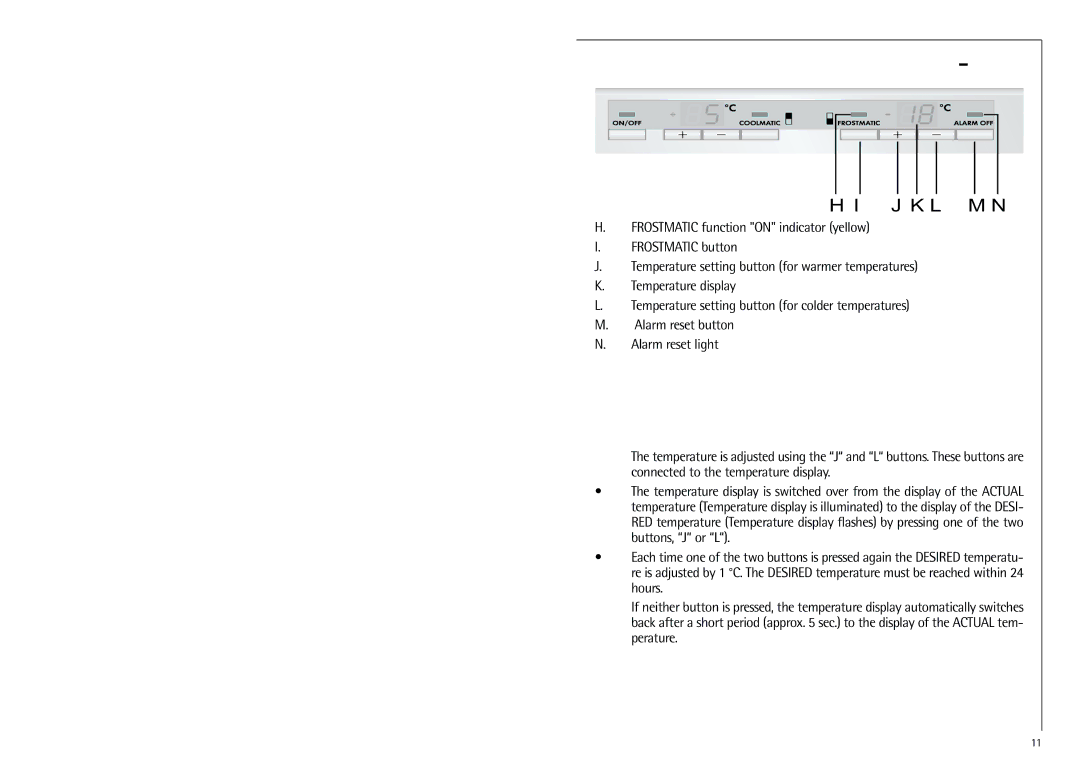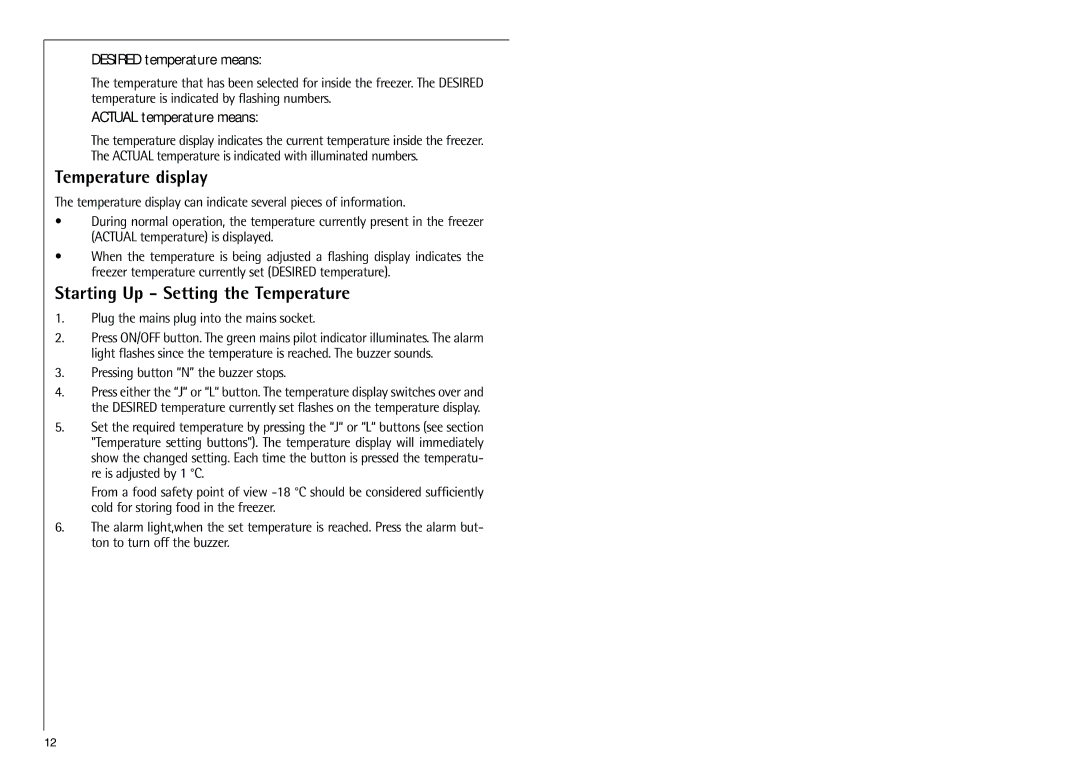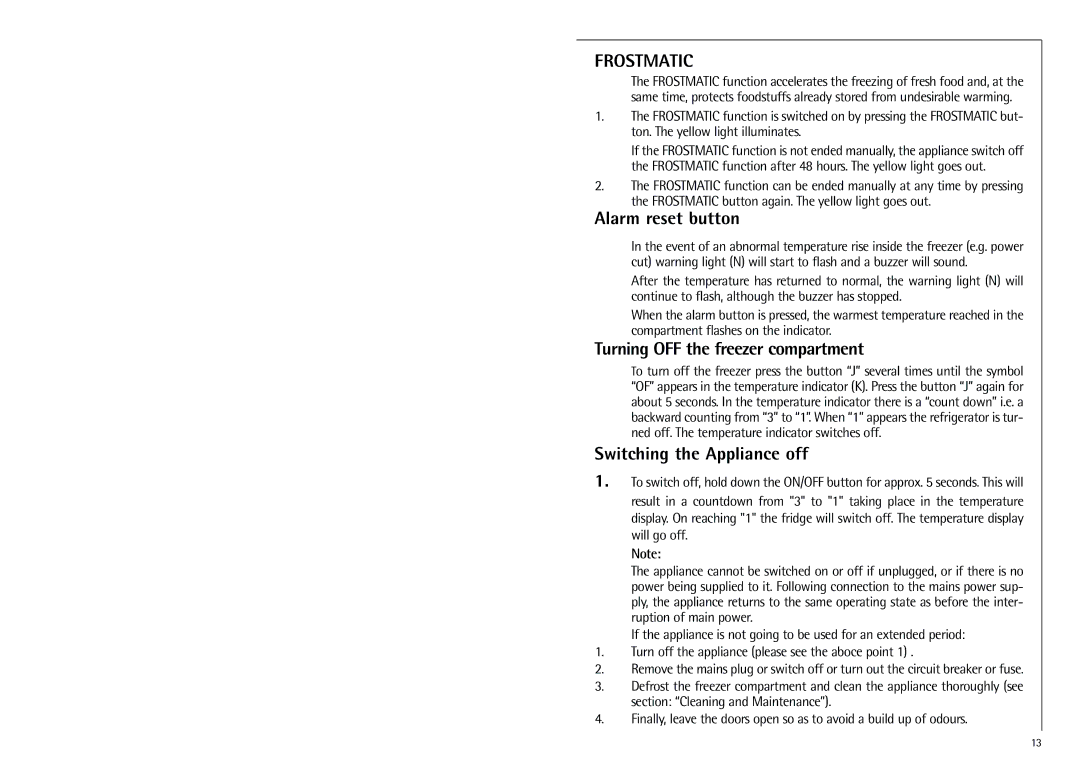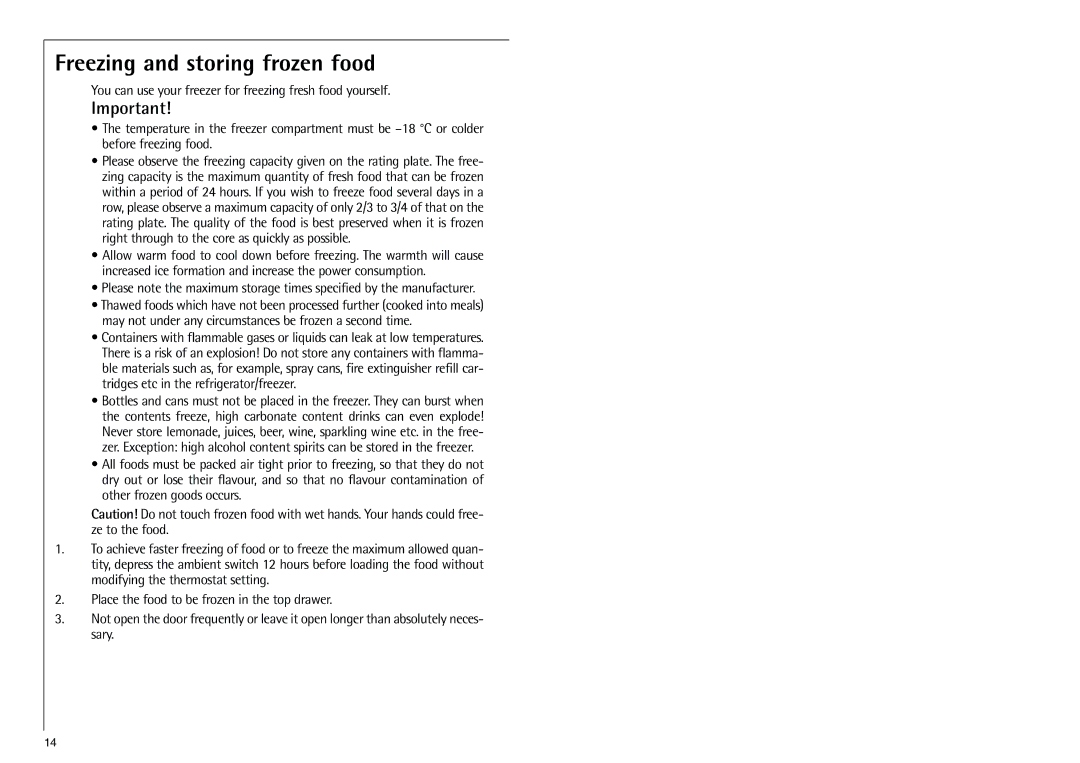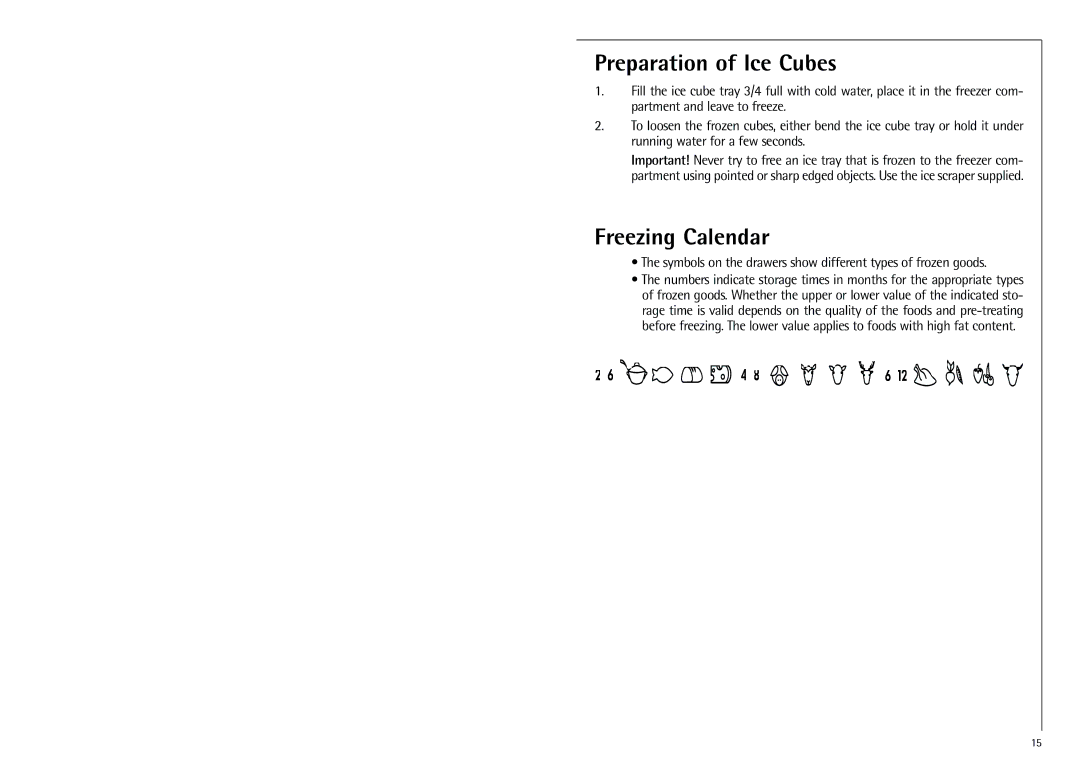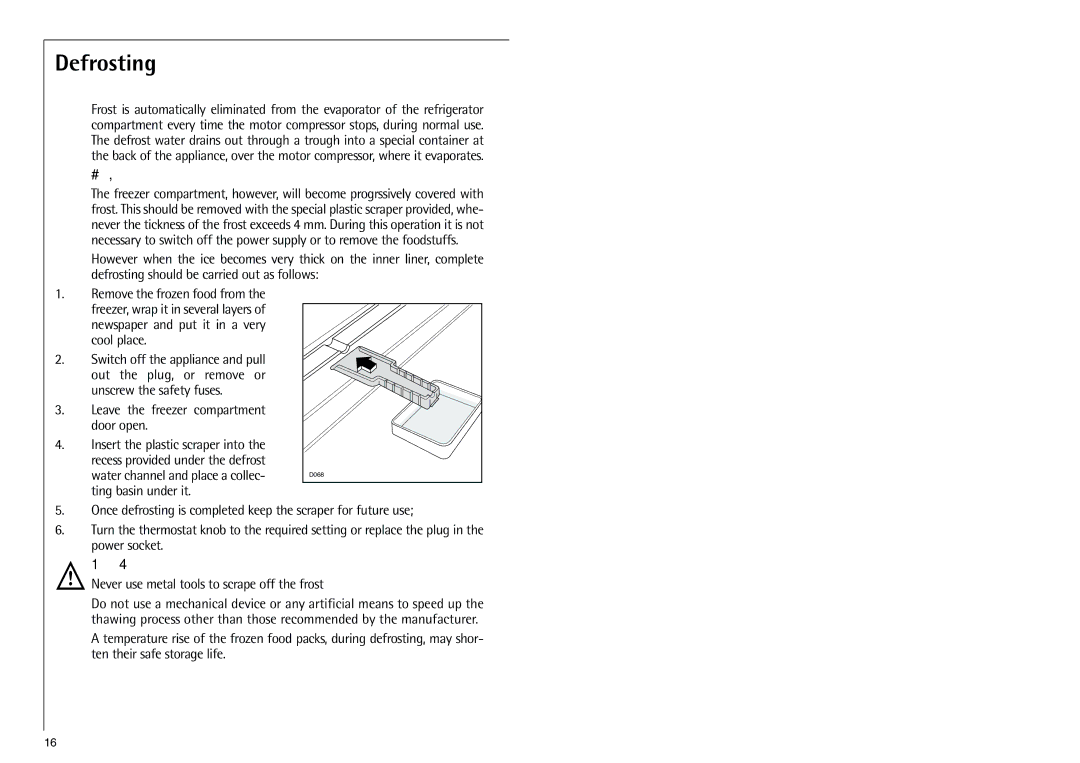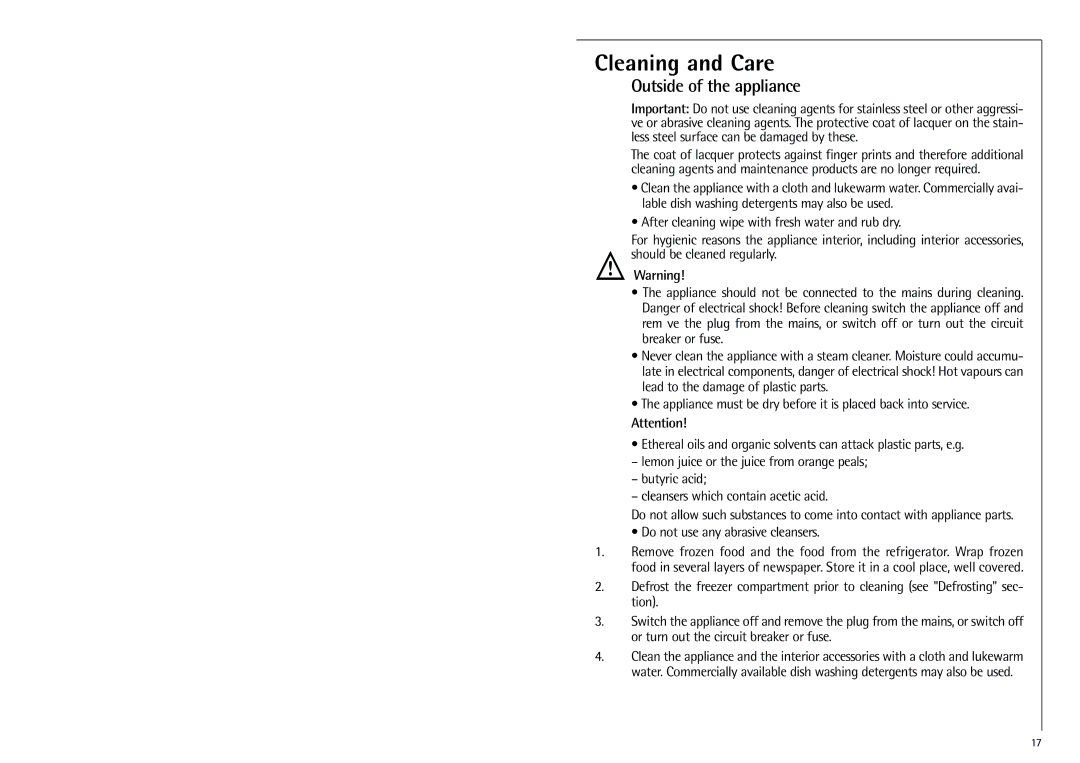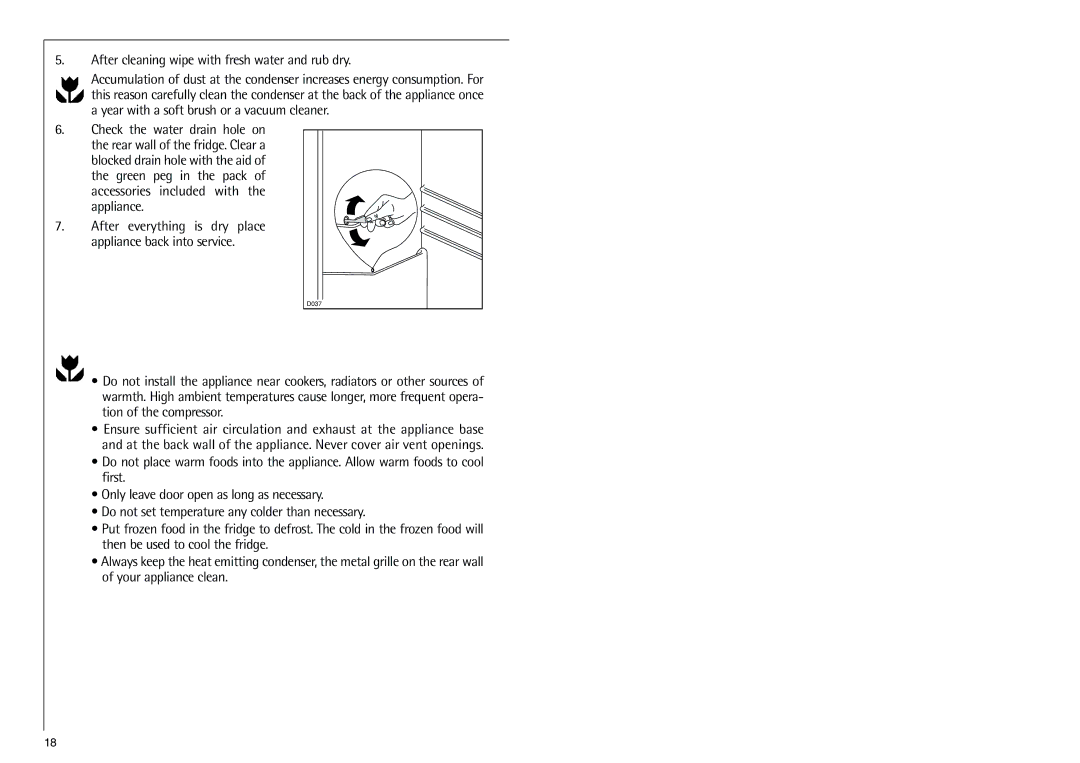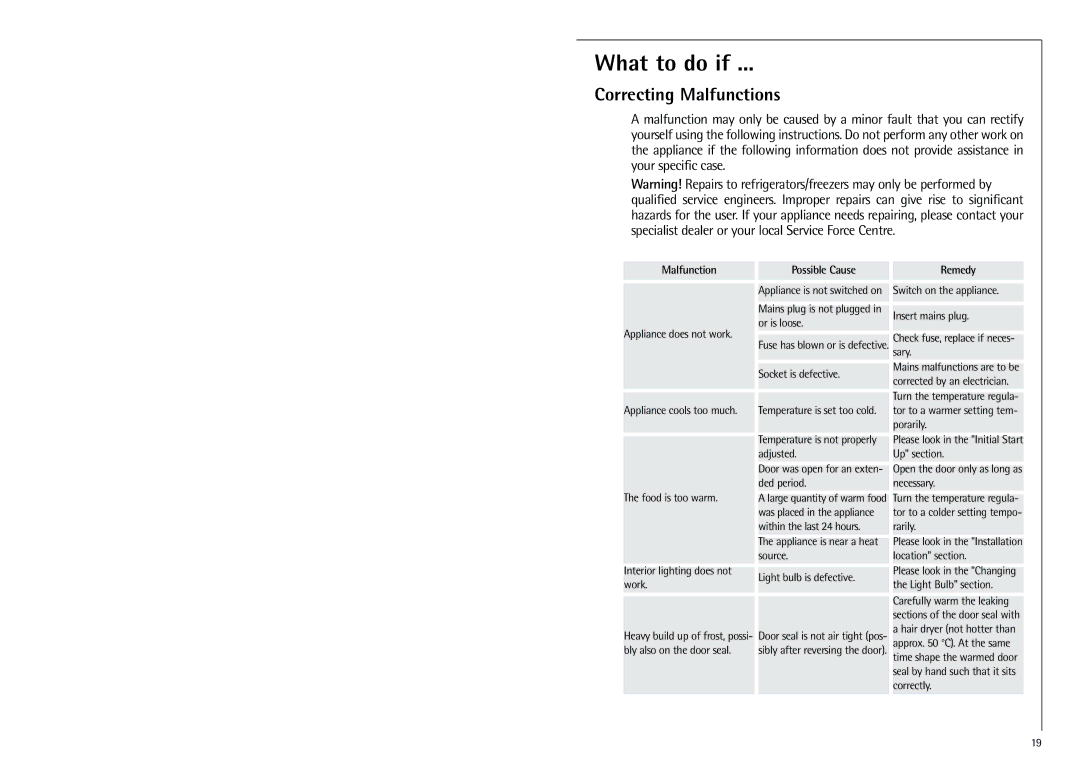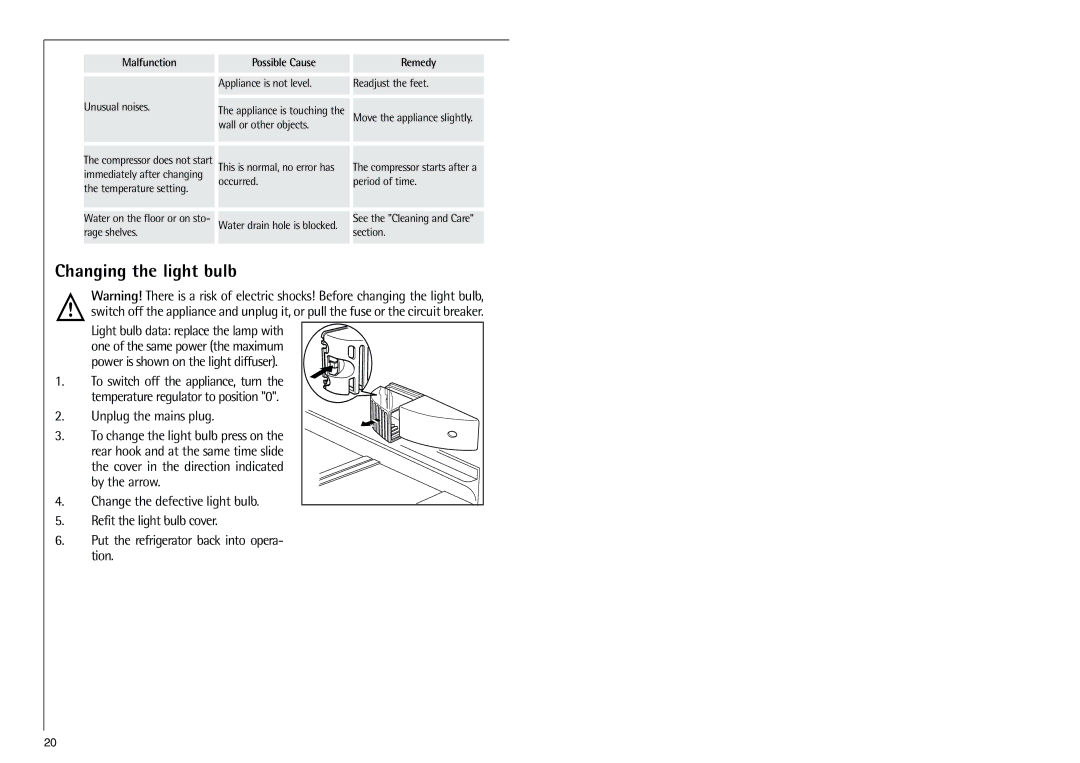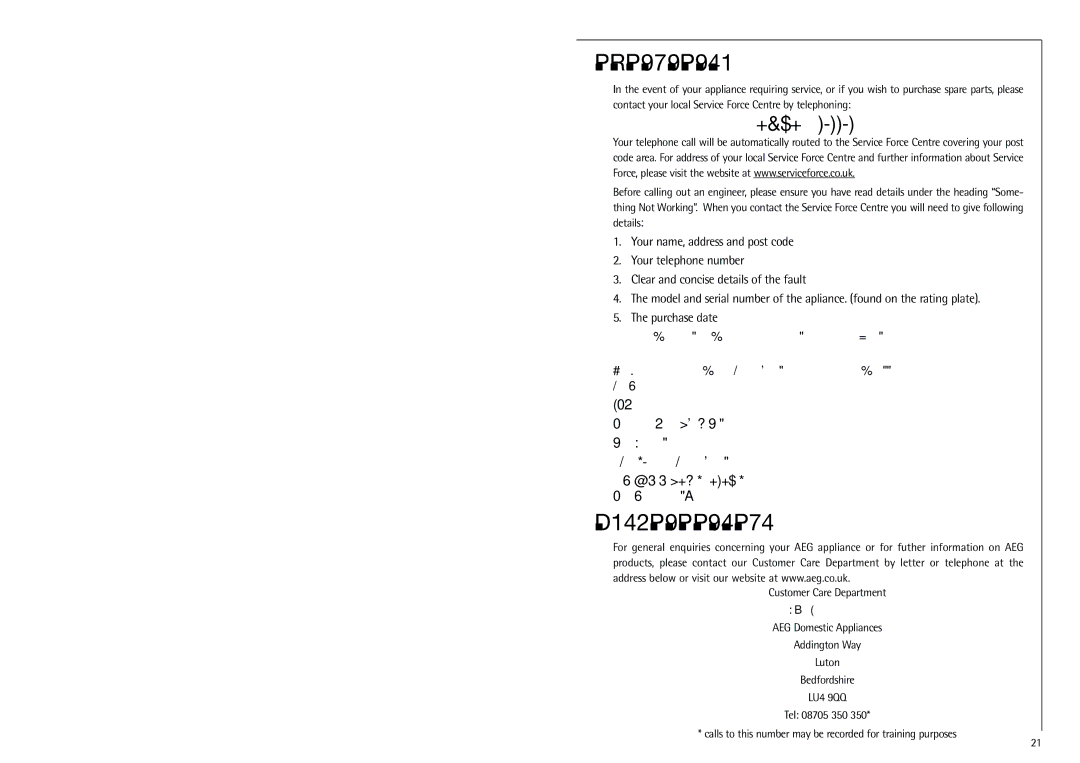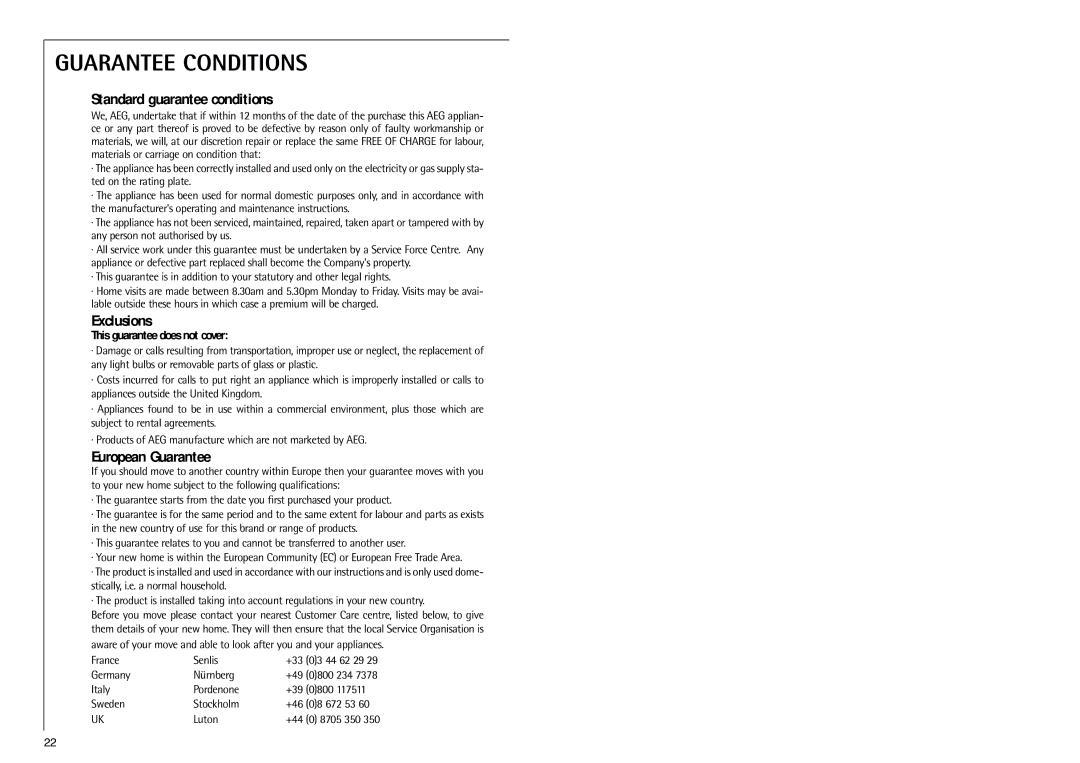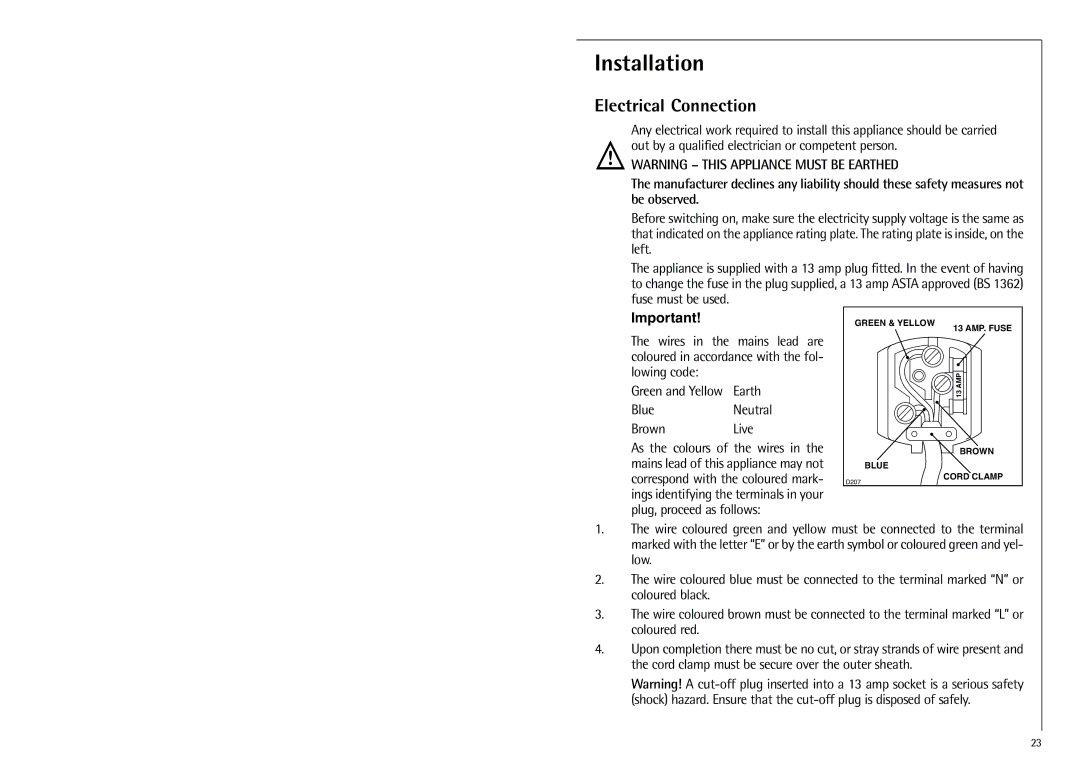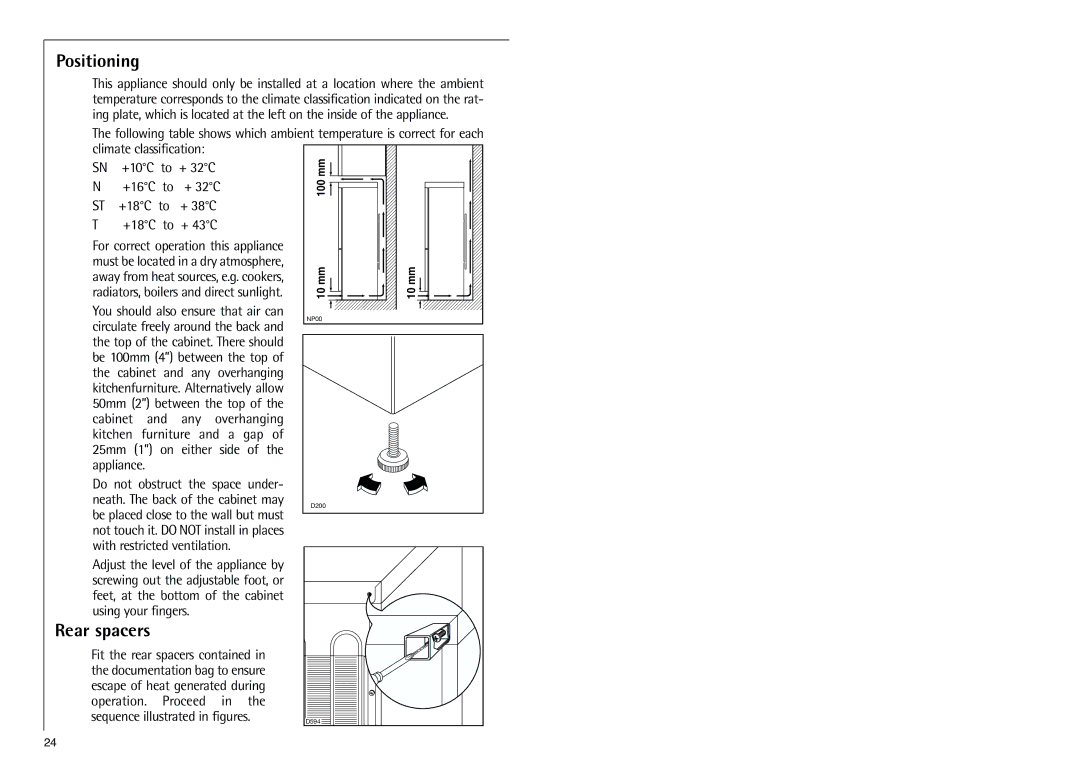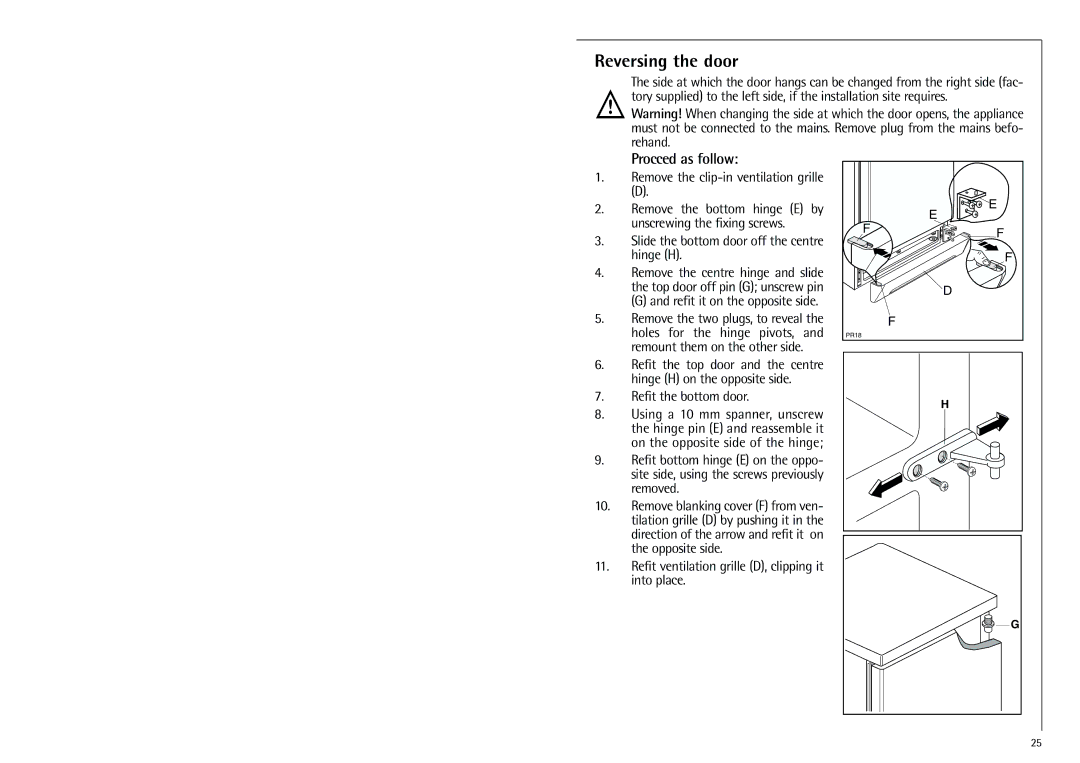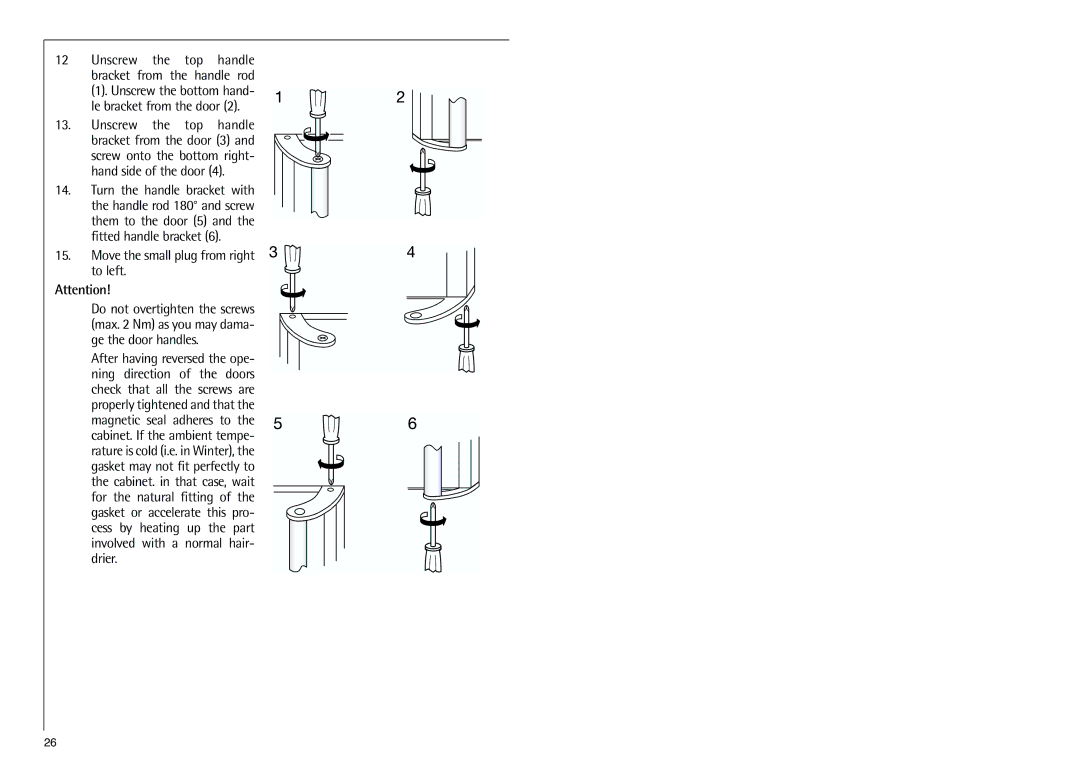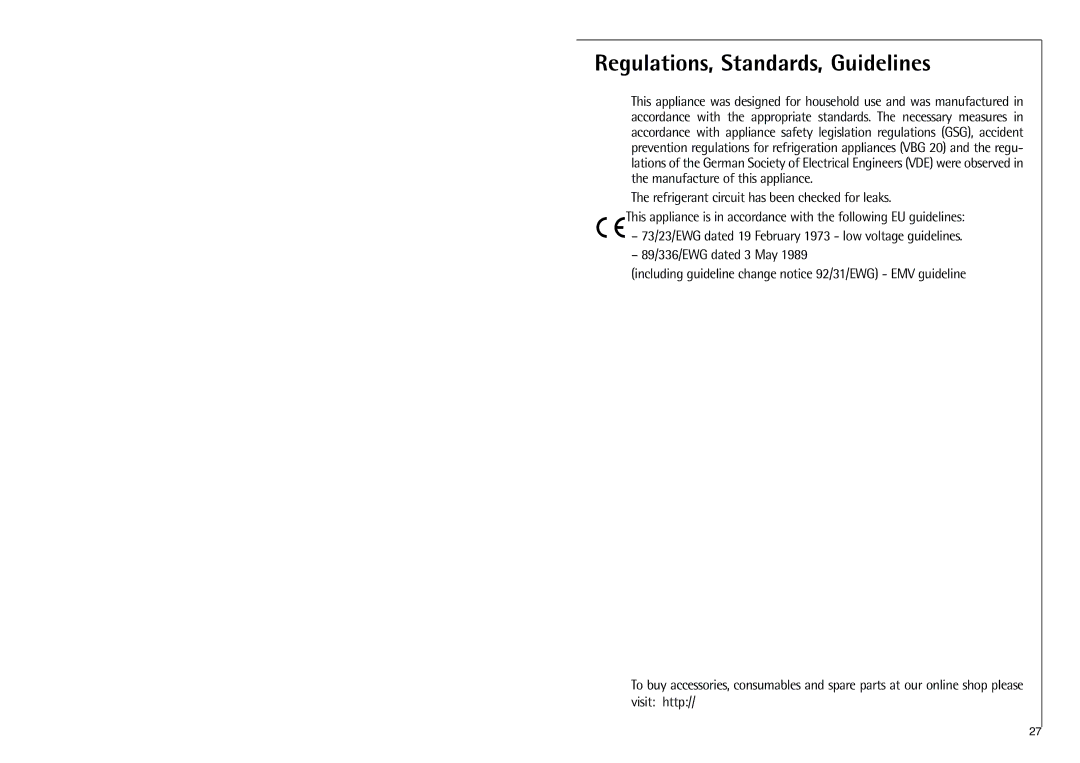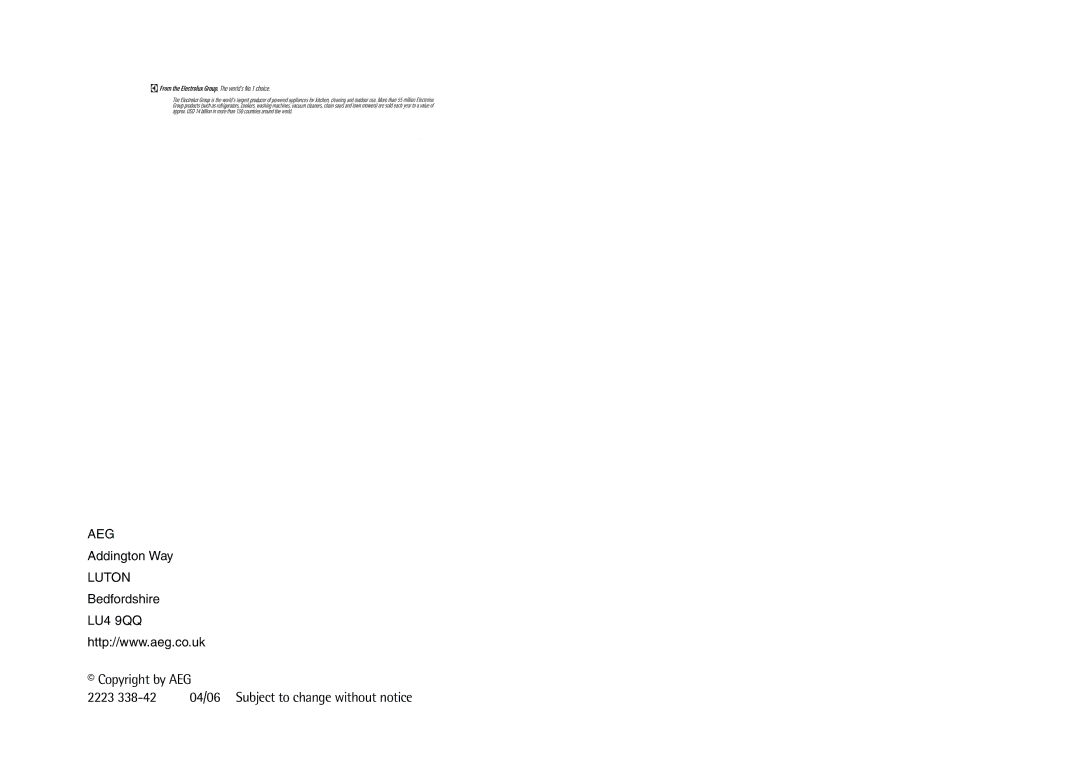70318 KG specifications
The Electrolux 70318 KG is a modern kitchen appliance that epitomizes the blend of functionality, efficiency, and style, designed to enhance the cooking experience in any home. With a sleek design and cutting-edge technology, this appliance is crafted to meet the needs of contemporary families who value quality and convenience in their cooking endeavors.One of the standout features of the Electrolux 70318 KG is its robust cooking capacity. The appliance is equipped with multiple functions, allowing users to bake, roast, and grill with ease. The spacious interior can accommodate large dishes, making it ideal for family gatherings or dinner parties. The even heat distribution technology ensures that food is cooked uniformly, eliminating any hotspots and resulting in perfectly cooked meals every time.
Energy efficiency is another hallmark of the Electrolux 70318 KG. With its high energy rating, this appliance not only helps to reduce electricity costs but also minimizes environmental impact. The intelligent design includes features such as rapid preheating and customizable cooking zones, allowing users to save time while maintaining energy consumption at optimal levels.
In addition to its performance capabilities, the Electrolux 70318 KG is designed for user-friendly operation. Its intuitive control panel features an easy-to-read display, making it simple to set the desired cooking temperature and time. The inclusion of preset cooking programs further simplifies meal preparation, accommodating a wide range of recipes with just a touch of a button.
Safety is a top priority with the Electrolux 70318 KG. The appliance comes equipped with a child lock feature, ensuring that curious hands remain safe during operation. The heat-resistant exterior and advanced heat distribution technology prevent excessive exterior temperatures, providing peace of mind while cooking.
Moreover, cleaning the Electrolux 70318 KG is effortless thanks to its non-stick interior and removable components. The easy-to-clean surfaces reduce the time spent on maintenance, enabling users to focus more on enjoying their culinary creations than on post-cooking cleanup.
In conclusion, the Electrolux 70318 KG brings together innovative technology, energy efficiency, and user-friendly operation. With its appealing design and multiple functions, it stands out as an essential addition to any modern kitchen, catering to the needs of both amateur cooks and culinary enthusiasts alike. Emphasizing quality and performance, this appliance truly enhances the joy of cooking.