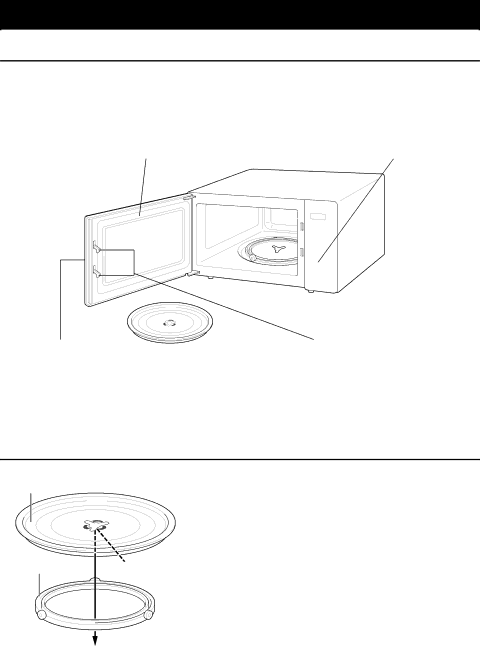
SET UP
NAMES OF OVEN PARTS AND ACCESSORIES
Remove the oven and all materials from the carton and oven cavity. Your oven
comes with the following accessories: |
|
|
|
|
|
| |
1 | Turntable |
|
|
|
|
|
|
1 | Turntable roller rest |
|
|
|
|
|
|
1 Instruction Manual |
|
| Interior | Control panel | |||
| Door | Cabinet | light | ||||
|
| ||||||
|
|
|
|
|
|
|
|
|
|
|
|
|
|
|
|
|
|
|
|
|
|
|
|
Door Handle
•Pull handle gently to open door.
•When you open the door during cooking process, the cooking stops but the program will not be canceled. Touch START to resume cooking.
TURNTABLE INSTALLATION
Turntable
Roller rest
Hub (underside)
Receptacle ![]()
![]()
1.Remove any tape covering receptacle.
2Place the roller rest on the cavity bottom.
3.Place the turntable on top of the roller rest as shown in the diagram. Make sure the turntable hub is securely locked in
the receptacle.
•Never place the turntable upside down. The turntable should never be restricted.
•Both turntable and roller rest must always be used during cooking.
•All food and containers of food are always placed on the turntable for cooking.
•If turntable or roller rest cracks or breaks, contact your nearest authorized service center for more information regarding replacement.