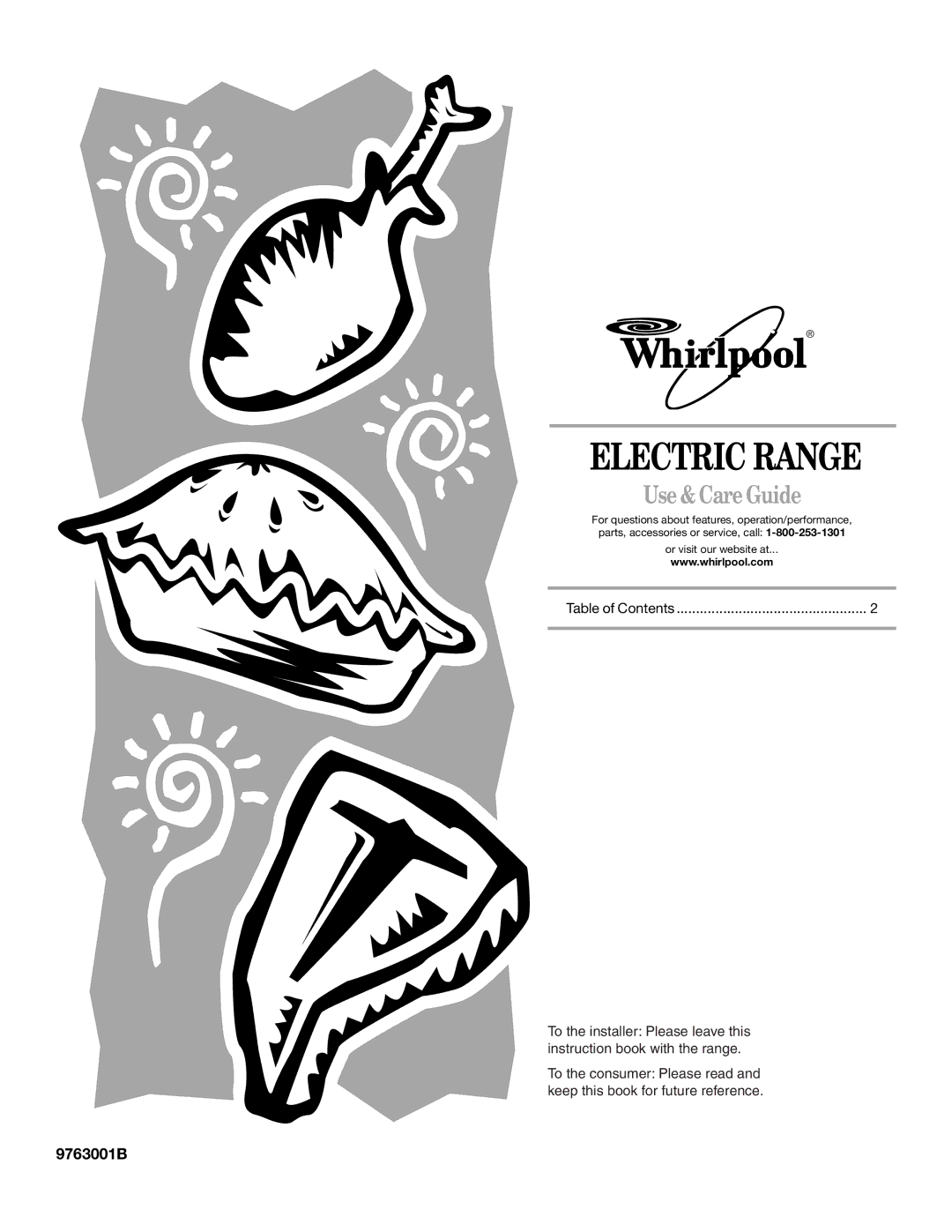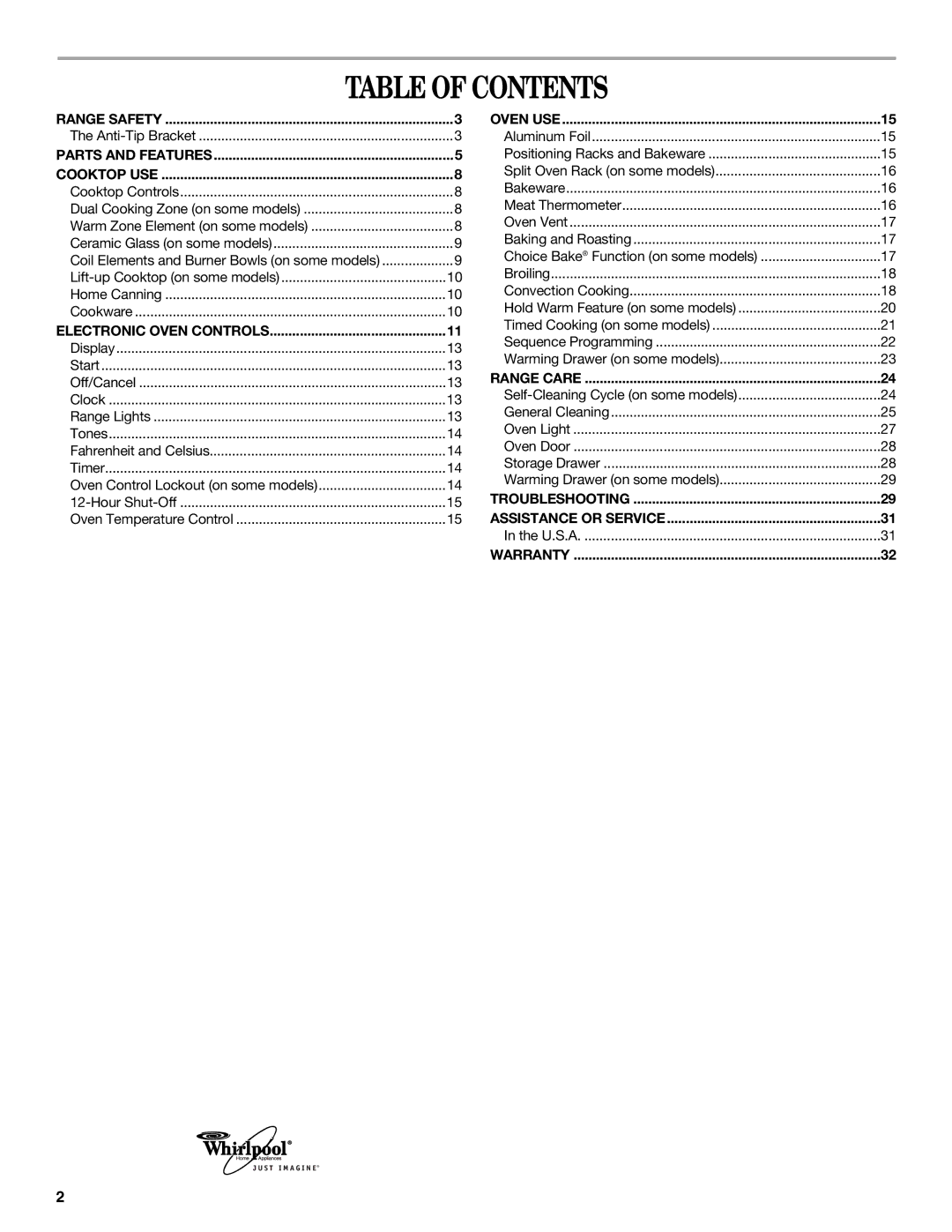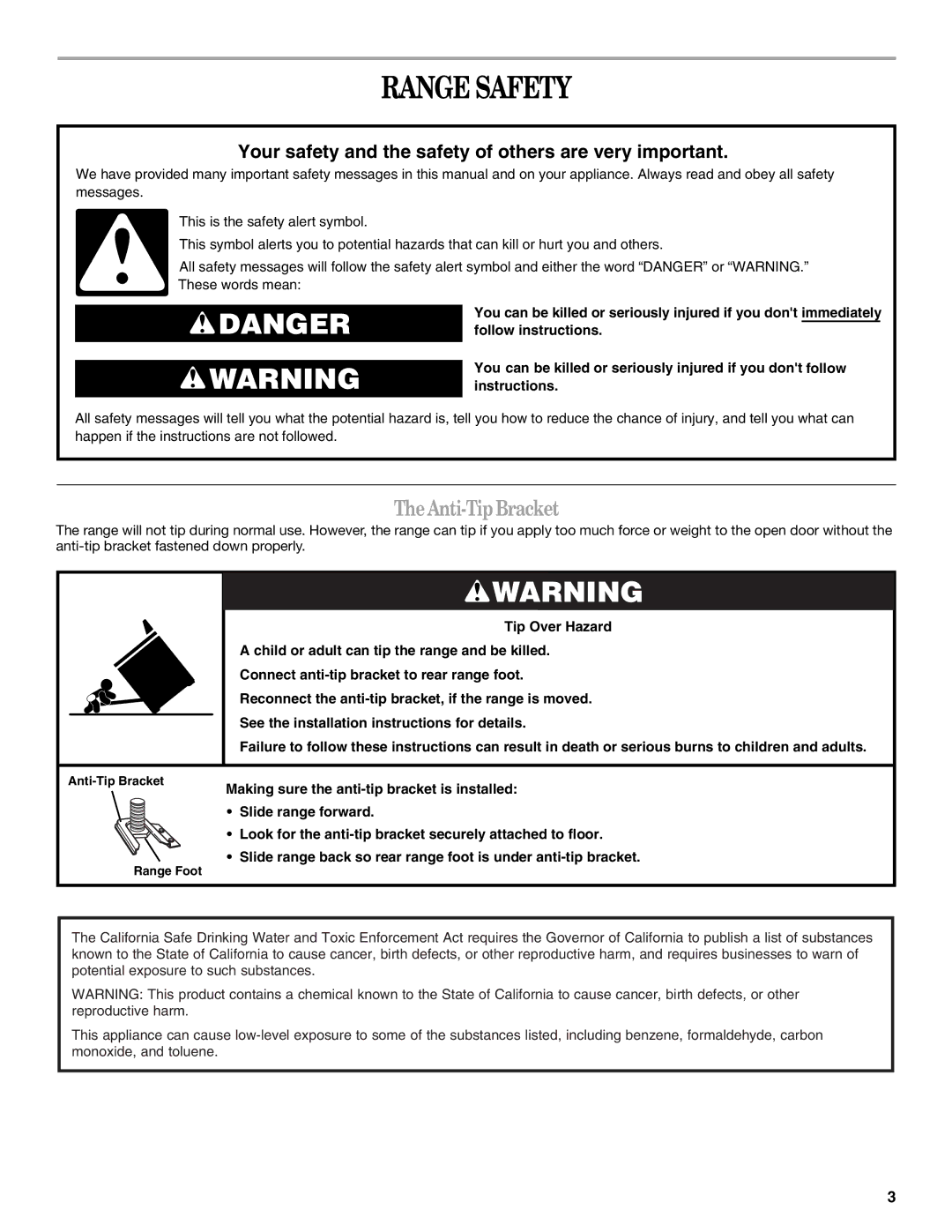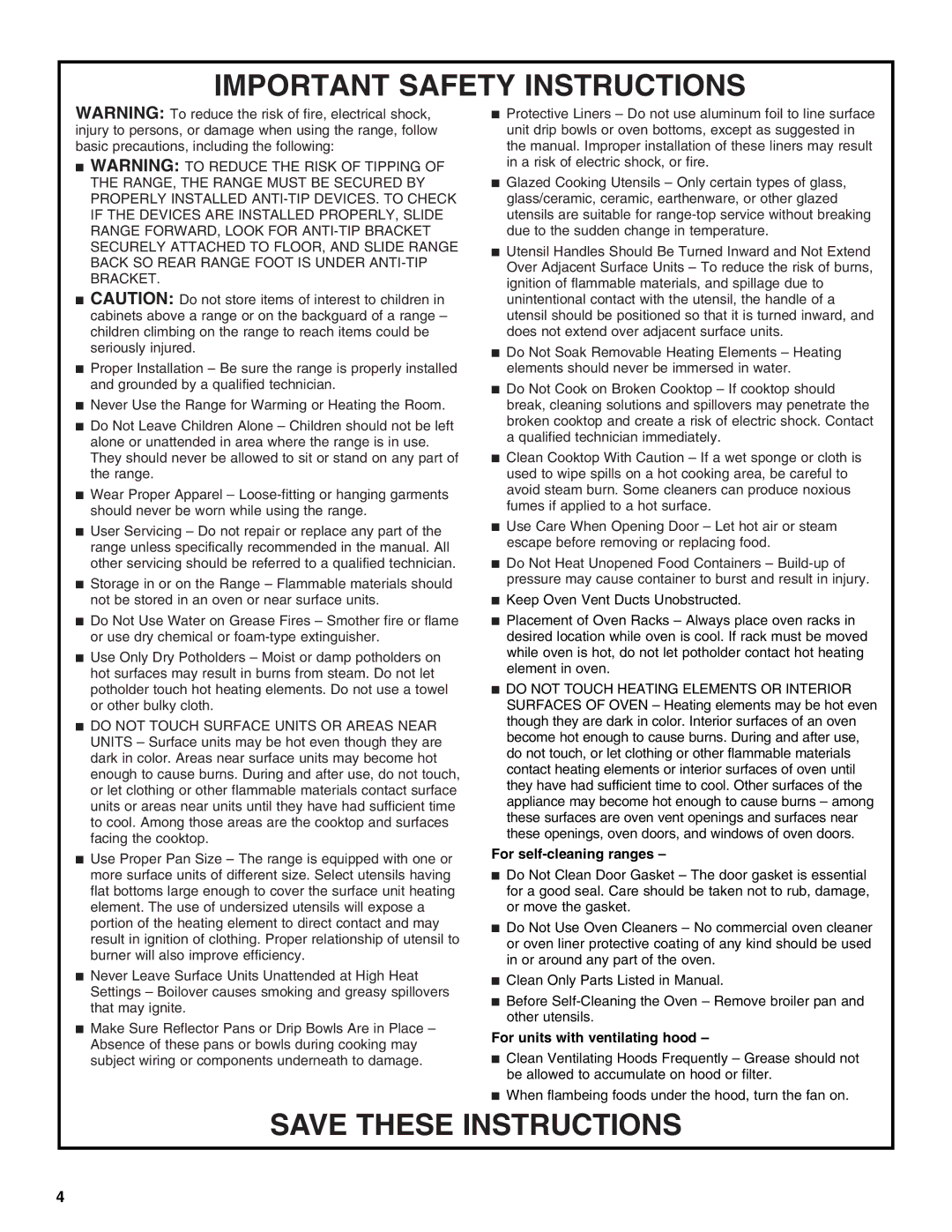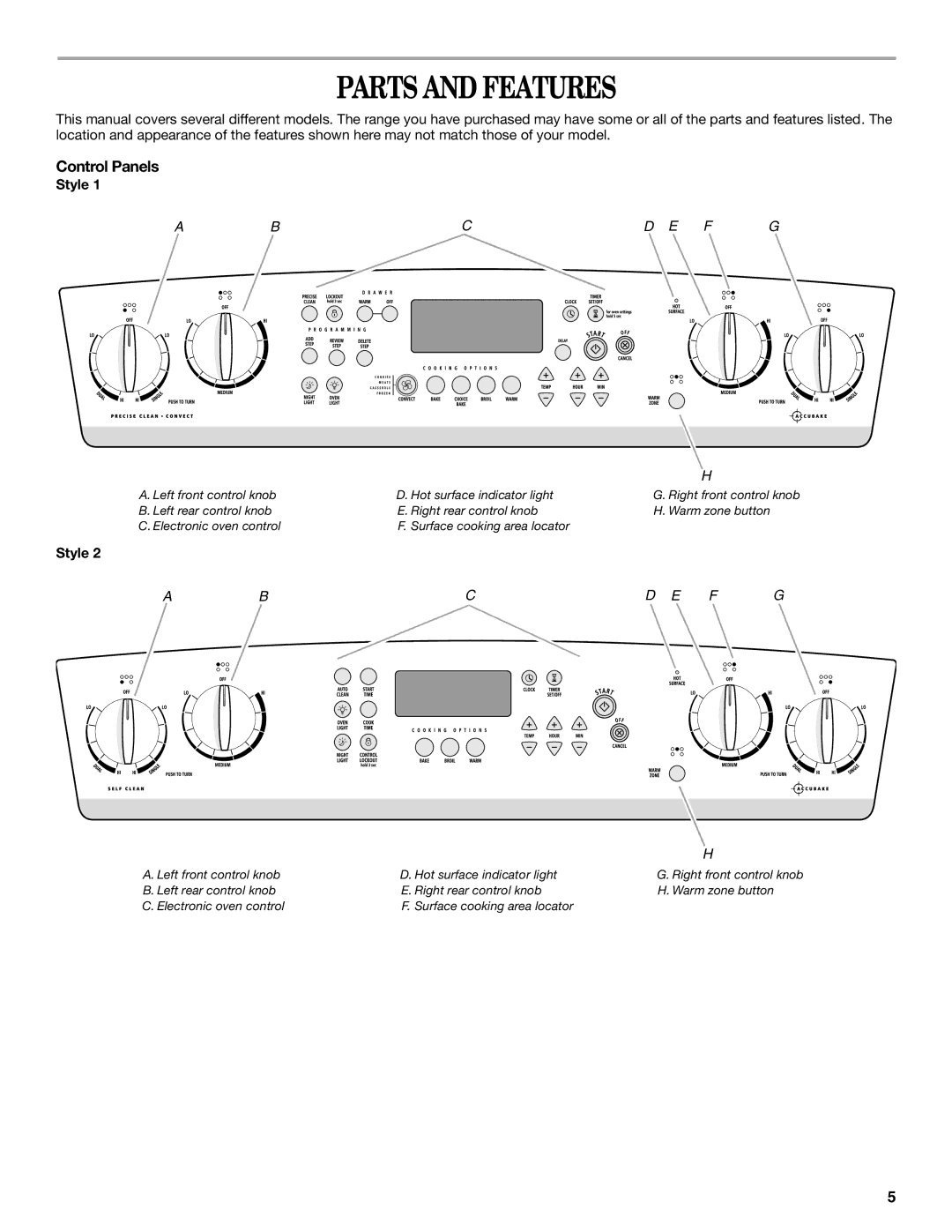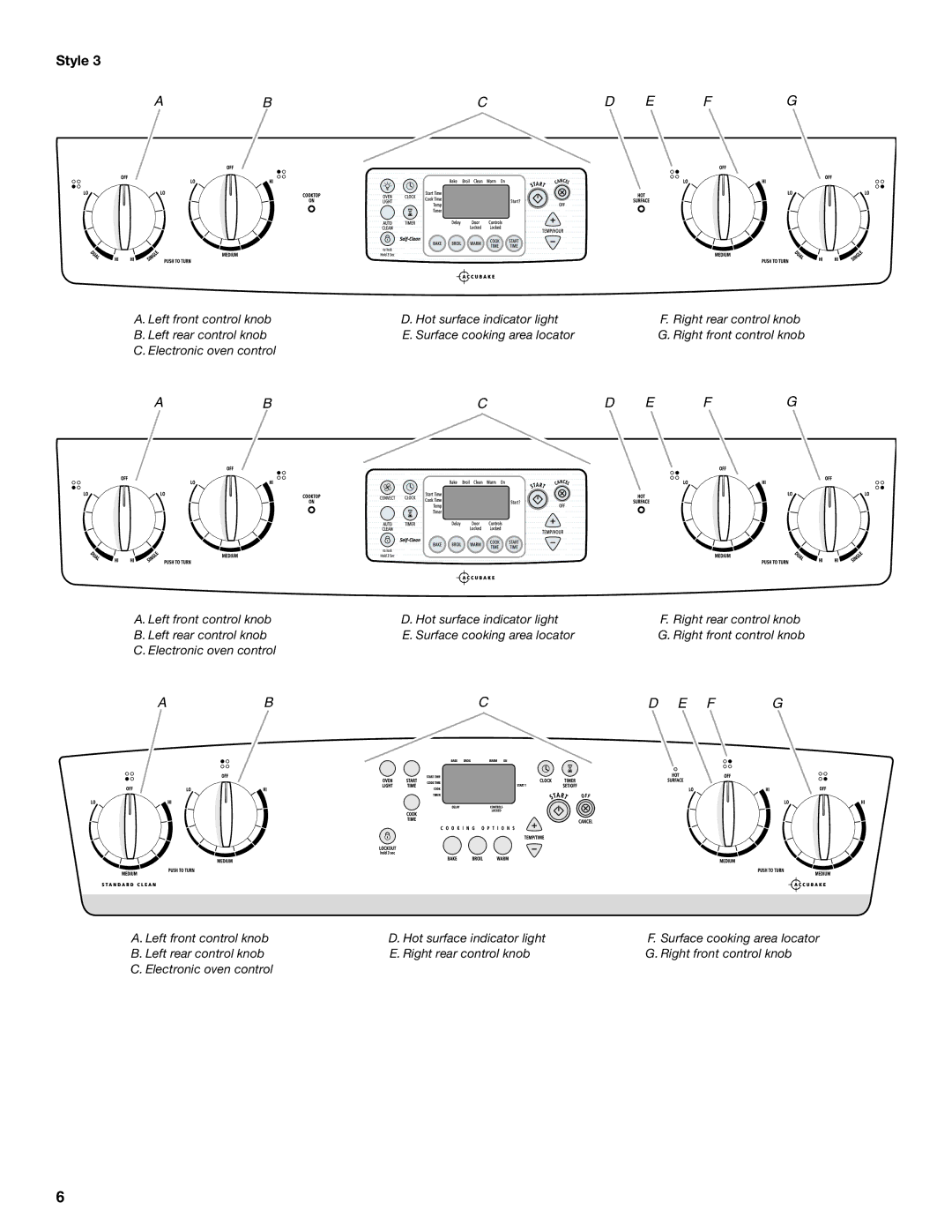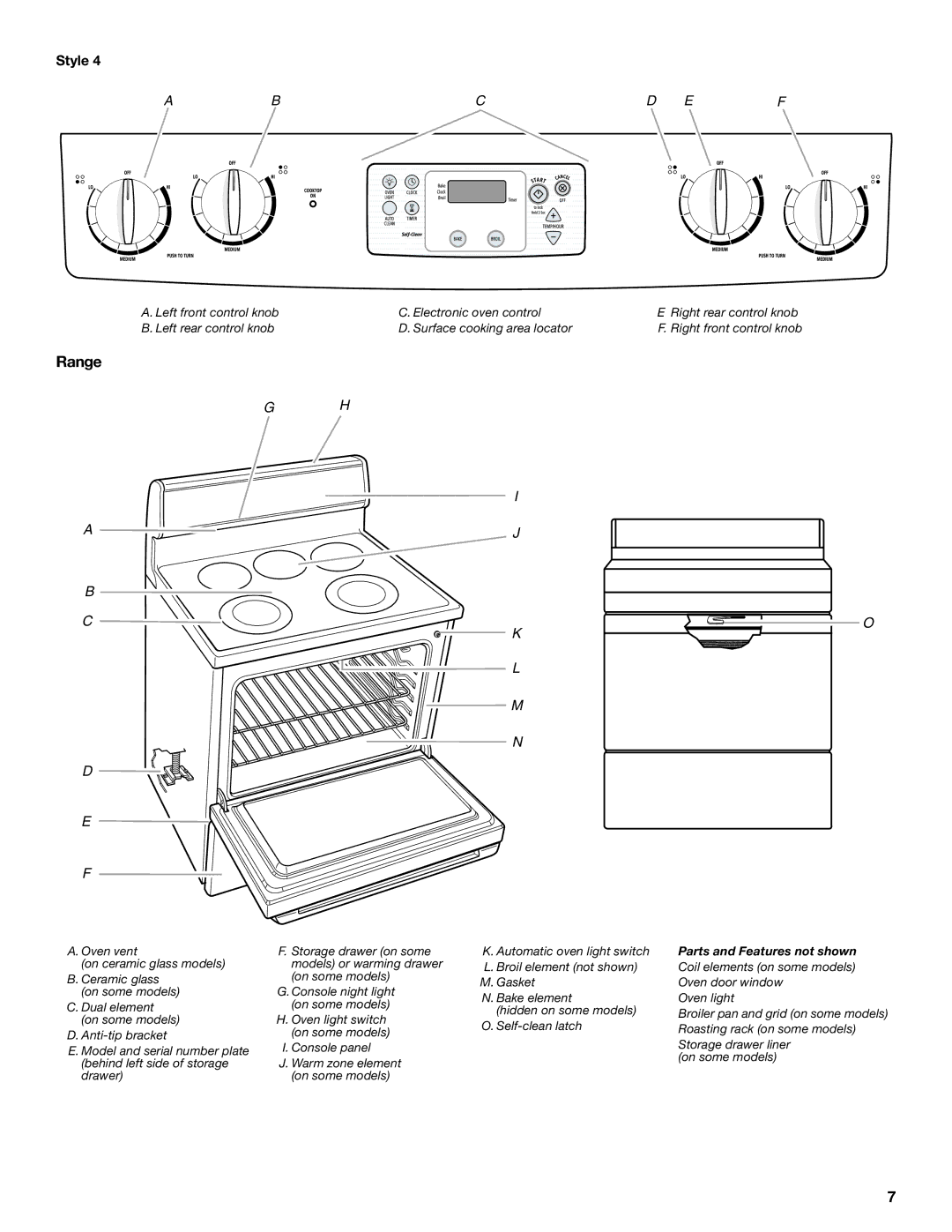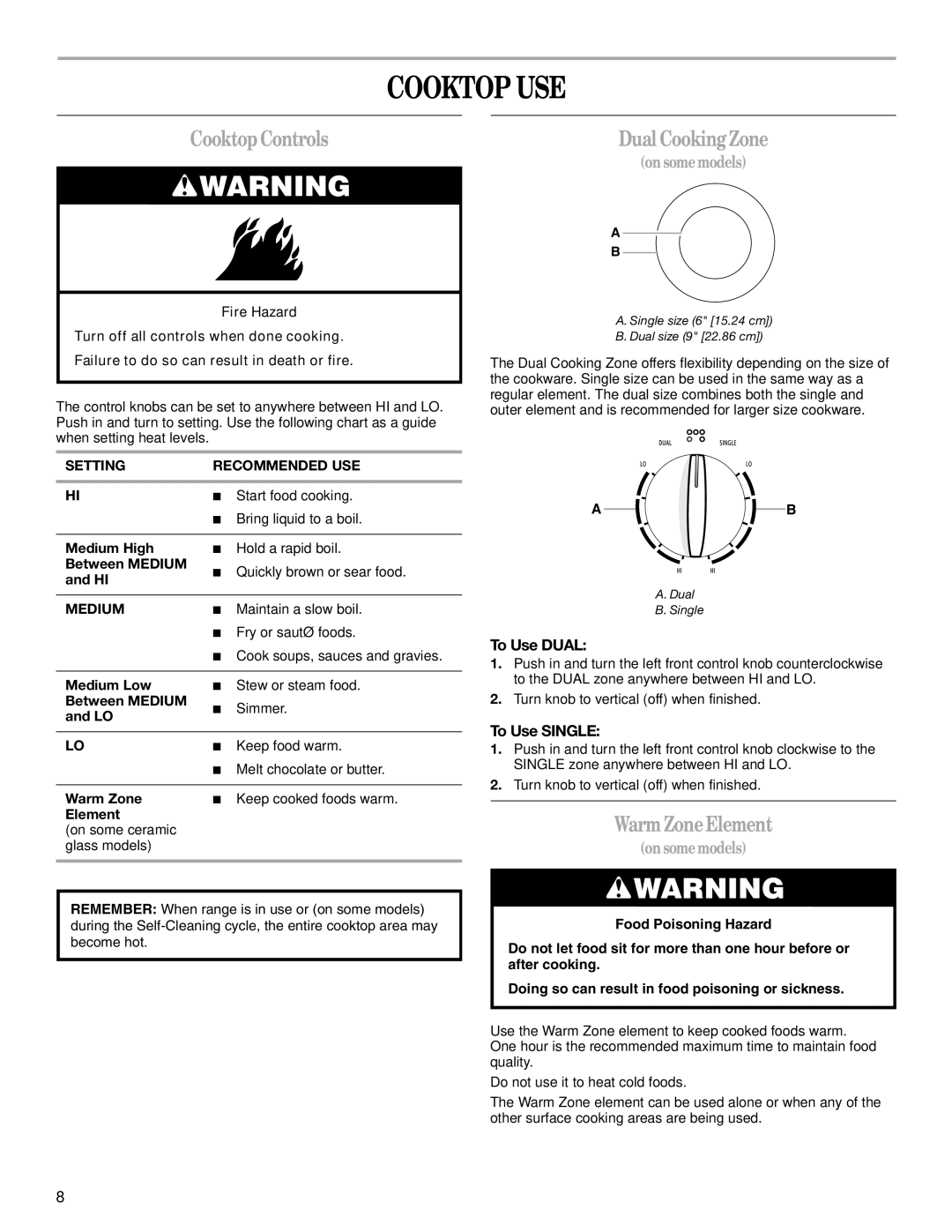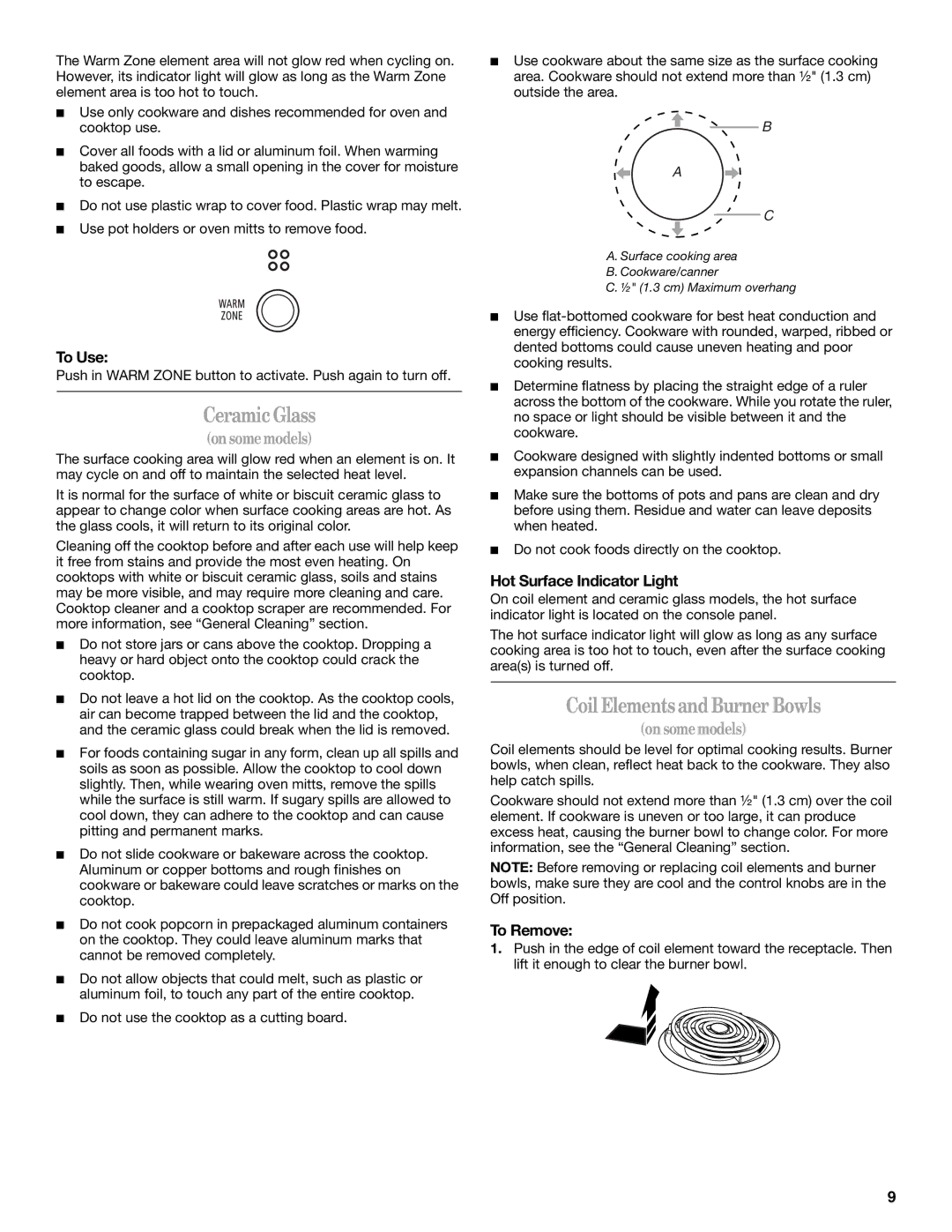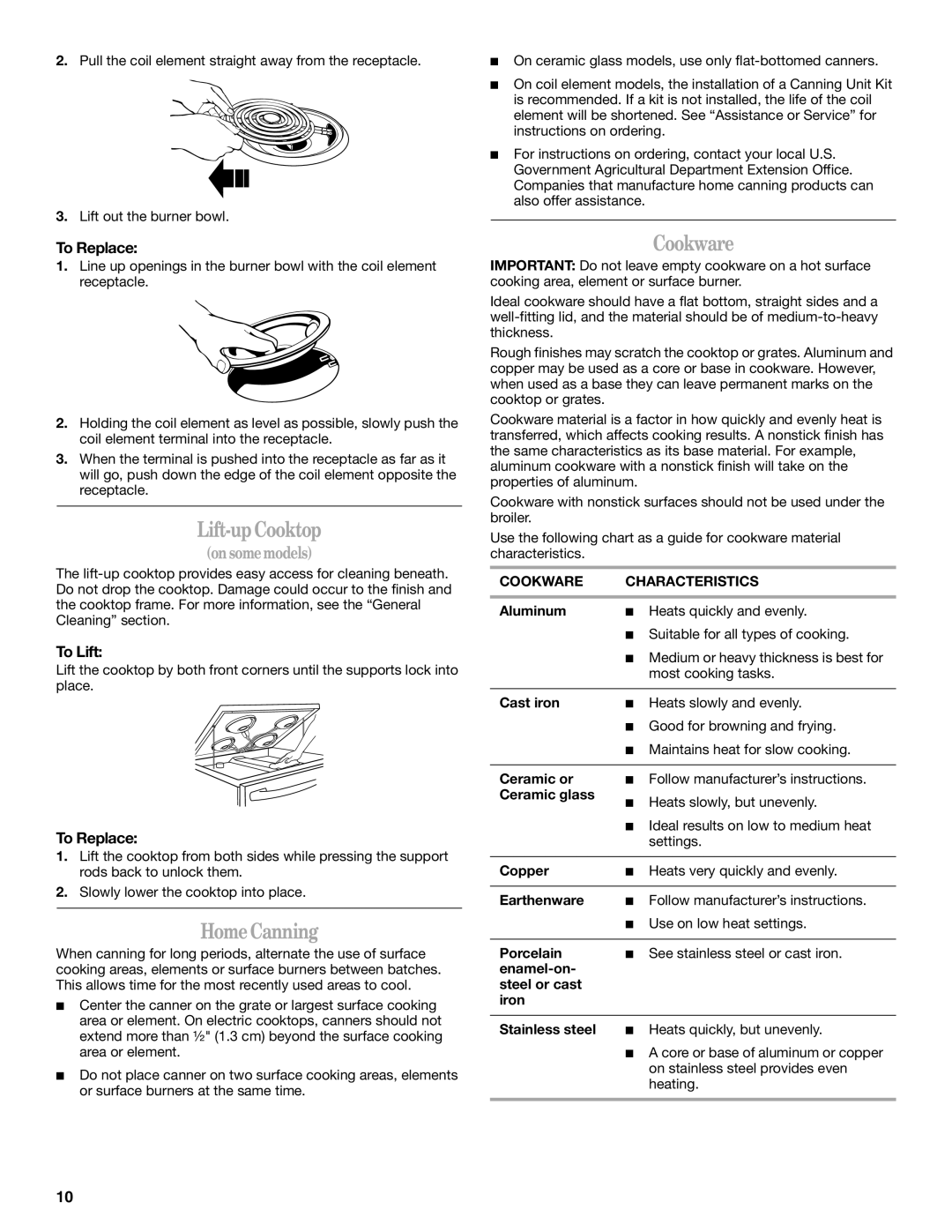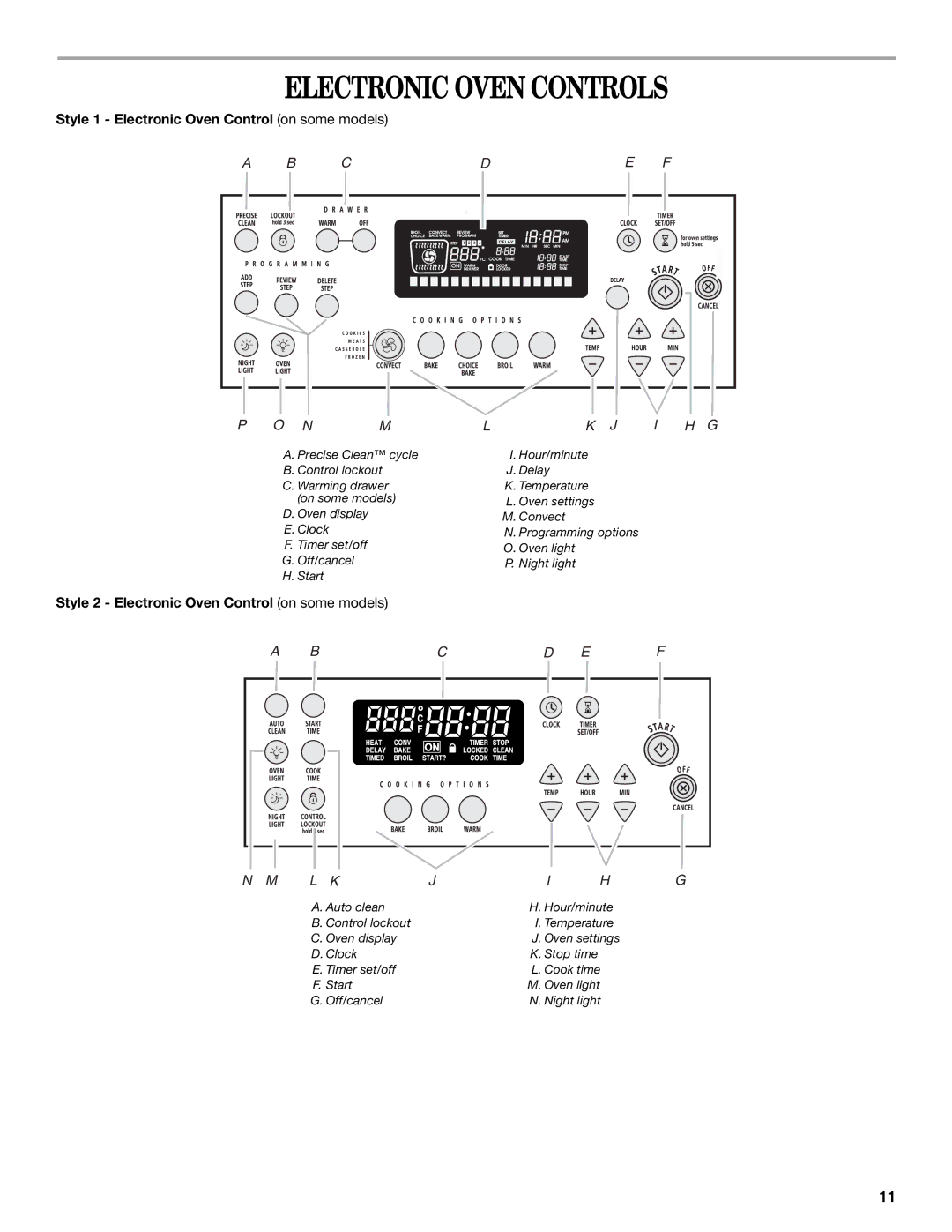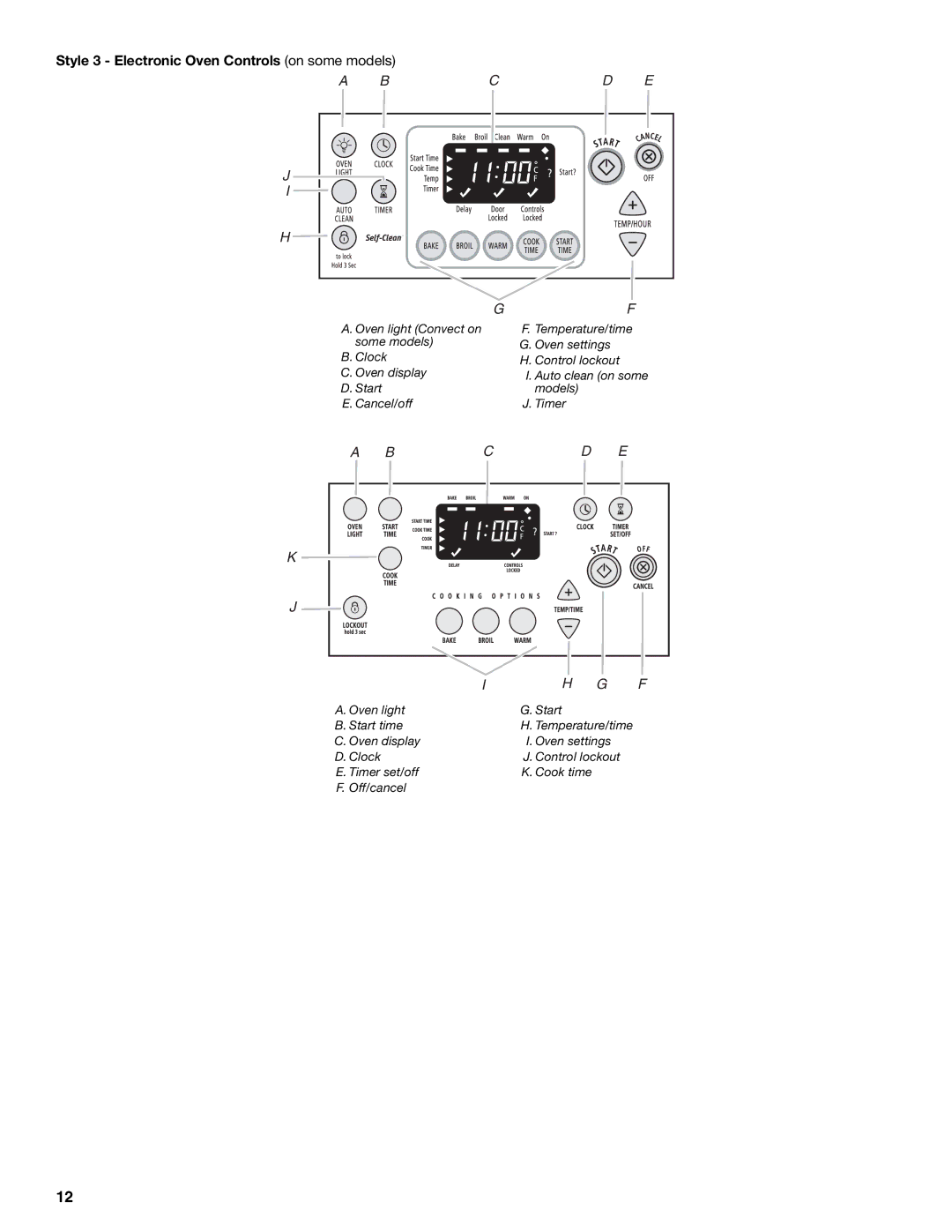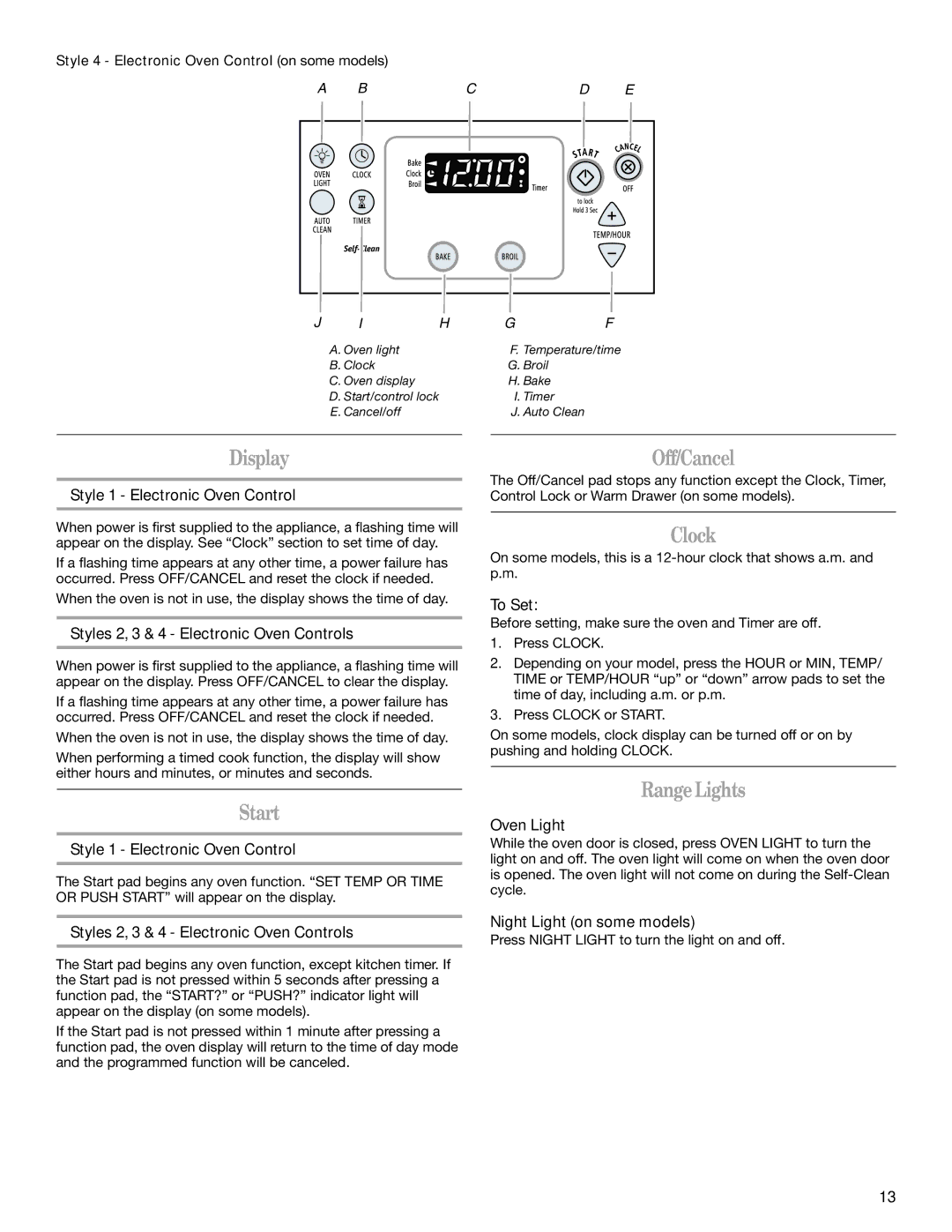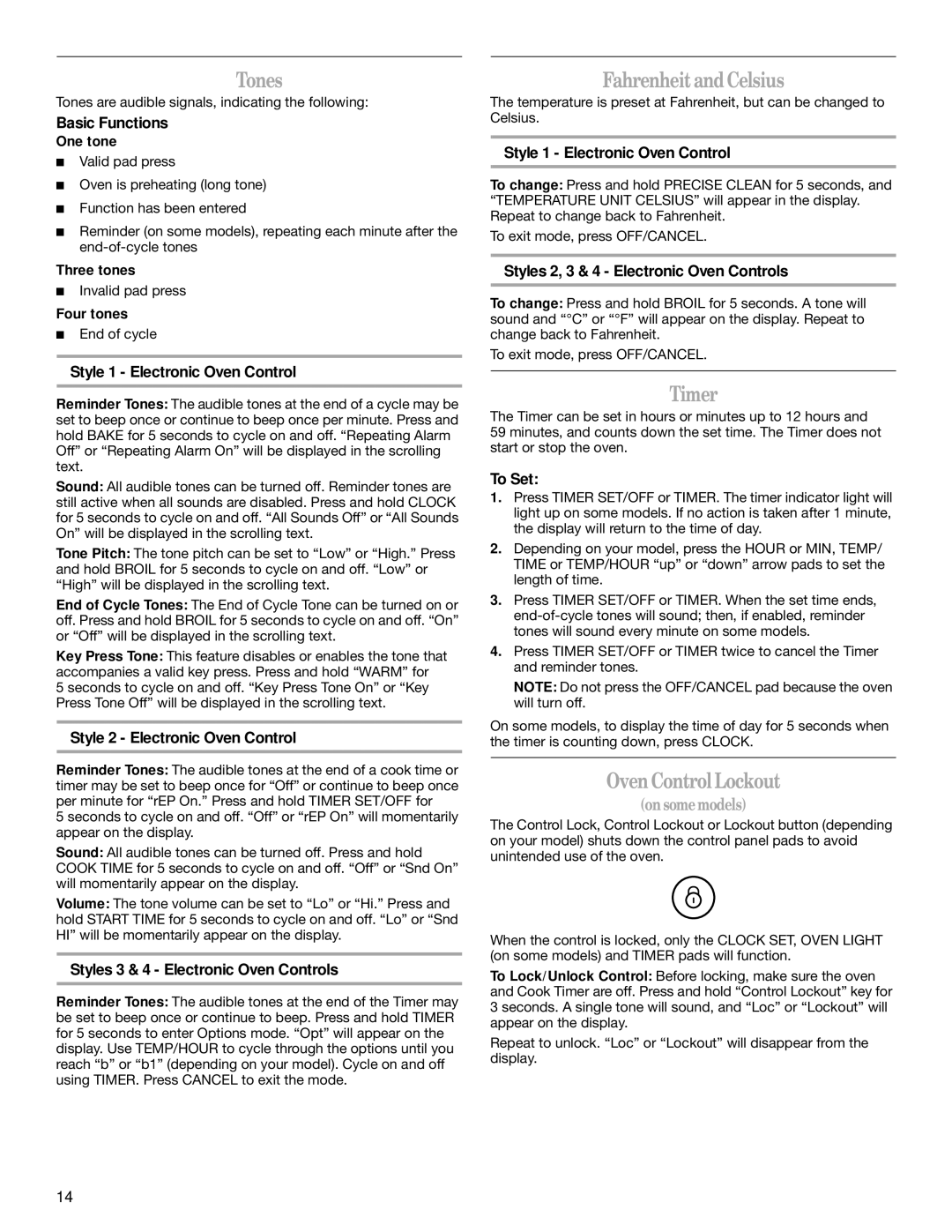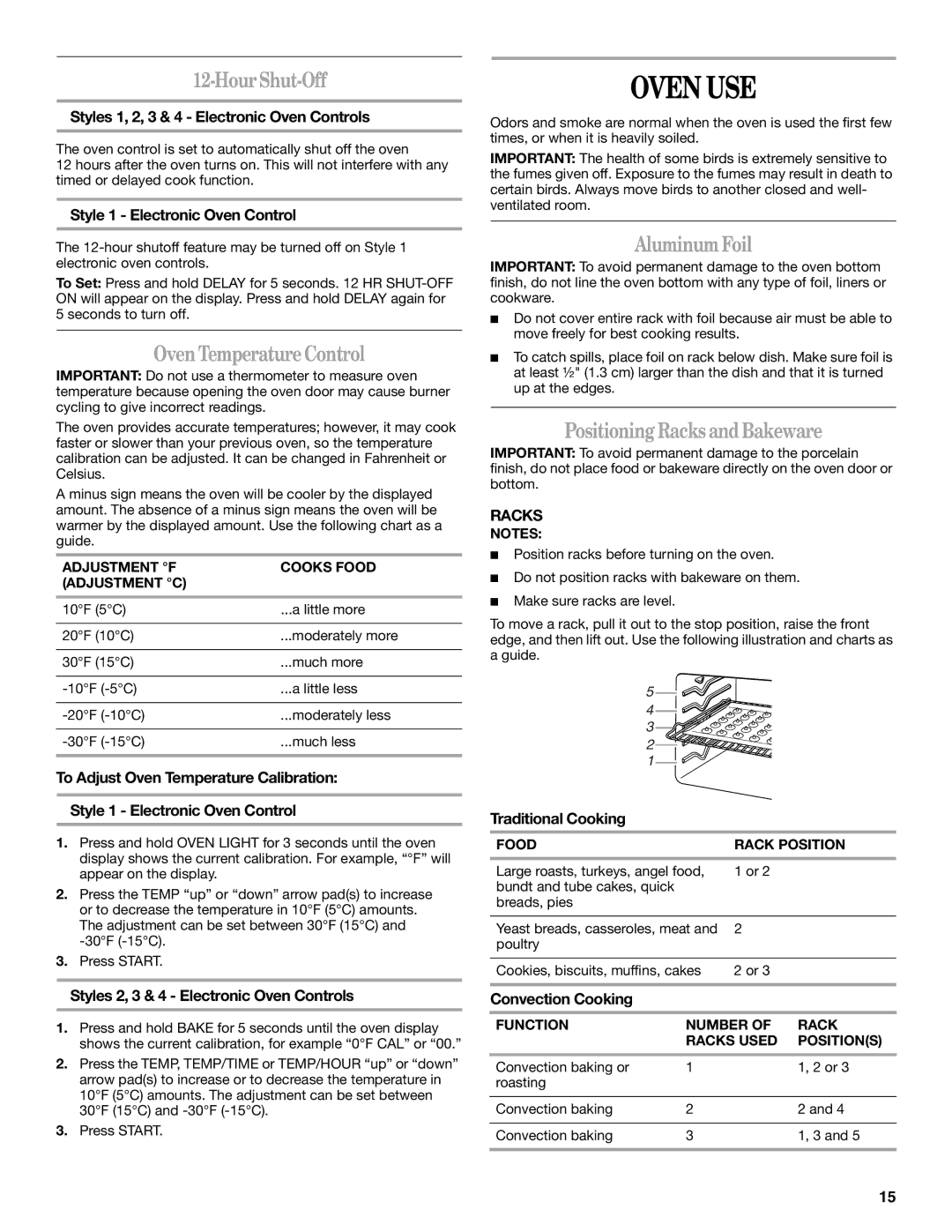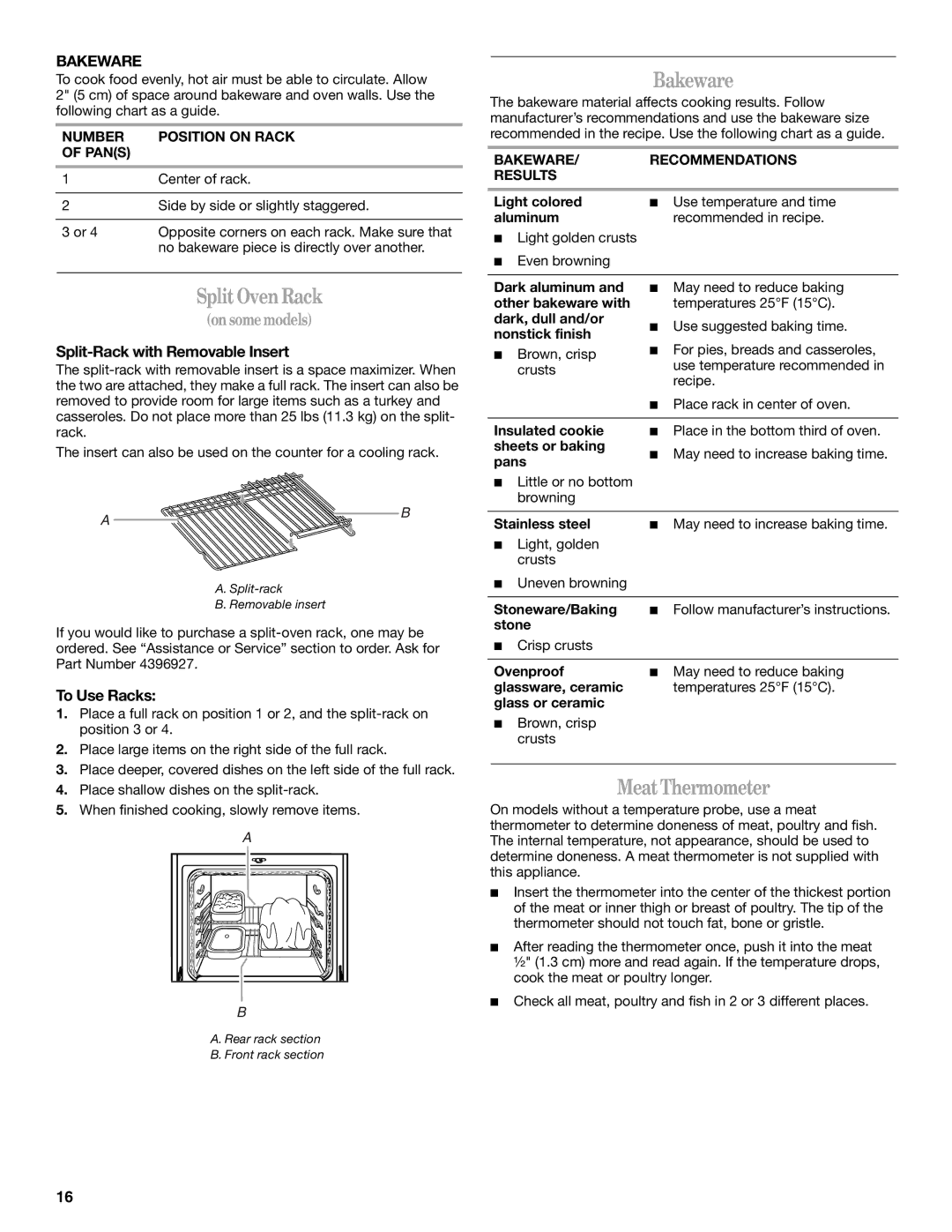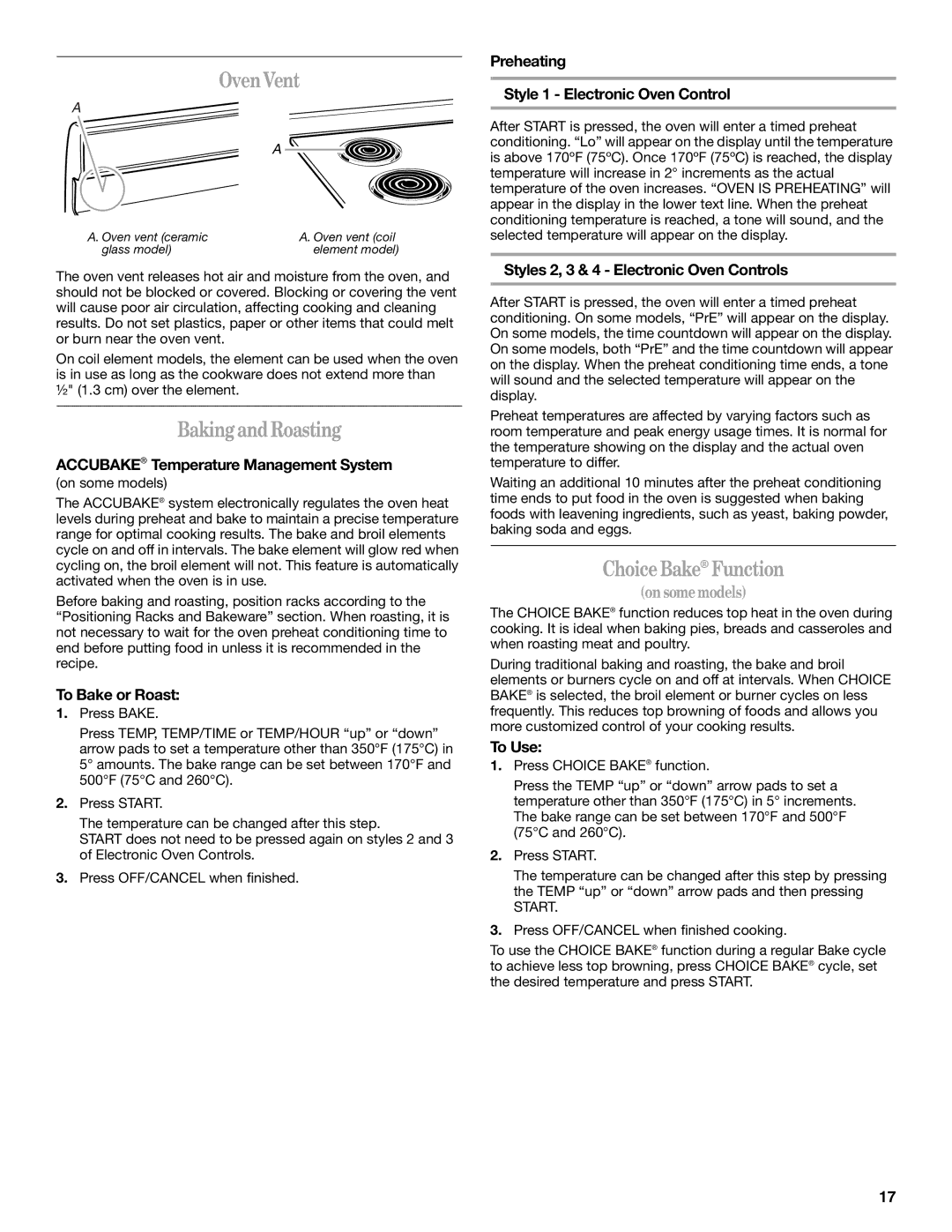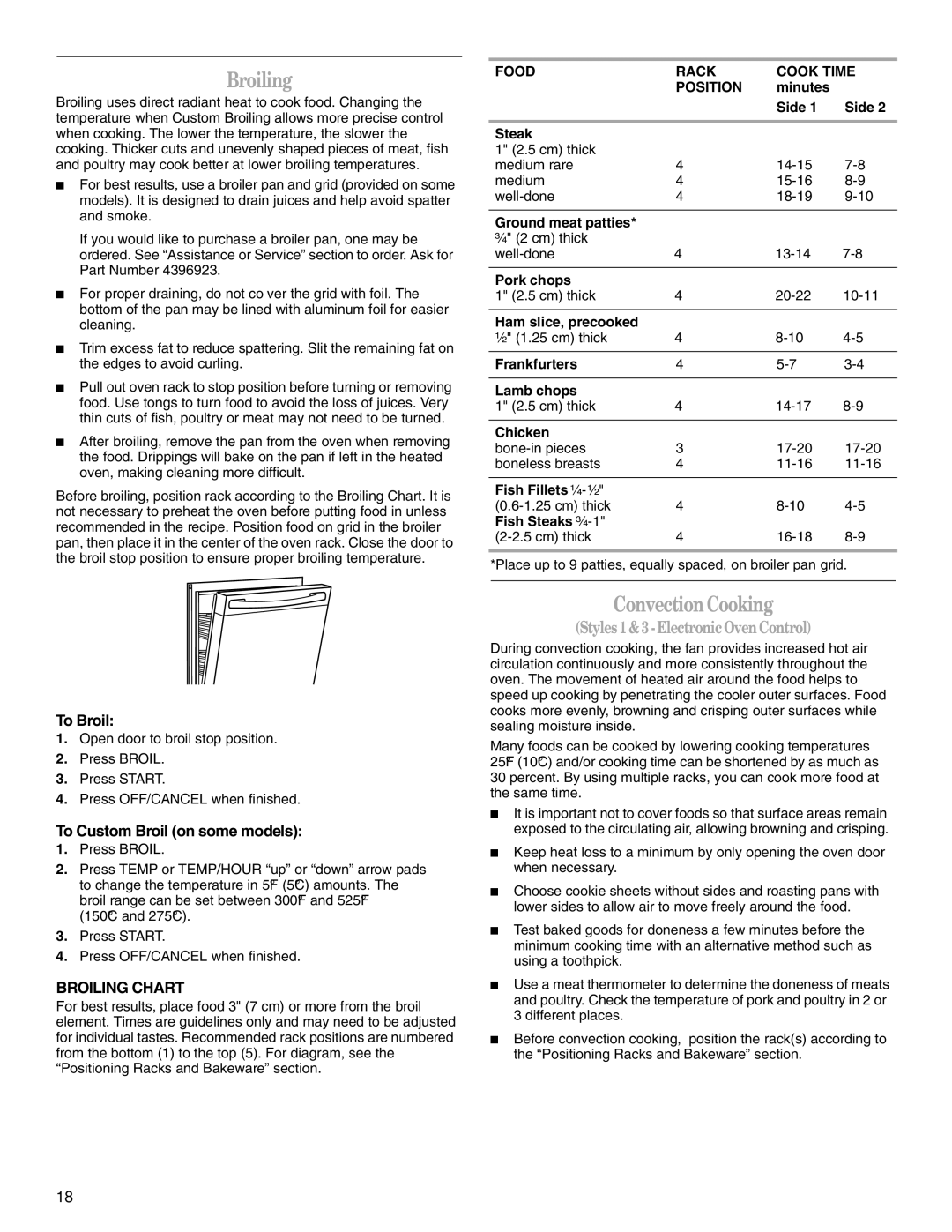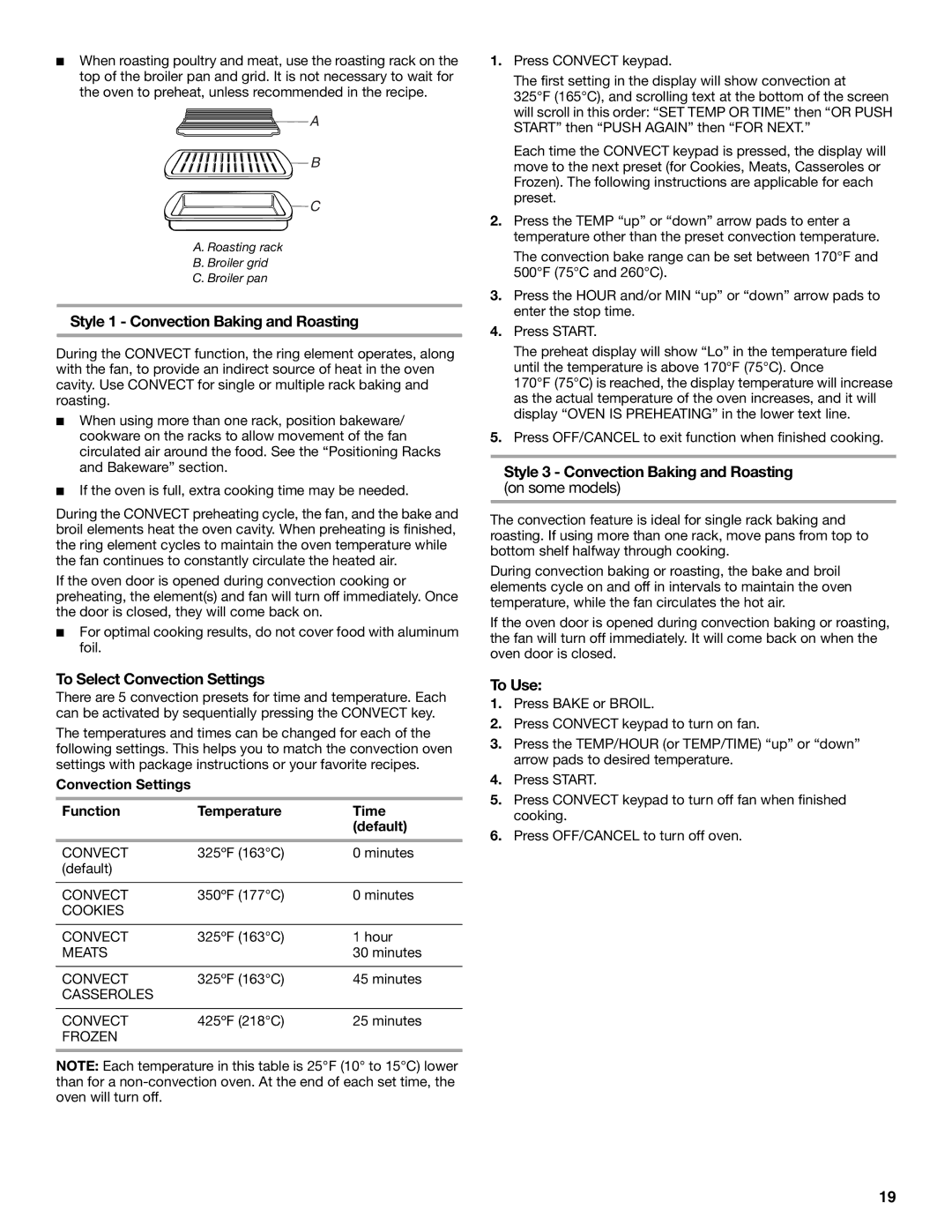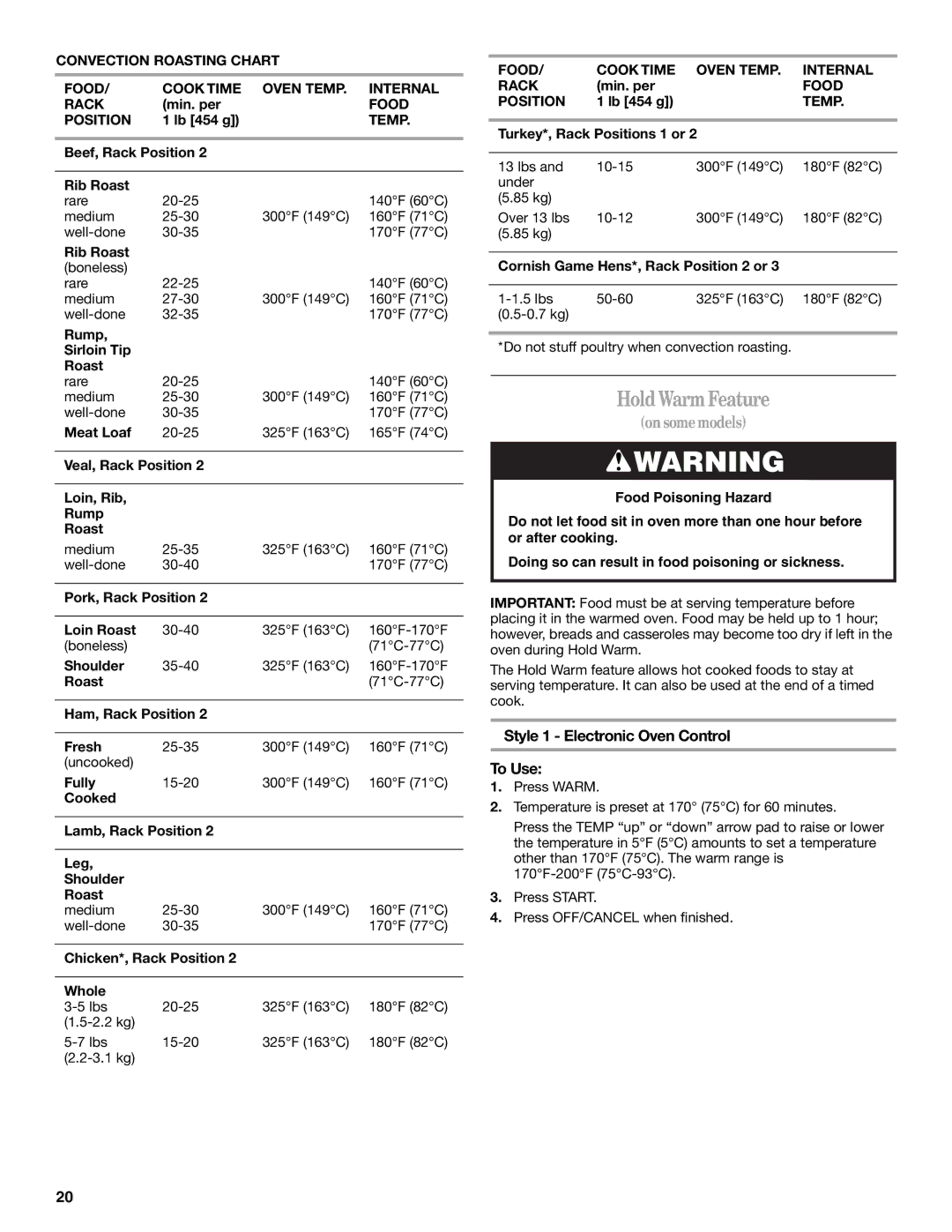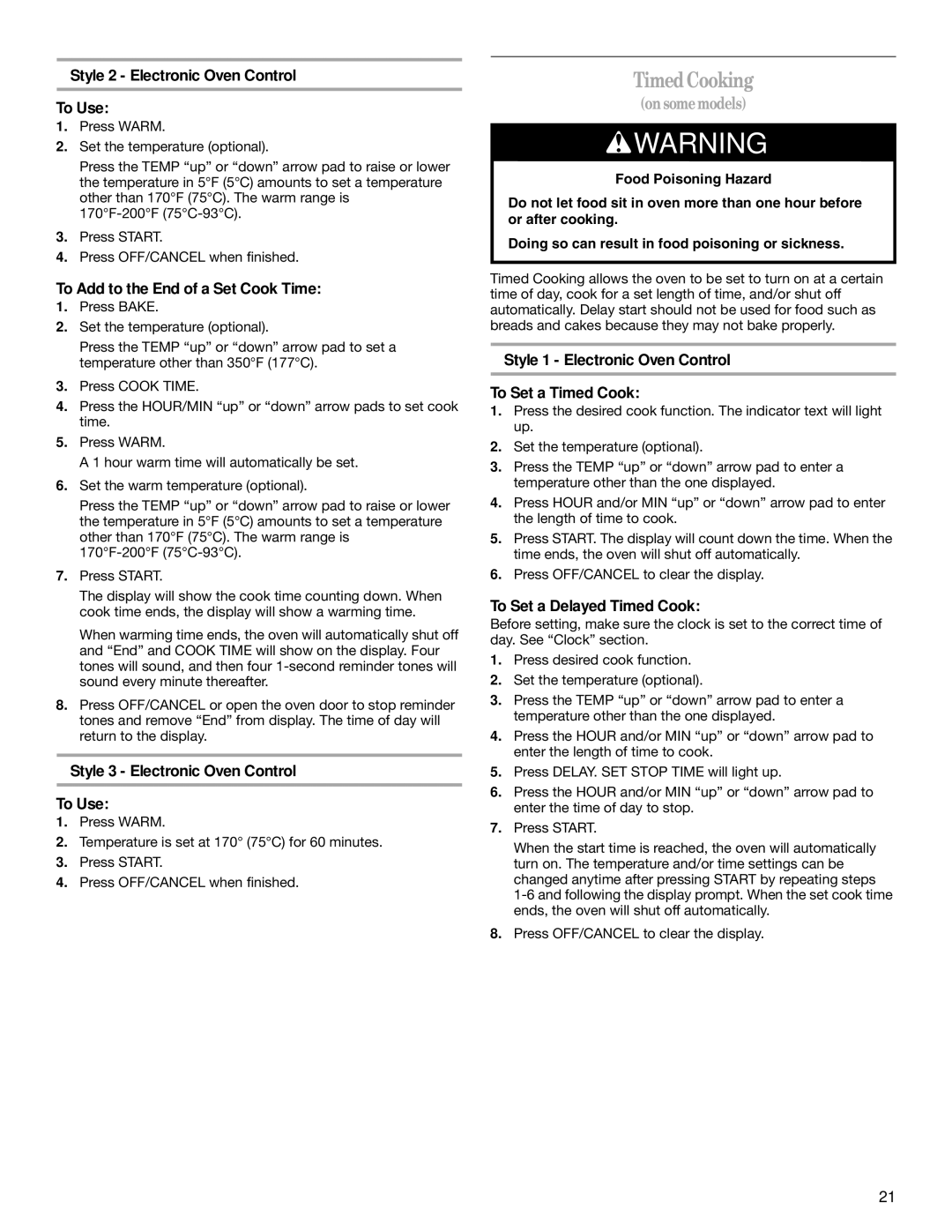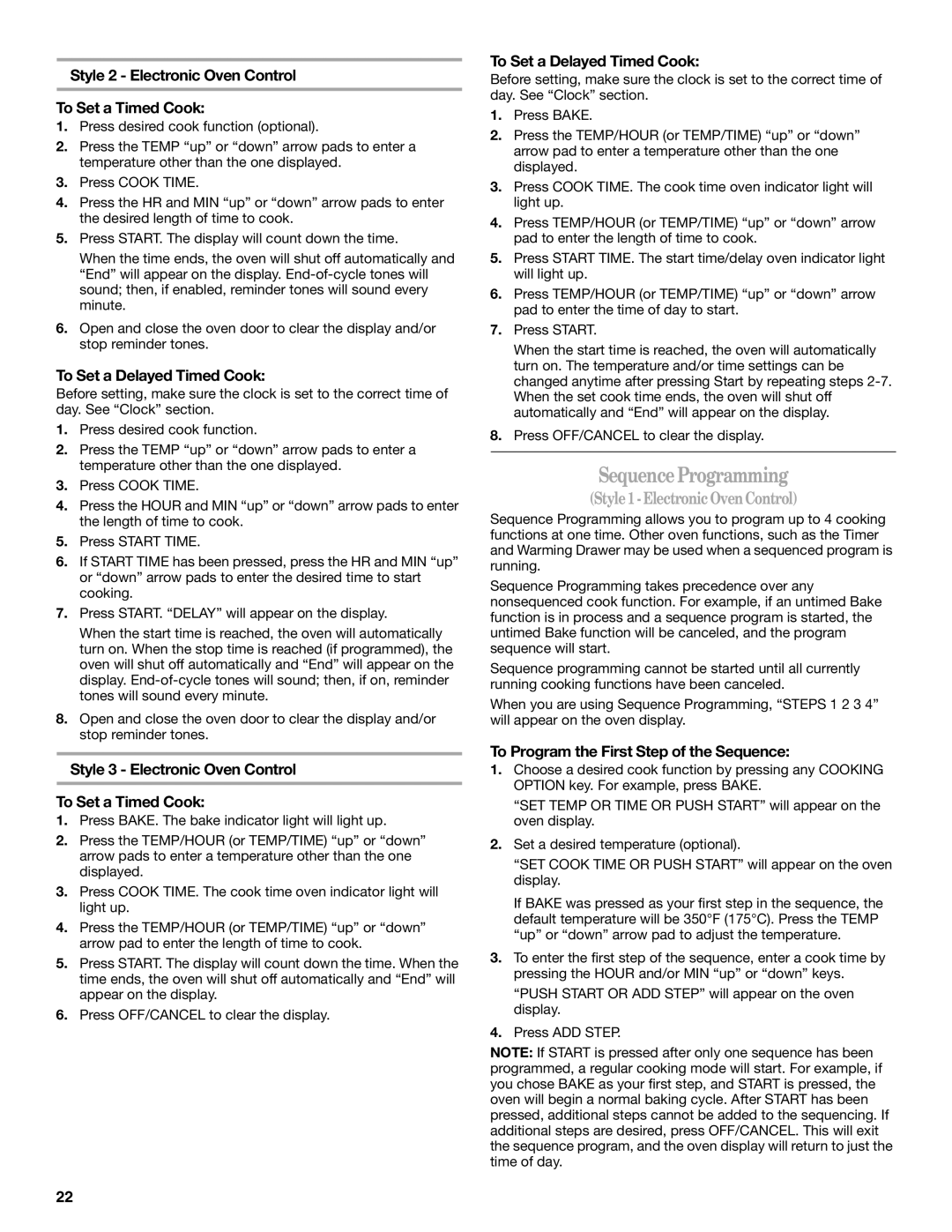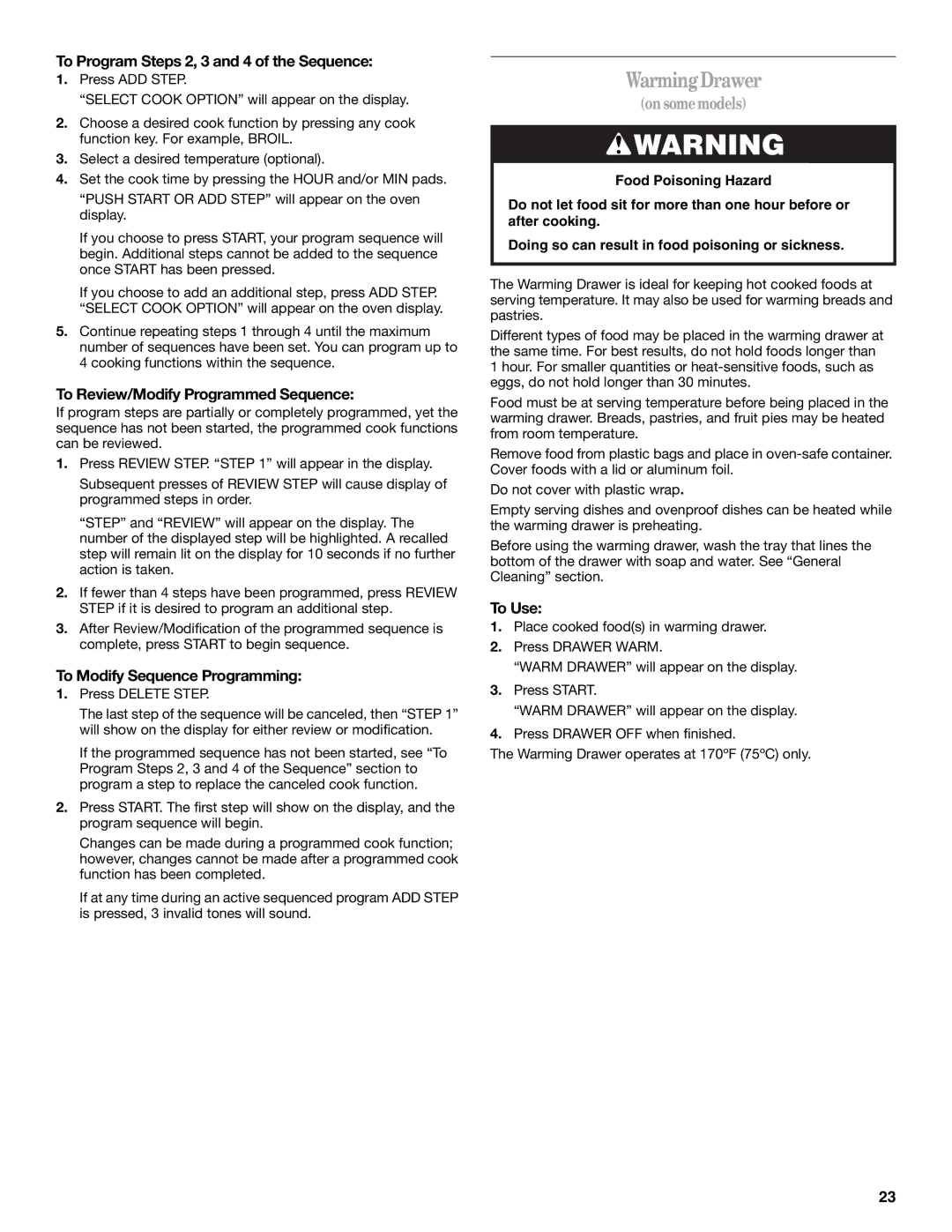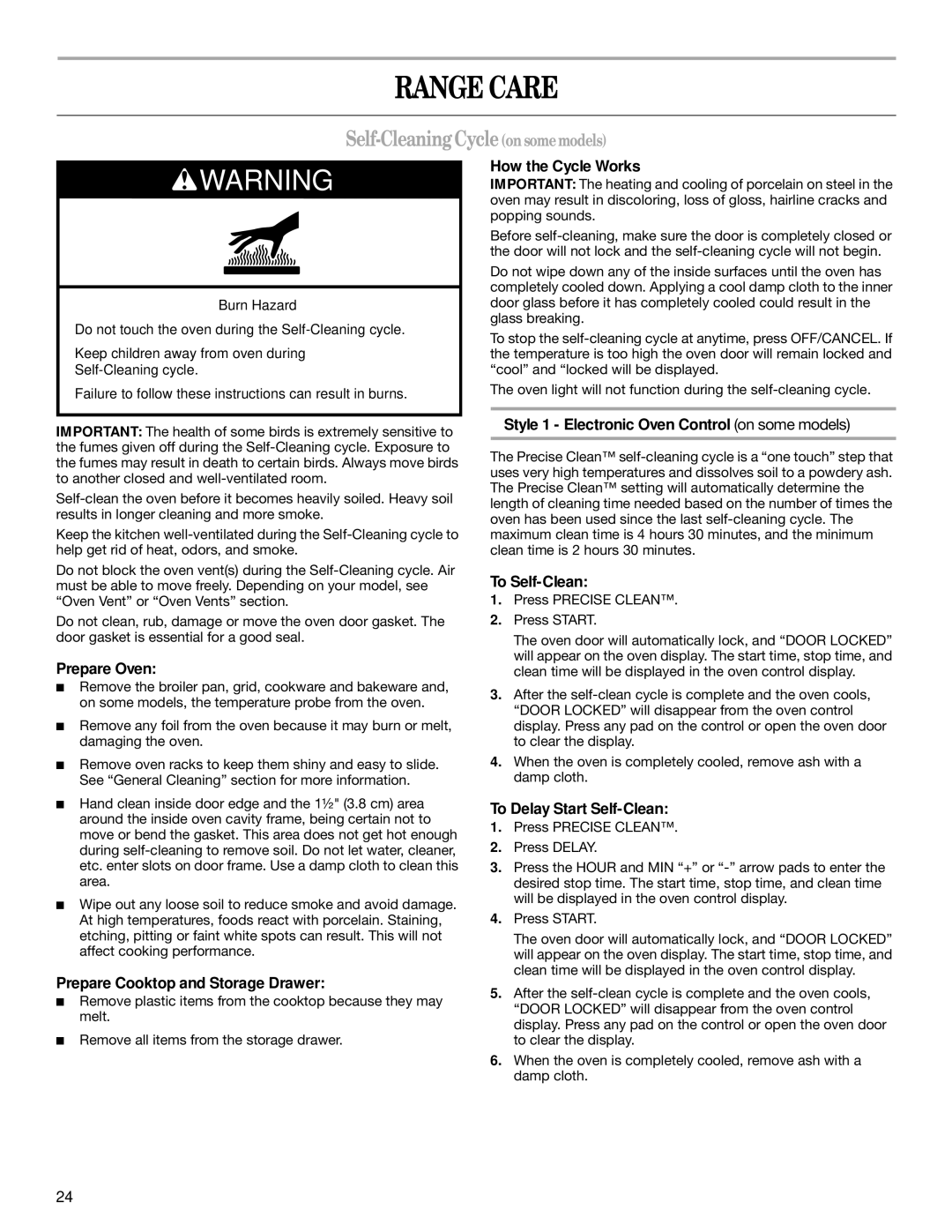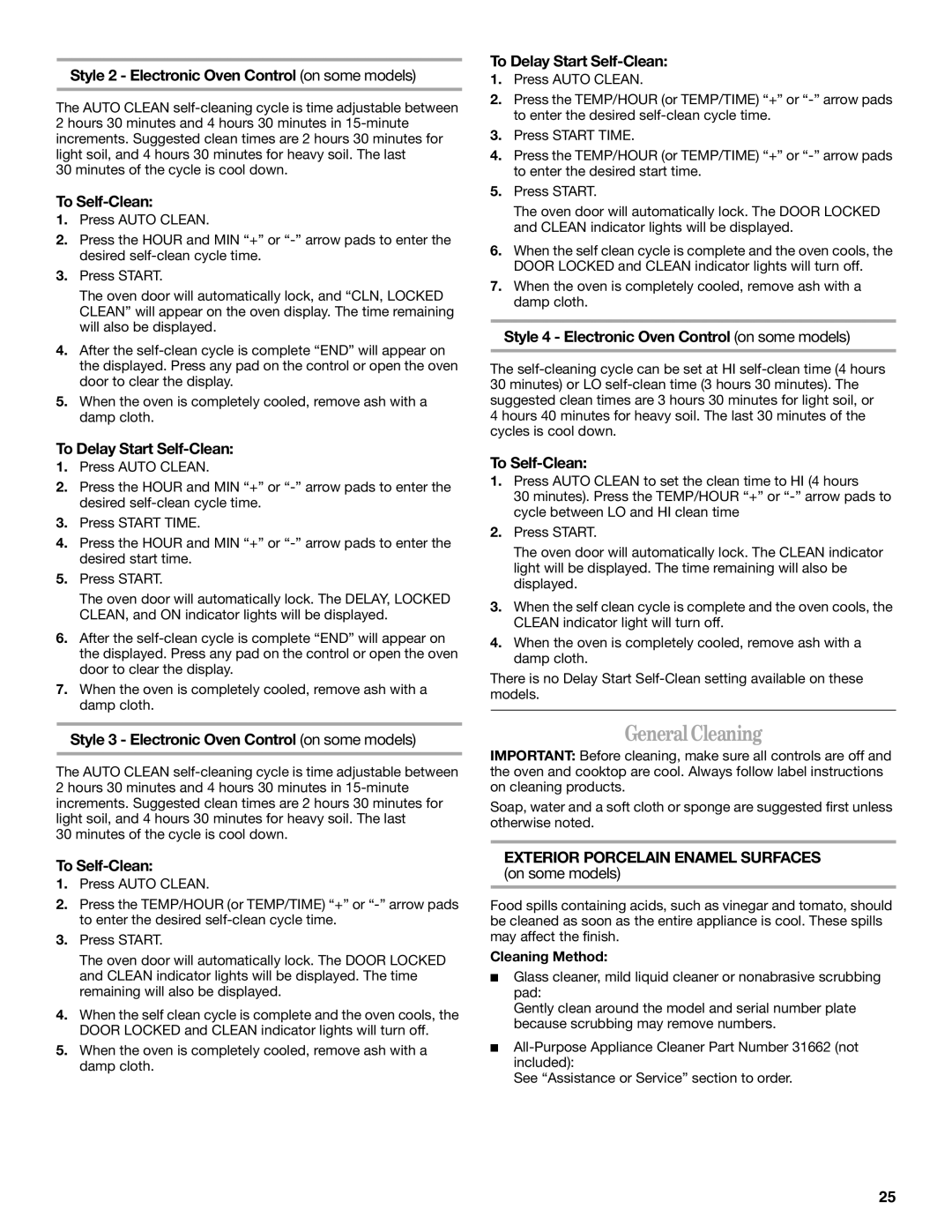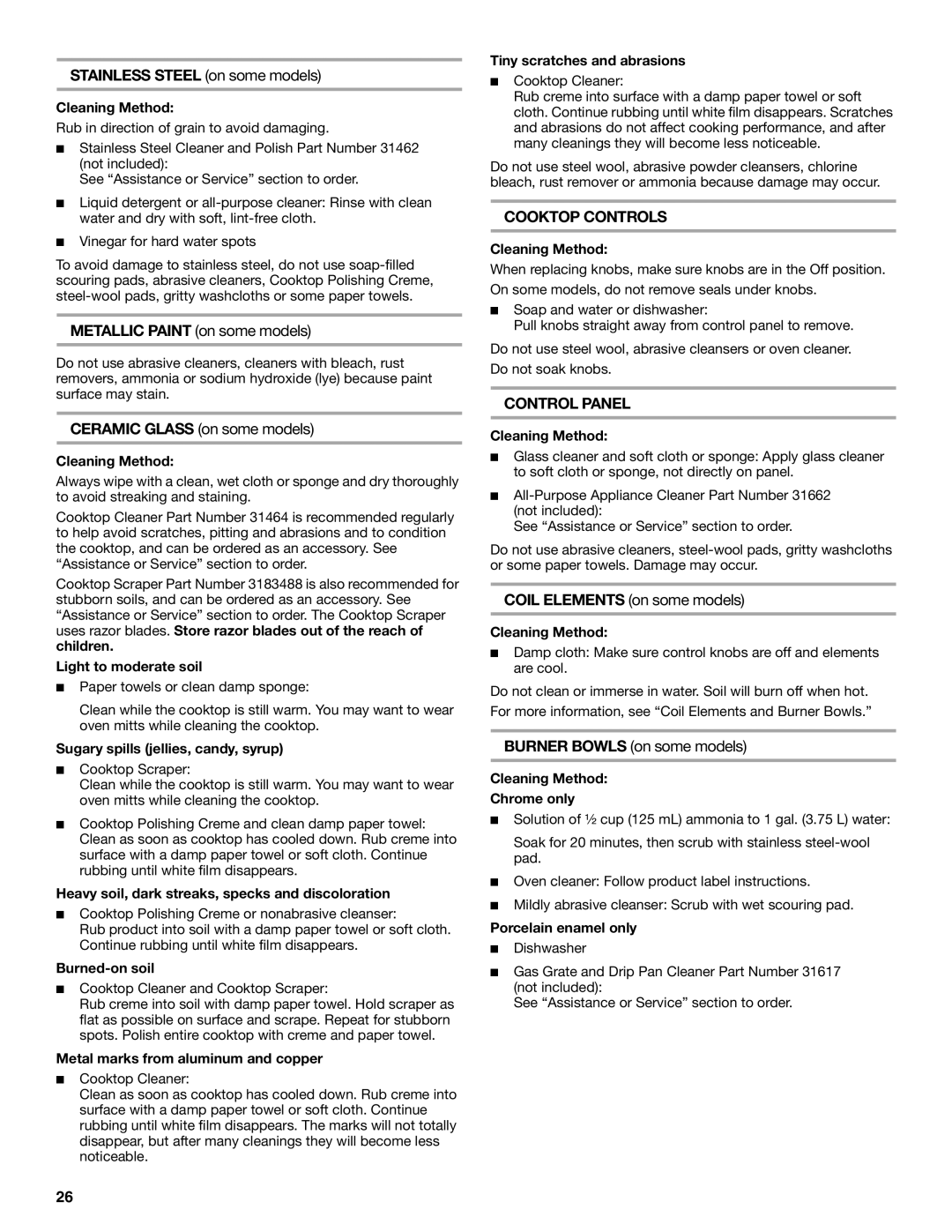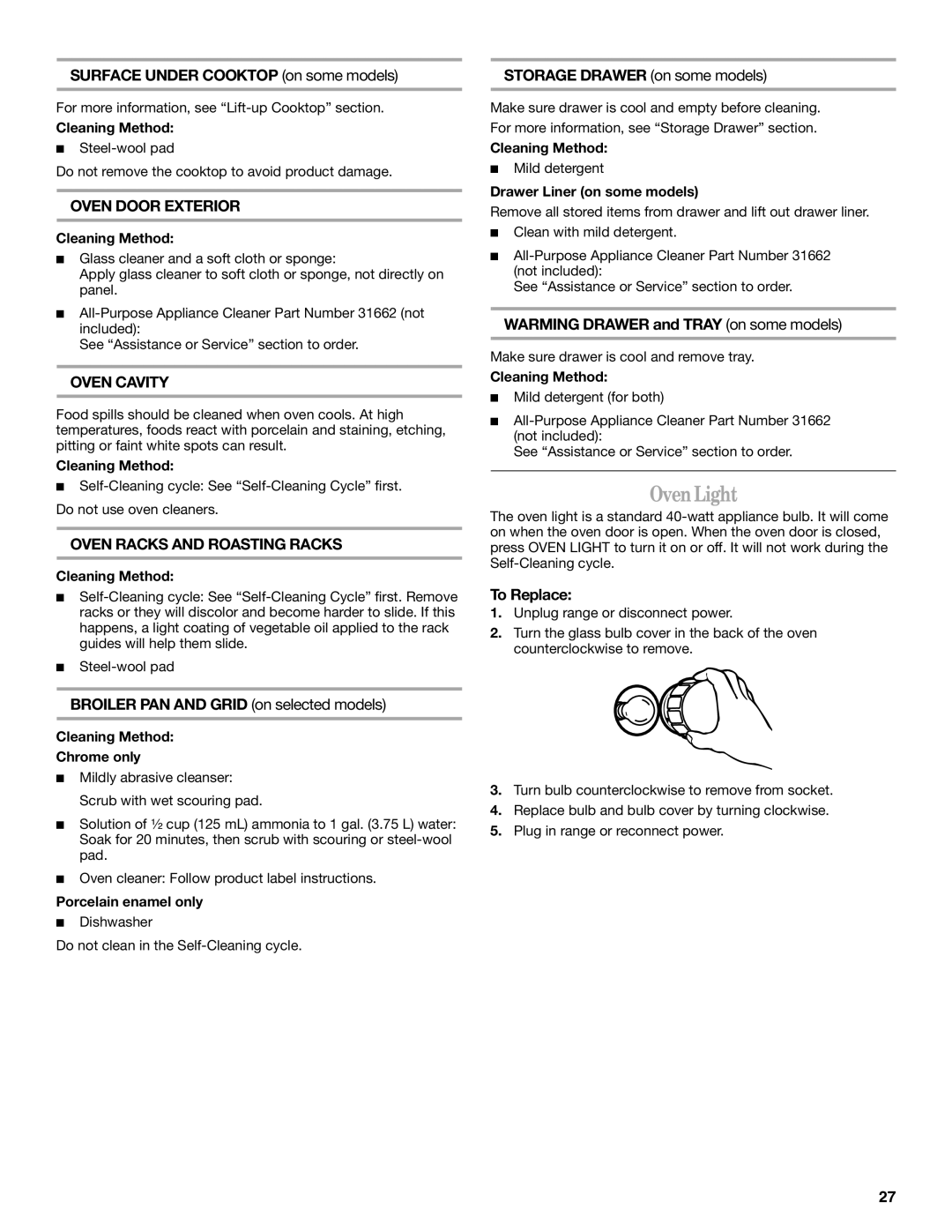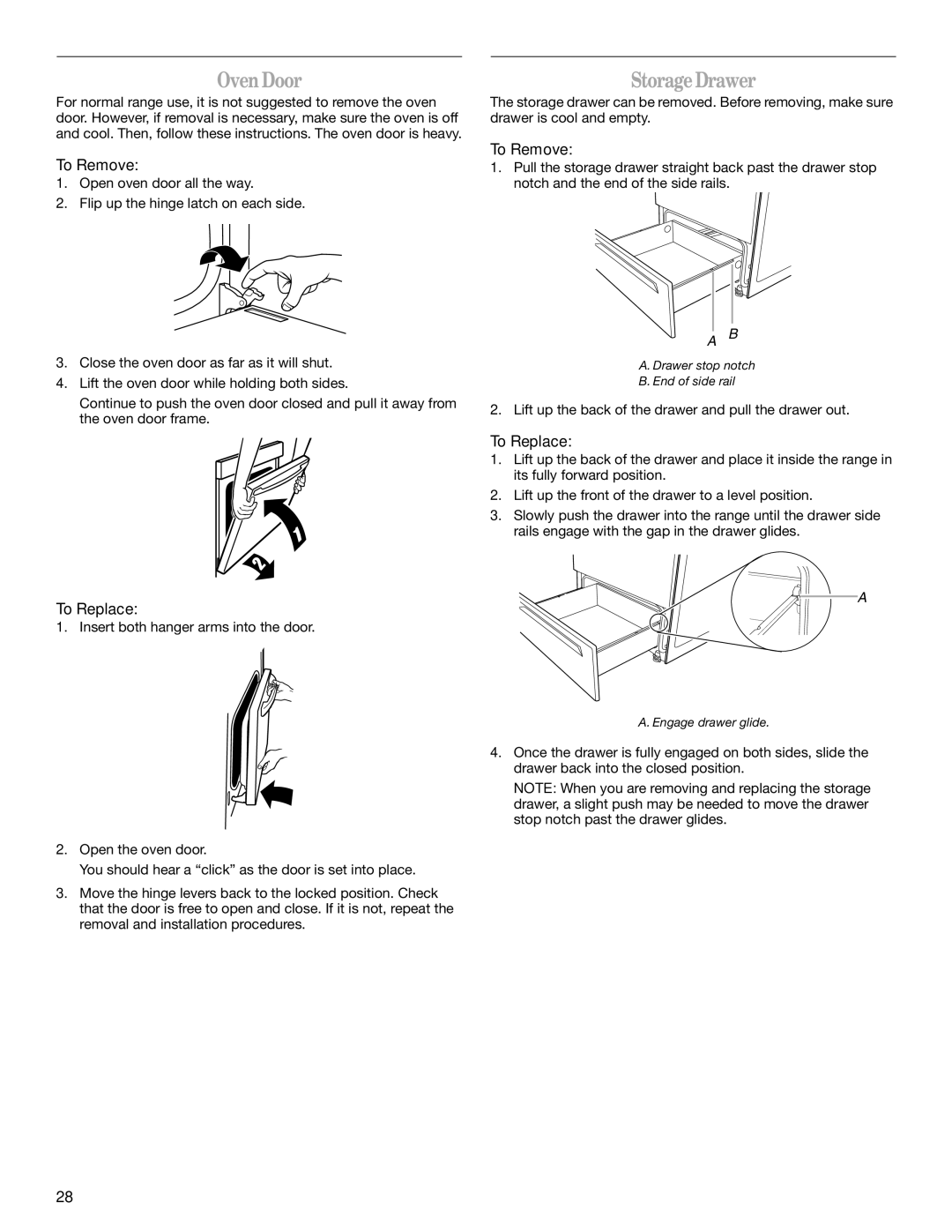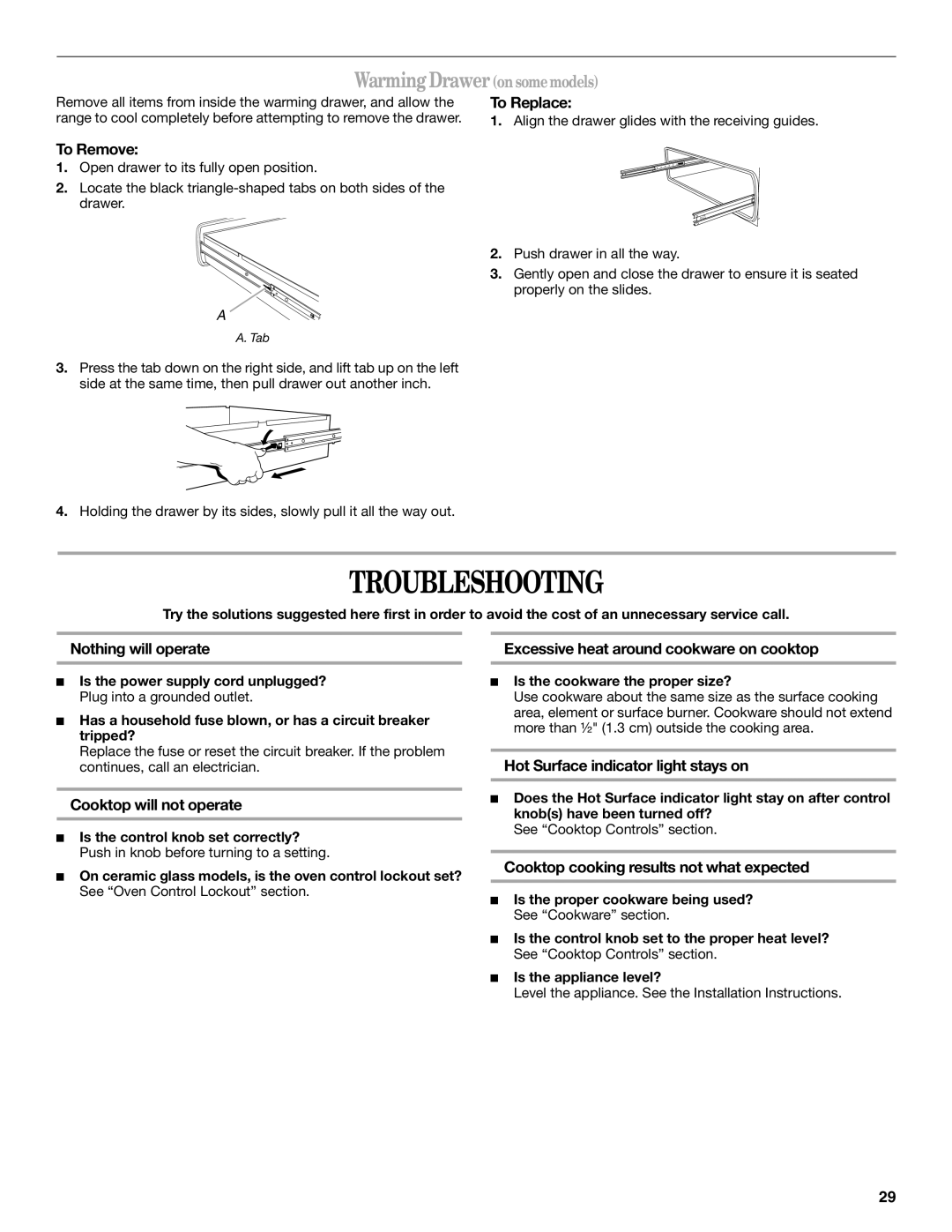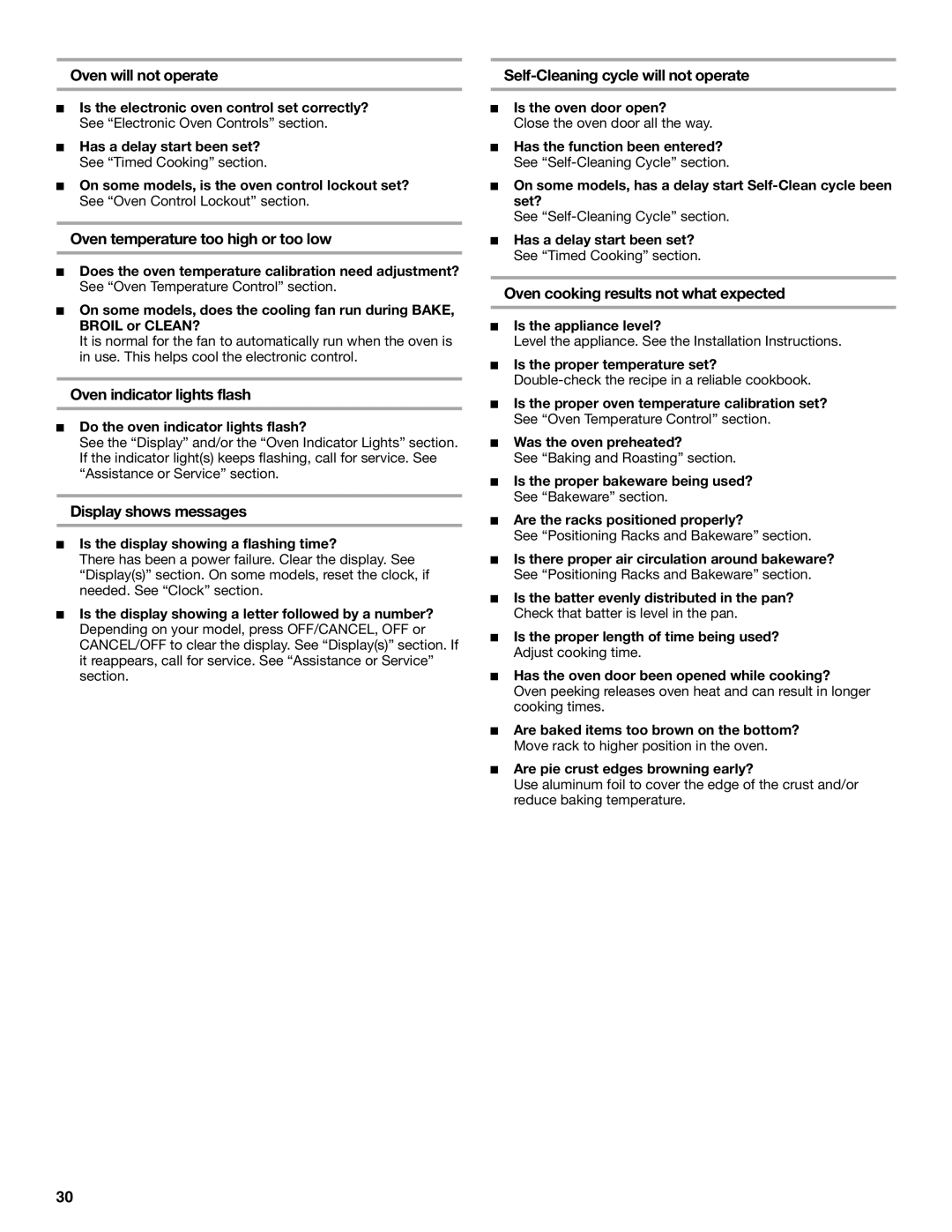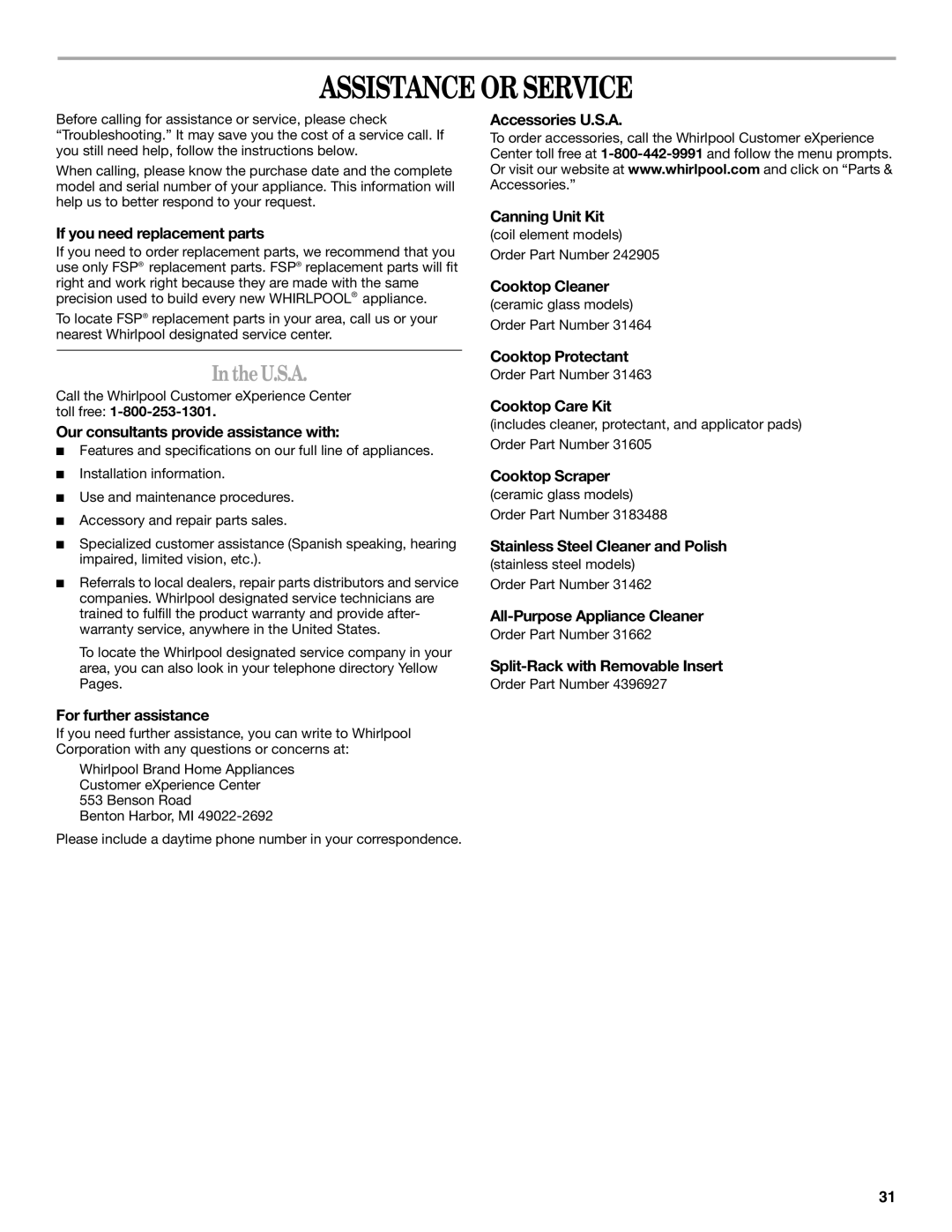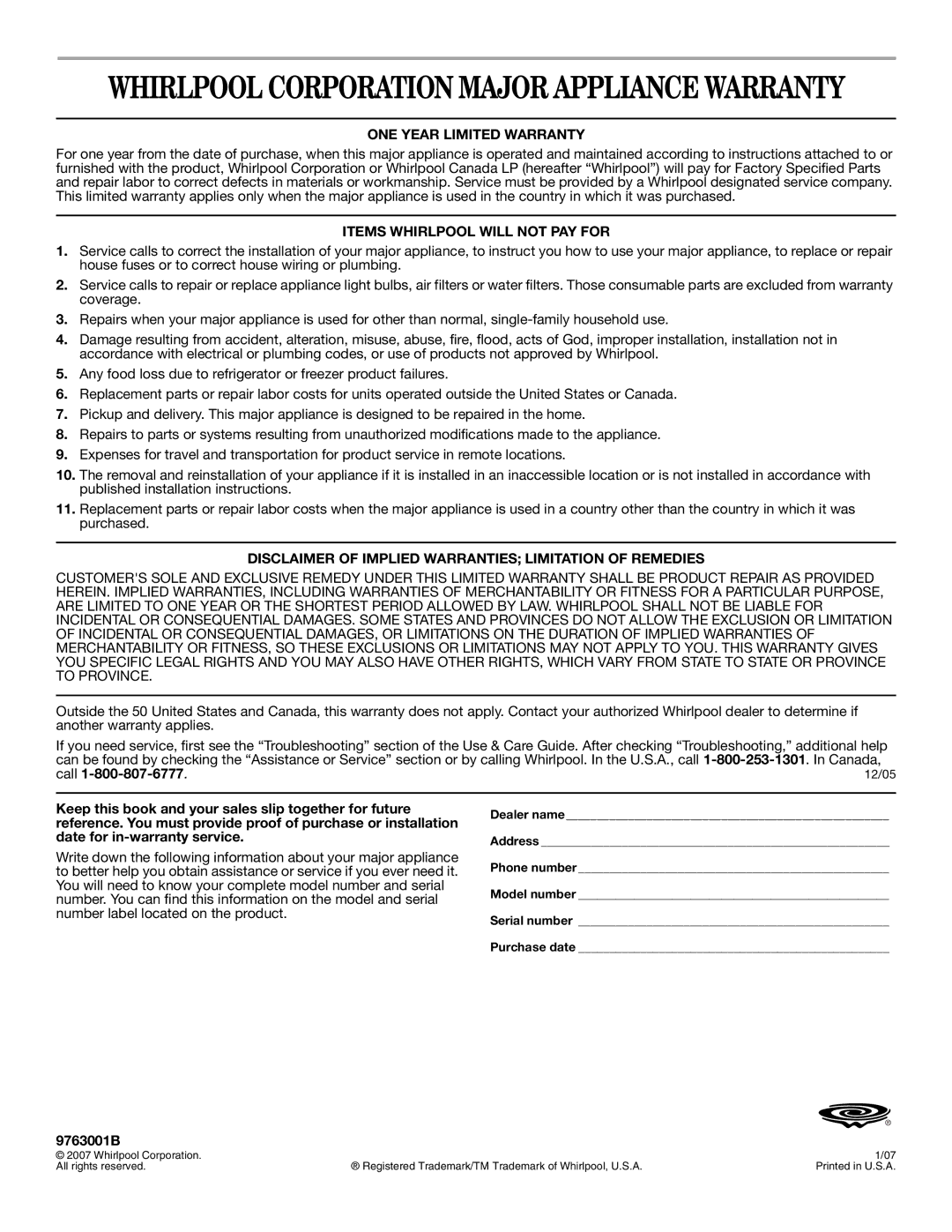Style 3 - Electronic Oven Controls (on some models)
A BCD E
J
I
H
A. Oven light (Convect on some models)
B.Clock
C.Oven display
D.Start
E.Cancel/off
GF
F.Temperature/time
G.Oven settings
H.Control lockout
I.Auto clean (on some models)
J. Timer
A BCD E
K |
|
|
|
J |
|
|
|
I | H | G | F |
A. Oven light | G. Start |
|
|
B. Start time | H. Temperature/time |
| |
C. Oven display | I. Oven settings |
| |
D. Clock | J. Control lockout |
| |
E. Timer set/off | K. Cook time |
|
|
F. Off/cancel |
|
|
|
12