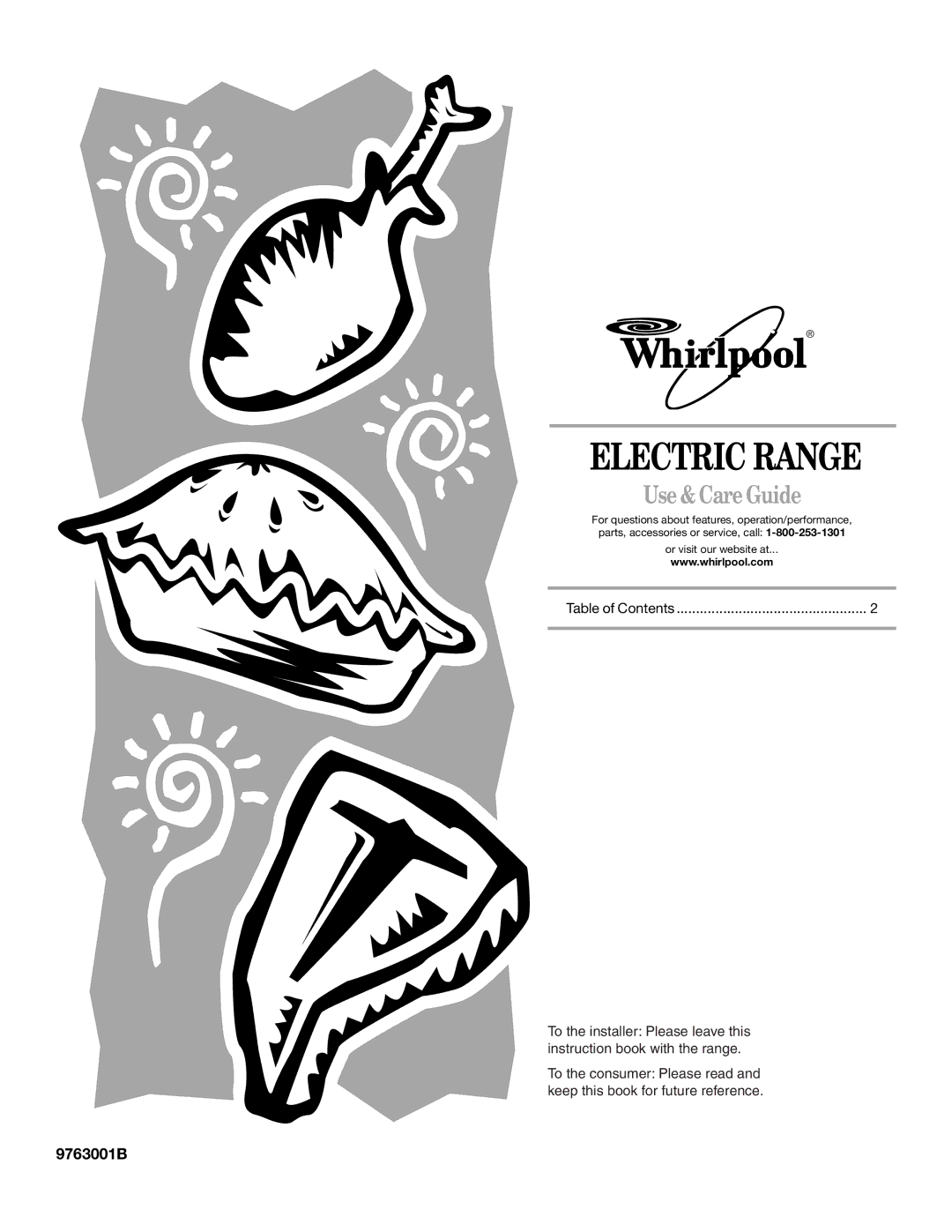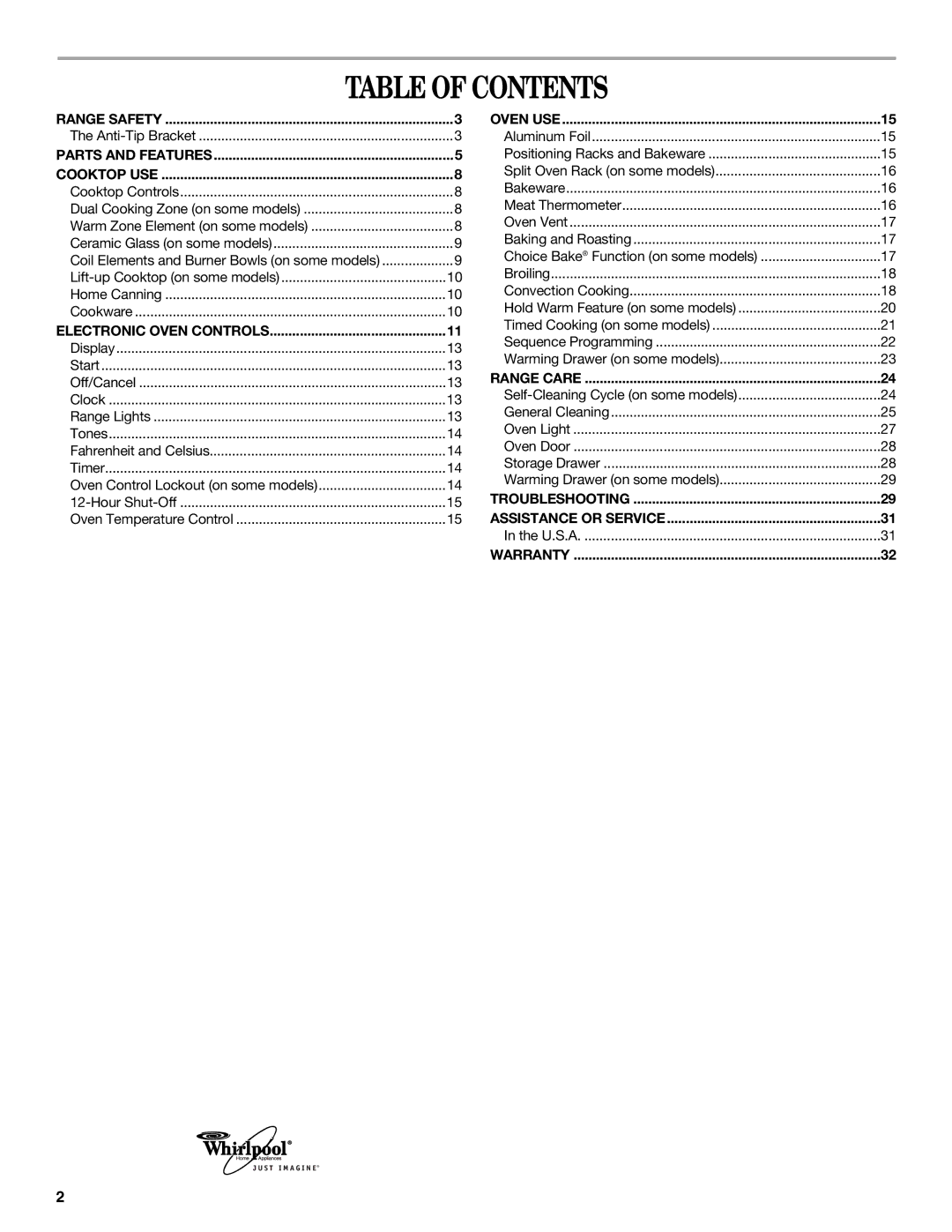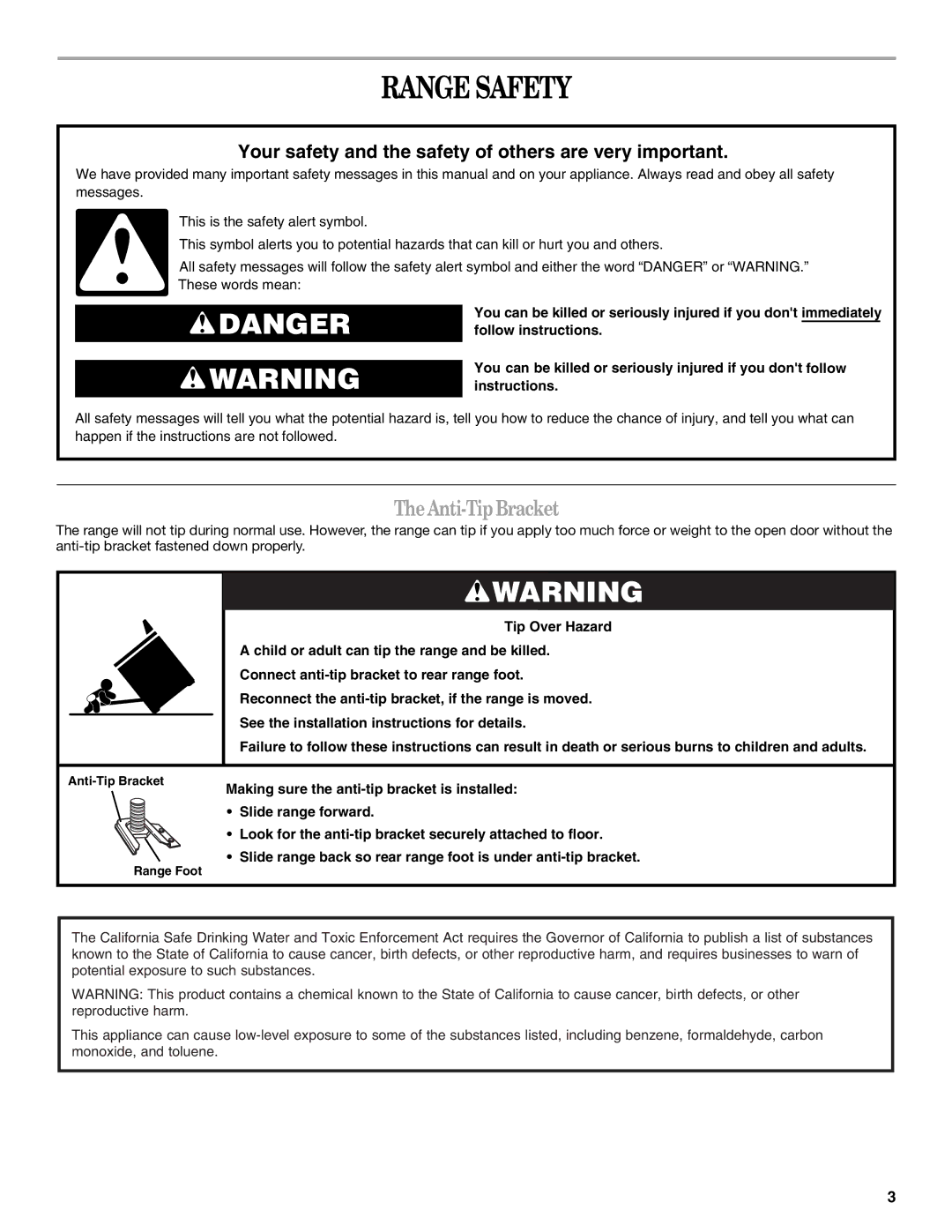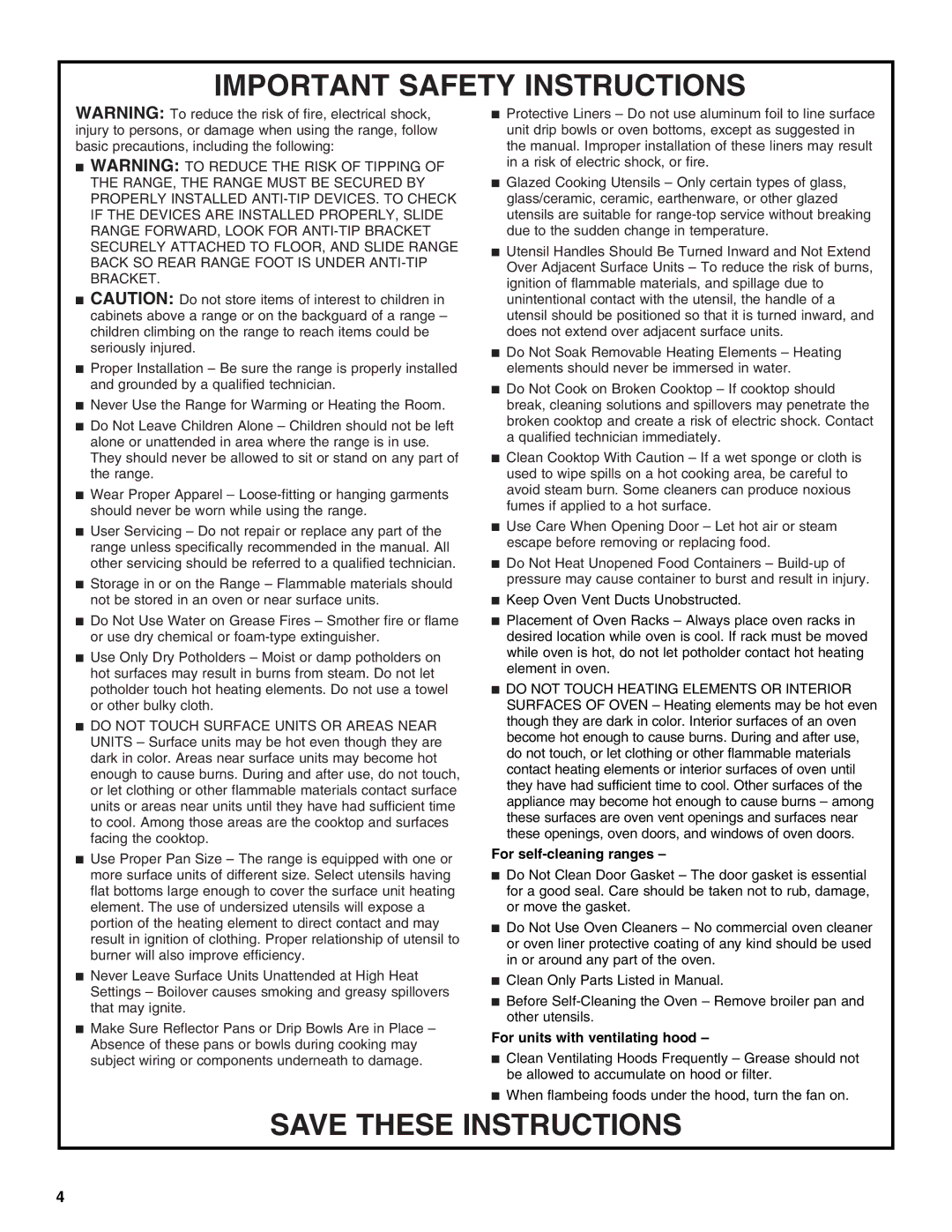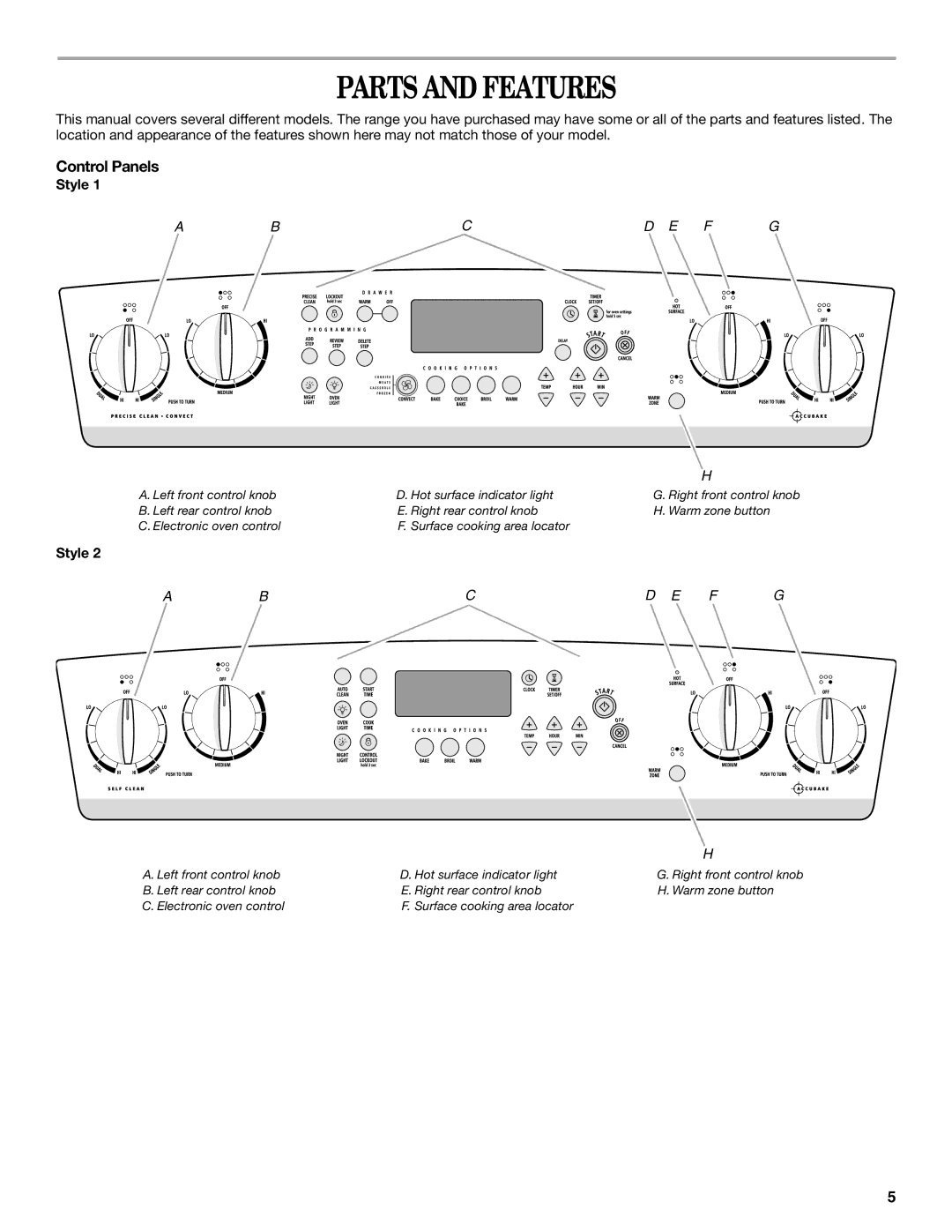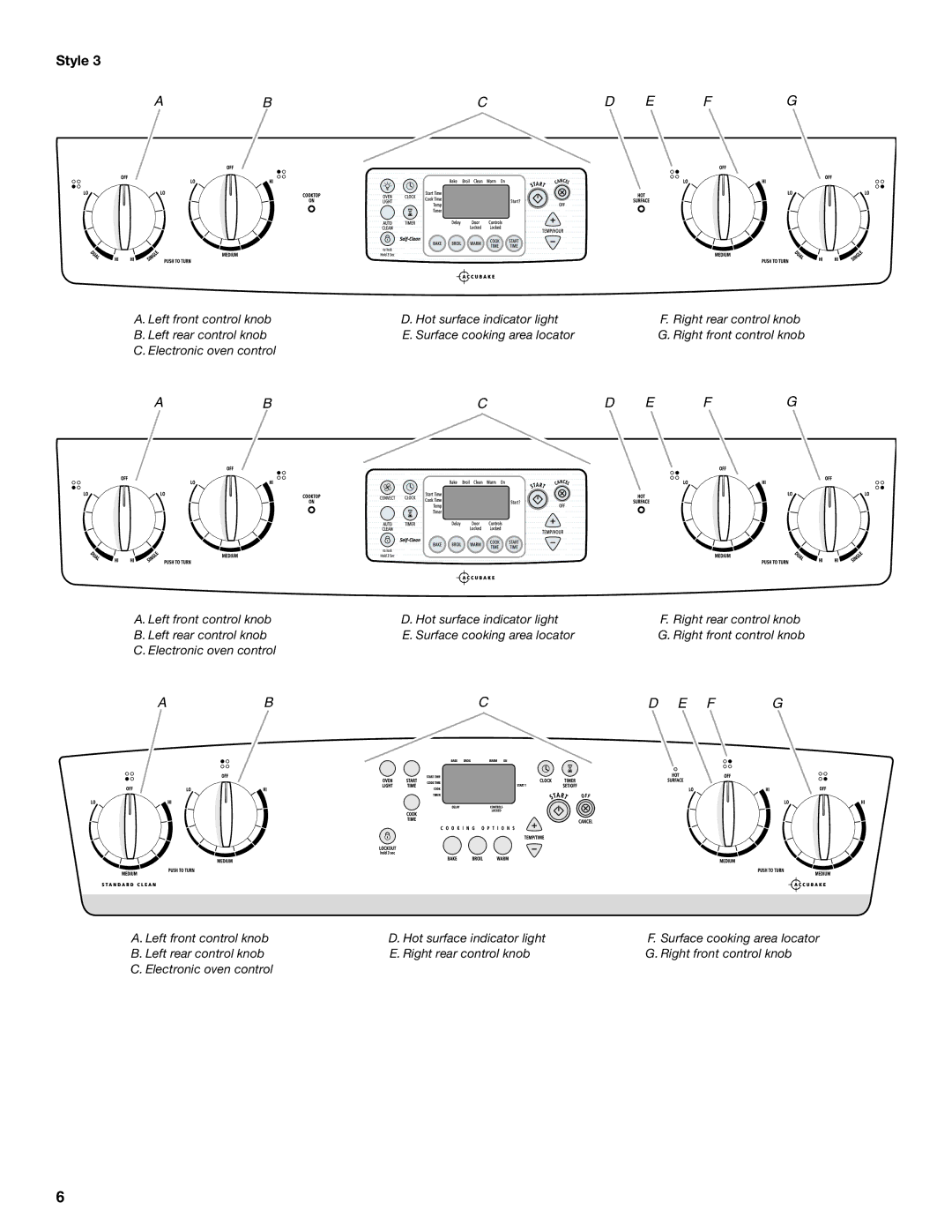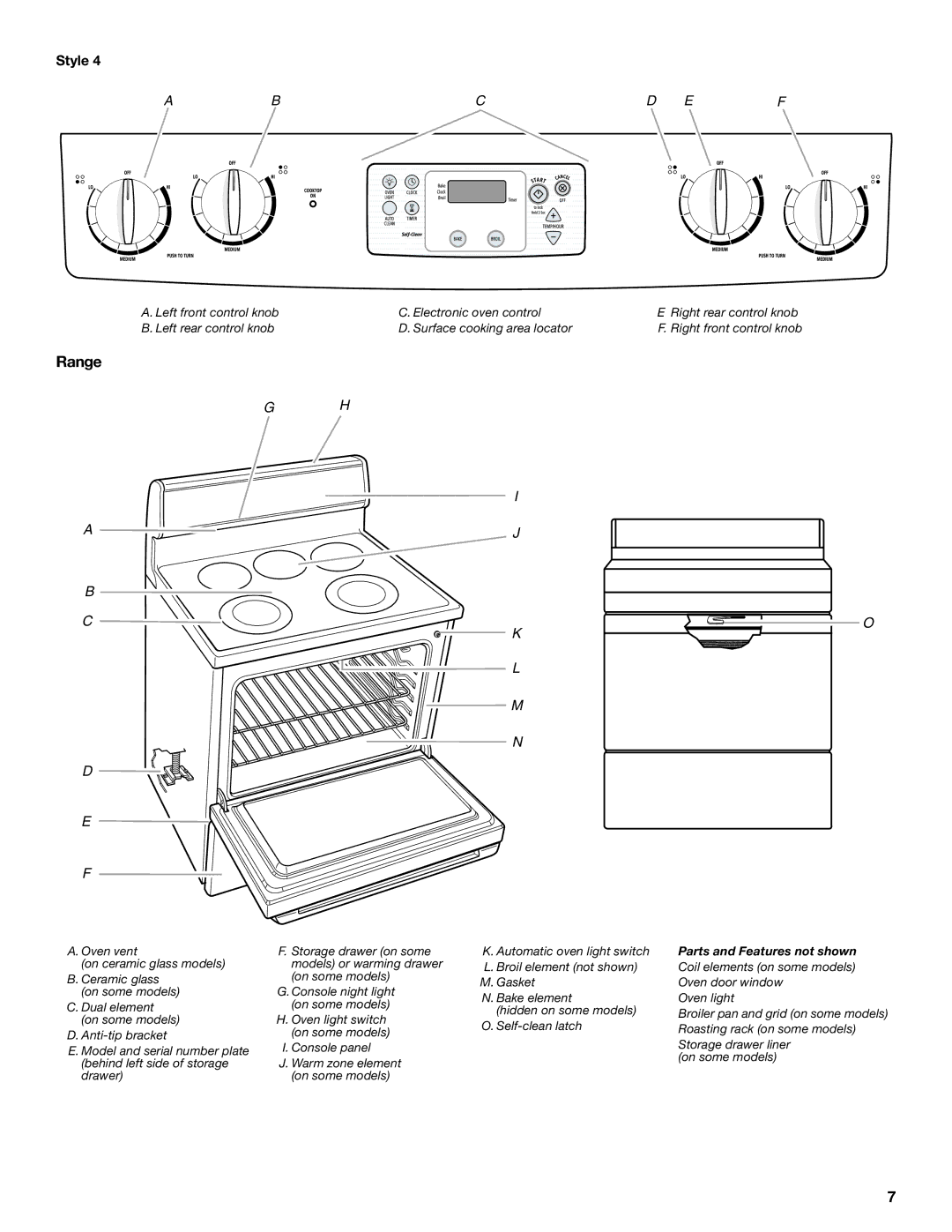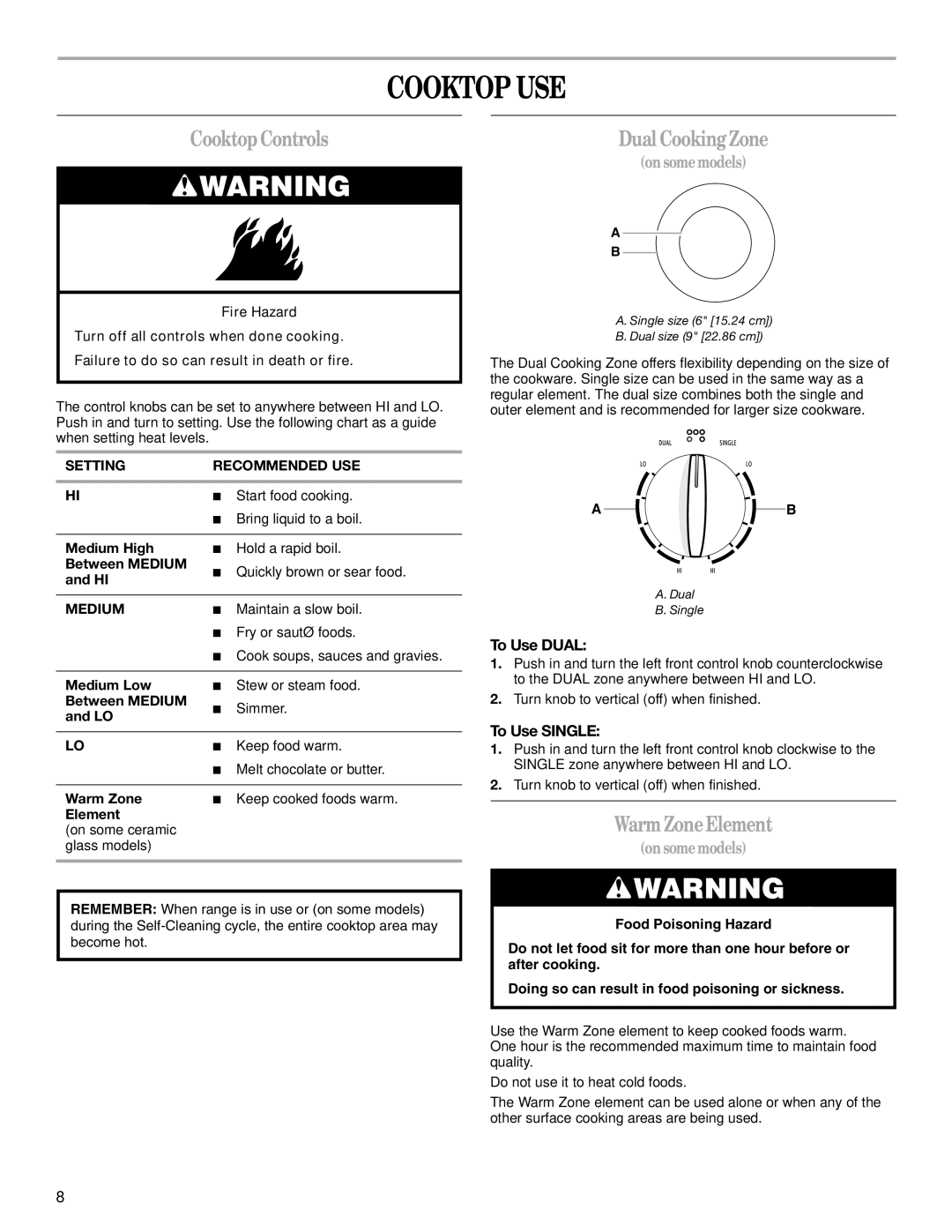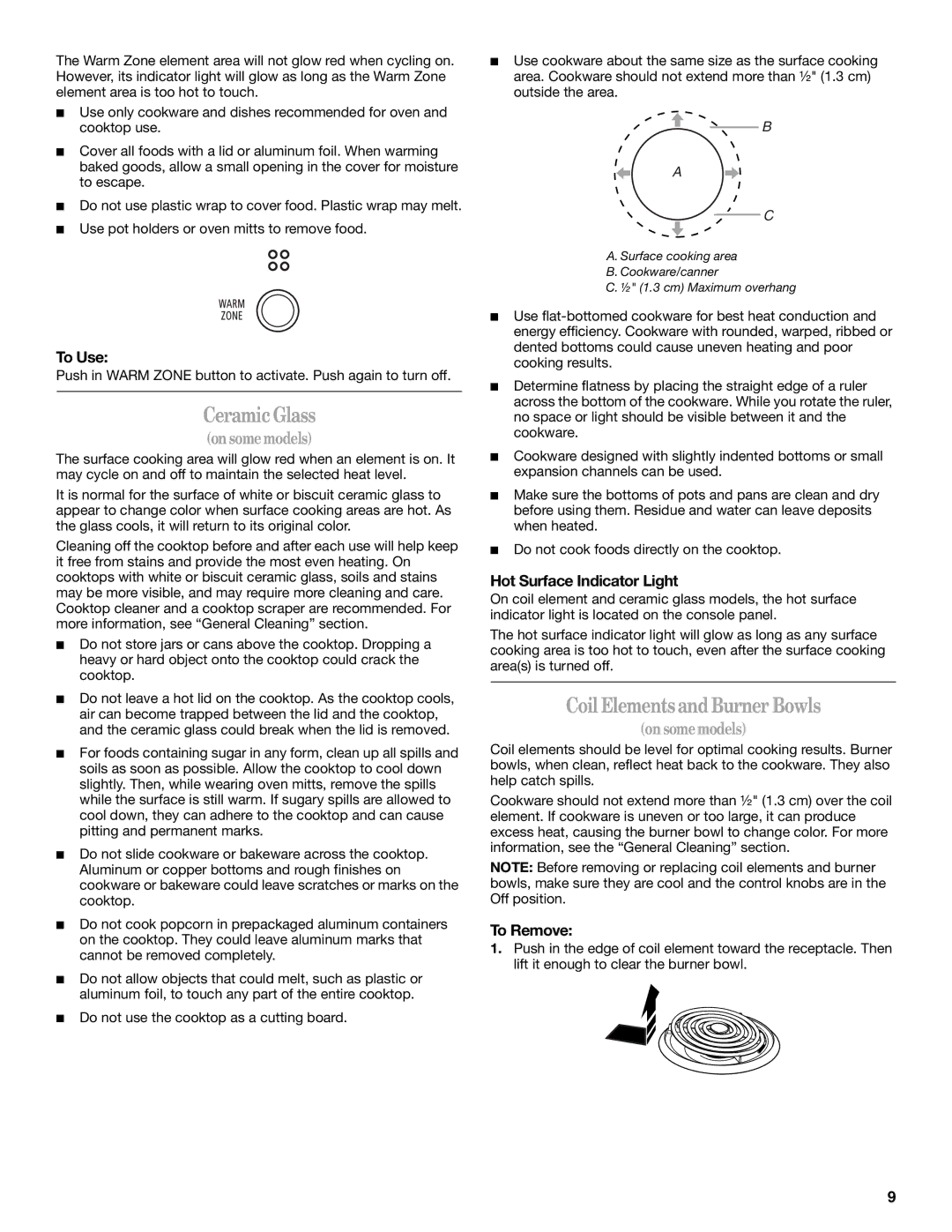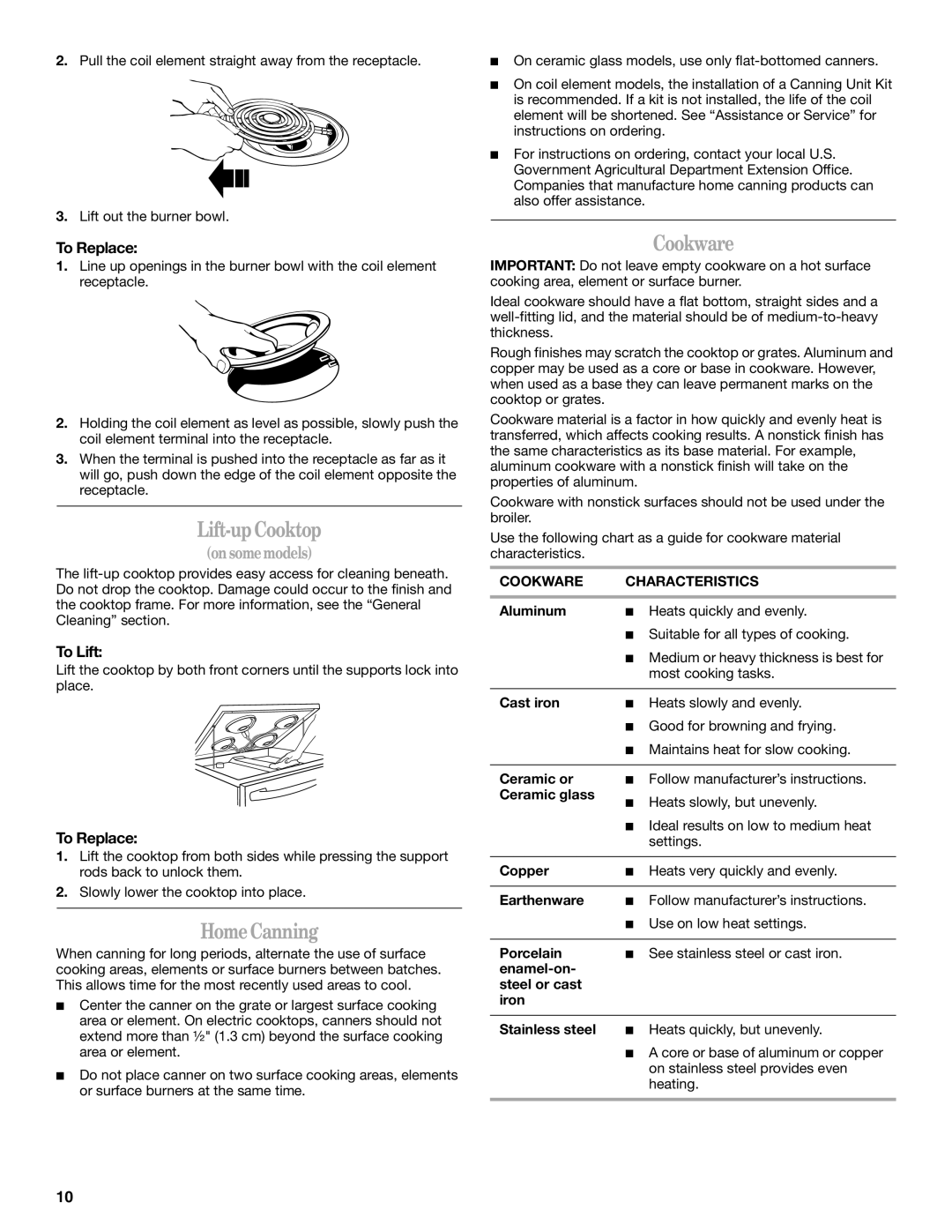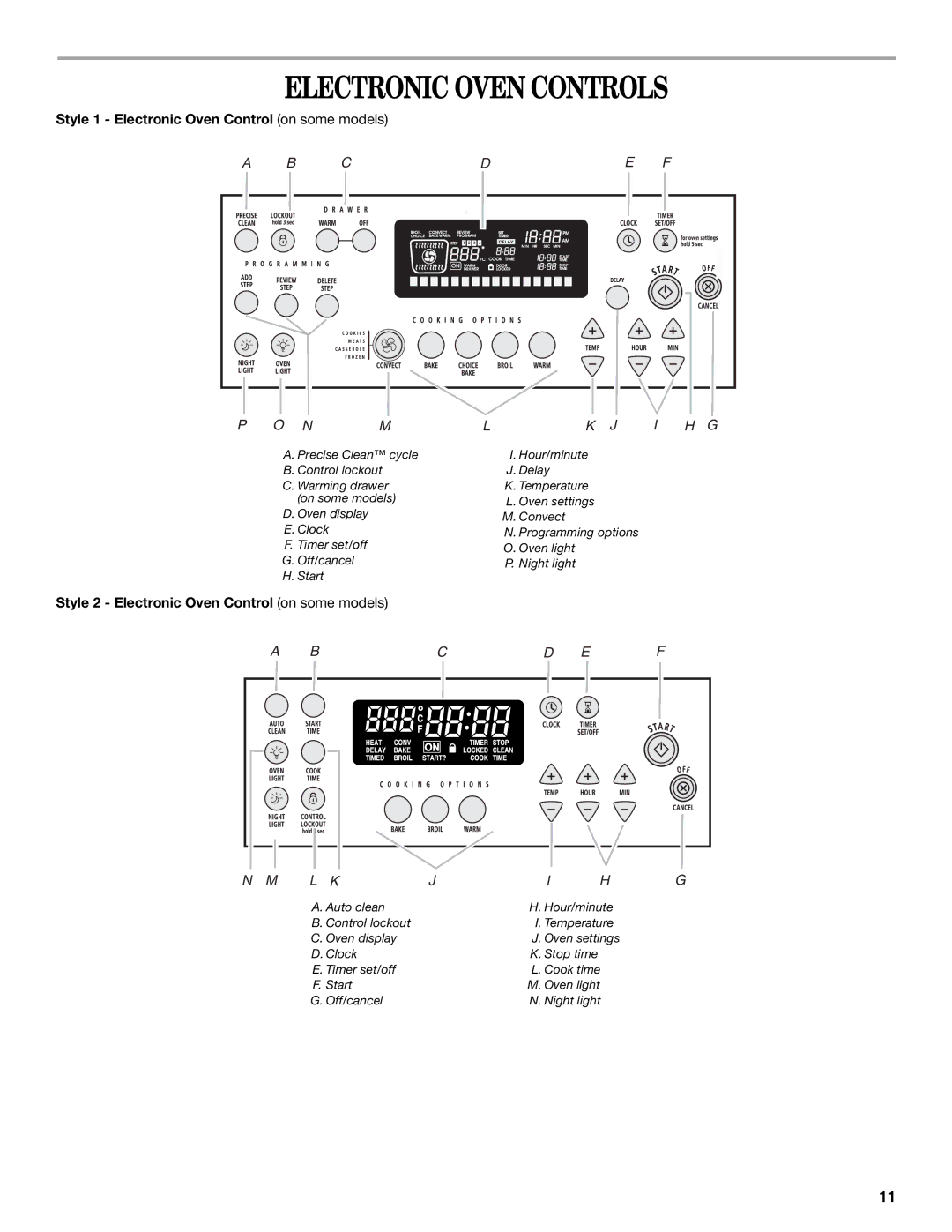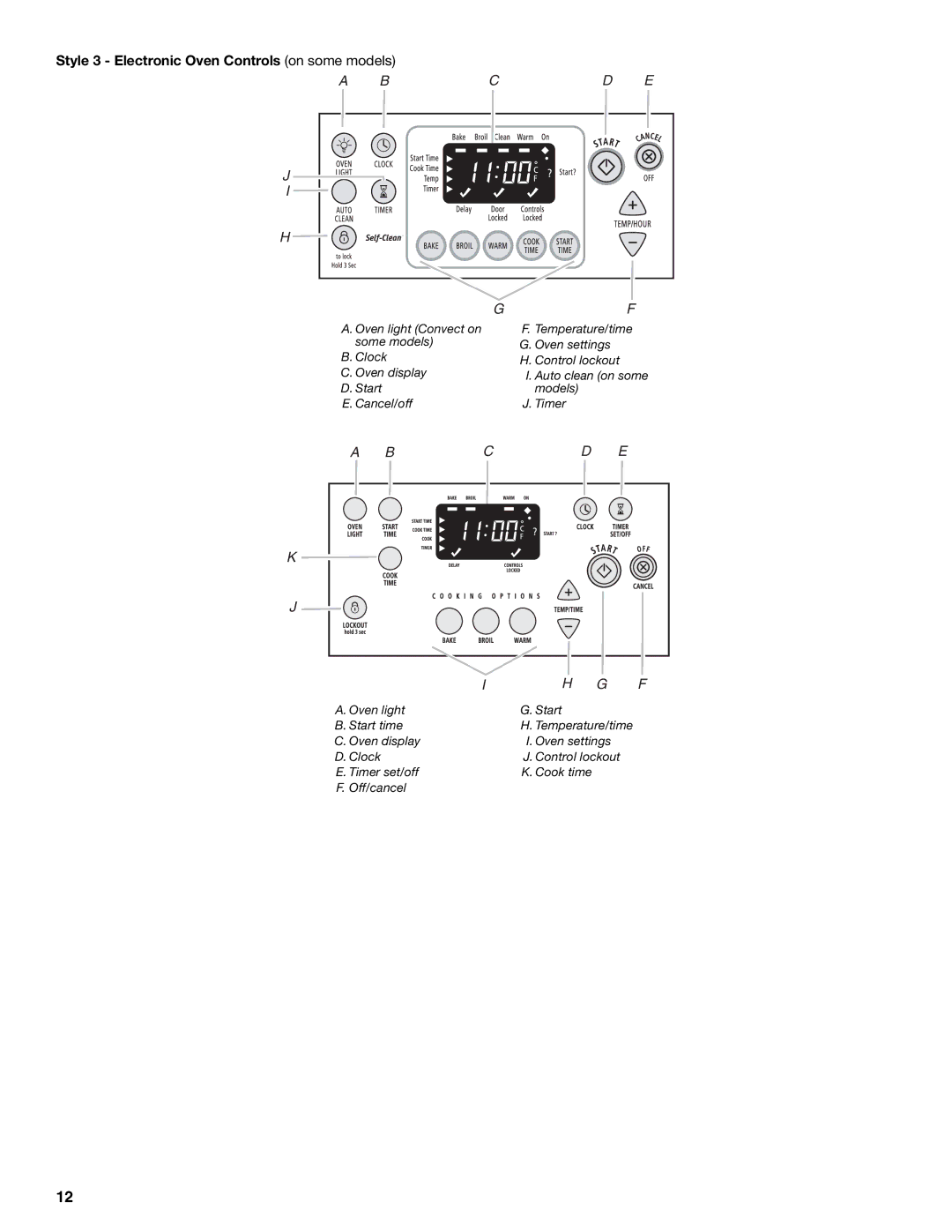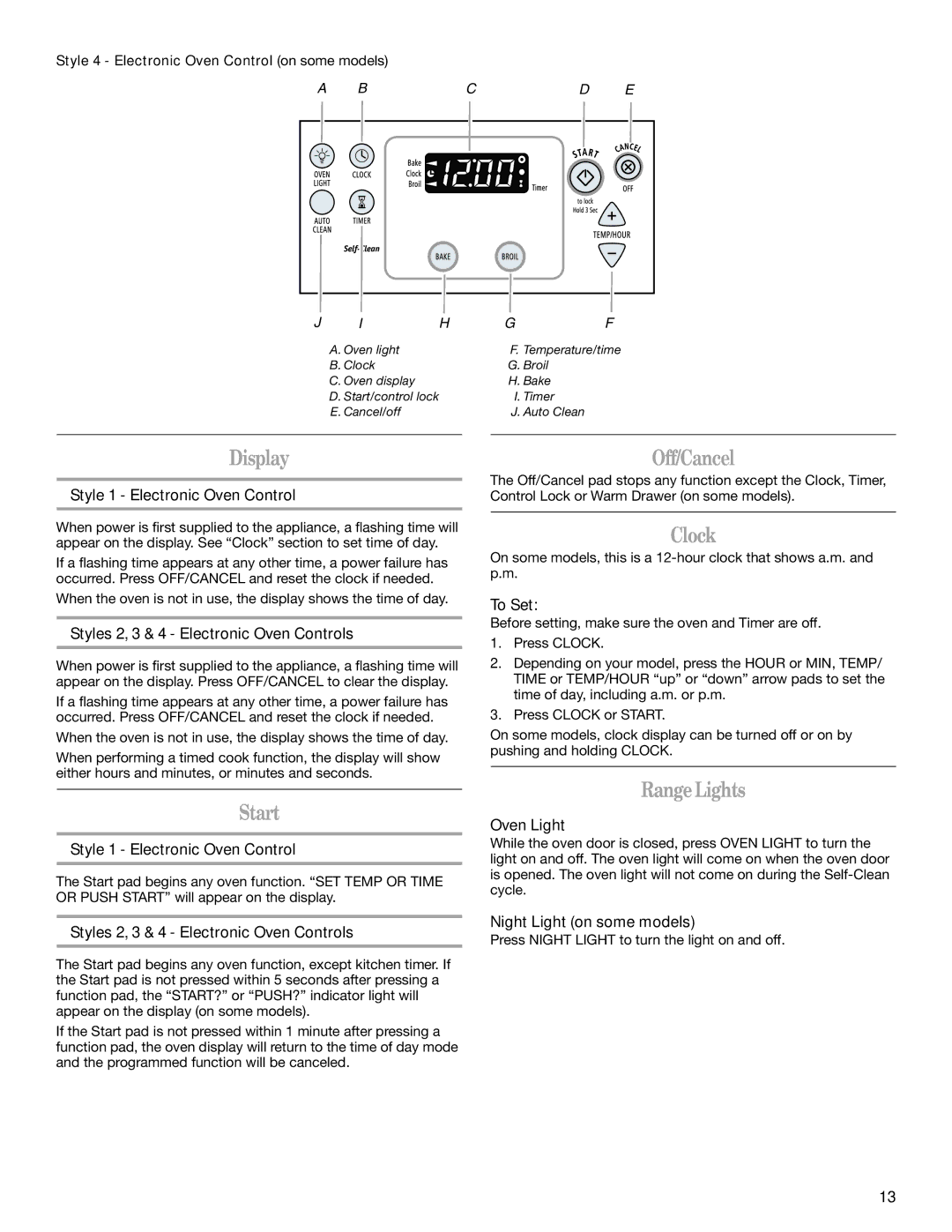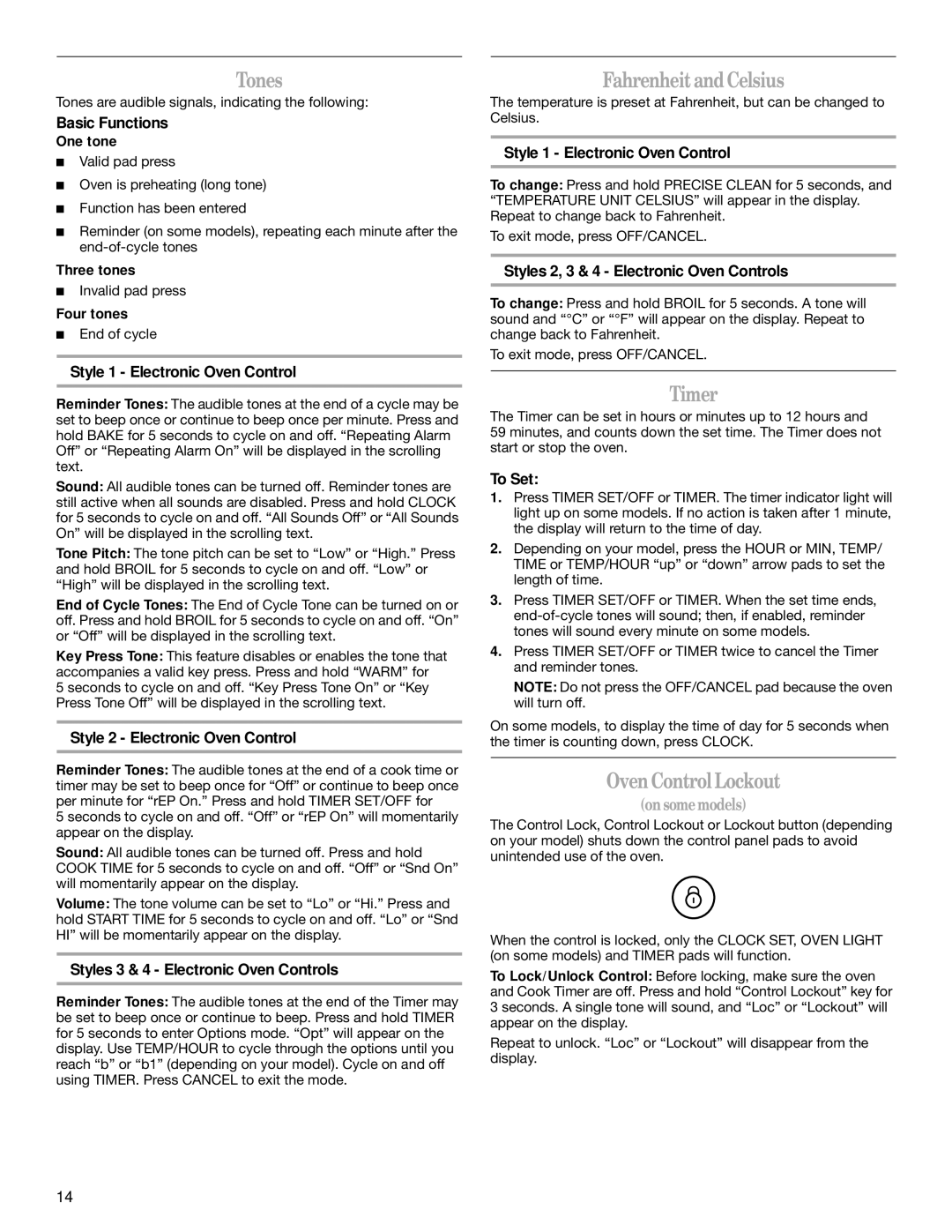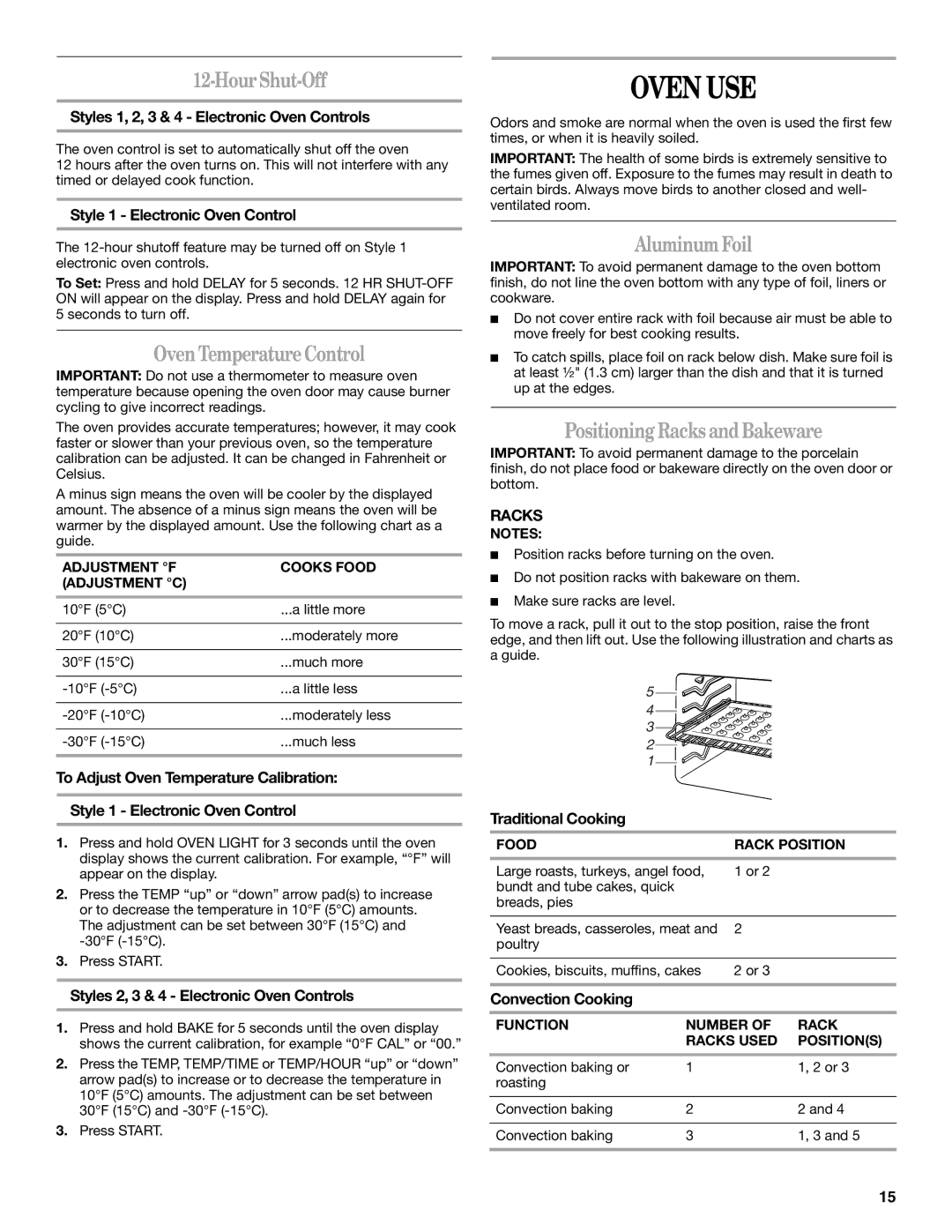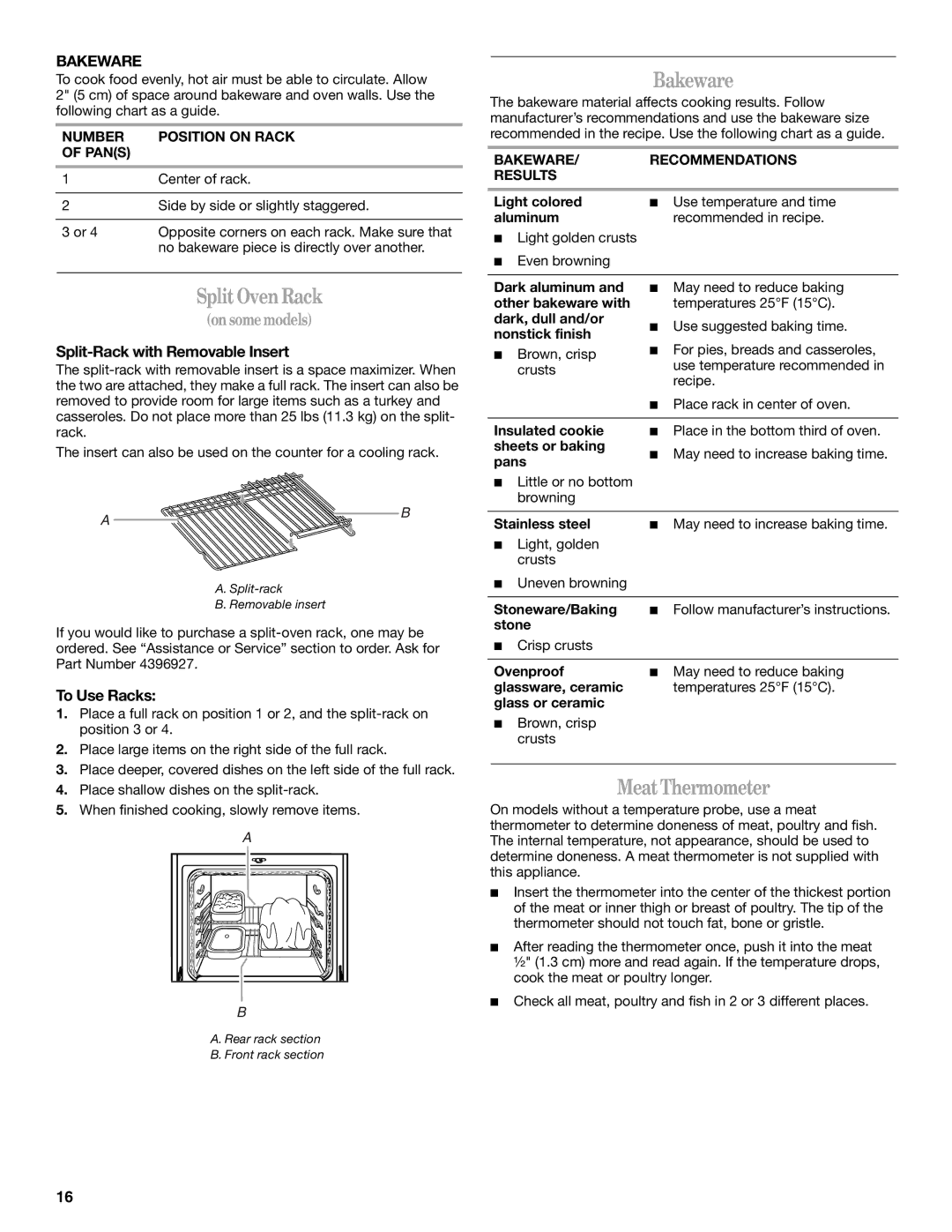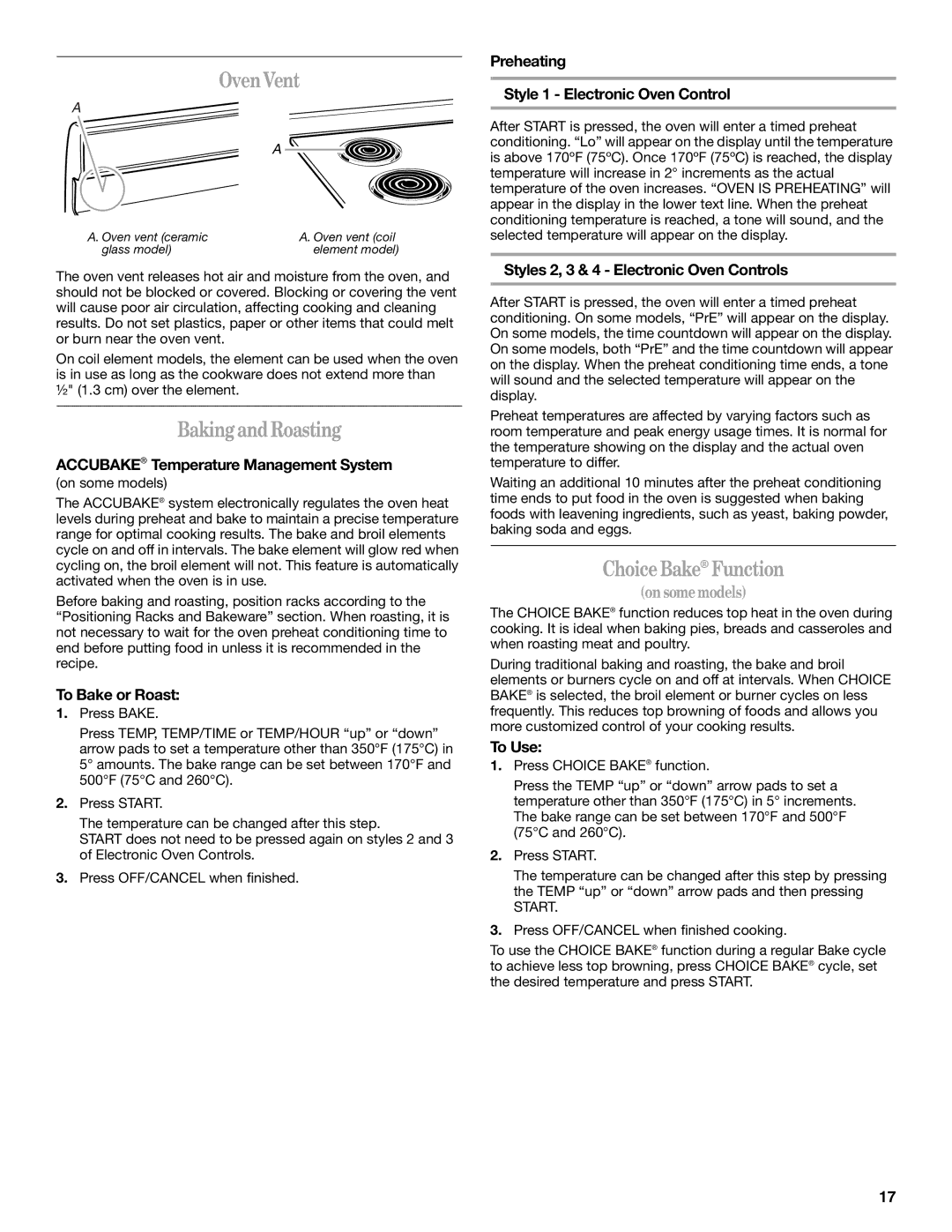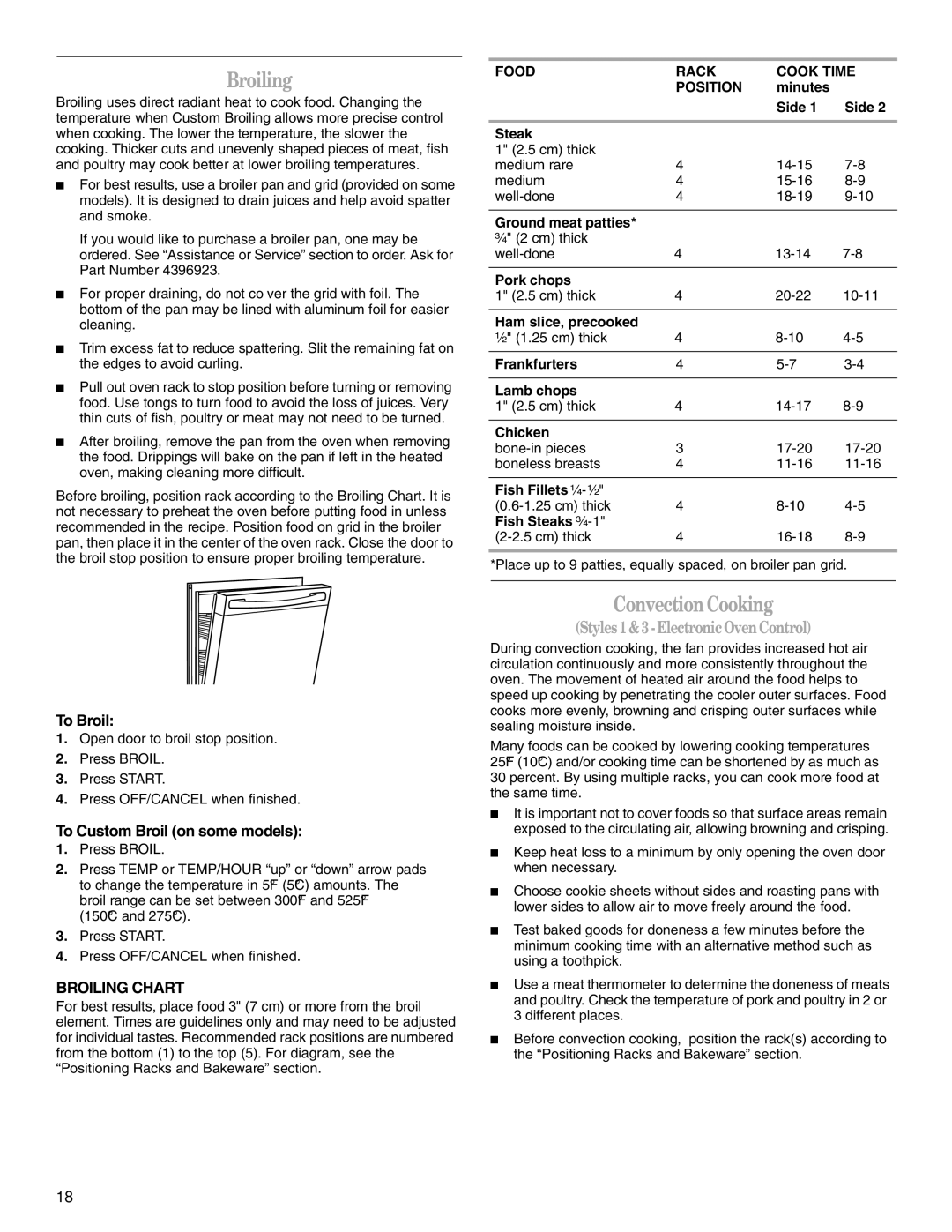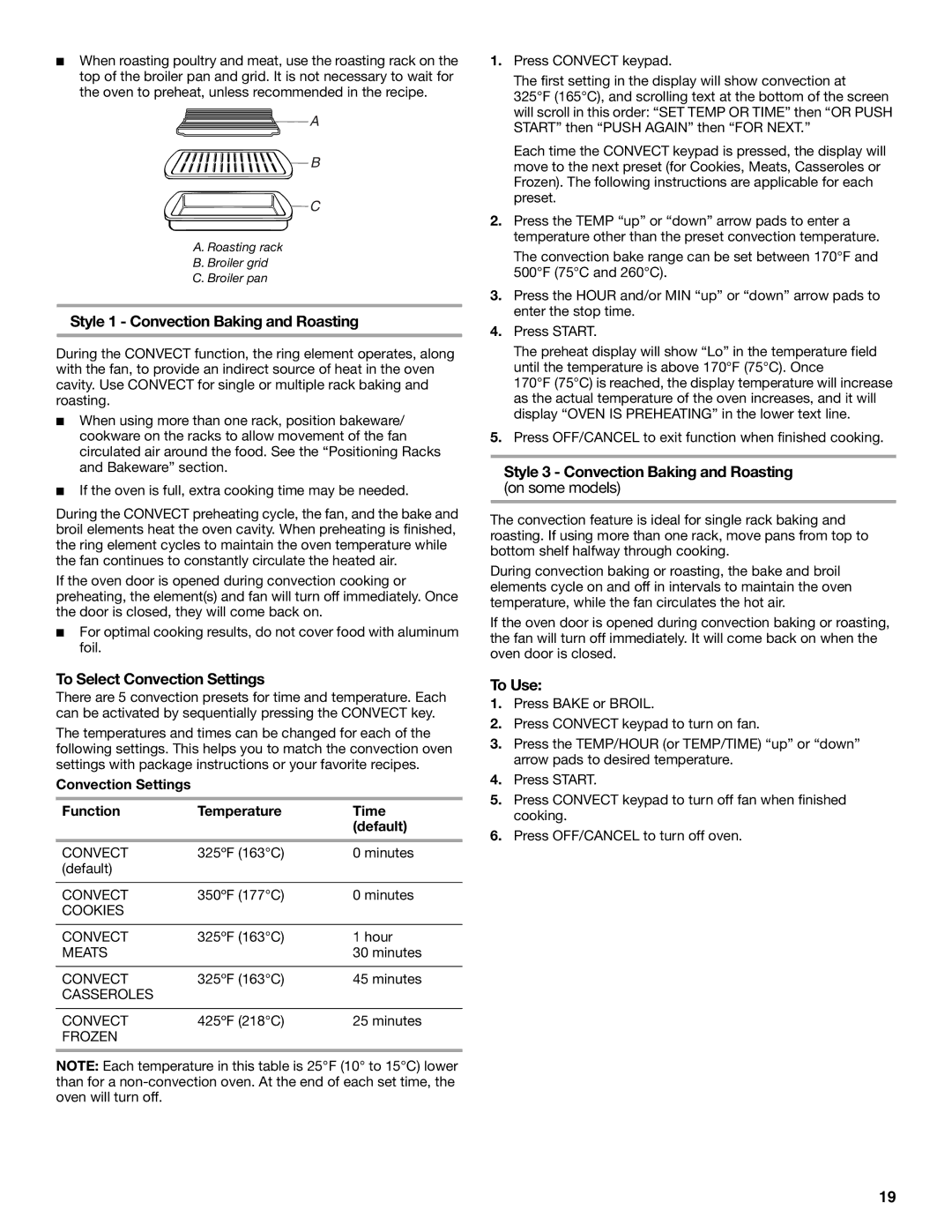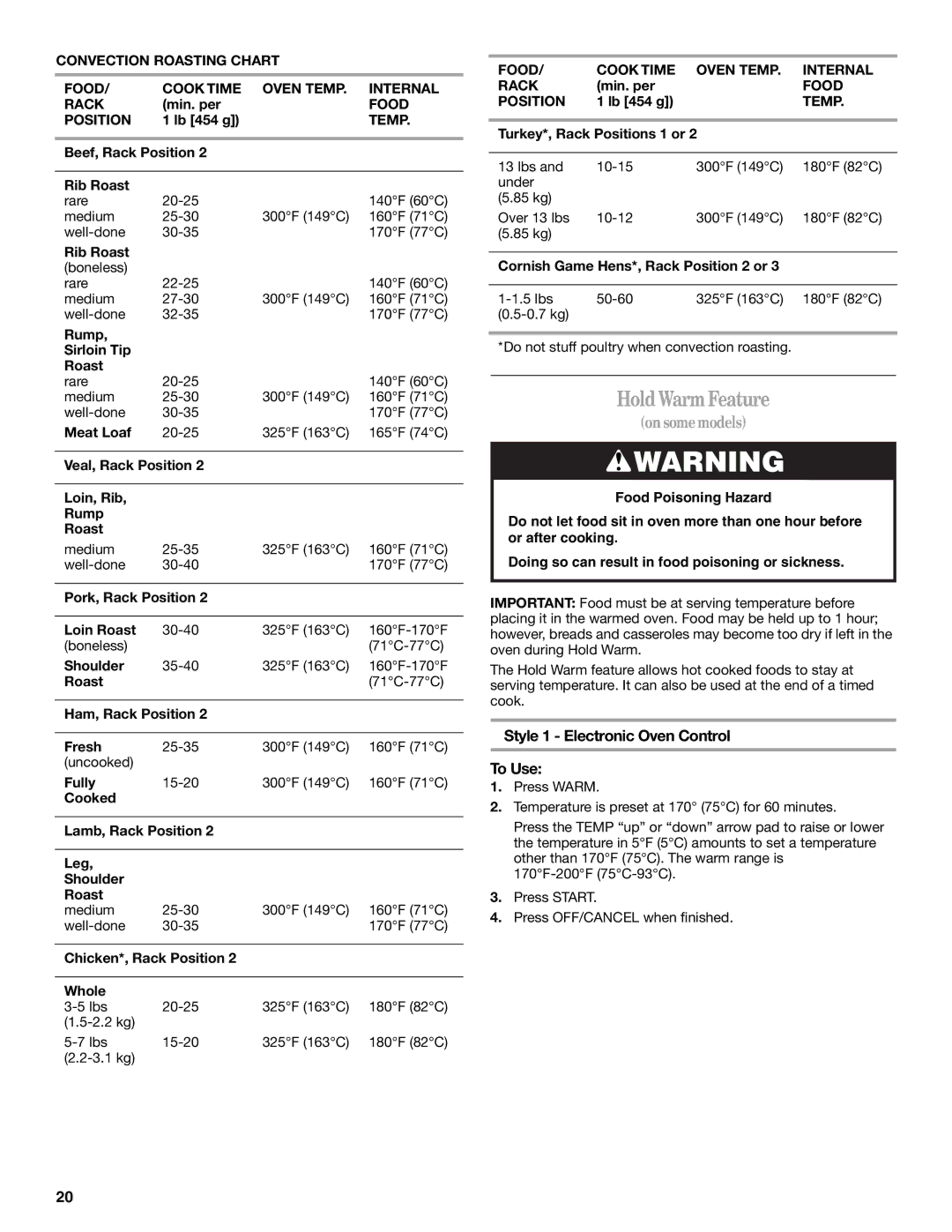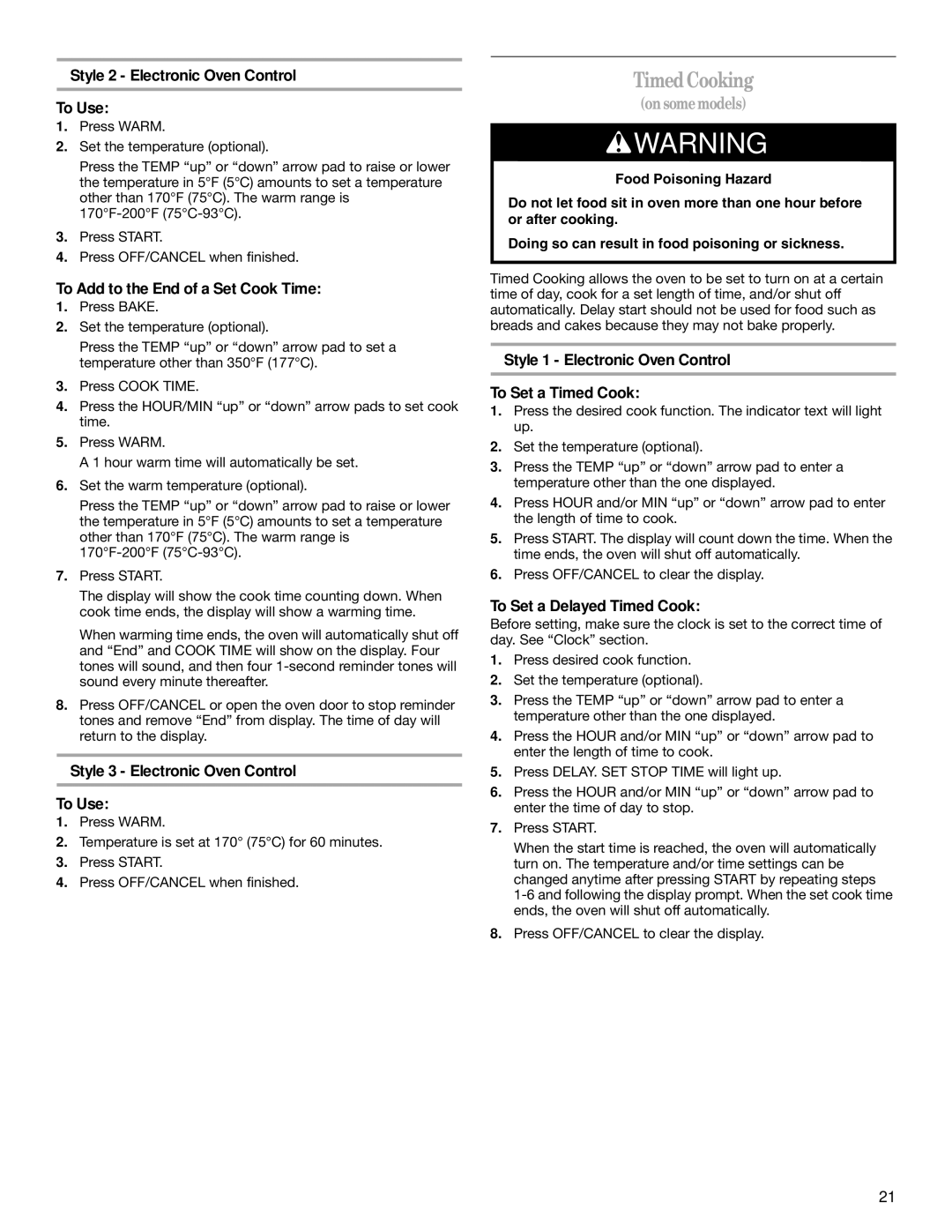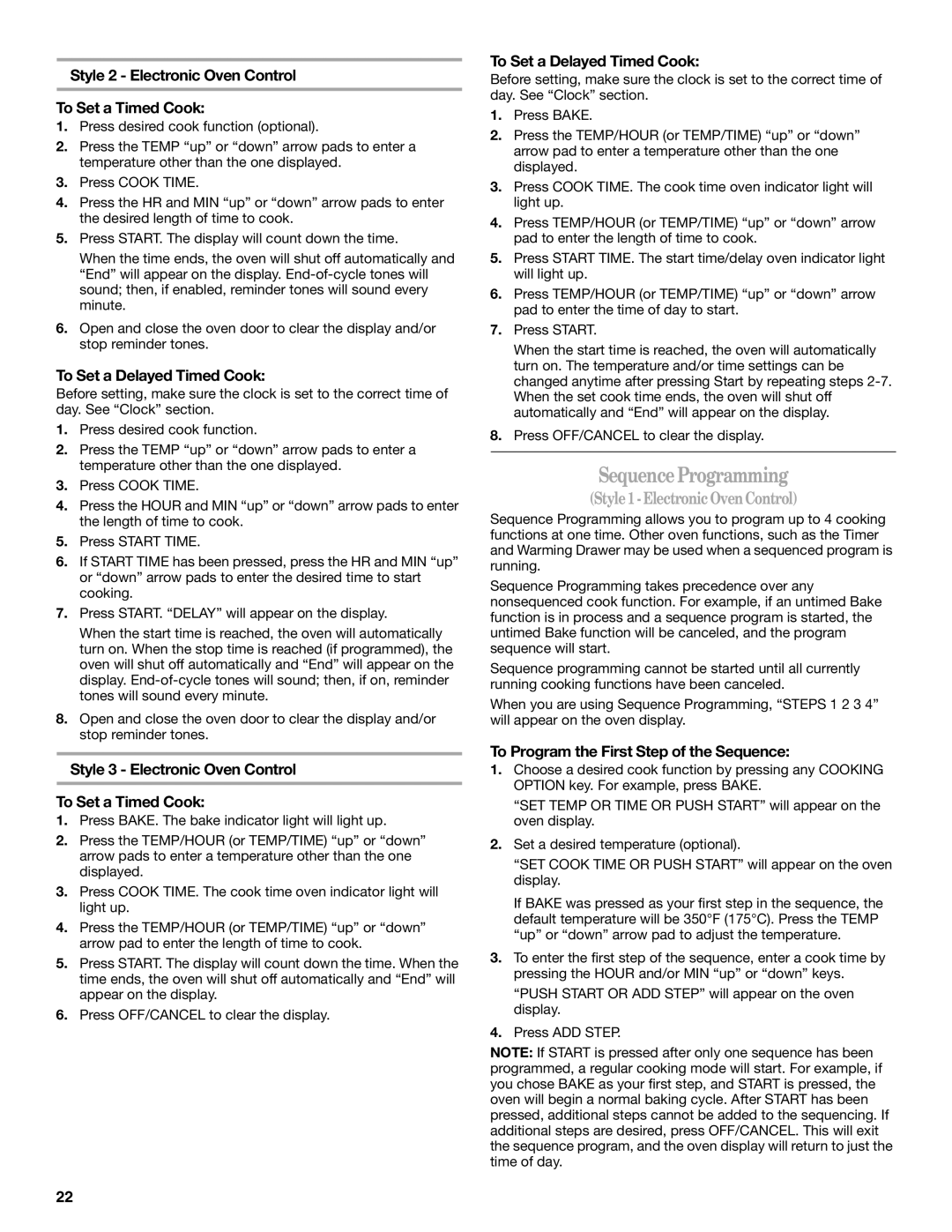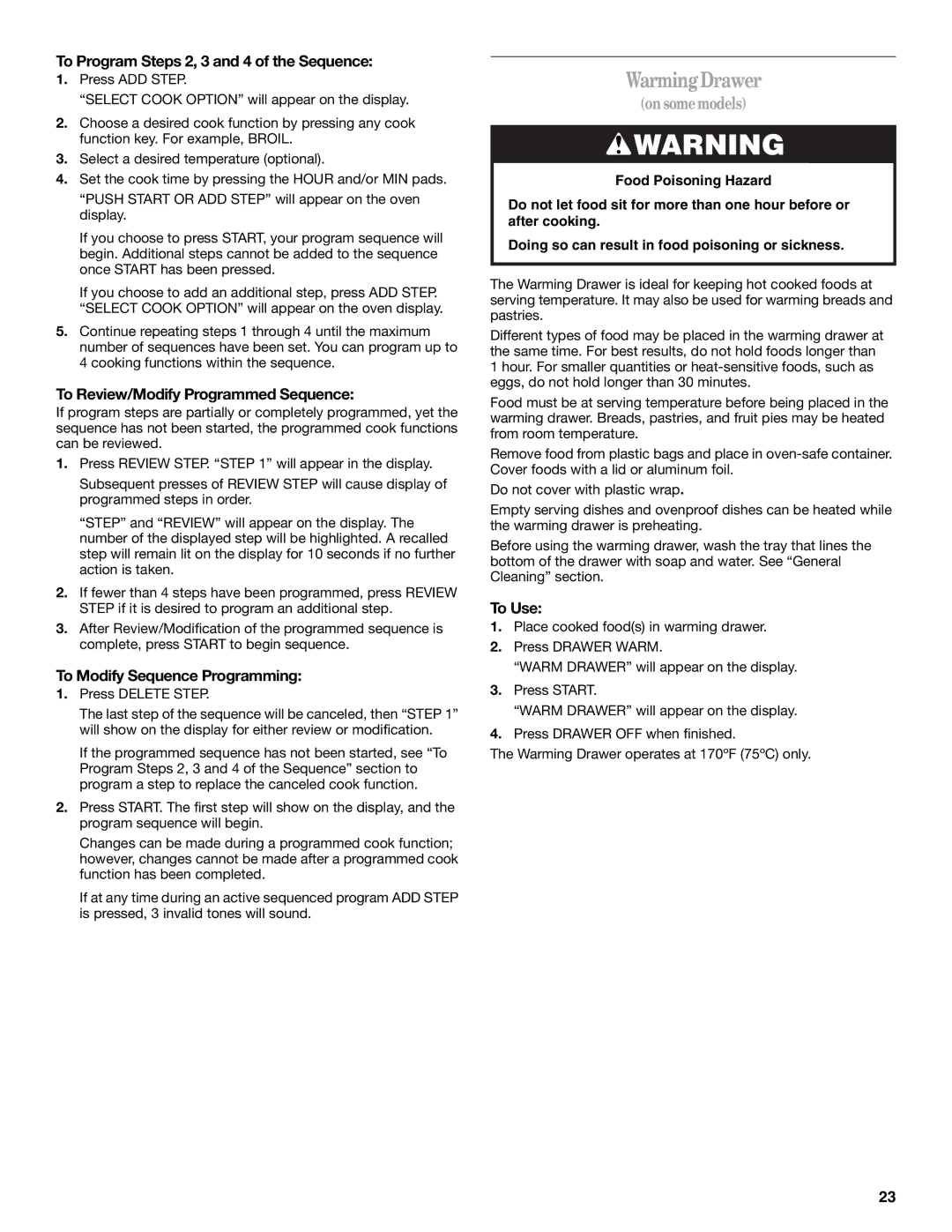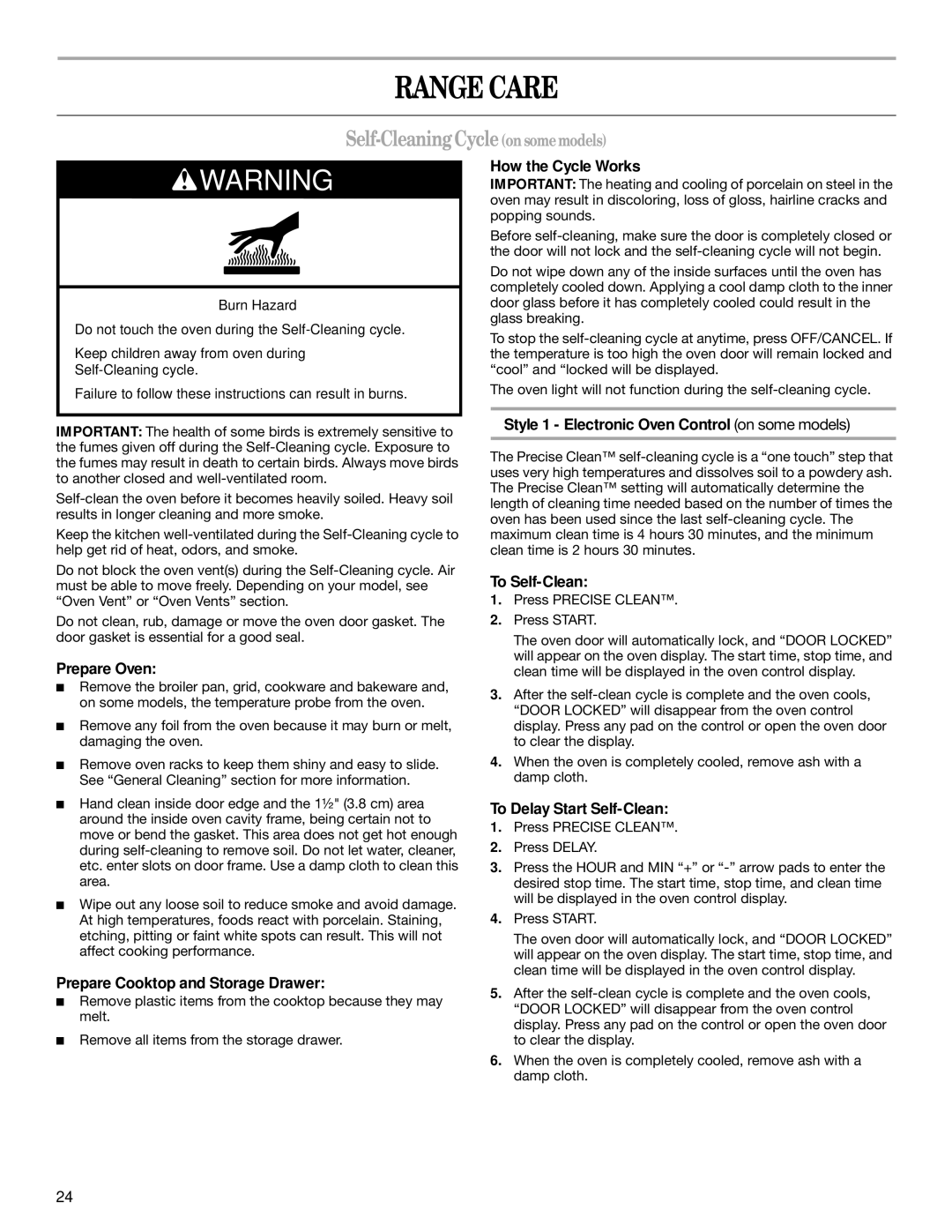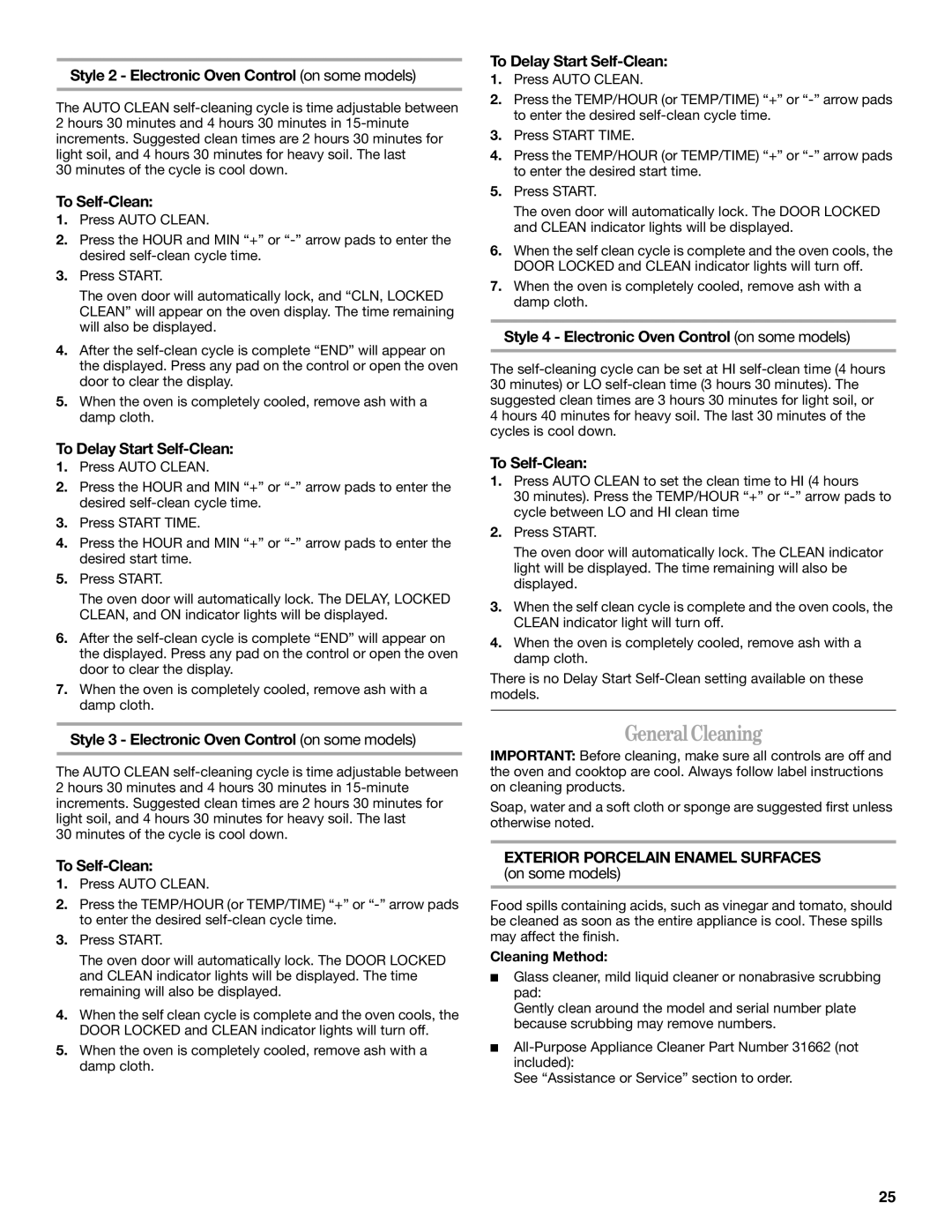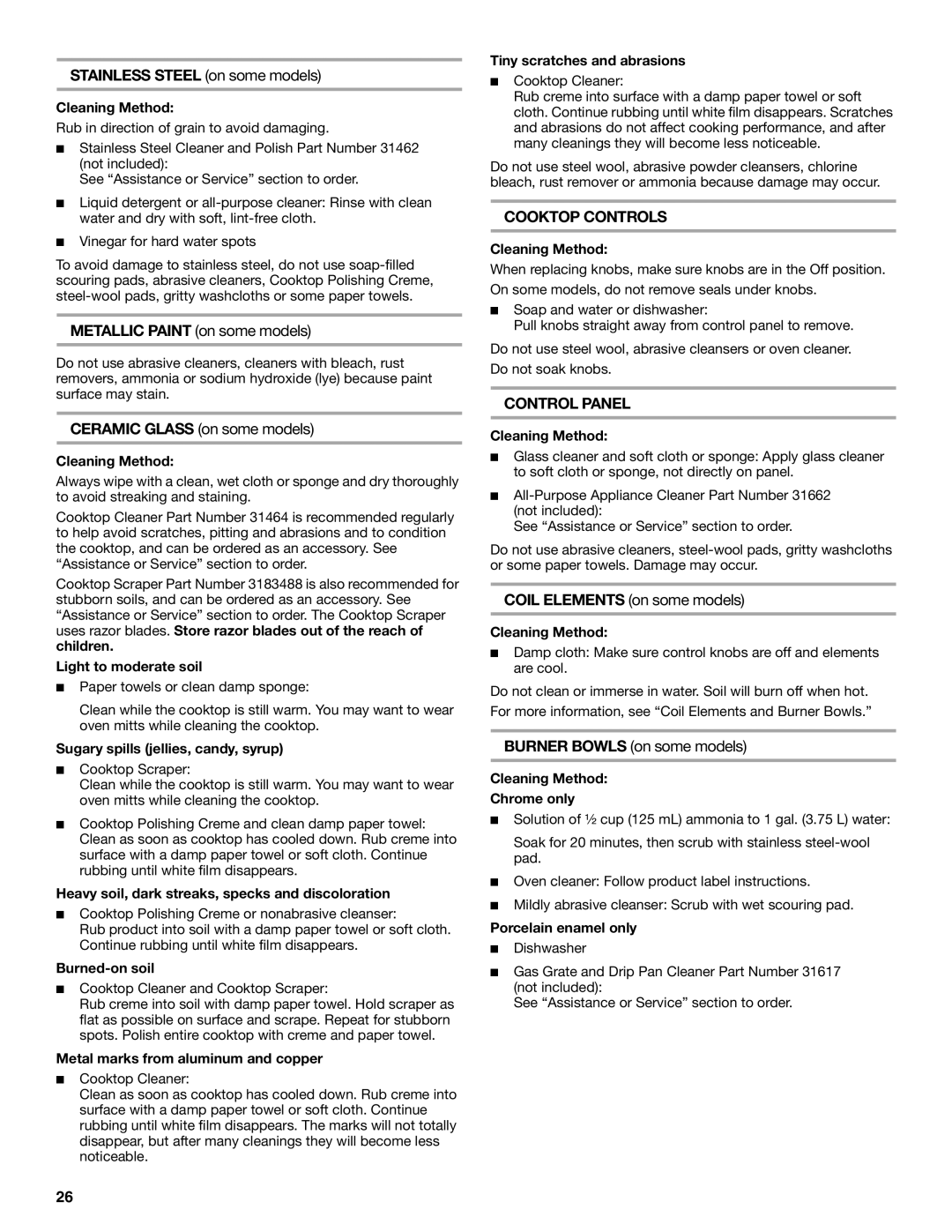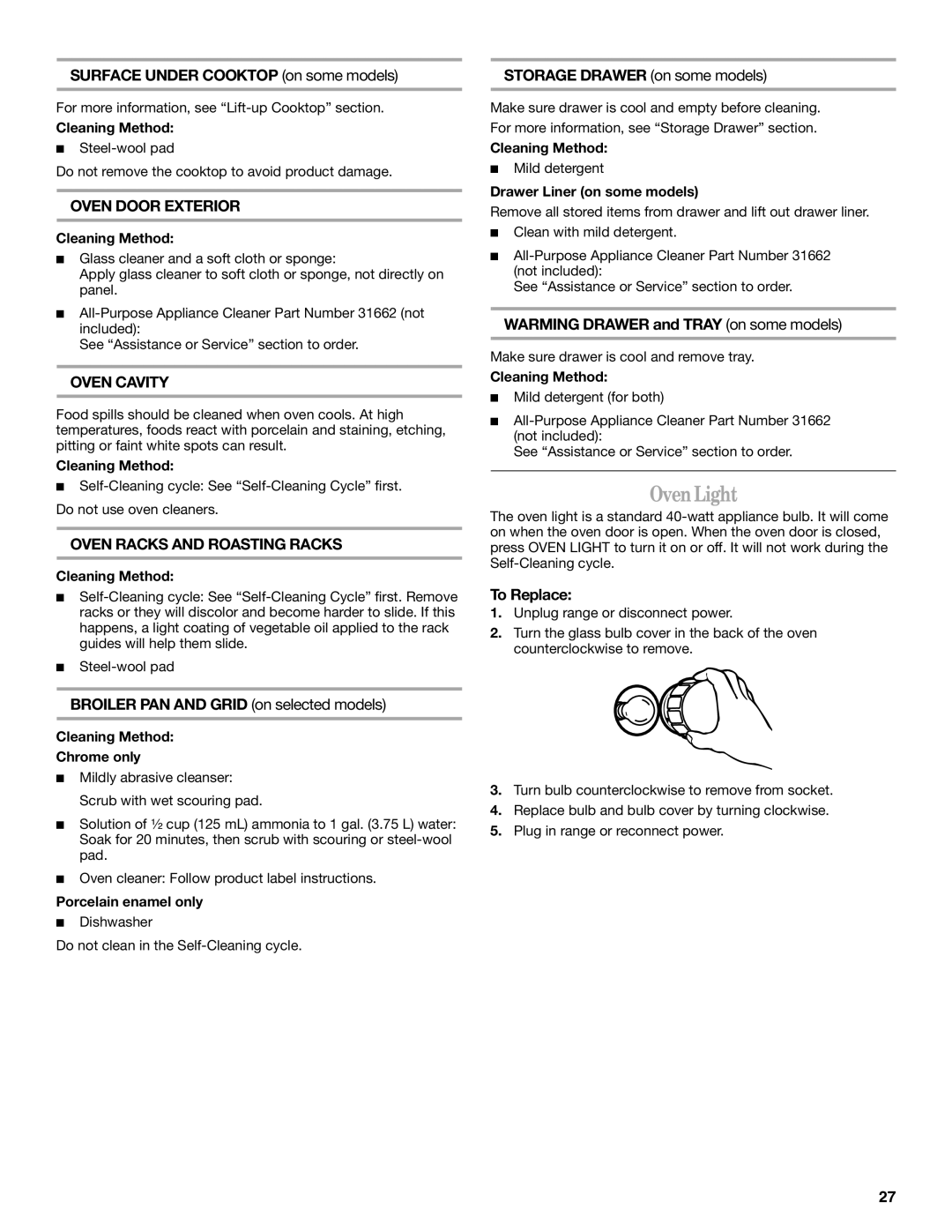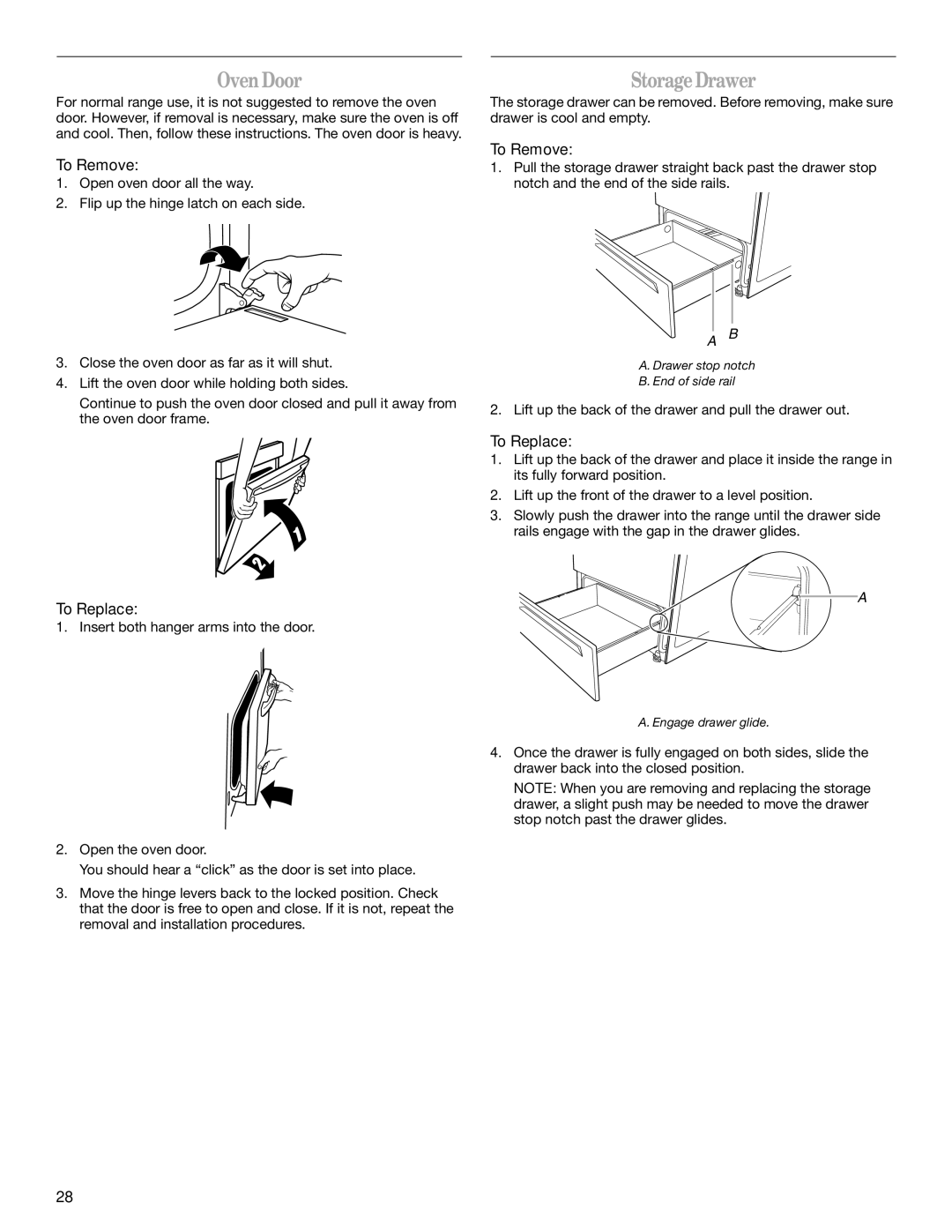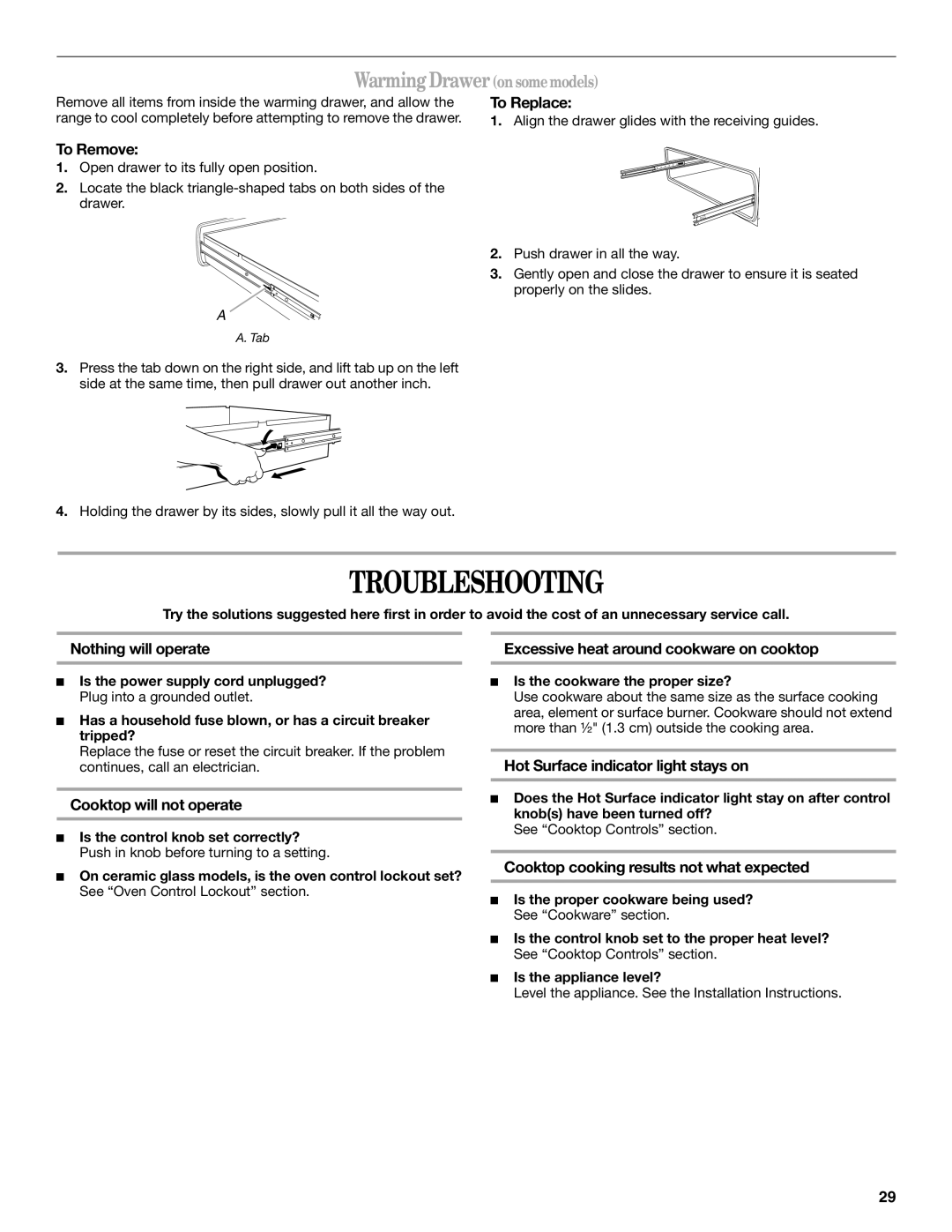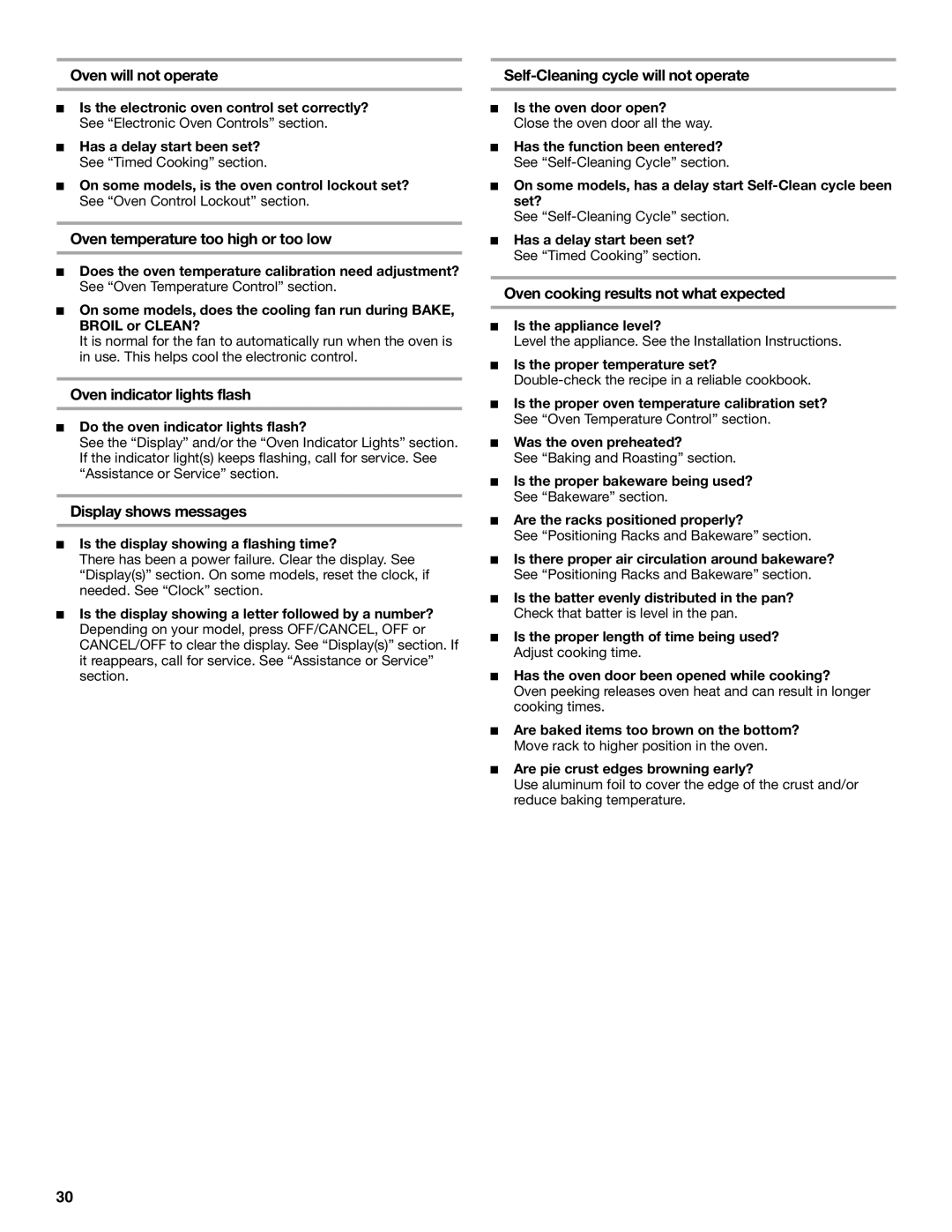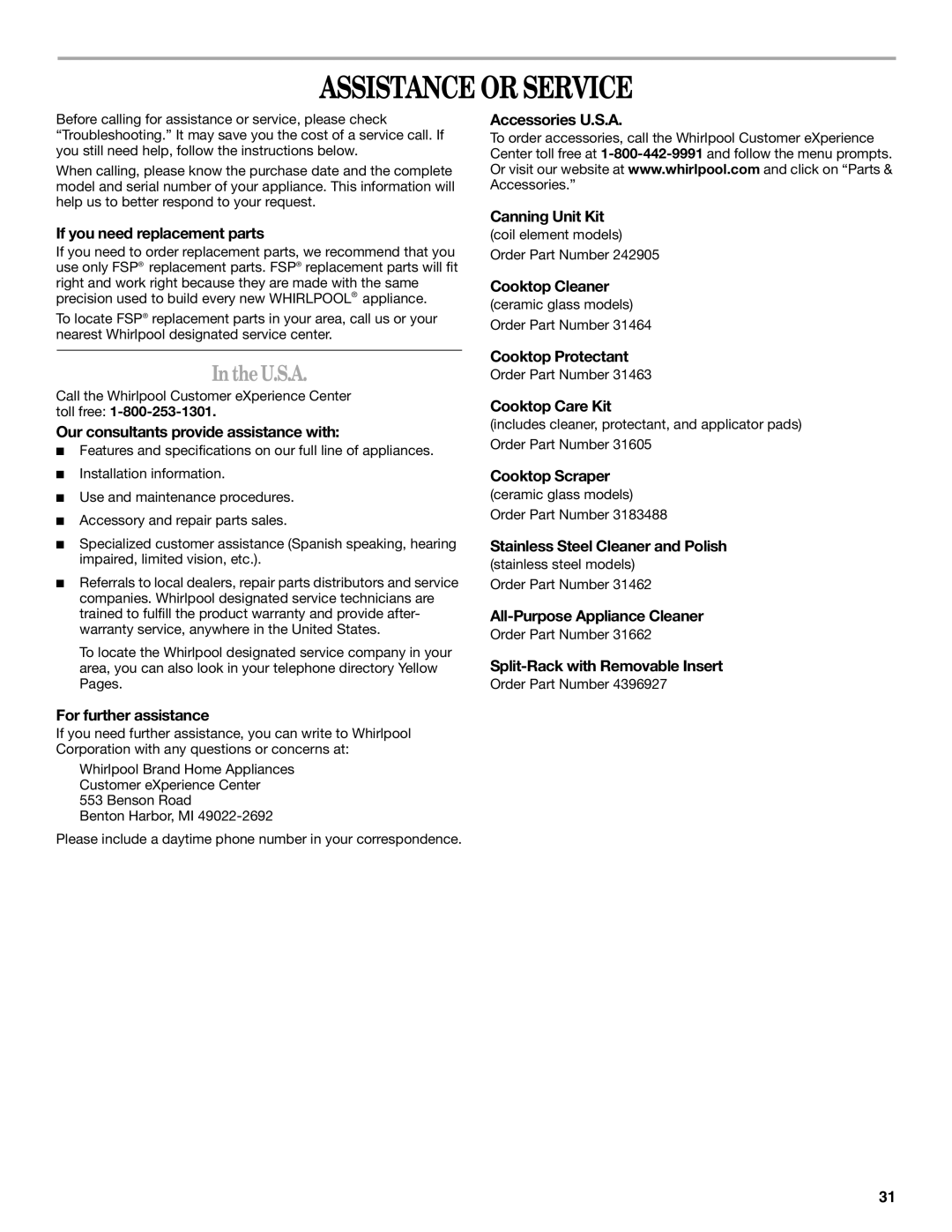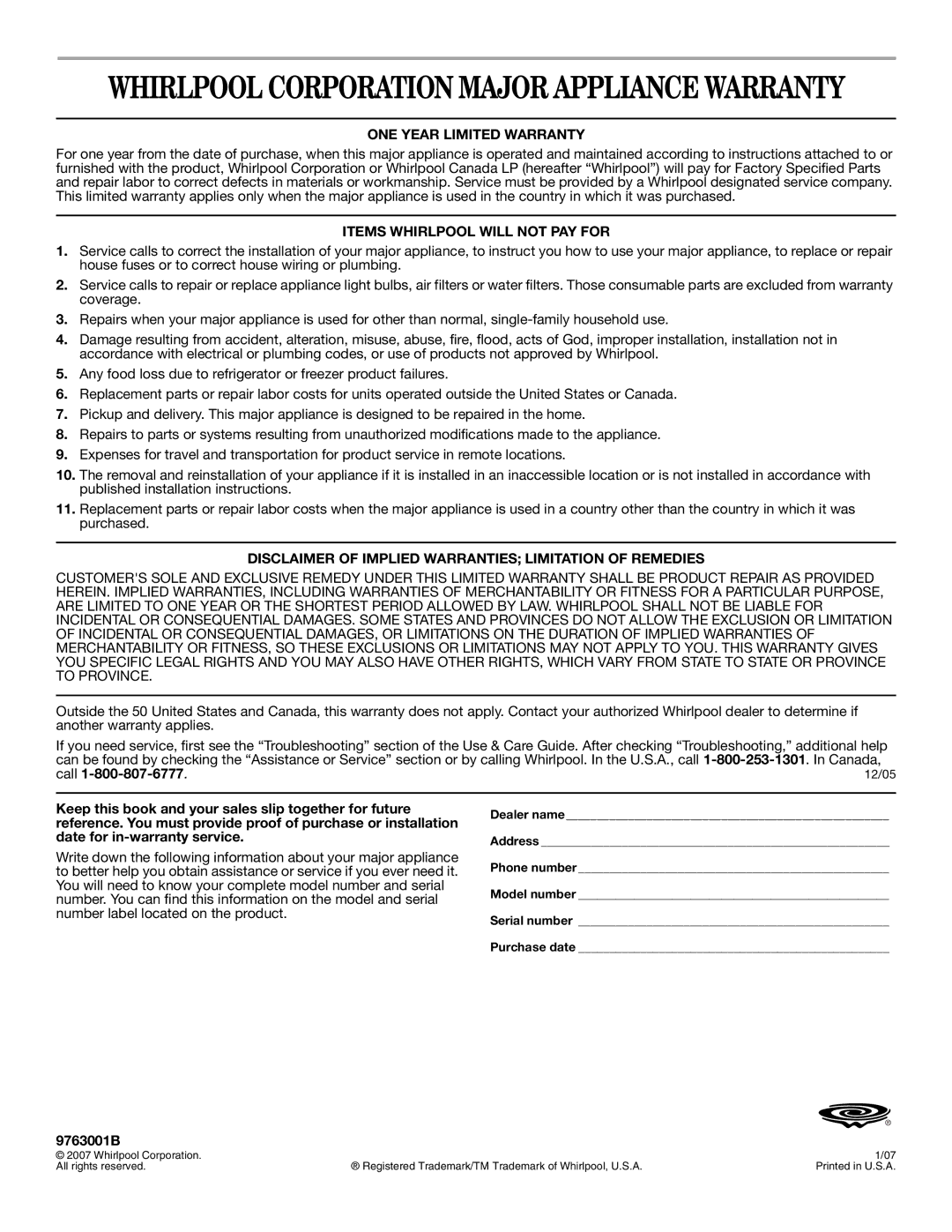The Warm Zone element area will not glow red when cycling on. However, its indicator light will glow as long as the Warm Zone element area is too hot to touch.
■Use only cookware and dishes recommended for oven and cooktop use.
■Cover all foods with a lid or aluminum foil. When warming baked goods, allow a small opening in the cover for moisture to escape.
■Do not use plastic wrap to cover food. Plastic wrap may melt.
■Use pot holders or oven mitts to remove food.
To Use:
Push in WARM ZONE button to activate. Push again to turn off.
CeramicGlass
(onsomemodels)
The surface cooking area will glow red when an element is on. It may cycle on and off to maintain the selected heat level.
It is normal for the surface of white or biscuit ceramic glass to appear to change color when surface cooking areas are hot. As the glass cools, it will return to its original color.
Cleaning off the cooktop before and after each use will help keep it free from stains and provide the most even heating. On cooktops with white or biscuit ceramic glass, soils and stains may be more visible, and may require more cleaning and care. Cooktop cleaner and a cooktop scraper are recommended. For more information, see “General Cleaning” section.
■Do not store jars or cans above the cooktop. Dropping a heavy or hard object onto the cooktop could crack the cooktop.
■Do not leave a hot lid on the cooktop. As the cooktop cools, air can become trapped between the lid and the cooktop, and the ceramic glass could break when the lid is removed.
■For foods containing sugar in any form, clean up all spills and soils as soon as possible. Allow the cooktop to cool down slightly. Then, while wearing oven mitts, remove the spills while the surface is still warm. If sugary spills are allowed to cool down, they can adhere to the cooktop and can cause pitting and permanent marks.
■Do not slide cookware or bakeware across the cooktop. Aluminum or copper bottoms and rough finishes on cookware or bakeware could leave scratches or marks on the cooktop.
■Do not cook popcorn in prepackaged aluminum containers on the cooktop. They could leave aluminum marks that cannot be removed completely.
■Do not allow objects that could melt, such as plastic or aluminum foil, to touch any part of the entire cooktop.
■Do not use the cooktop as a cutting board.
■Use cookware about the same size as the surface cooking area. Cookware should not extend more than ½" (1.3 cm) outside the area.
B
A
C
A. Surface cooking area
B.Cookware/canner
C.½" (1.3 cm) Maximum overhang
■Use
■Determine flatness by placing the straight edge of a ruler across the bottom of the cookware. While you rotate the ruler, no space or light should be visible between it and the cookware.
■Cookware designed with slightly indented bottoms or small expansion channels can be used.
■Make sure the bottoms of pots and pans are clean and dry before using them. Residue and water can leave deposits when heated.
■Do not cook foods directly on the cooktop.
Hot Surface Indicator Light
On coil element and ceramic glass models, the hot surface indicator light is located on the console panel.
The hot surface indicator light will glow as long as any surface cooking area is too hot to touch, even after the surface cooking area(s) is turned off.
Coil ElementsandBurner Bowls
(onsomemodels)
Coil elements should be level for optimal cooking results. Burner bowls, when clean, reflect heat back to the cookware. They also help catch spills.
Cookware should not extend more than ½" (1.3 cm) over the coil element. If cookware is uneven or too large, it can produce excess heat, causing the burner bowl to change color. For more information, see the “General Cleaning” section.
NOTE: Before removing or replacing coil elements and burner bowls, make sure they are cool and the control knobs are in the Off position.
To Remove:
1.Push in the edge of coil element toward the receptacle. Then lift it enough to clear the burner bowl.
9