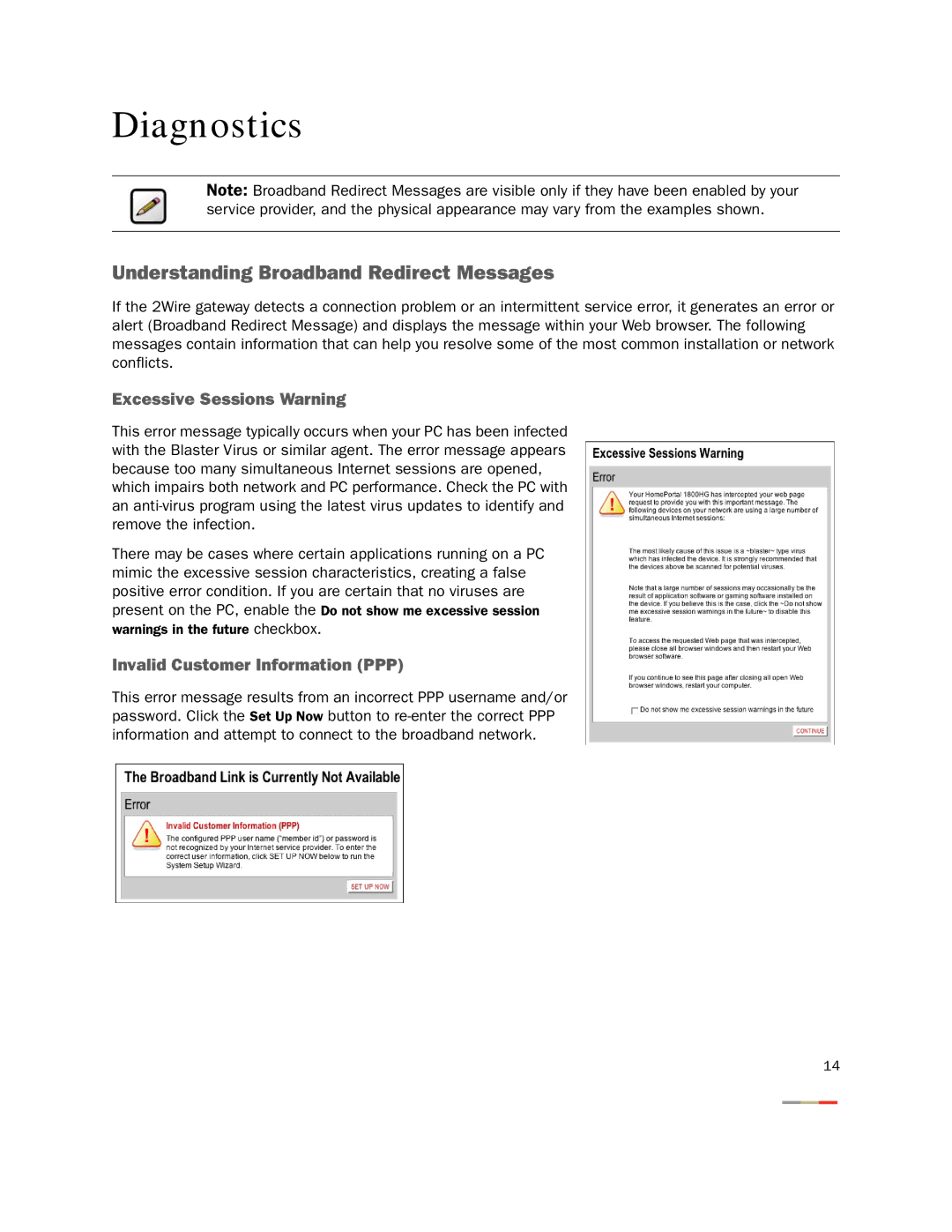2701HGV-W specifications
The 2Wire 2701HGV-W is a multifaceted gateway designed to meet the demands of home and small office environments by providing both DSL and broadband connectivity through robust performance. This device is particularly popular among internet service providers and consumers for its reliability and versatility.One of the main features of the 2Wire 2701HGV-W is its ability to serve as an Integrated Access Device (IAD), combining a DSL modem, a router, and a firewall in a single unit. This all-in-one design helps simplify the installation process as users don't need to purchase separate components. The DSL modem supports ADSL and ADSL2+, allowing for high-speed internet access while maintaining compatibility with various DSL technologies.
In terms of network connectivity, the 2701HGV-W boasts four Ethernet ports for wired connections, enabling multiple devices to connect directly to the router. For wireless connectivity, it supports 802.11g and 802.11b Wi-Fi standards, providing the ability to connect a range of devices wirelessly. The Wi-Fi performance is enhanced with features like Wi-Fi Protected Access (WPA) and Wired Equivalent Privacy (WEP), ensuring secure connections.
Another significant characteristic is its firewall capabilities, which help protect the local network from external threats. The built-in Stateful Packet Inspection (SPI) firewall provides an additional layer of security by analyzing incoming and outgoing packets to detect potential threats. Users can also configure parental controls and access restrictions, allowing them to manage which sites can be accessed on their network.
The 2Wire 2701HGV-W is designed with user-friendliness in mind. The web-based interface makes it easy for users to set up and customize their network settings. Additionally, the device supports Quality of Service (QoS), enabling users to prioritize certain types of traffic, such as video streaming or online gaming, ensuring a seamless experience even when multiple devices are connected.
Overall, the 2Wire 2701HGV-W is a versatile and robust networking solution that combines essential features such as DSL connectivity, wired and wireless networking options, and security protocols. Its user-friendly design and integrated capabilities make it an excellent choice for individuals and small businesses looking for a reliable internet gateway. Whether for casual browsing, remote work, or streaming, this device meets various connectivity needs efficiently.