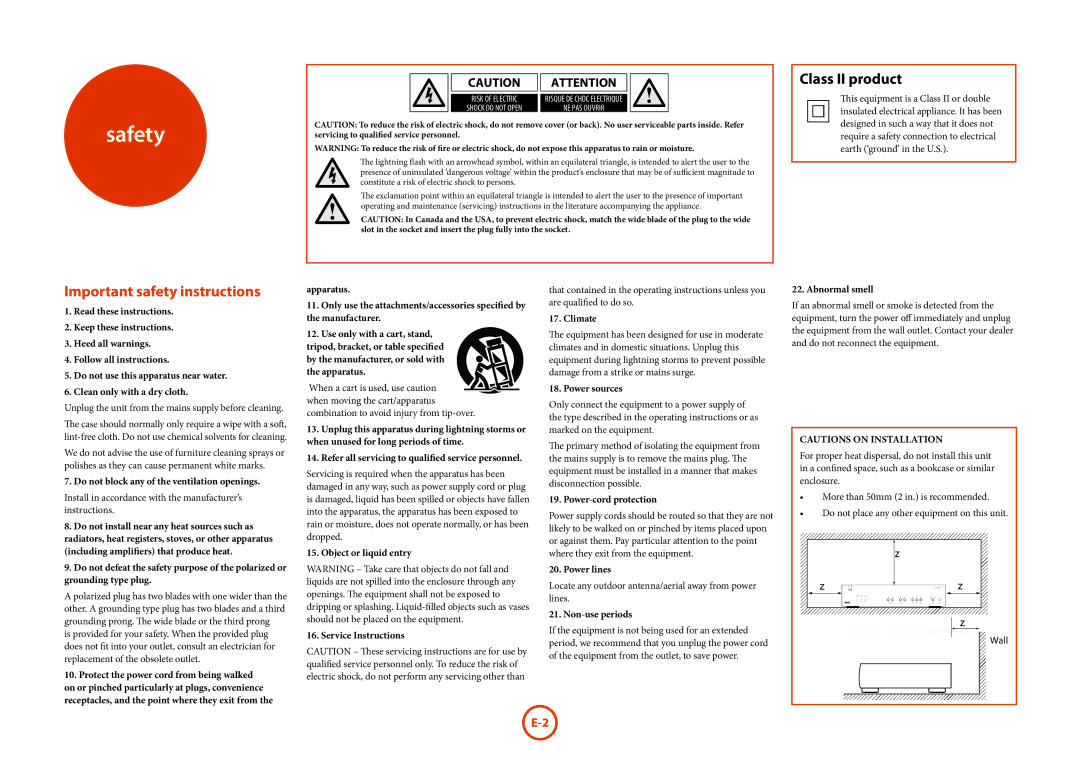D33 specifications
321 Studios D33 is an innovative software solution designed to enhance the user experience in digital media management. Focused primarily on providing an efficient platform for organizing, editing, and sharing multimedia content, D33 combines cutting-edge technologies with a user-friendly interface to cater to individuals and organizations alike.One of the standout features of 321 Studios D33 is its seamless integration with various media formats. Users can easily import, edit, and export files in formats including video, audio, and images without the need for additional conversion tools. This flexibility allows professionals in fields such as video production, graphic design, and content creation to maximize their workflow and focus on what they do best.
Another significant characteristic of D33 is its robust editing capabilities. The software is equipped with an extensive suite of editing tools that enables users to fine-tune their multimedia projects. Features such as multi-track editing, real-time preview, and a wide range of filters and effects empower creators to achieve professional-quality results. Moreover, the intuitive drag-and-drop interface simplifies the editing process, making it accessible for beginners while still providing advanced features for seasoned professionals.
321 Studios D33 also emphasizes cloud-based functionality, allowing users to store, manage, and share their content across multiple platforms. This cloud integration ensures that projects can be accessed from anywhere, facilitating collaboration among team members and clients regardless of location. Additionally, the software includes built-in sharing options, making it easier than ever to distribute completed projects to various social media platforms or send them directly to clients.
The application is built on a technology stack that focuses on speed and reliability. Using advanced encoding and decoding algorithms, D33 ensures that both playback and rendering times are optimized, enhancing overall productivity. This level of performance is particularly beneficial for users dealing with large files or complex projects, allowing them to save time and reduce frustration.
In summary, 321 Studios D33 is a powerful, versatile tool for multimedia management that combines ease of use with advanced features. Its compatibility with diverse media formats, extensive editing capabilities, cloud integration, and reliable performance make it an ideal choice for content creators looking to streamline their projects and enhance their creative output.