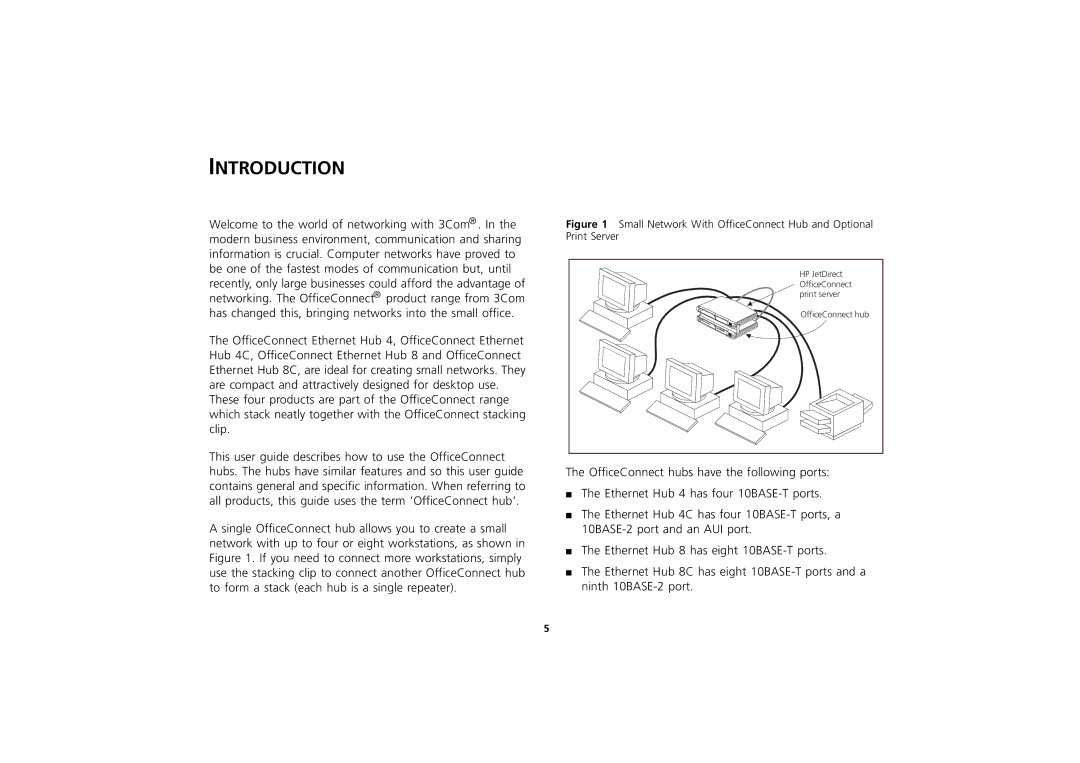INTRODUCTION
Welcome to the world of networking with 3Com® . In the modern business environment, communication and sharing information is crucial. Computer networks have proved to be one of the fastest modes of communication but, until recently, only large businesses could afford the advantage of networking. The OfficeConnect® product range from 3Com has changed this, bringing networks into the small office.
The OfficeConnect Ethernet Hub 4, OfficeConnect Ethernet Hub 4C, OfficeConnect Ethernet Hub 8 and OfficeConnect Ethernet Hub 8C, are ideal for creating small networks. They are compact and attractively designed for desktop use.
These four products are part of the OfficeConnect range which stack neatly together with the OfficeConnect stacking clip.
This user guide describes how to use the OfficeConnect hubs. The hubs have similar features and so this user guide contains general and specific information. When referring to all products, this guide uses the term ‘OfficeConnect hub’.
A single OfficeConnect hub allows you to create a small network with up to four or eight workstations, as shown in Figure 1. If you need to connect more workstations, simply use the stacking clip to connect another OfficeConnect hub to form a stack (each hub is a single repeater).
Figure 1 Small Network With OfficeConnect Hub and Optional Print Server
HP JetDirect |
OfficeConnect |
print server |
OfficeConnect hub |
The OfficeConnect hubs have the following ports:
■The Ethernet Hub 4 has four
■The Ethernet Hub 4C has four
■The Ethernet Hub 8 has eight
■The Ethernet Hub 8C has eight
5