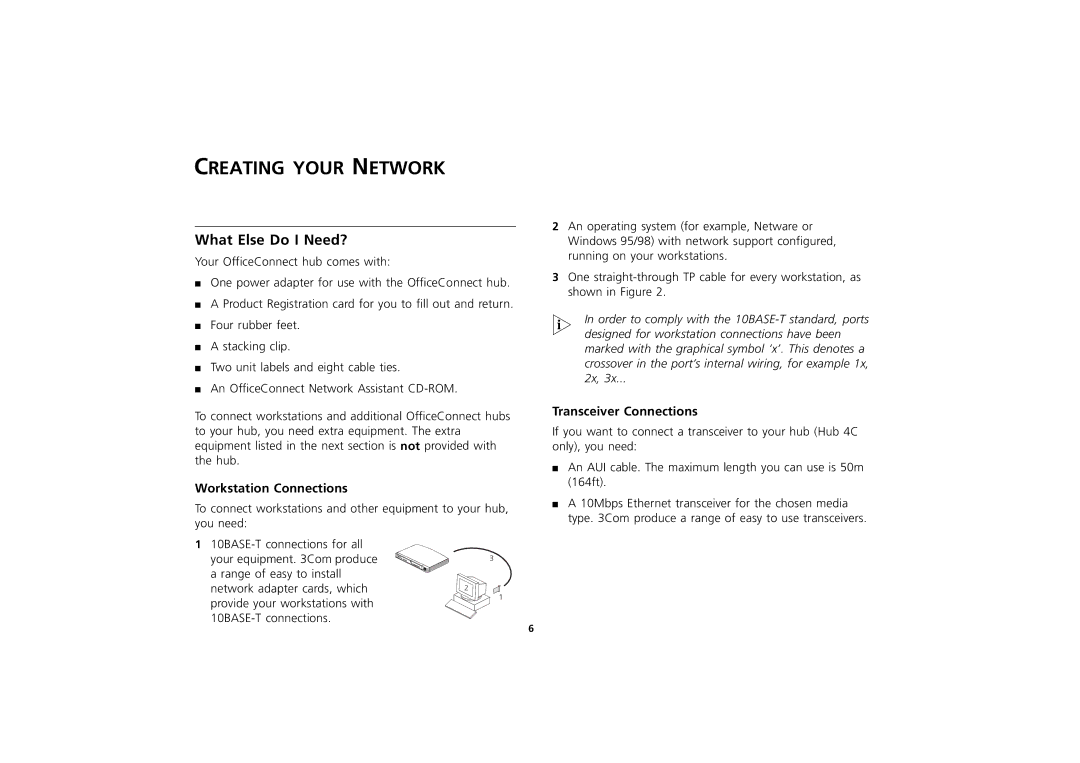CREATING YOUR NETWORK
What Else Do I Need?
Your OfficeConnect hub comes with:
■One power adapter for use with the OfficeConnect hub.
■A Product Registration card for you to fill out and return.
■Four rubber feet.
■A stacking clip.
■Two unit labels and eight cable ties.
■An OfficeConnect Network Assistant
To connect workstations and additional OfficeConnect hubs to your hub, you need extra equipment. The extra equipment listed in the next section is not provided with the hub.
Workstation Connections
To connect workstations and other equipment to your hub, you need:
2An operating system (for example, Netware or Windows 95/98) with network support configured, running on your workstations.
3One
In order to comply with the
Transceiver Connections
If you want to connect a transceiver to your hub (Hub 4C only), you need:
■An AUI cable. The maximum length you can use is 50m (164ft).
■A 10Mbps Ethernet transceiver for the chosen media type. 3Com produce a range of easy to use transceivers.
1
3
2![]()
![]() 1
1
6