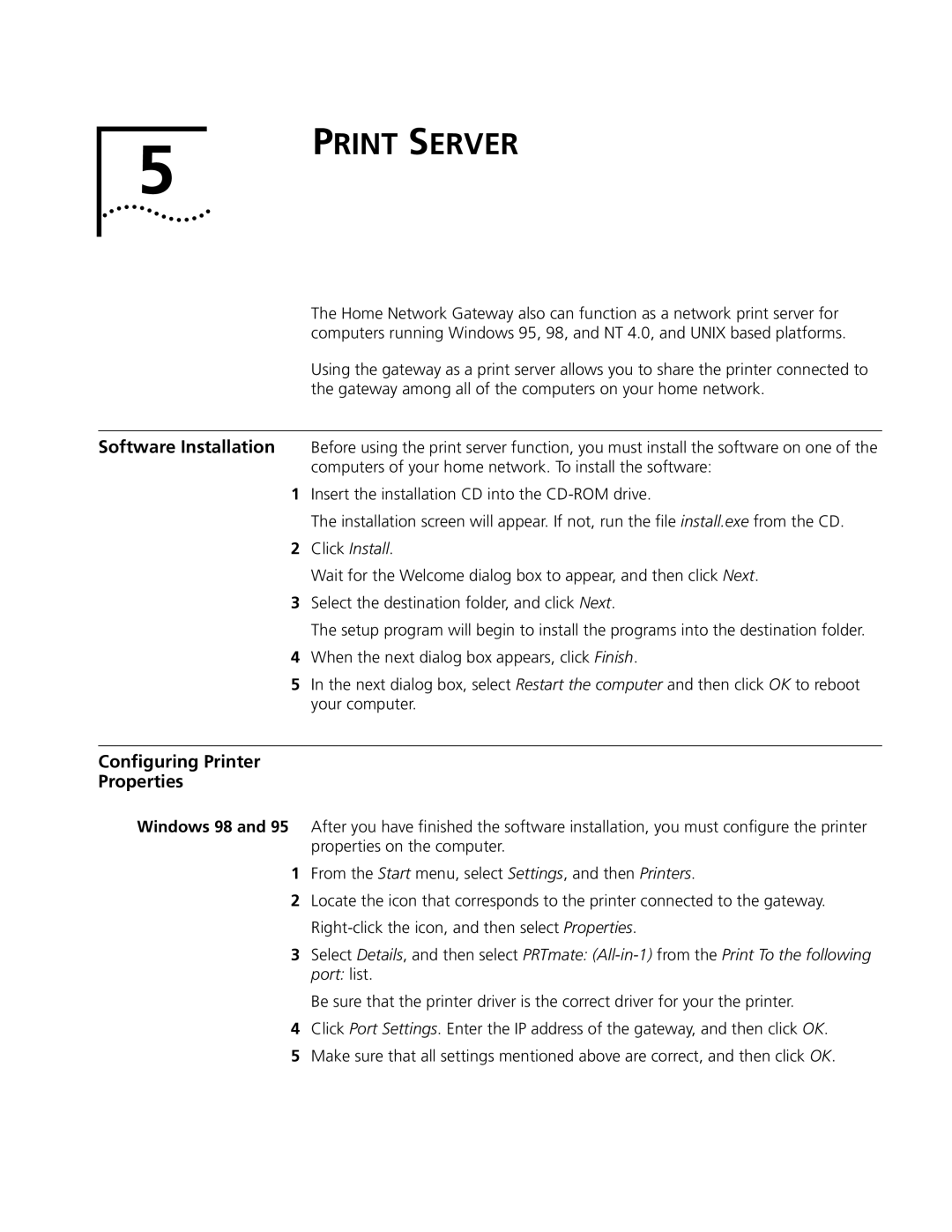5
PRINT SERVER
The Home Network Gateway also can function as a network print server for computers running Windows 95, 98, and NT 4.0, and UNIX based platforms.
Using the gateway as a print server allows you to share the printer connected to the gateway among all of the computers on your home network.
Software Installation Before using the print server function, you must install the software on one of the computers of your home network. To install the software:
1Insert the installation CD into the
The installation screen will appear. If not, run the file install.exe from the CD.
2Click Install.
Wait for the Welcome dialog box to appear, and then click Next.
3Select the destination folder, and click Next.
The setup program will begin to install the programs into the destination folder.
4When the next dialog box appears, click Finish.
5In the next dialog box, select Restart the computer and then click OK to reboot your computer.
Configuring Printer
Properties
Windows 98 and 95 After you have finished the software installation, you must configure the printer properties on the computer.
1From the Start menu, select Settings, and then Printers.
2Locate the icon that corresponds to the printer connected to the gateway.
3Select Details, and then select PRTmate:
port: list.
Be sure that the printer driver is the correct driver for your the printer.
4Click Port Settings. Enter the IP address of the gateway, and then click OK.
5Make sure that all settings mentioned above are correct, and then click OK.