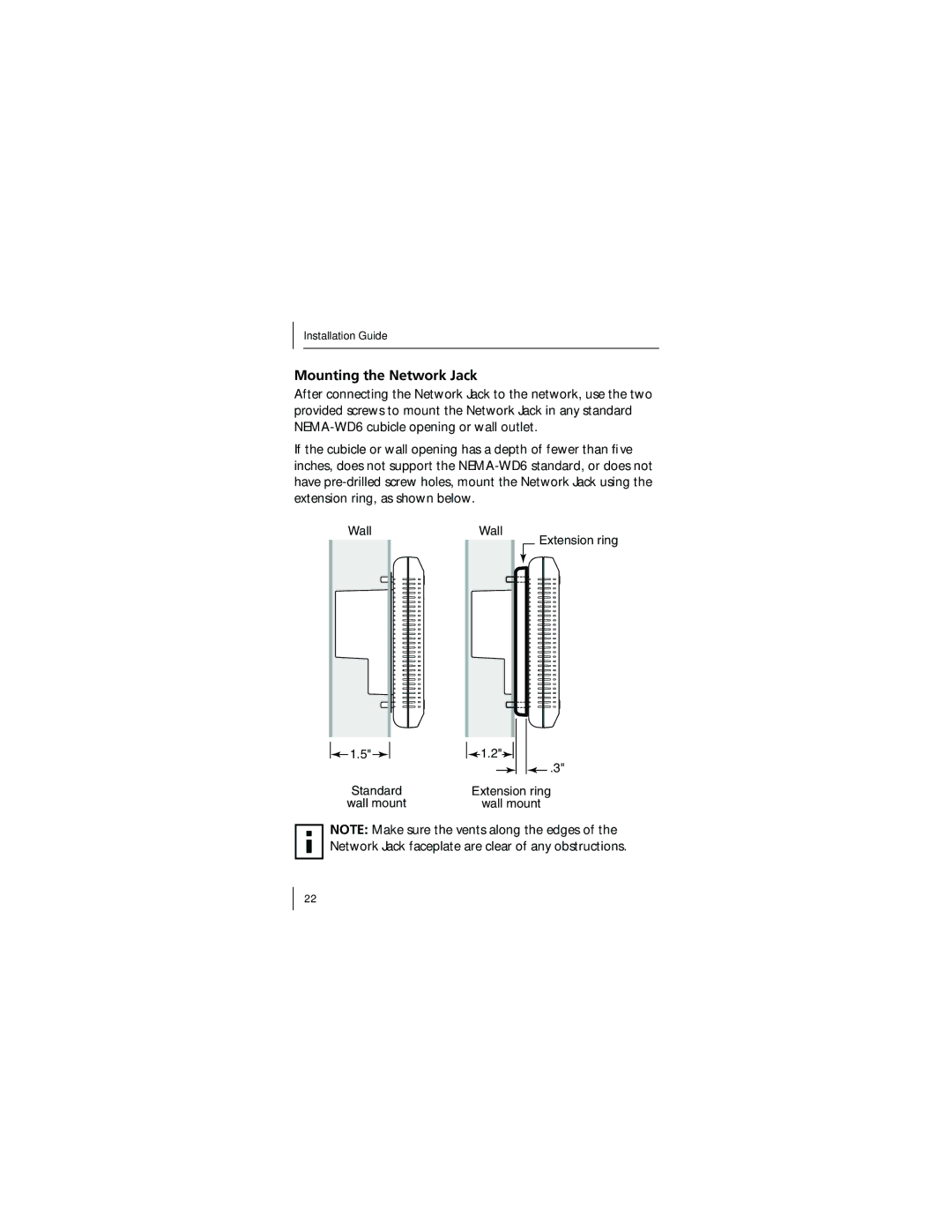3CNJ100 specifications
The 3Com 3CNJ100 is a notable product from the well-known networking and communications company, 3Com, which has a rich history in providing innovative technologies for networking solutions. Specifically designed for the home and small office environments, the 3CNJ100 is a single-port Ethernet adapter that brings a range of features and robust performance to users looking to enhance their network connectivity.One of the main features of the 3Com 3CNJ100 is its compatibility with a wide array of operating systems. It supports Windows, Mac, and various Linux distributions, allowing users from multiple platforms to take advantage of its capabilities without heavy limitations. The plug-and-play functionality simplifies the installation process, which means that users can easily connect the device to their computers without the need for additional software or complicated configurations.
The 3CNJ100 utilizes 10/100 Mbps Ethernet technology, providing users with reliable data transfer speeds that cater to everyday browsing, online gaming, and streaming applications. This dual-speed technology ensures that the adapter is backward compatible with older 10 Mbps networks while also taking advantage of faster 100 Mbps connections when available, making it versatile for various networking environments.
Another significant characteristic of the 3Com 3CNJ100 is its compact design. The adapter's small form factor allows it to easily fit into any workstation setup, minimizing clutter and enhancing the aesthetic of the user’s environment. Its durability is also noteworthy; the rugged construction ensures that it can withstand the rigors of daily use in both home and office settings.
In terms of connectivity, the 3CNJ100 features a standard RJ-45 port, which is the industry standard for Ethernet connections. This essential feature allows seamless integration into existing networks, making it a practical choice for users looking to connect additional devices without the need for extensive rearrangements or upgrades.
Overall, the 3Com 3CNJ100 stands out as a reliable and efficient networking solution offering critical technologies and characteristics that cater to the needs of both home and small office users. Its compatibility, speed, and compact design make it an excellent choice for those looking to enhance their Ethernet connectivity.