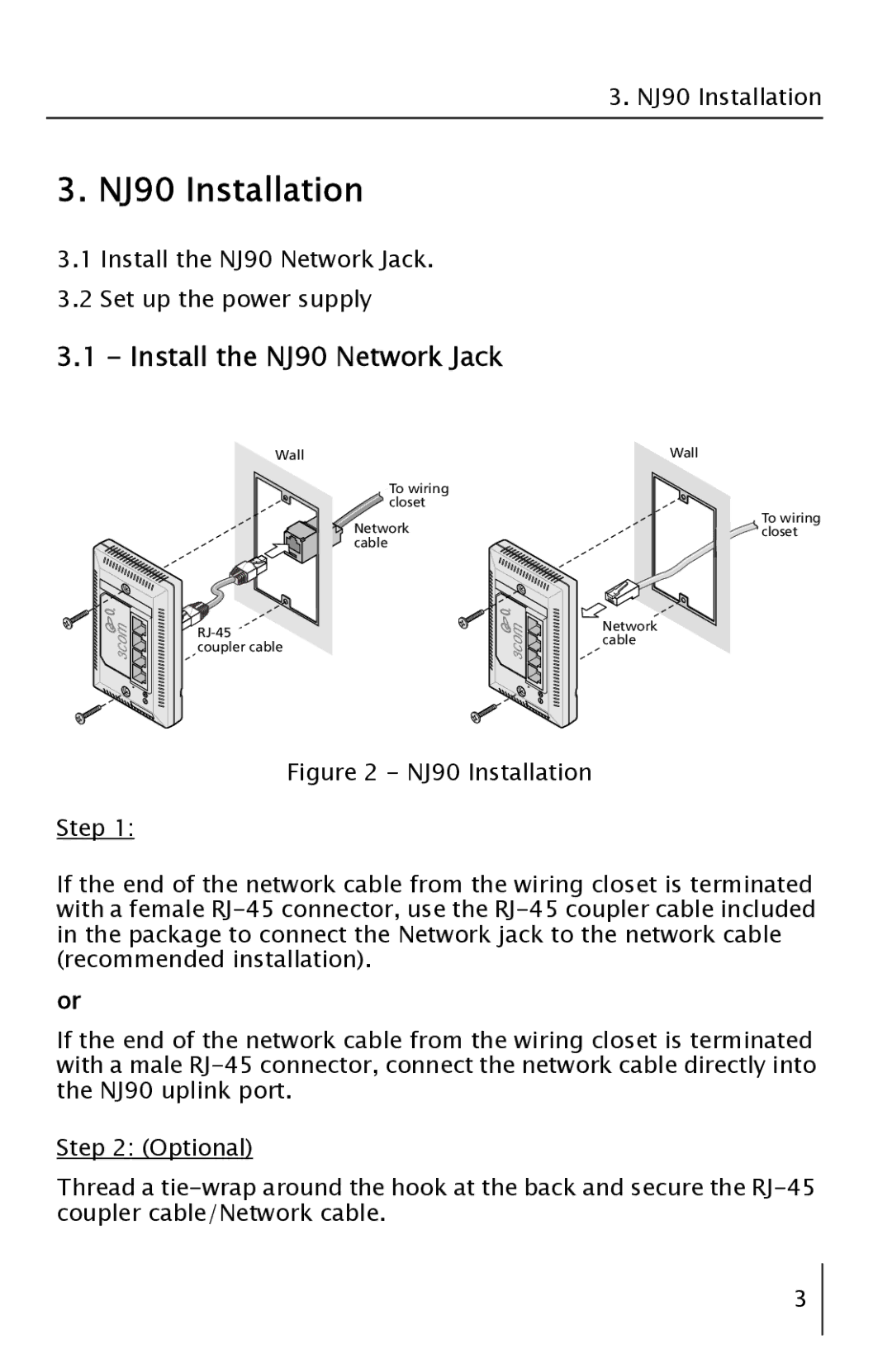3. NJ90 Installation
3.NJ90 Installation
3.1Install the NJ90 Network Jack.
3.2Set up the power supply
3.1 - Install the NJ90 Network Jack
Wall | Wall | |
| To wiring | |
| closet | |
| Network | |
| cable | |
Network | ||
cable | ||
coupler cable | ||
|
To wiring closet
Figure 2 - NJ90 Installation
Step 1:
If the end of the network cable from the wiring closet is terminated with a female RJ-45 connector, use the RJ-45 coupler cable included in the package to connect the Network jack to the network cable (recommended installation).
or
If the end of the network cable from the wiring closet is terminated with a male RJ-45 connector, connect the network cable directly into the NJ90 uplink port.
Step 2: (Optional)
Thread a tie-wrap around the hook at the back and secure the RJ-45 coupler cable/Network cable.
3