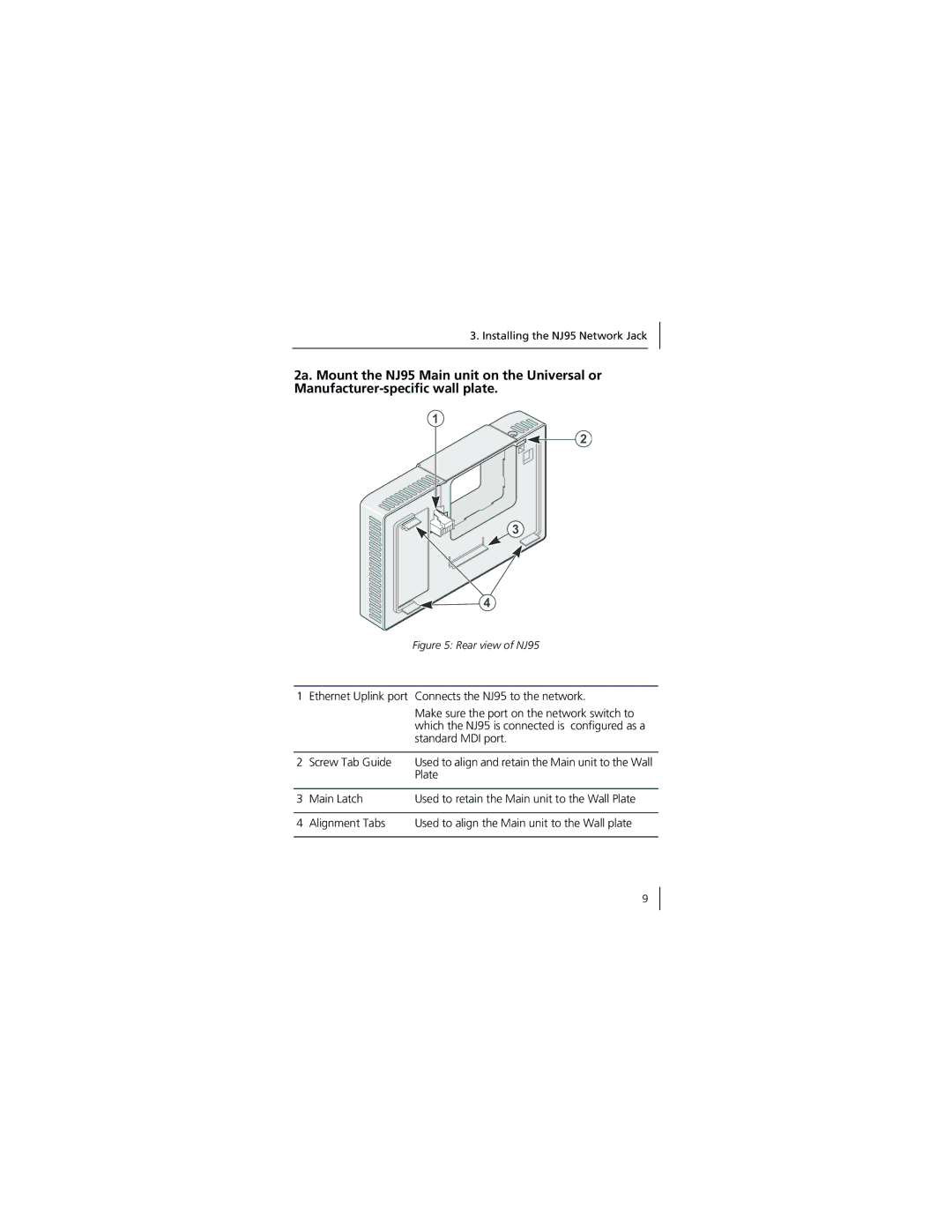3. Installing the NJ95 Network Jack
2a. Mount the NJ95 Main unit on the Universal or
|
| Figure 5: Rear view of NJ95 |
|
|
|
1 | Ethernet Uplink port | Connects the NJ95 to the network. |
|
| Make sure the port on the network switch to |
|
| which the NJ95 is connected is configured as a |
|
| standard MDI port. |
|
|
|
2 | Screw Tab Guide | Used to align and retain the Main unit to the Wall |
|
| Plate |
|
|
|
3 | Main Latch | Used to retain the Main unit to the Wall Plate |
|
|
|
4 | Alignment Tabs | Used to align the Main unit to the Wall plate |
|
|
|
9