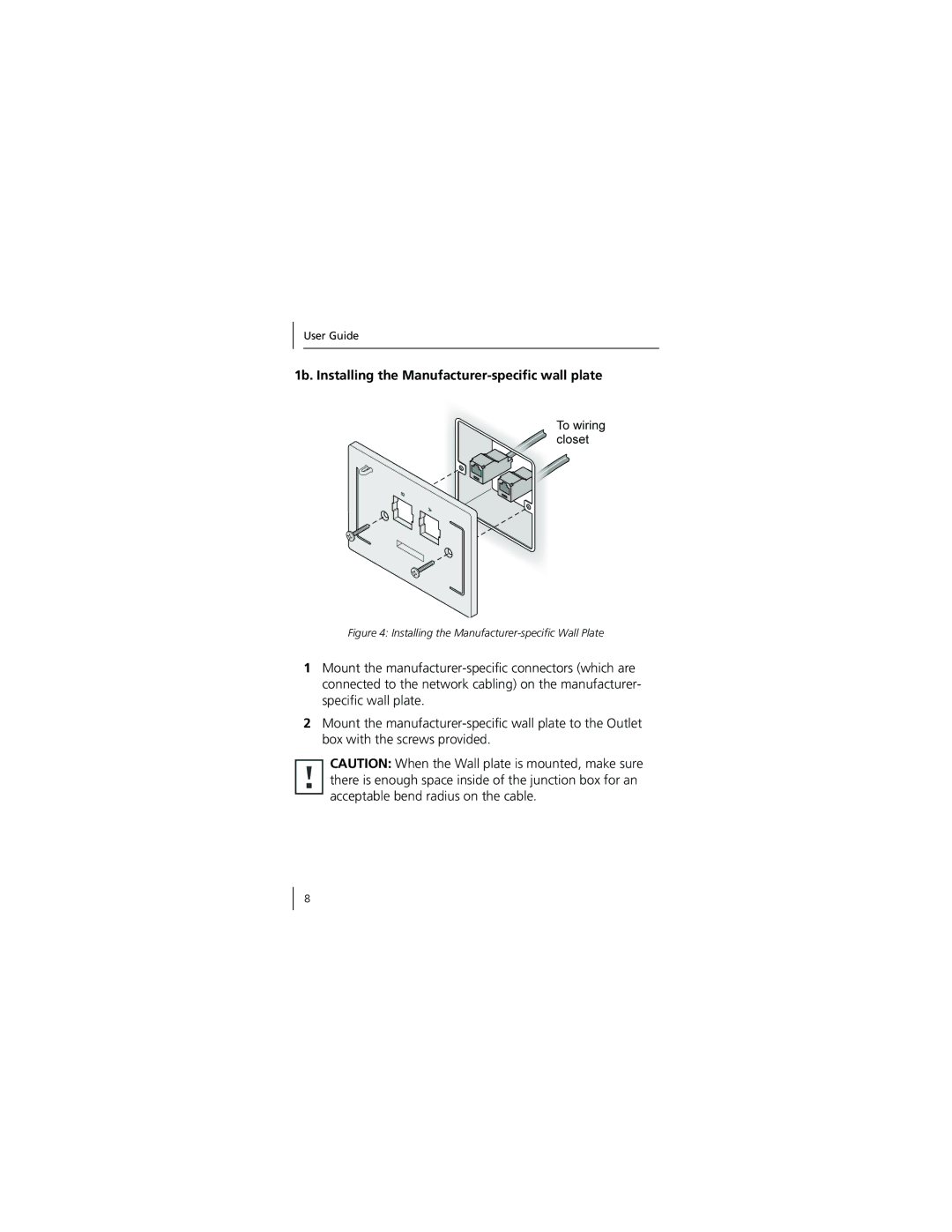User Guide
1b. Installing the Manufacturer-specific wall plate
Figure 4: Installing the Manufacturer-specific Wall Plate
1Mount the
2Mount the
CAUTION: When the Wall plate is mounted, make sure there is enough space inside of the junction box for an acceptable bend radius on the cable.
8