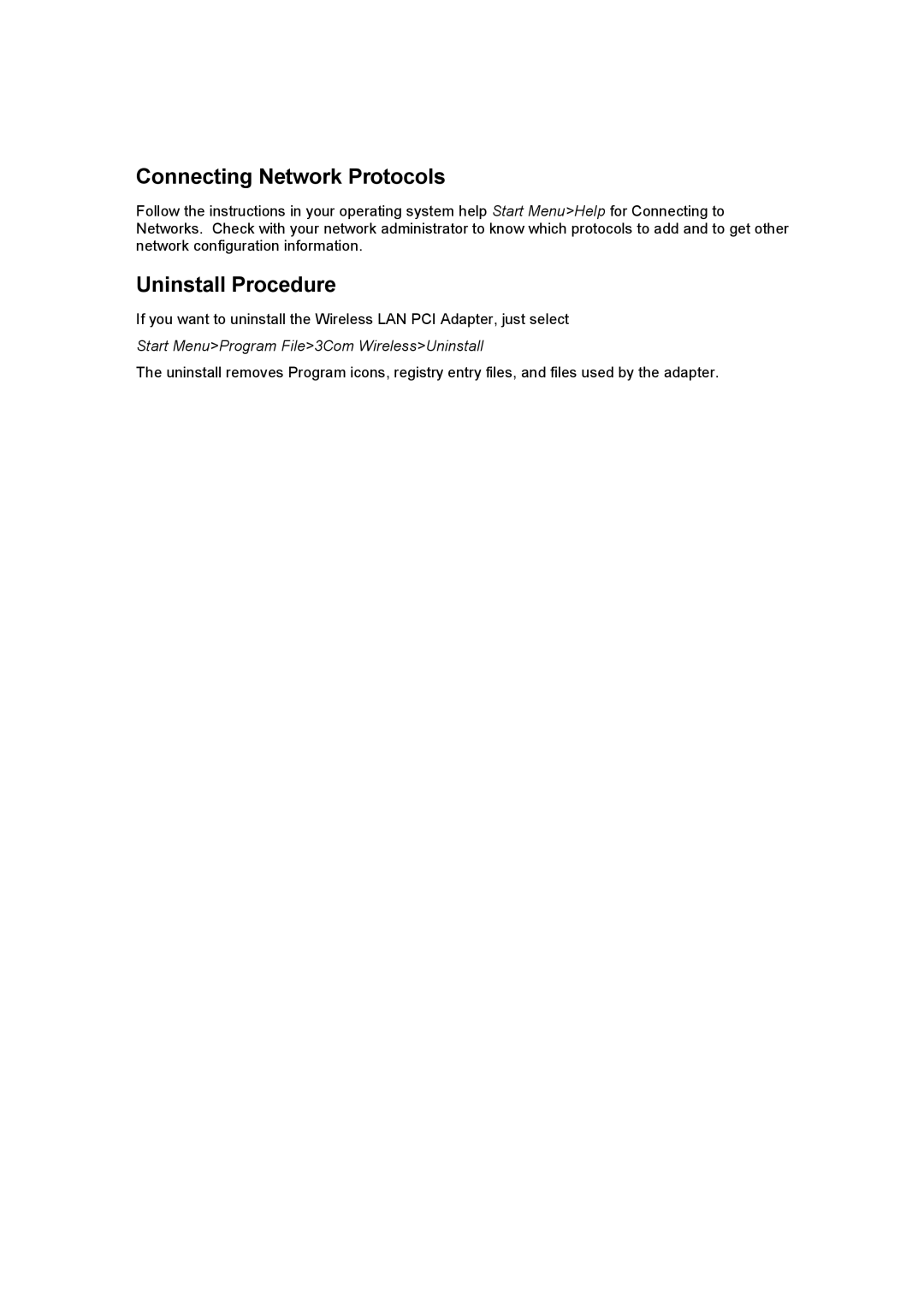Connecting Network Protocols
Follow the instructions in your operating system help Start Menu>Help for Connecting to Networks. Check with your network administrator to know which protocols to add and to get other network configuration information.
Uninstall Procedure
If you want to uninstall the Wireless LAN PCI Adapter, just select
Start Menu>Program File>3Com Wireless>Uninstall
The uninstall removes Program icons, registry entry files, and files used by the adapter.