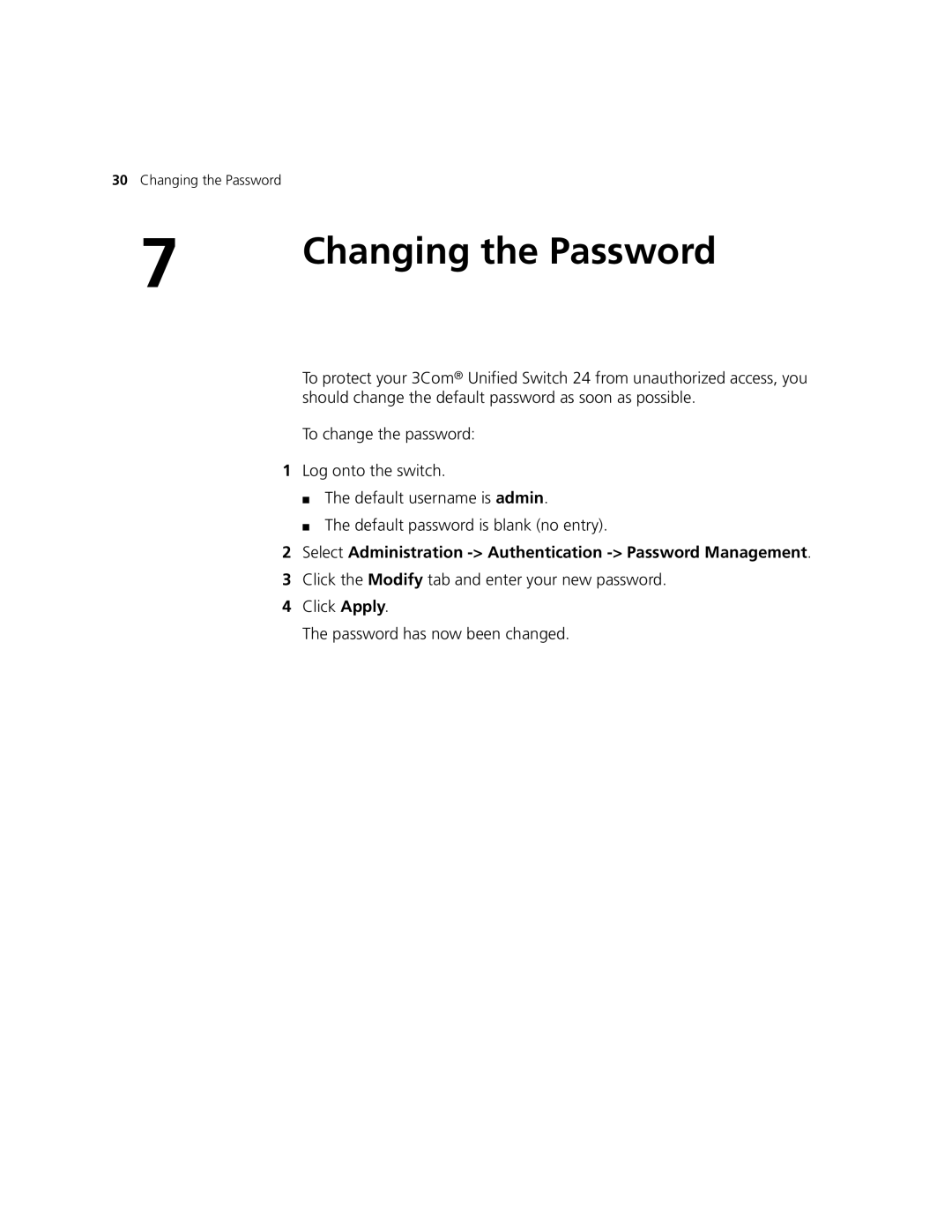3CRWE776075 specifications
The 3Com 3CRWE776075 is a versatile wireless router designed to meet the demands of both home and small business networking. This device stands out due to its reliable performance, robust features, and ease of use, providing users with seamless connectivity and enhanced wireless coverage.One of the main features of the 3CRWE776075 is its support for 802.11g wireless technology, which enables data transfer rates of up to 54 Mbps. This ensures that users can enjoy high-speed internet access with stable connections while streaming videos, gaming, or transferring files across the network. Additionally, the router is backward compatible with 802.11b devices, providing flexibility for mixed environments where older devices may still be in use.
The router is equipped with a powerful built-in firewall, enhancing security by protecting the network from unauthorized access and potential threats. The 3CRWE776075 supports Network Address Translation (NAT) and Stateful Packet Inspection (SPI), forming a formidable barrier against intrusion attempts. Additionally, it offers robust wireless security features, including WEP, WPA, and WPA2 encryption protocols, ensuring that users' data remains secure during transmission.
Another notable characteristic of the 3Com 3CRWE776075 is its user-friendly interface, which simplifies the setup process for both tech-savvy individuals and novices alike. The router comes with an easy-to-follow installation wizard, guiding users through the configuration of network settings and security options. The web-based management interface allows for easy monitoring and management of the network settings, enabling users to adjust bandwidth allocation, set up guest networks, and manage connected devices effortlessly.
The 3CRWE776075 is also designed with flexibility in mind, as it features multiple Ethernet ports for wired connections, catering to devices that require more stable connections, such as desktop computers or gaming consoles. This dual capability of supporting both wired and wireless connections makes it an ideal choice for diverse networking needs.
Overall, the 3Com 3CRWE776075 delivers an excellent combination of performance, security, and user-friendliness, making it a reliable choice for users looking to enhance their home or small business networking experience. With its robust features and solid technologies, it continues to be a favored option in the realm of wireless routers.