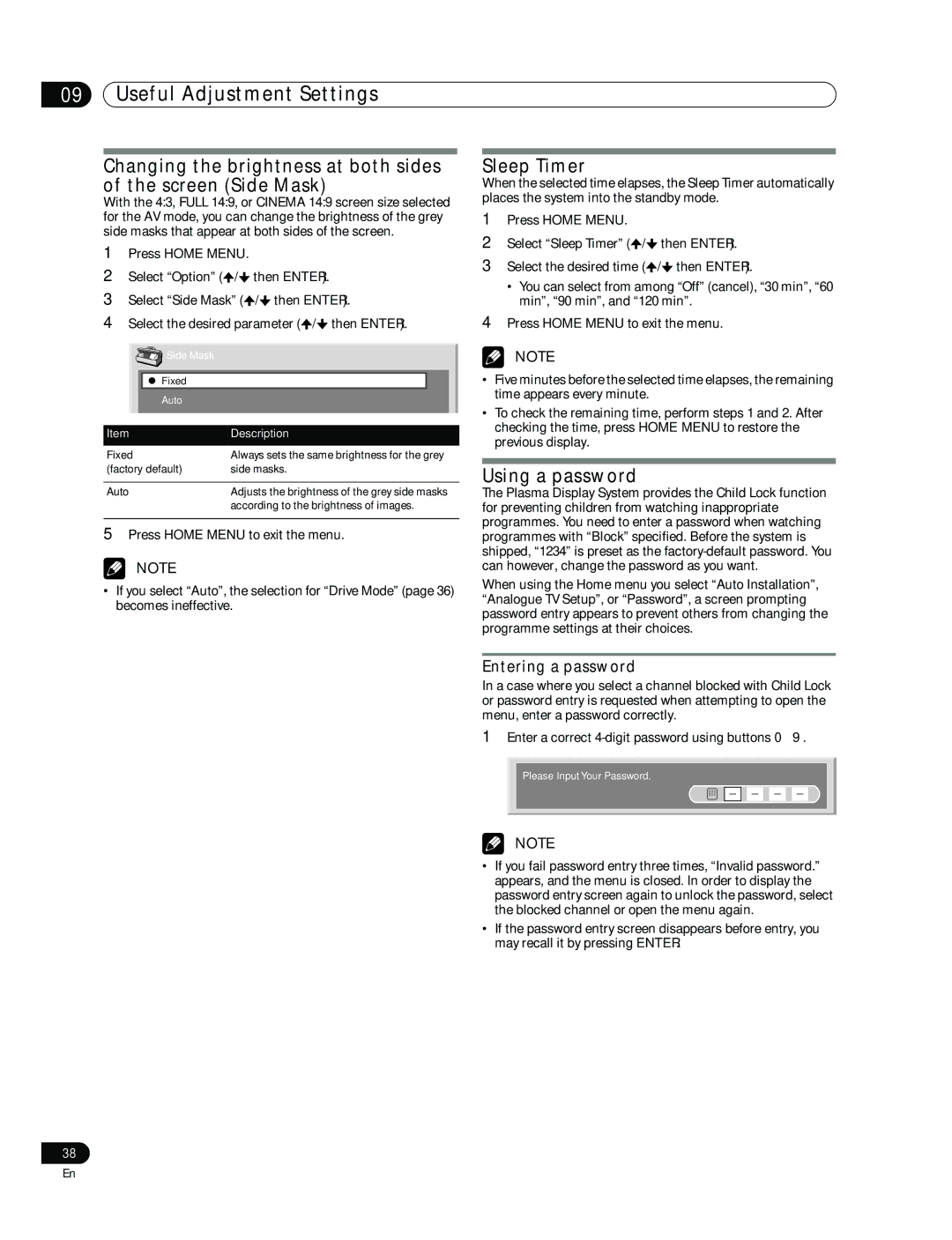09Useful Adjustment Settings
Changing the brightness at both sides of the screen (Side Mask)
With the 4:3, FULL 14:9, or CINEMA 14:9 screen size selected for the AV mode, you can change the brightness of the grey side masks that appear at both sides of the screen.
1Press HOME MENU.
2Select “Option” (![]() /
/![]() then ENTER).
then ENTER).
3Select “Side Mask” (![]() /
/![]() then ENTER).
then ENTER).
4Select the desired parameter (![]() /
/![]() then ENTER).
then ENTER).
![]() Side Mask
Side Mask
Fixed
Auto
Item | Description |
Fixed | Always sets the same brightness for the grey |
(factory default) | side masks. |
|
|
Auto | Adjusts the brightness of the grey side masks |
| according to the brightness of images. |
5Press HOME MENU to exit the menu.
NOTE
•If you select “Auto”, the selection for “Drive Mode” (page 36) becomes ineffective.
Sleep Timer
When the selected time elapses, the Sleep Timer automatically places the system into the standby mode.
1Press HOME MENU.
2Select “Sleep Timer” (![]() /
/![]() then ENTER).
then ENTER).
3Select the desired time (![]() /
/![]() then ENTER).
then ENTER).
•You can select from among “Off” (cancel), “30 min”, “60 min”, “90 min”, and “120 min”.
4Press HOME MENU to exit the menu.
NOTE
•Five minutes before the selected time elapses, the remaining time appears every minute.
•To check the remaining time, perform steps 1 and 2. After checking the time, press HOME MENU to restore the previous display.
Using a password
The Plasma Display System provides the Child Lock function for preventing children from watching inappropriate programmes. You need to enter a password when watching programmes with “Block” specified. Before the system is shipped, “1234” is preset as the
When using the Home menu you select “Auto Installation”, “Analogue TV Setup”, or “Password”, a screen prompting password entry appears to prevent others from changing the programme settings at their choices.
Entering a password
In a case where you select a channel blocked with Child Lock or password entry is requested when attempting to open the menu, enter a password correctly.
1 Enter a correct
Please Input Your Password.
NOTE
• If you fail password entry three times, “Invalid password.” appears, and the menu is closed. In order to display the password entry screen again to unlock the password, select the blocked channel or open the menu again.
• If the password entry screen disappears before entry, you may recall it by pressing ENTER.
38
En