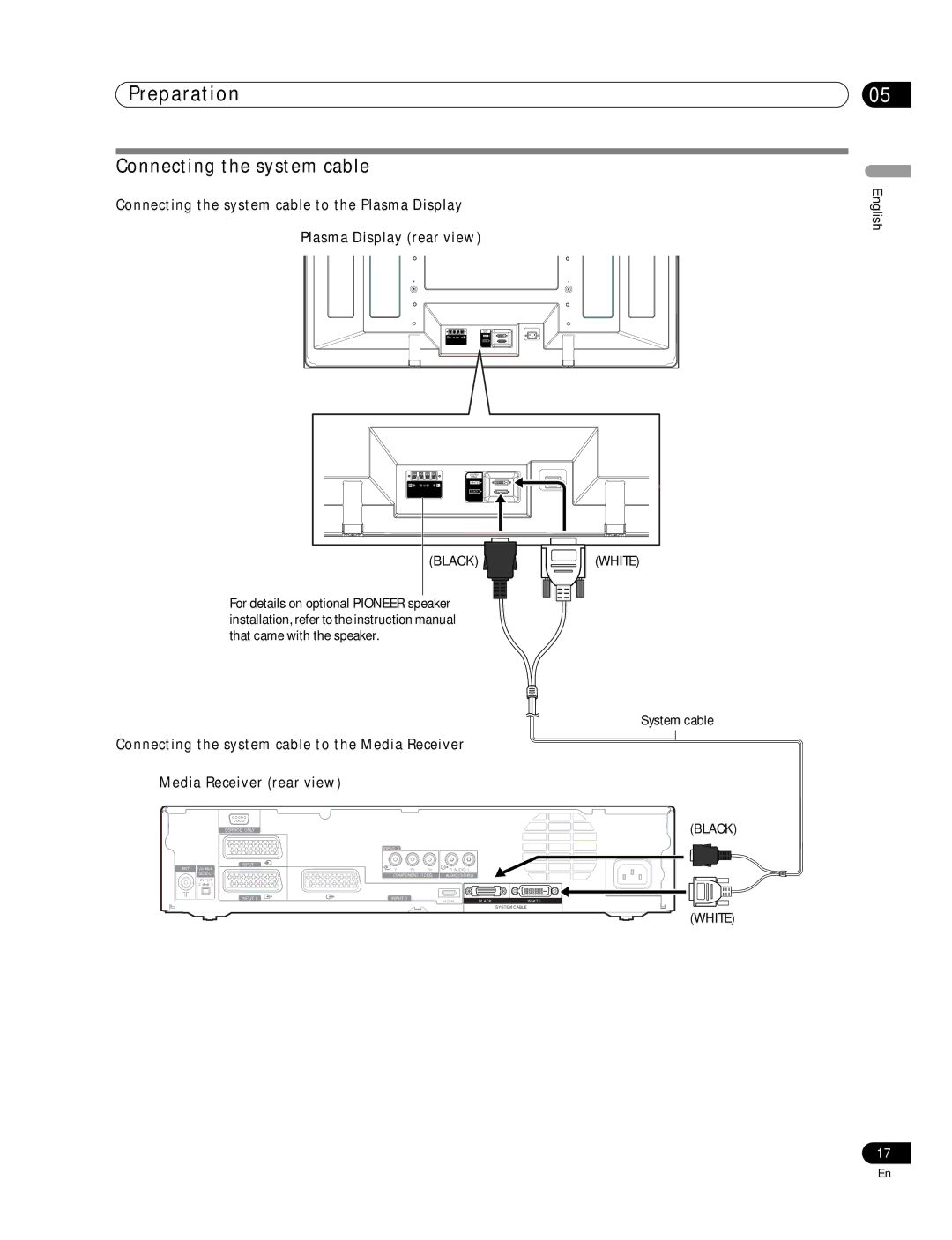Preparation
Connecting the system cable
Connecting the system cable to![]() the Plasma Display
the Plasma Display
Plasma Display (rear view)
SYSTEM |
|
CABLE |
|
WHITE |
|
BLACK |
|
(BLACK) | (WHITE) |
05
English
For details on optional PIONEER speaker installation, refer to the instruction manual that came with the speaker.
Connecting the system cable to the Media Receiver
Media Receiver (rear view)
| SERVICE ONLY |
|
|
|
|
|
|
|
| INPUT 2 |
|
|
|
|
|
| INPUT 1 |
|
|
|
|
|
|
ANT I /o link.A | Y | PB | PR | R |
|
| |
SELECT | COMPONENT VIDEO | AUDIO OUTPUT |
|
| |||
INPUT |
|
| |||||
|
|
|
|
|
| ||
2 | 3 |
|
|
|
|
|
|
| INPUT 2 | INPUT 3 |
|
| HDMI | BLACK | WHITE |
|
|
|
|
| |||
SYSTEM CABLE
System cable
(BLACK)
AC IN
(WHITE)
17
En