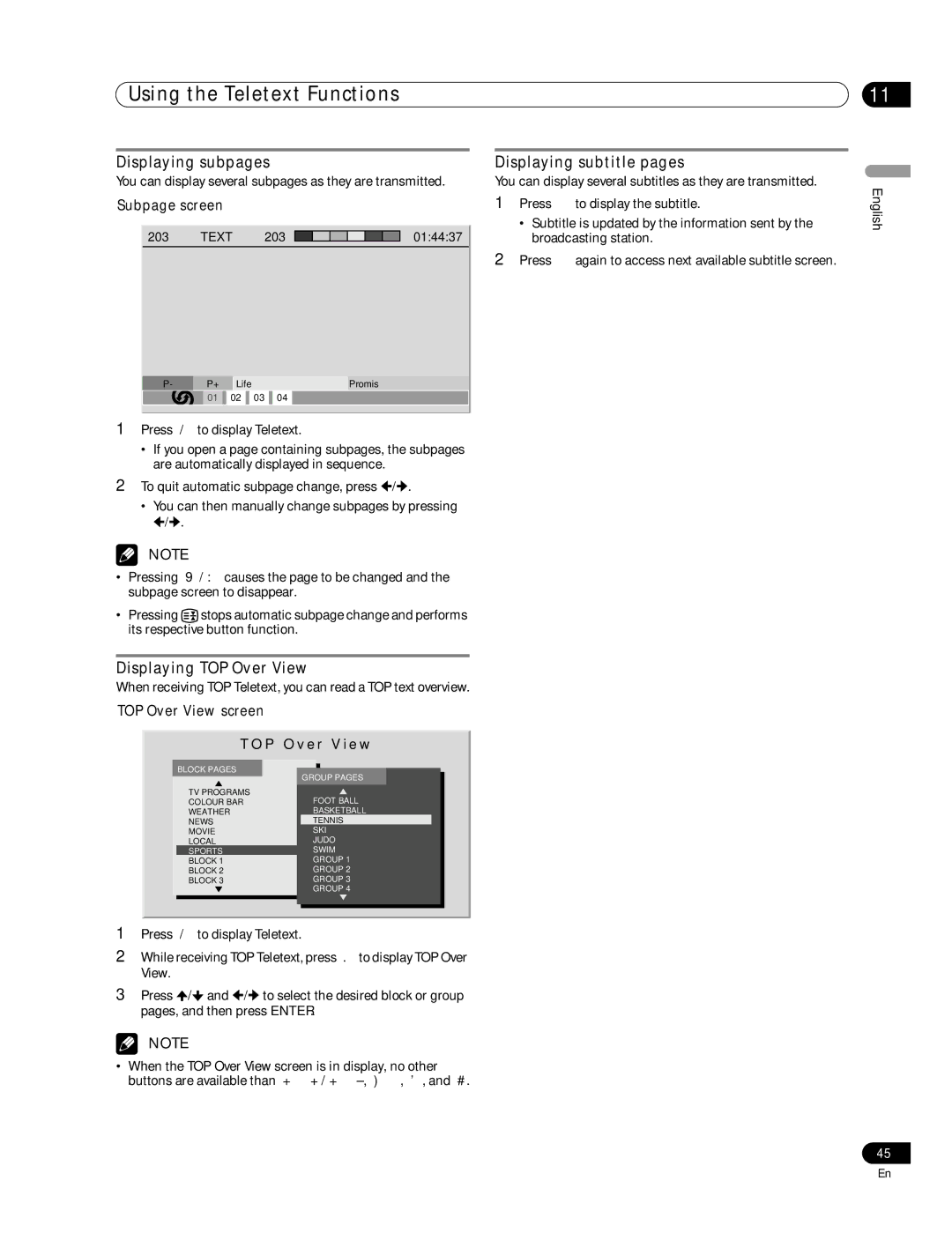Using the Teletext Functions
11
Displaying subpages
You can display several subpages as they are transmitted.
Subpage screen
203 | TEXT | 203 |
|
|
|
|
|
| 01:44:37 |
|
|
|
|
|
|
|
|
|
|
P- |
| P+ |
| Life |
|
|
| Promis | |
|
| 01 | 02 |
| 03 | 04 |
|
| |
1Press mto display Teletext.
•If you open a page containing subpages, the subpages are automatically displayed in sequence.
2To quit automatic subpage change, press ![]() /
/![]() .
.
•You can then manually change subpages by pressing ![]() /
/![]() .
.
NOTE
•Pressing w/xcauses the page to be changed and the subpage screen to disappear.
•Pressing ![]() stops automatic subpage change and performs its respective button function.
stops automatic subpage change and performs its respective button function.
Displaying TOP Over View
When receiving TOP Teletext, you can read a TOP text overview.
TOP Over View screen
T O P O v e r V i e w
BLOCK PAGES
| GROUP PAGES |
TV PROGRAMS | FOOT BALL |
COLOUR BAR | |
WEATHER | BASKETBALL |
NEWS | TENNIS |
MOVIE | SKI |
LOCAL | JUDO |
SPORTS | SWIM |
BLOCK 1 | GROUP 1 |
BLOCK 2 | GROUP 2 |
BLOCK 3 | GROUP 3 |
| GROUP 4 |
1Press mto display Teletext.
2While receiving TOP Teletext, press lto display TOP Over View.
3Press ![]() /
/![]() and
and ![]() /
/![]() to select the desired block or group pages, and then press ENTER.
to select the desired block or group pages, and then press ENTER.
NOTE
•When the TOP Over View screen is in display, no other buttons are available than
Displaying subtitle pages
You can display several subtitles as they are transmitted.
1Press [to display the subtitle.
•Subtitle is updated by the information sent by the broadcasting station.
2Press [again to access next available subtitle screen.
English
45
En