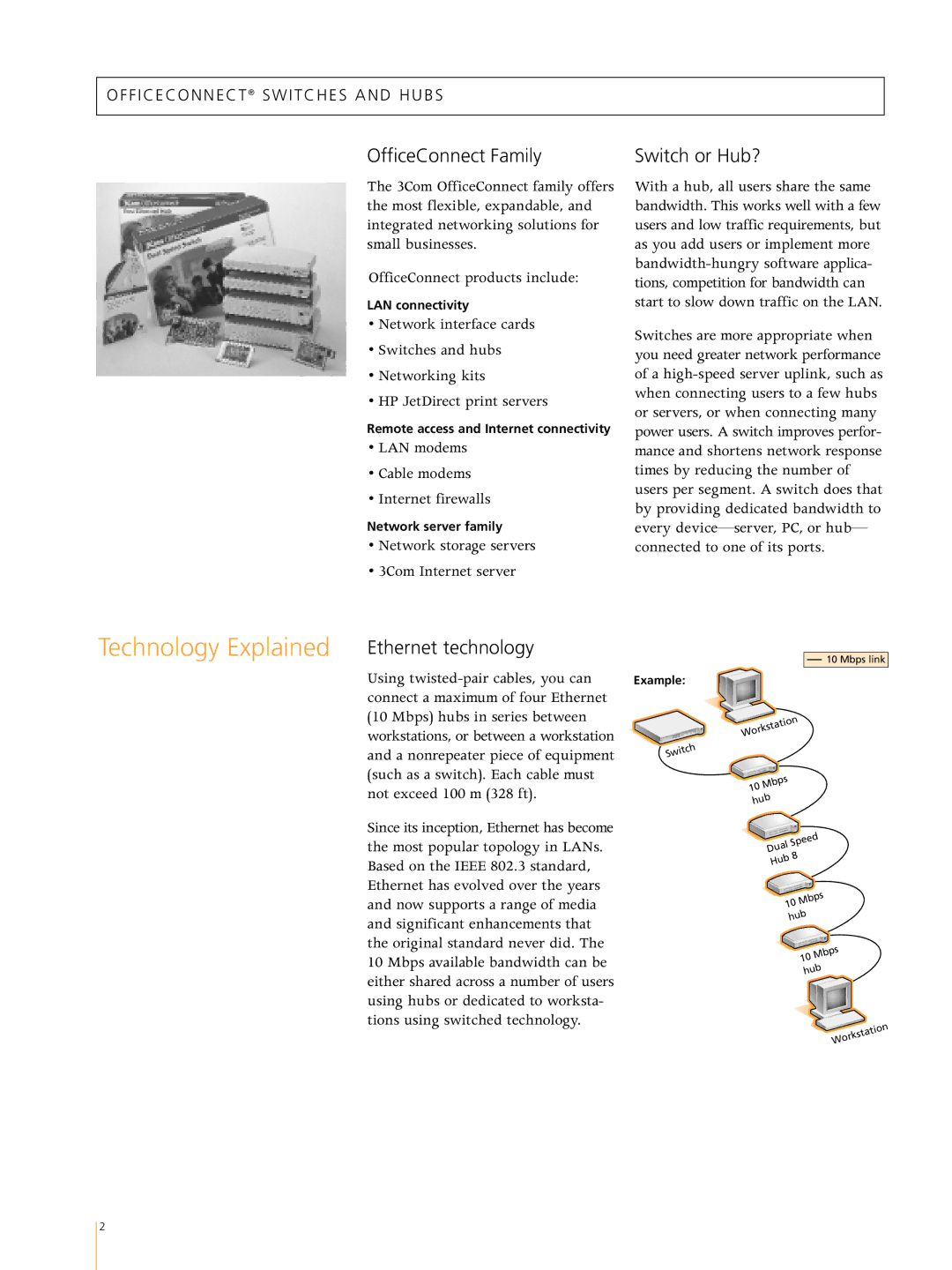O F F I C E C O N N E C T ® SWITCHES AND HUBS
OfficeConnect Family | Switch or Hub? |
The 3Com OfficeConnect family offers the most flexible, expandable, and integrated networking solutions for small businesses.
OfficeConnect products include:
LAN connectivity
•Network interface cards
•Switches and hubs
•Networking kits
•HP JetDirect print servers
Remote access and Internet connectivity
•LAN modems
•Cable modems
•Internet firewalls
Network server family
•Network storage servers
•3Com Internet server
With a hub, all users share the same bandwidth. This works well with a few users and low traffic requirements, but as you add users or implement more
Switches are more appropriate when you need greater network performance of a
Technology Explained | Ethernet technology |
| Using |
| connect a maximum of four Ethernet |
| (10 Mbps) hubs in series between |
| workstations, or between a workstation |
| and a nonrepeater piece of equipment |
| (such as a switch). Each cable must |
| not exceed 100 m (328 ft). |
| Since its inception, Ethernet has become |
| the most popular topology in LANs. |
| Based on the IEEE 802.3 standard, |
| Ethernet has evolved over the years |
| and now supports a range of media |
| and significant enhancements that |
| the original standard never did. The |
| 10 Mbps available bandwidth can be |
| either shared across a number of users |
| using hubs or dedicated to worksta- |
| tions using switched technology. |
![]()
![]() 10 Mbps link
10 Mbps link
Example:
Workstation
Switch
10Mbps hub
lSpeed | |||
Dua | 8 |
| |
Hub |
| ||
|
|
| |
10 | Mbps | ||
b |
| ||
|
|
| |
hu |
| ||
|
| 10 | Mbps |
|
| b | |
|
|
| |
|
| hu | |
Workstation
2