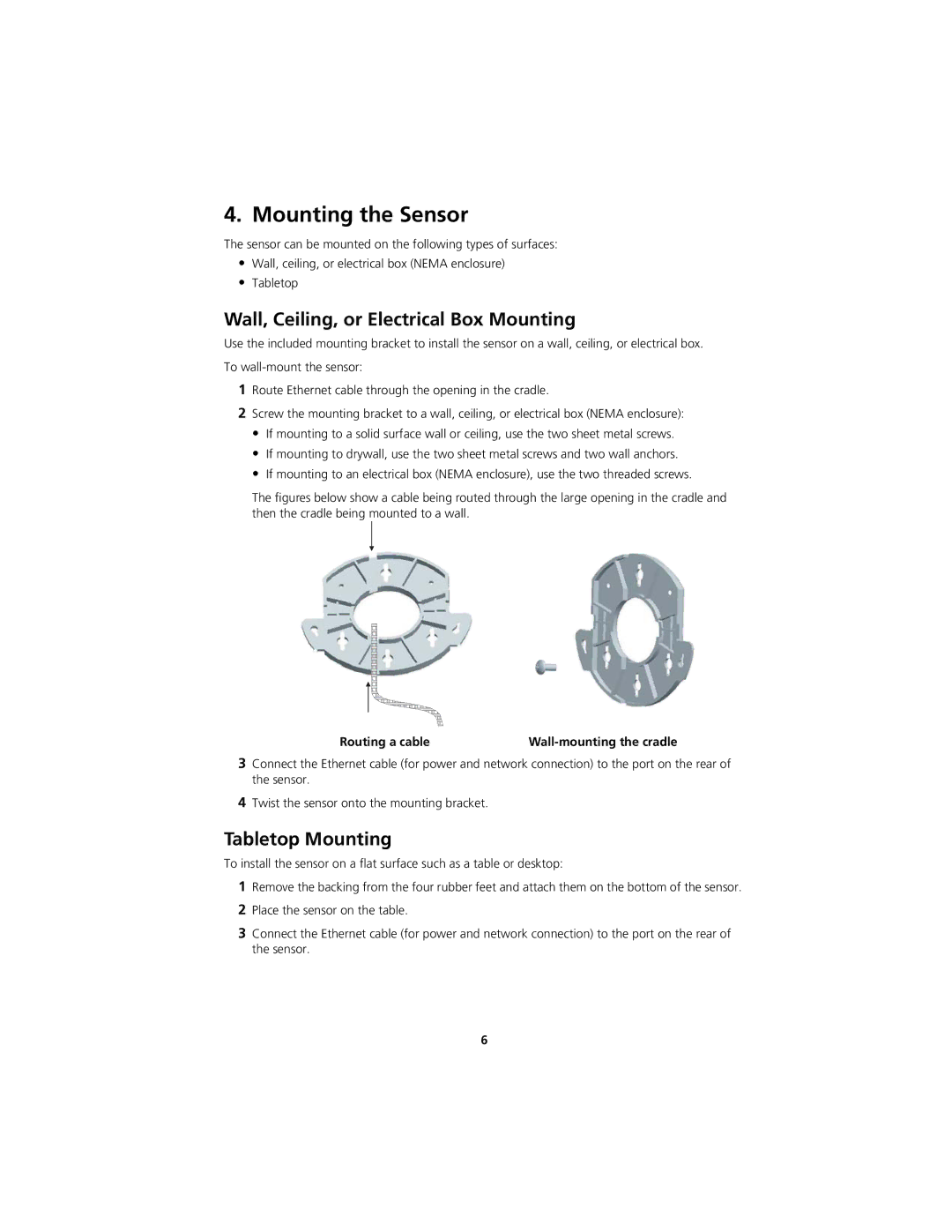WL-548A specifications
The 3Com WL-548A is a wireless access point designed to provide high-performance connectivity in various environments, from small office spaces to larger enterprise networks. Known for its reliability and robust feature set, the WL-548A caters to the growing demands for wireless networking by delivering a seamless network experience.One of the main features of the WL-548A is its support for the IEEE 802.11b and 802.11g wireless standards. This dual compatibility allows for effective communication with a broad range of wireless devices, ensuring that users can benefit from both speed and range. The access point supports data rates of up to 54 Mbps, providing sufficient bandwidth for everyday tasks such as web browsing, file sharing, and VoIP applications.
On the technological front, the WL-548A incorporates advanced security protocols. It supports Wired Equivalent Privacy (WEP) and Wi-Fi Protected Access (WPA/WPA2) to safeguard the wireless network from unauthorized access and potential threats. This ensures that sensitive data transmitted over the network remains secure, making it a suitable choice for businesses that prioritize data integrity.
Another characteristic of the 3Com WL-548A is its ease of installation and management. It features a user-friendly web-based interface that simplifies the configuration process, allowing administrators to set up the device without requiring extensive technical knowledge. The device also supports Power over Ethernet (PoE), which enables flexible deployment by eliminating the need for proximity to electrical outlets.
The WL-548A’s robust range and performance make it an ideal solution for expanding wireless coverage. With a strong antenna design, the access point can reduce dead zones and improve connectivity in challenging environments, such as multi-story buildings or areas with interference from other electronic devices.
In summary, the 3Com WL-548A is a versatile wireless access point that combines speed, security, and accessibility, making it a solid choice for organizations seeking reliable wireless connectivity. Its support for multiple wireless standards, advanced security features, and ease of deployment positions it as a dependable option for enhancing network capabilities in various settings. Whether for small businesses or larger enterprises, the WL-548A provides the essential features to maintain efficient and secure wireless communication.