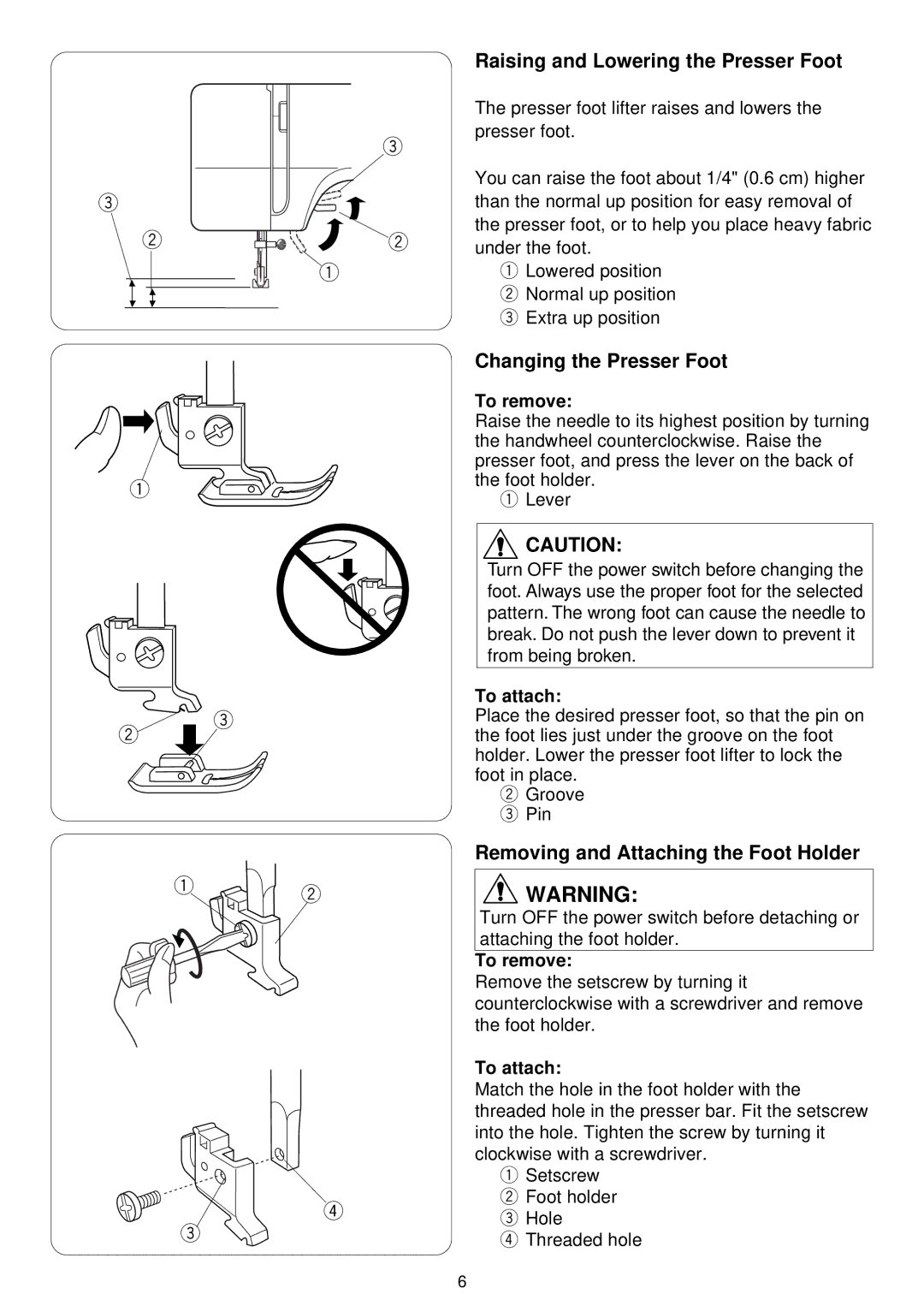7318 specifications
The 3D Connexion 7318 is a cutting-edge input device designed specifically for professionals in 3D design and modeling. This innovative product offers a new level of control and precision, making it an essential tool for architects, engineers, and designers. Its advanced technology is tailored to enhance the creative process, allowing users to navigate complex 3D environments with ease.One of the most notable features of the 3D Connexion 7318 is its intuitive six degrees of freedom (6DoF) functionality. This allows users to move, zoom, and rotate their 3D models in real time, providing a fluid and natural interaction within design software. The device's advanced sensor technology detects the slightest movements, ensuring precision and accuracy with minimal effort. Whether tilting, rotating, or panning, users can maneuver their designs effortlessly, enhancing productivity and creativity.
The 3D Connexion 7318 also incorporates customizable buttons that can be programmed to perform specific functions, providing tailored shortcuts for various software applications. This feature allows users to streamline their workflow, leading to improved efficiency while working on intricate designs. The ergonomic design of the device ensures comfort during prolonged use, with a thoughtful layout that reduces strain on the wrist and fingers.
Moreover, the device is compatible with a wide range of professional 3D applications, including popular software such as AutoCAD, SolidWorks, Autodesk 3ds Max, and more. This extensive compatibility makes the 3D Connexion 7318 a versatile tool that integrates seamlessly into any designer’s toolkit. Additionally, it boasts an impressive build quality, featuring durable materials that ensure longevity even in demanding environments.
In conclusion, the 3D Connexion 7318 stands out as a powerful and efficient tool for professionals in 3D modeling and design. With its advanced 6DoF navigation, customizable controls, and ergonomic design, it enhances the creative process while offering precision and comfort. Whether in an architectural firm or an engineering office, the 3D Connexion 7318 is an invaluable asset for any design professional looking to elevate their work to new dimensions.