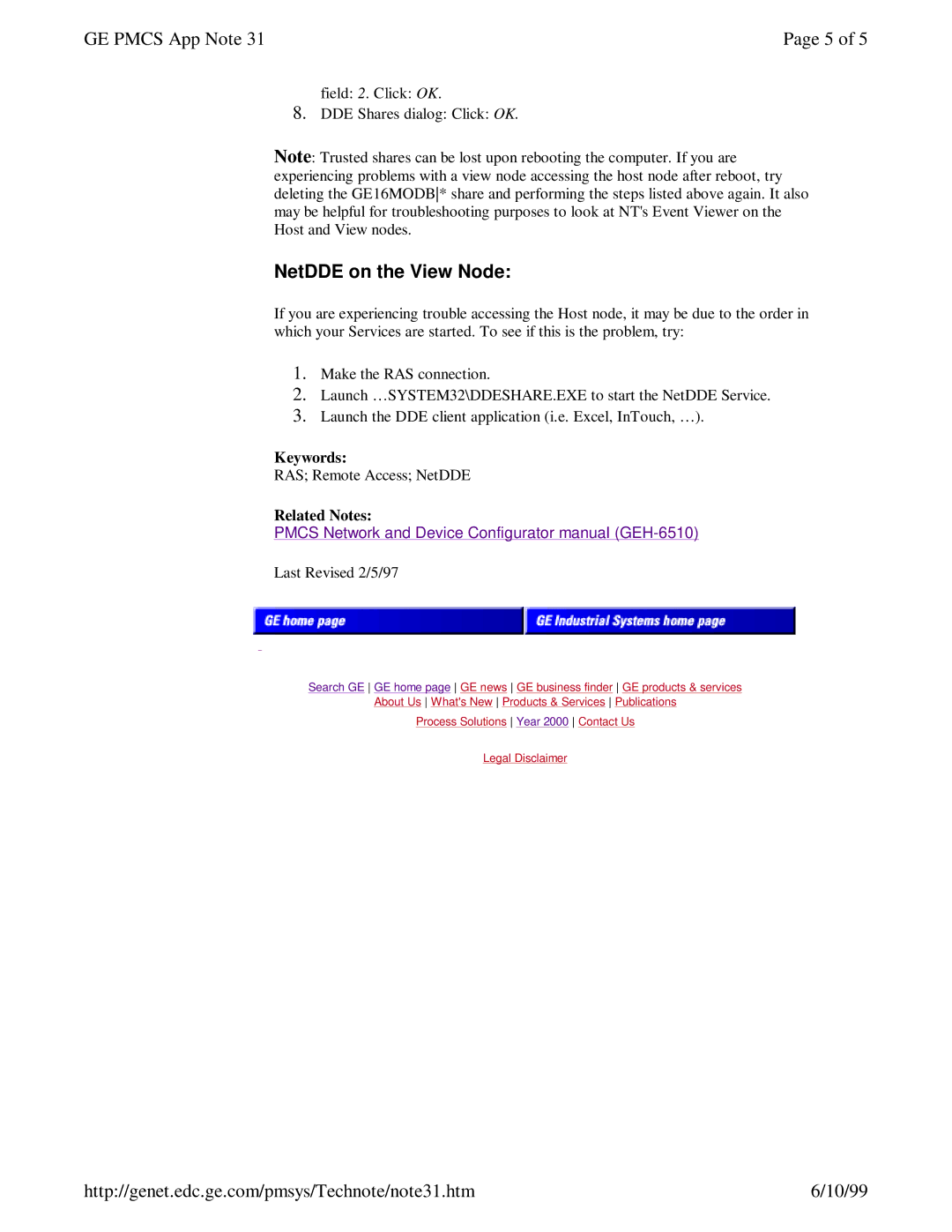GE PMCS App Note 31 | Page 5 of 5 |
field: 2. Click: OK.
8.DDE Shares dialog: Click: OK.
Note: Trusted shares can be lost upon rebooting the computer. If you are experiencing problems with a view node accessing the host node after reboot, try deleting the GE16MODB* share and performing the steps listed above again. It also may be helpful for troubleshooting purposes to look at NT's Event Viewer on the Host and View nodes.
NetDDE on the View Node:
If you are experiencing trouble accessing the Host node, it may be due to the order in which your Services are started. To see if this is the problem, try:
1.Make the RAS connection.
2.Launch … SYSTEM32\DDESHARE.EXE to start the NetDDE Service.
3.Launch the DDE client application (i.e. Excel, InTouch, … ).
Keywords:
RAS; Remote Access; NetDDE
Related Notes:
PMCS Network and Device Configurator manual (GEH-6510)
Last Revised 2/5/97
Search GE GE home page GE news GE business finder GE products & services
About Us What's New Products & Services Publications
Process Solutions Year 2000 Contact Us
Legal Disclaimer
http://genet.edc.ge.com/pmsys/Technote/note31.htm | 6/10/99 |