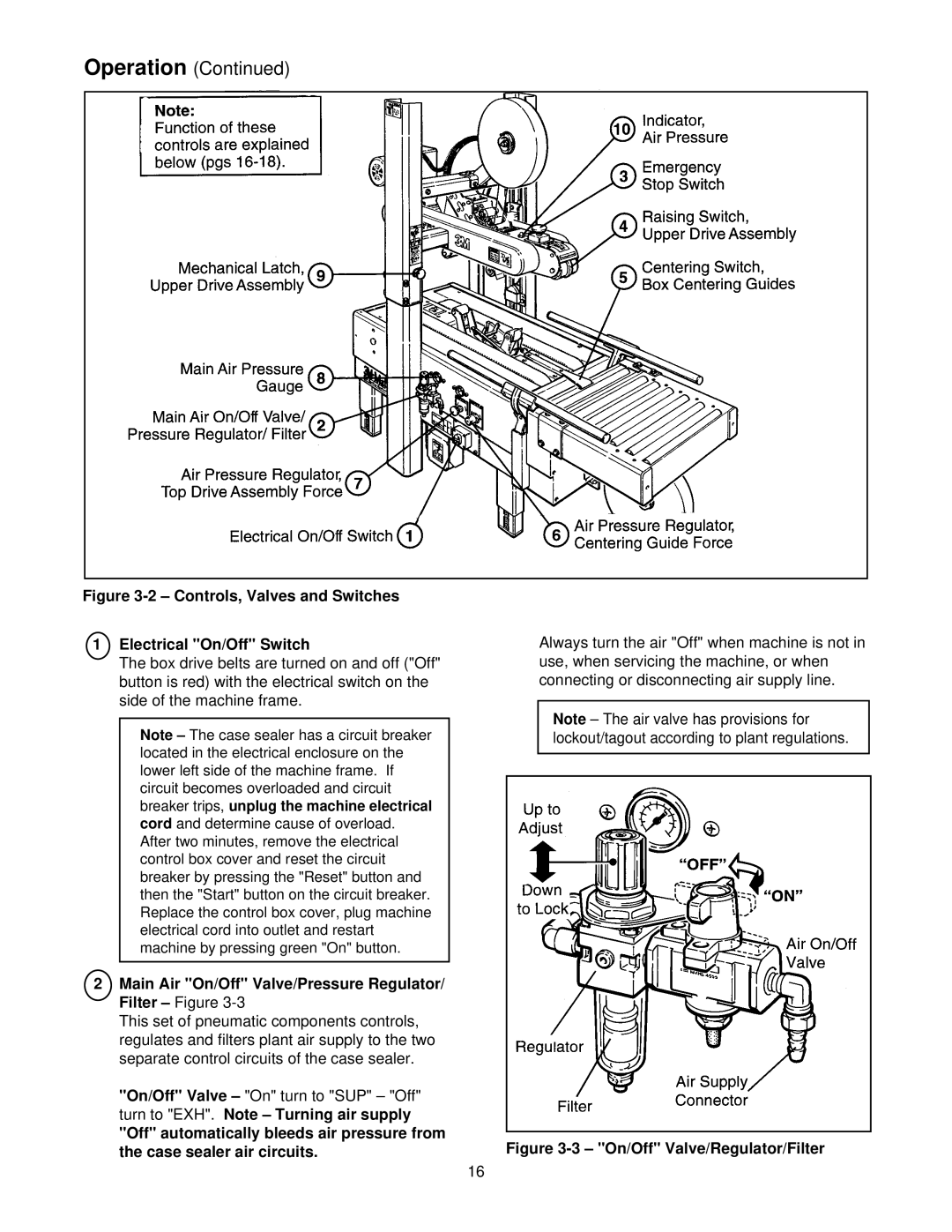39600 specifications
The 3M 39600 is a high-quality, versatile adhesive designed to meet the needs of professionals across various industries. This product is particularly well-regarded for its exceptional bonding capabilities and ease of use, making it a popular choice among contractors, automotive professionals, and DIY enthusiasts alike.One of the main features of the 3M 39600 is its strong adhesion to a wide range of substrates. This includes metals, plastics, glass, and composites, allowing users to bond different materials seamlessly. The adhesive forms a strong, durable bond that provides long-lasting performance, making it suitable for both interior and exterior applications.
Another key characteristic of the 3M 39600 is its fast curing time. The adhesive typically sets quickly, which is crucial in fast-paced work environments where time is of the essence. This rapid curing allows users to proceed with their projects without long wait times. Additionally, the adhesive exhibits high resistance to moisture and temperature fluctuations, ensuring that the bond remains secure even in challenging environmental conditions.
The technology behind the 3M 39600 is based on advanced polymer chemistry, which contributes to its reliable performance. The formulation of the adhesive results in excellent shear strength and tensile strength, making it ideal for demanding applications. The product is also designed to be user-friendly; it can be applied using various methods such as brush, roller, or spray, depending on the specific requirements of the project.
3M 39600 is often recognized for its versatility. It is suitable for applications in industries like automotive, construction, electronics, and appliance manufacturing. In the automotive sector, for example, it is used for bonding parts together, ensuring structural integrity and enhancing both performance and aesthetics.
In summary, the 3M 39600 adhesive is a top choice for those seeking a reliable and efficient bonding solution. Its strong adhesion, fast curing time, and advanced technology make it suitable for a variety of applications. Whether you are a professional or a DIY enthusiast, the 3M 39600 provides the performance you need to achieve quality results in your projects.