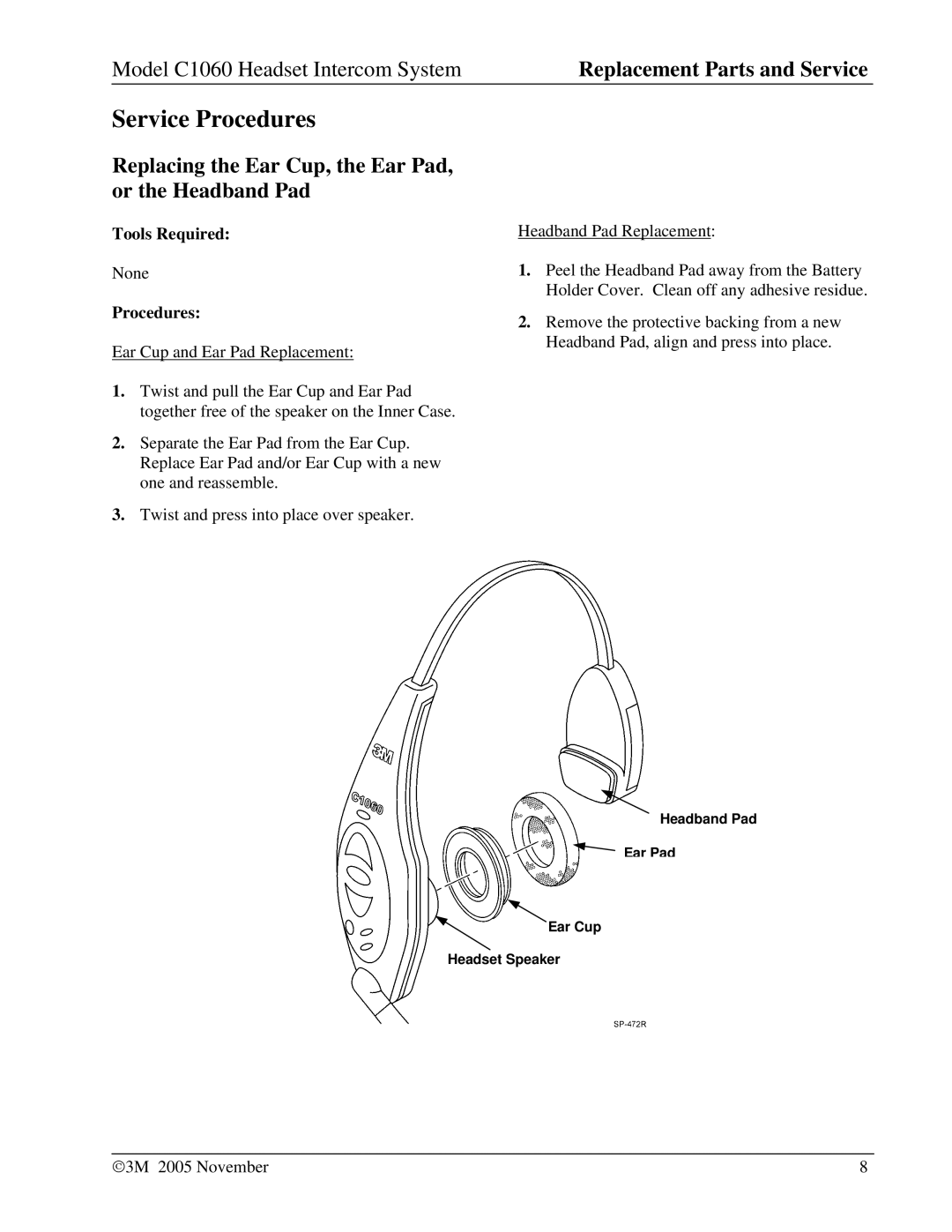C1060 specifications
The 3M C1060 is a revolutionary audio solution that has garnered attention for its innovative features and reliable performance, making it a staple for professionals in various fields including broadcasting, film, and production. At the heart of the C1060 is its exceptional audio quality, which is facilitated by advanced digital signal processing technology. This ensures that sound fidelity is preserved at high levels, offering a clear and dynamic audio experience that meets the demanding standards of professional environments.One of the standout features of the 3M C1060 is its versatile connectivity options. The device is equipped with multiple input and output interfaces, which allow seamless integration into existing audio setups. This flexibility facilitates easy connections to microphones, mixers, and recording devices, enabling users to configure their systems according to specific project needs.
Another notable aspect of the C1060 is its compact design, engineered for portability without compromising on performance. Its lightweight chassis means that it can be easily transported, making it a great choice for on-the-go professionals who require reliable audio equipment that can fit into their mobile setups.
The C1060 also boasts an intuitive user interface, with clearly labeled controls and a user-friendly layout that allows for quick adjustments during operations. This ease of use is crucial in high-pressure environments where time is of the essence, ensuring that users can focus on creativity rather than struggling with complicated equipment.
In terms of durability, the 3M C1060 does not disappoint. Constructed from high-quality materials, the device is designed to withstand the rigors of daily use in professional settings while maintaining excellent performance standards. This robustness gives users confidence that their investment will provide a reliable service over an extended lifespan.
Moreover, the C1060 incorporates advanced noise-cancellation technologies that greatly enhance audio clarity. This feature is especially beneficial in environments where background noise can be a challenge, allowing users to achieve clean and precise sound recordings.
In summary, the 3M C1060 represents a blend of professional audio performance, versatility, and user-centric design. With its array of features, including advanced connectivity, portability, ease of use, durability, and noise cancellation, the C1060 is ideal for anyone seeking high-quality audio solutions that can adapt to a variety of needs in dynamic settings. As such, it stands out as a top choice for audio professionals striving for excellence in their craft.