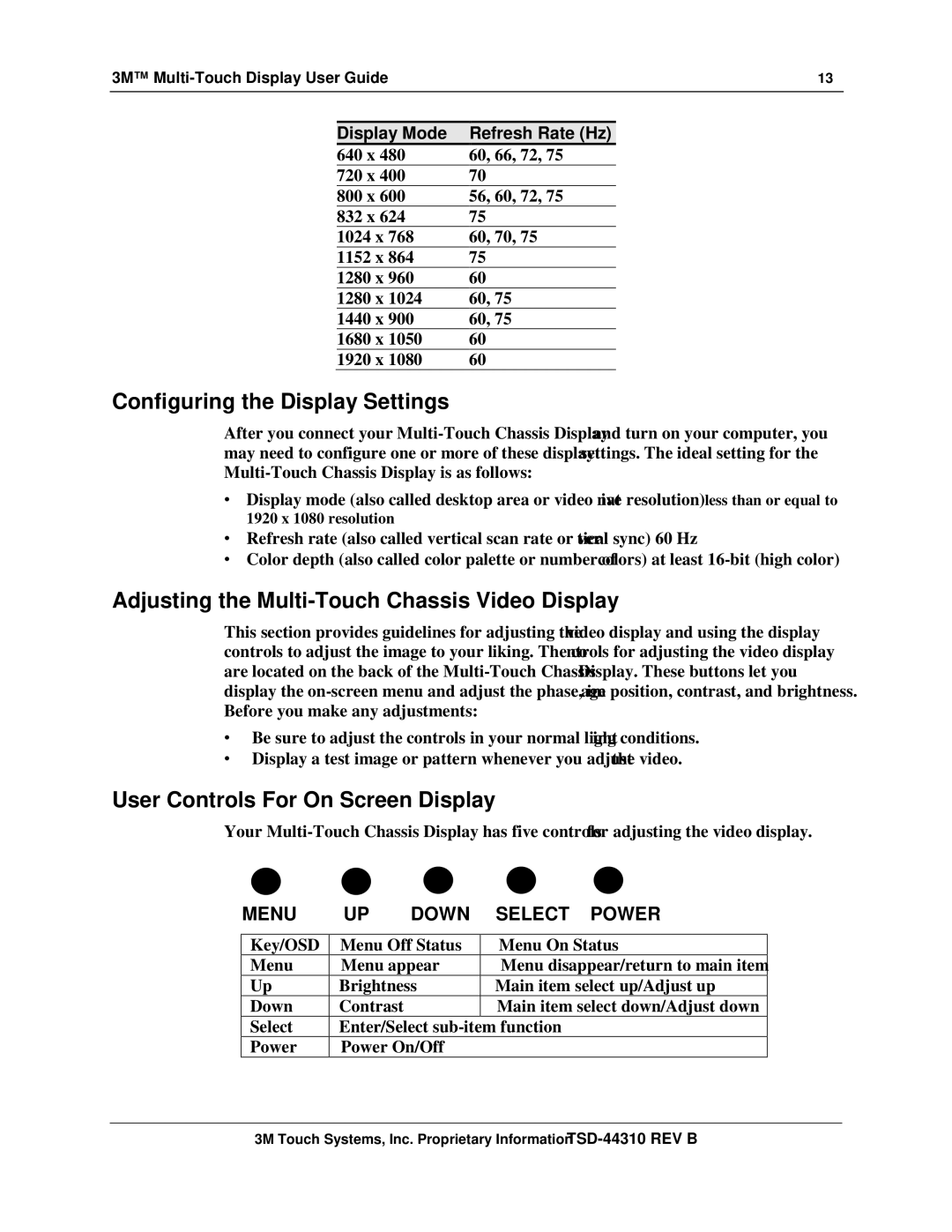3M™ | 13 | ||
|
|
|
|
| Display Mode | Refresh Rate (Hz) |
|
| 640 x 480 | 60, 66, 72, 75 |
|
| 720 x 400 | 70 |
|
| 800 x 600 | 56, 60, 72, 75 |
|
| 832 x 624 | 75 |
|
| 1024 x 768 | 60, 70, 75 |
|
| 1152 x 864 | 75 |
|
| 1280 x 960 | 60 |
|
| 1280 x 1024 | 60, 75 |
|
| 1440 x 900 | 60, 75 |
|
| 1680 x 1050 | 60 |
|
| 1920 x 1080 | 60 |
|
Configuring the Display Settings
After you connect your
∙Display mode (also called desktop area or video native resolution) less than or equal to 1920 x 1080 resolution
∙Refresh rate (also called vertical scan rate or vertical sync) 60 Hz
∙Color depth (also called color palette or number of colors) at least
Adjusting the Multi-Touch Chassis Video Display
This section provides guidelines for adjusting the video display and using the display controls to adjust the image to your liking. The controls for adjusting the video display are located on the back of the
∙Be sure to adjust the controls in your normal lighting conditions.
∙Display a test image or pattern whenever you adjust the video.
User Controls For On Screen Display
Your
MENU | UP | DOWN | SELECT POWER |
|
|
| |
Key/OSD | Menu Off Status | Menu On Status | |
Menu | Menu appear | Menu disappear/return to main item | |
Up | Brightness | Main item select up/Adjust up | |
Down | Contrast |
| Main item select down/Adjust down |
Select | Enter/Select | ||
Power | Power On/Off |
| |
3M Touch Systems, Inc. Proprietary Information –