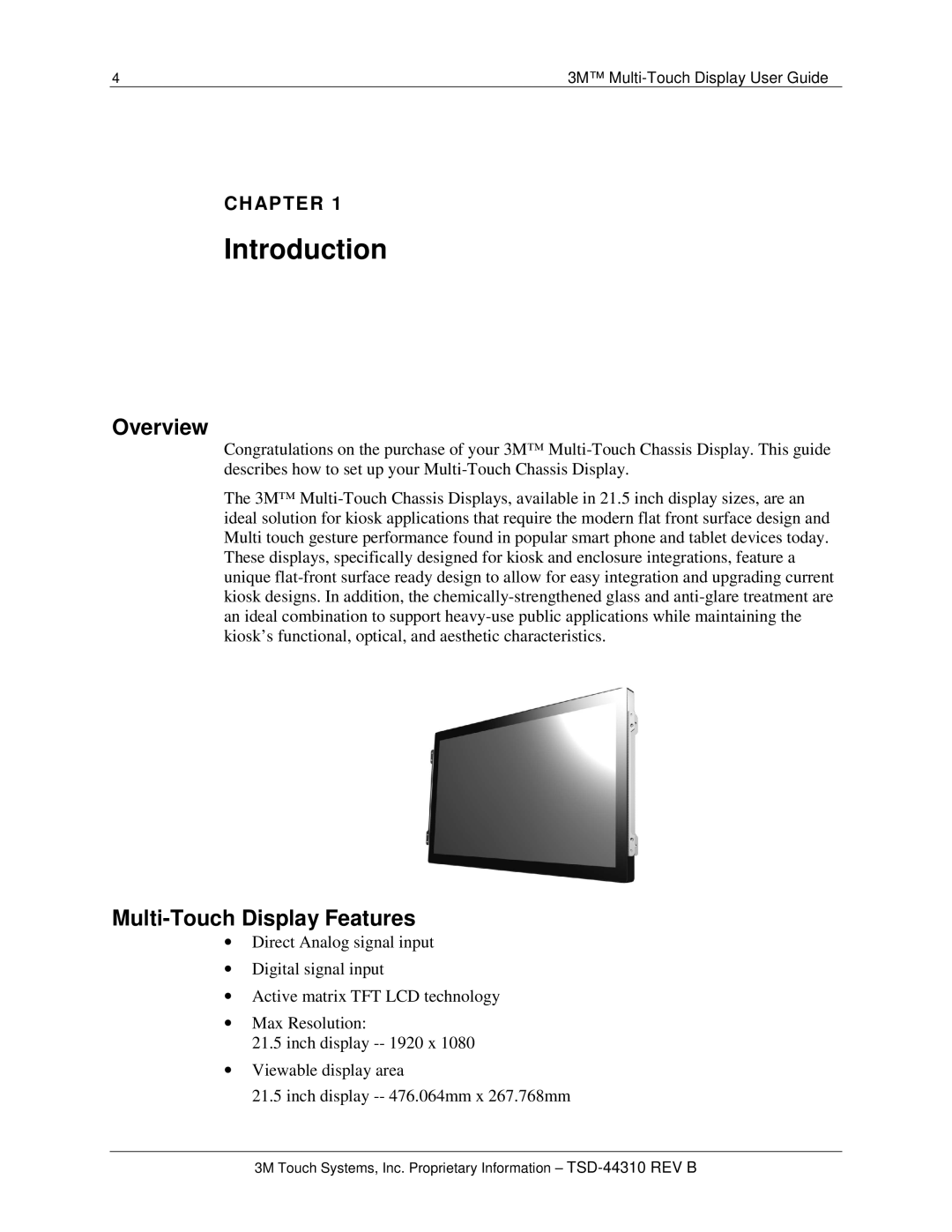4 | 3M™ |
CHAPTER 1
Introduction
Overview
Congratulations on the purchase of your 3M™ | ouch Chassis Display. This guide |
describes how to set up your | |
The 3M™ | 21.5 inch display sizes, are an |
ideal solution for kiosk applications that require the modern flat front surface design and Multi touch gesture performance found in popular smart phone and tablet devices today. These displays, specifically designed for kiosk and enclosure integrations, feature a unique
Multi-Touch Display Features
∙Direct Analog signal input
∙Digital signal input
∙Active matrix TFT LCD technology
∙Max Resolution:
21.5inch display
∙Viewable display area
21.5inch display
3M Touch Systems, Inc. Proprietary Information –