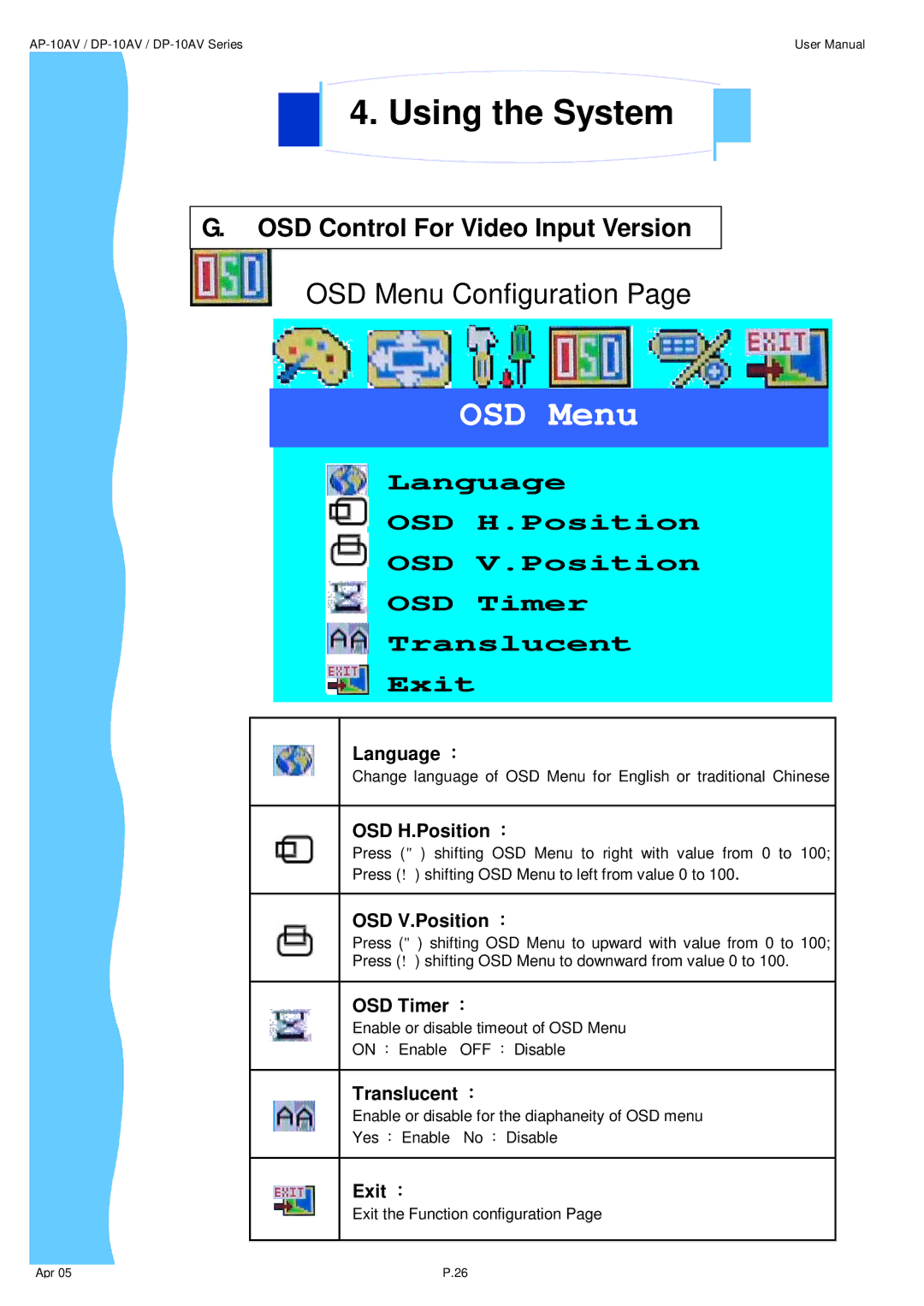User Manual |
4. Using the System
G.OSD Control For Video Input Version
OSD Menu Configuration Page
OSD Menu
Language
OSD H.Position
OSD V.Position
OSD Timer
Translucent
Exit
Language ︰
Change language of OSD Menu for English or traditional Chinese
OSD H.Position ︰
Press (") shifting OSD Menu to right with value from 0 to 100;
Press (!) shifting OSD Menu to left from value 0 to 100.
OSD V.Position ︰
Press (") shifting OSD Menu to upward with value from 0 to 100;
Press (!) shifting OSD Menu to downward from value 0 to 100.
OSD Timer ︰
Enable or disable timeout of OSD Menu
ON ︰ Enable OFF ︰ Disable
Translucent ︰
Enable or disable for the diaphaneity of OSD menu
Yes ︰ Enable | No ︰ Disable |
Exit ︰
Exit the Function configuration Page
Apr 05 | P.26 |